How to Set Up Kaixin001 API for Magento
In this article, you will learn how to enable and configure your Kaixin001 API in order to integrate Kaixin001 login into Magento Social Login Pro plugin. Please follow the step-by-step instructions below.
Step-by-Step action:
- Login to kaixin001.com/platform/.
- Press “Create now” button to start creating your Kaixin001 application.
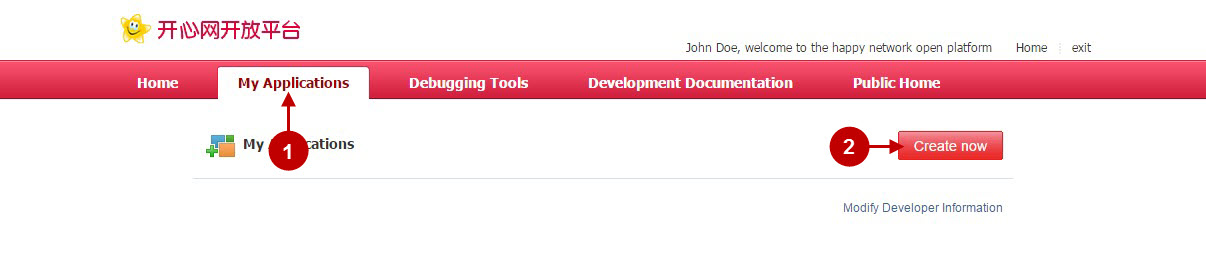
Step-by-Step action:
- Press “Happy network connection” radio button.
- Indicate your website name.
- Provide short description of your website.
- Enter your website address.
- Select the category of your website from the dropdown box.
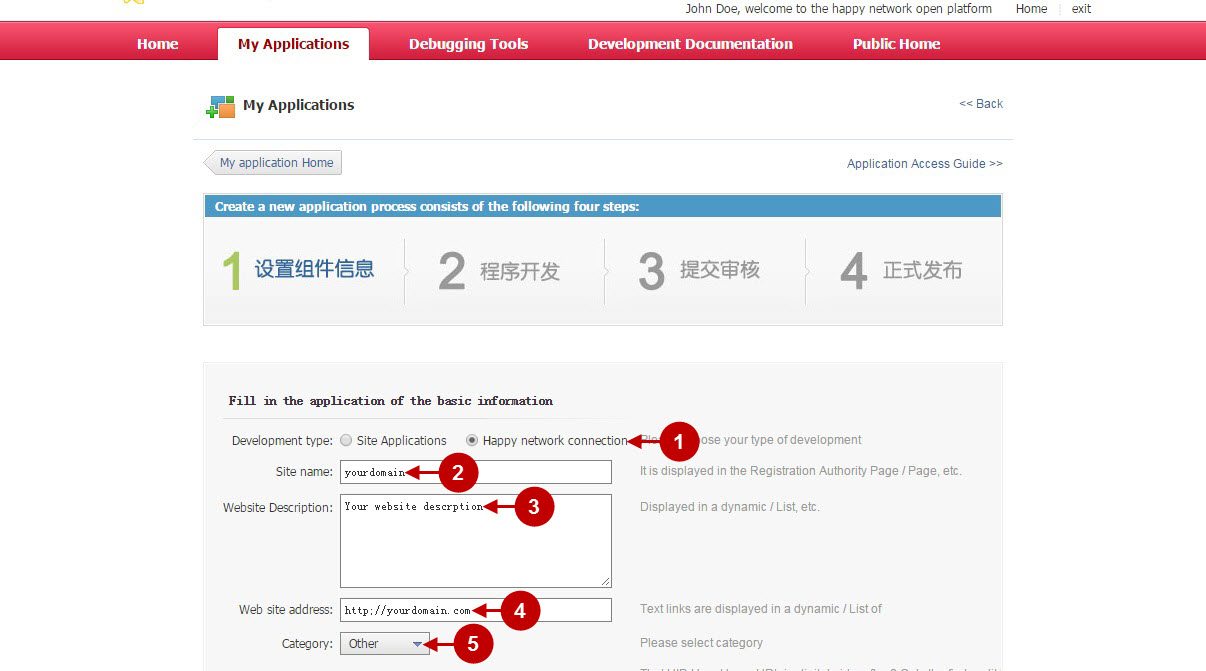
Step-by-Step action:
- Navigate to kaixin001.com.
- Copy the number after ‘uid=’ from the address bar to your clipboard.
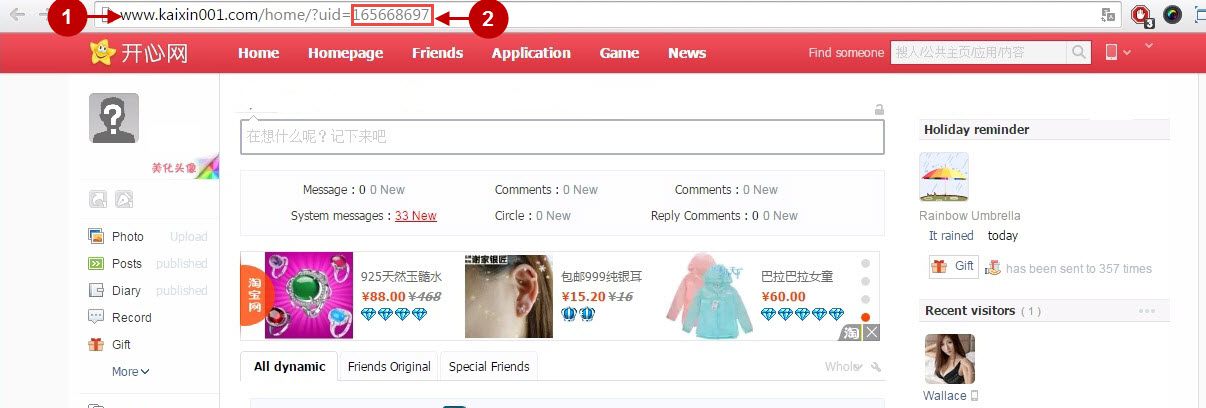
Step-by-Step action:
- Paste UID number.
- In order to continue please read and agree to the happy network connection Partner Agreement.
- Press “Submit” button to create your Kaixin001 application.
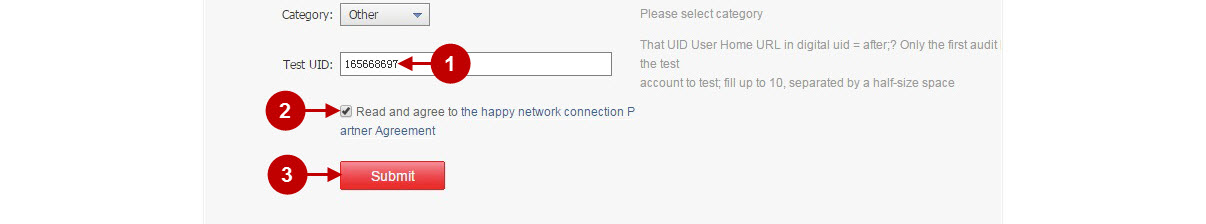
Step-by-Step action:
- Copy “API Key” to your clipboard.
- Copy “Secret key” to your clipboard.

Configuring Kaixin001 Integration in Magento Social Login Pro Extension
In this step you must update your Magento Social Login Pro Extension configuration. In your magento admin panel, go to “System” -> “Configuration” -> “Plumrocket Inc” -> “Social Login Pro” -> “Kaixin001” Tab.
Step-by-Step action:
- Paste API Key into the relevant field of your “Kaixin001” backend tab.
- Paste Secret Key into the relevant field of your “Kaixin001” backend tab.
- Press “Save Config” button to save your settings.
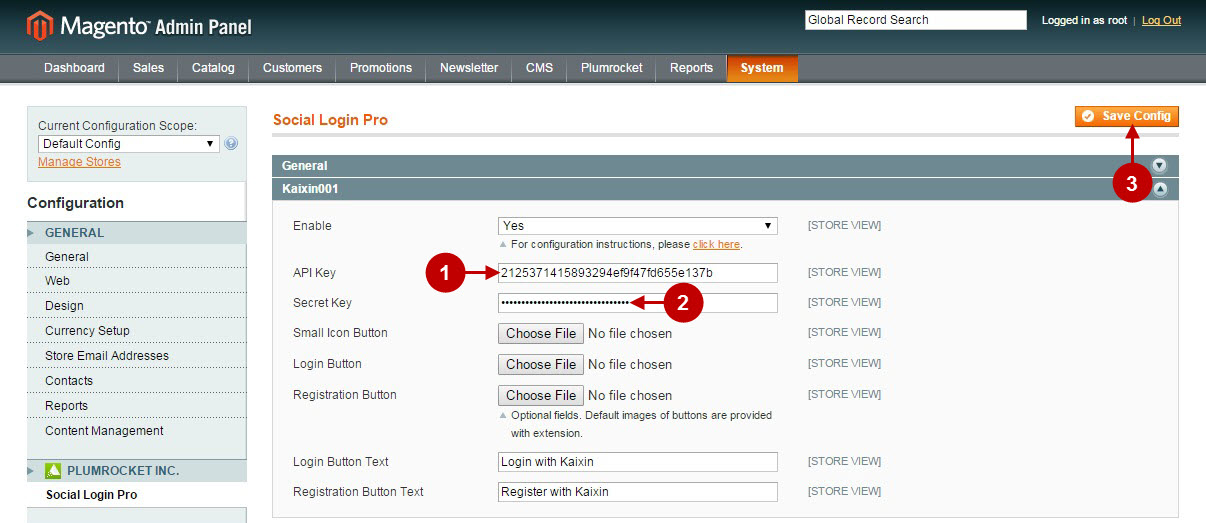
Configuring Kaixin001 Integration in Magento 2 Social Login Pro Extension
In this step you must update your Magento 2 Social Login Pro Extension configuration. In your magento 2 admin panel, go to “Plumrocket” tab in the main menu -> “Social Login Pro” section -> “Configuration” -> “Kaixin001” Tab.
Step-by-Step action:
- Paste API Key into the relevant field of your “Kaixin001” backend tab.
- Paste Secret Key into the relevant field of your “Kaixin001” backend tab.
- Press “Save Config” button to save your settings.
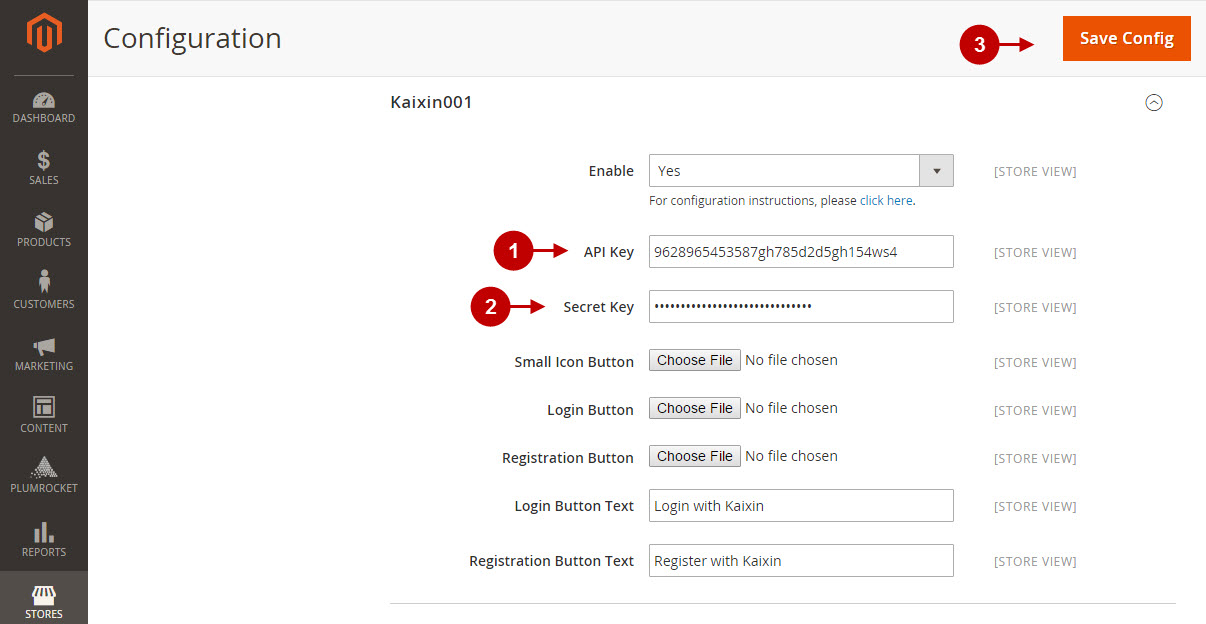
How to Set Up Kaixin001 API for Magento – Production Mode
At this point, in order to apply your application for production you will need to add more data to your application.Please follow the steps below.
Step-by-Step action:
- Return to your Kaixin001 Application page.
- Press “Submit Review” button.
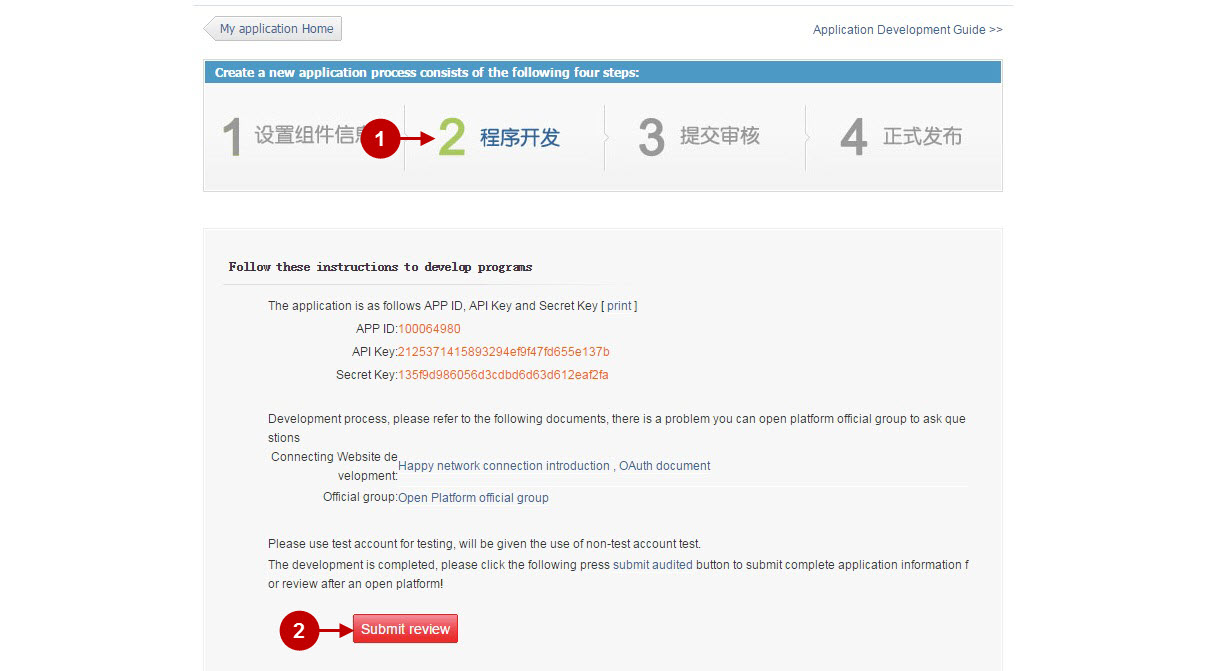
Step-by-Step action:
- Press “Upload Icon” to upload 16×16 icon.
- Press “Upload Icon” to upload 28×24 icon.
- Press “Upload Icon” to upload 60×60 icon.
- Indicate your name.
- Press “Submit Review” to apply your application for production.”‘
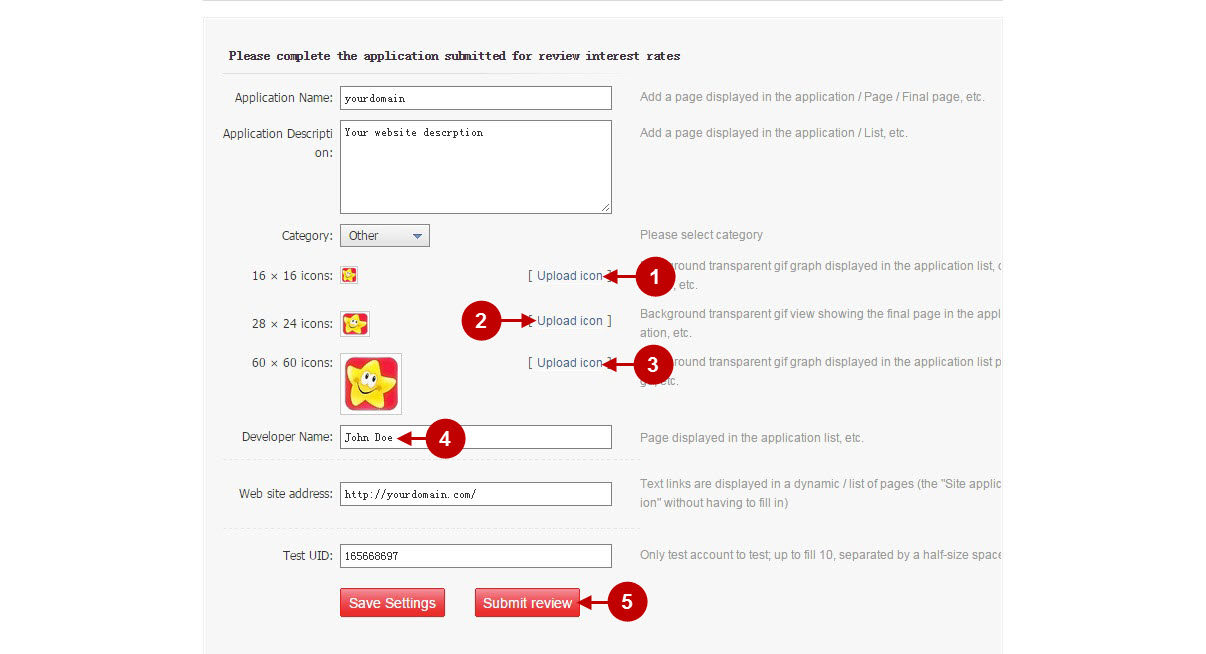
Step-by-Step action:
- Now your application will be reviewed. Please note that it might take 2 days to review your application. Once it is reviewed, you will be notified by Email.
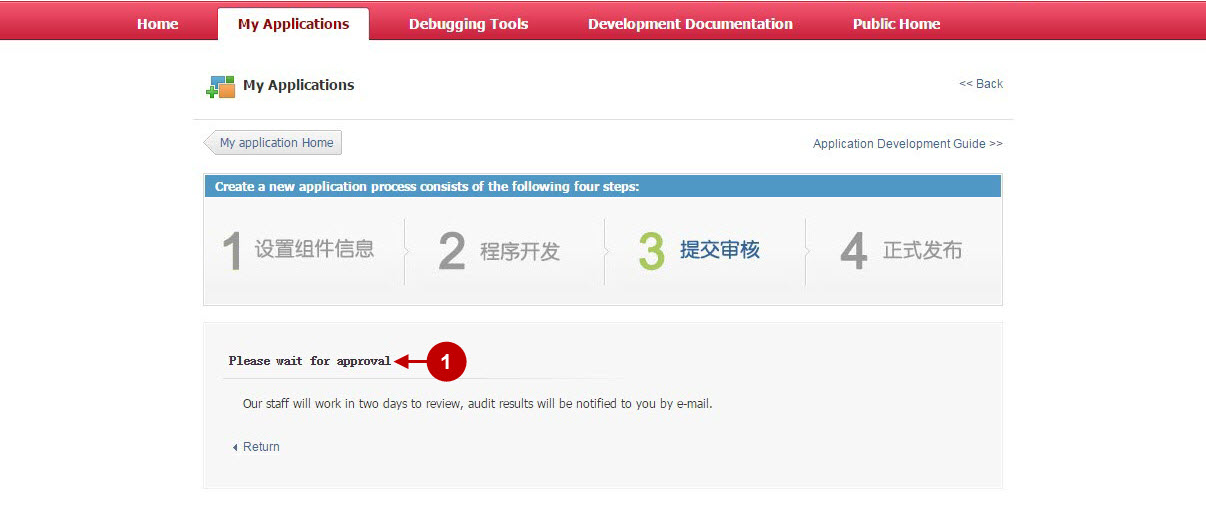
Configuration of Kaixin001 Magento Social Login and Magento 2 Social Login application is now completed.
Next Step > Return to Social Login Pro API Reference
