AOL (AOL.com) |
|
| Protocol | OpenID |
| Returned Data | userId, name, email, birthday, gender |
| Requires SSL? | No |
How to Set Up AOL API in Magento Social Login Pro Extension
In this article, you will learn how to integrate AOL login into Magento Social Login Pro module. Note that it does not require application installation, since it uses the “OpenID” protocol. Please follow the step-by-step instructions below to learn how to configure AOL Integration on your Magento store.
Configuring AOL Integration in Magento Social Login Pro Extension
In this step you must update your Magento Social Login Pro Extension configuration. In your magento admin panel, go to “System” -> “Configuration” -> “Plumrocket Inc” -> “Social Login Pro” -> “AOL” Tab.
Step-by-Step action:
- From the list of all available networks please navigate to “AOL” tab.
- Choose “Yes” to enable “AOL” search engine login.
- Press “Save Config” button to save your settings.
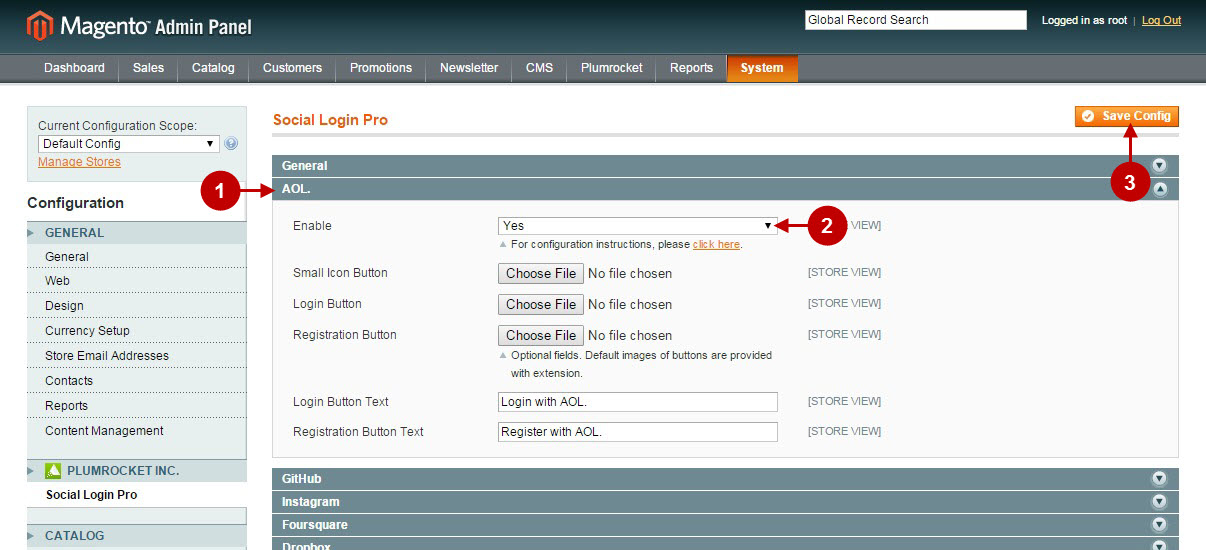
The configuration of the AOL Magento 2 Social Login application is now completed.
Configuring AOL Integration in Magento 2 Social Login Pro Extension
In this step, you must update your Magento 2 Social Login Pro Extension configuration. In your Magento 2 admin panel, go to “Plumrocket” tab in the main menu -> “Social Login Pro” section -> “Configuration” – > “AOL” Tab.
Step-by-Step action:
- From the list of all available networks navigate to the “AOL” tab.
- Select “Yes” to enable “AOL” search engine login.
- Press “Save Config” button to save your settings.
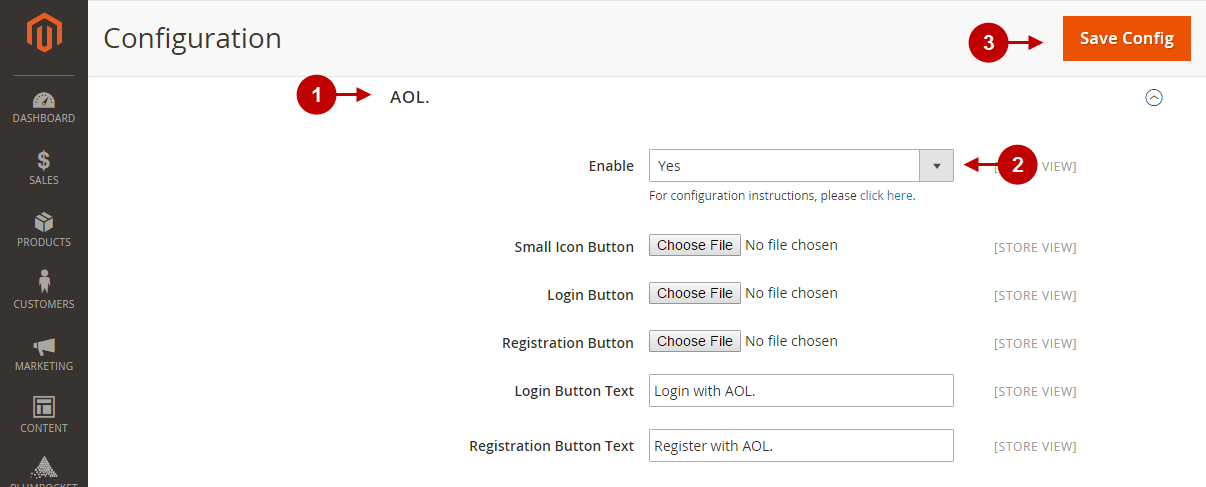
The configuration of the AOL Magento 2 Social Login application is now completed.
Next Step > Return to Social Login Pro API Reference
