How to Set Up WeChat API for Magento
In this article, you will learn how to obtain your WeChat API credentials in order to set up the WeChat Login into Magento Social Login Pro module. Please follow the step-by-step instructions below.
Step-by-Step action:
- Go to open.weixin.qq.com and click on “Register”.
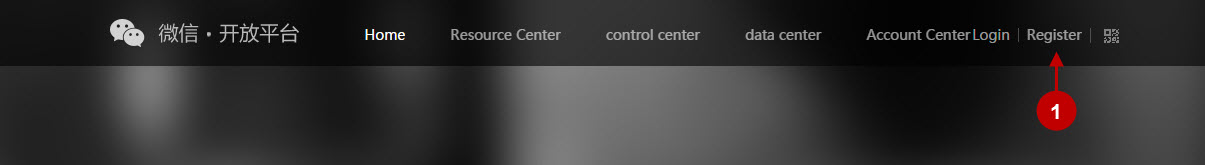
Step-by-Step action:
- Specify your email address in this field.
- Enter your password.
- Re-enter the password.
- Enter the verification code.
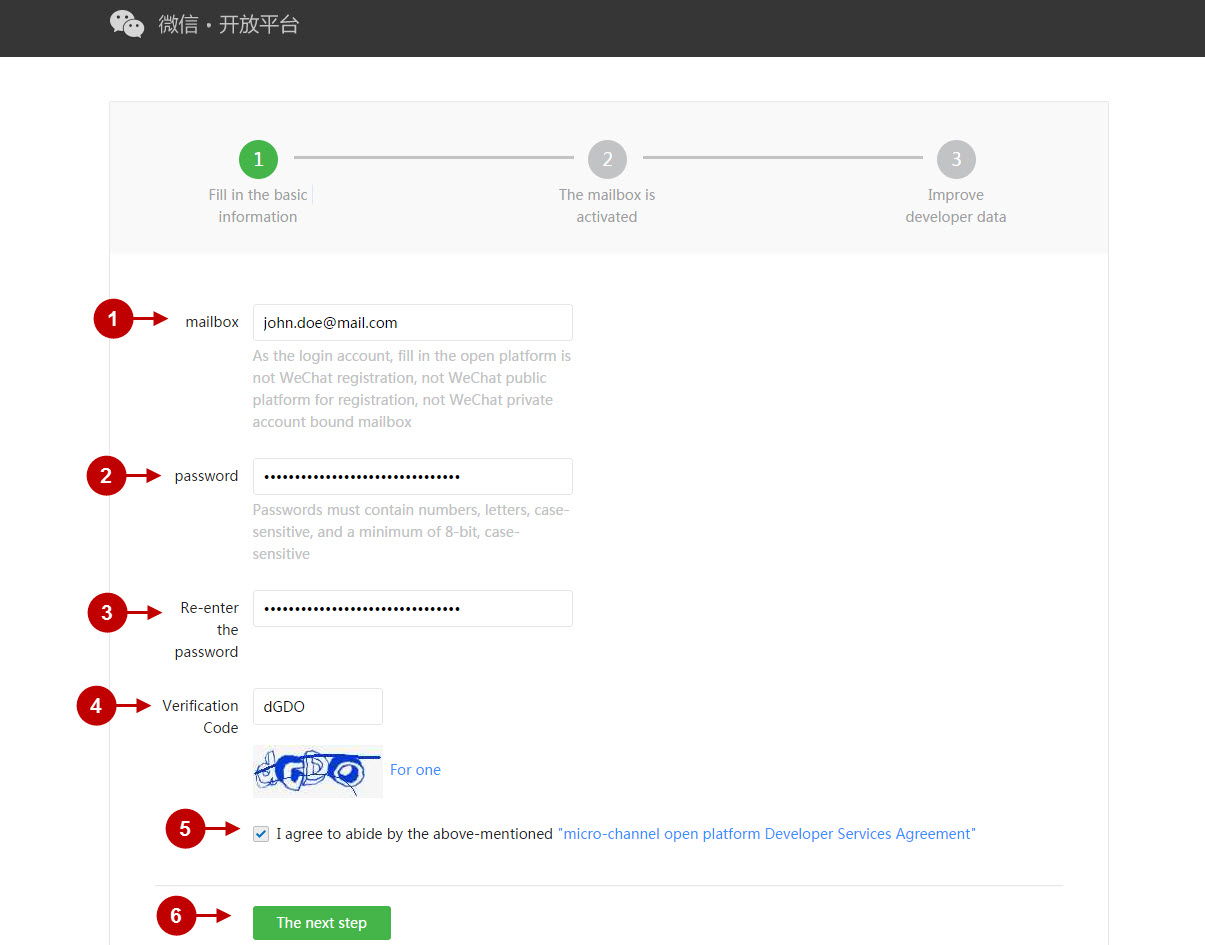
Step-by-Step action:
- Press “Login Email” to log into your email and activate your WeChat account.
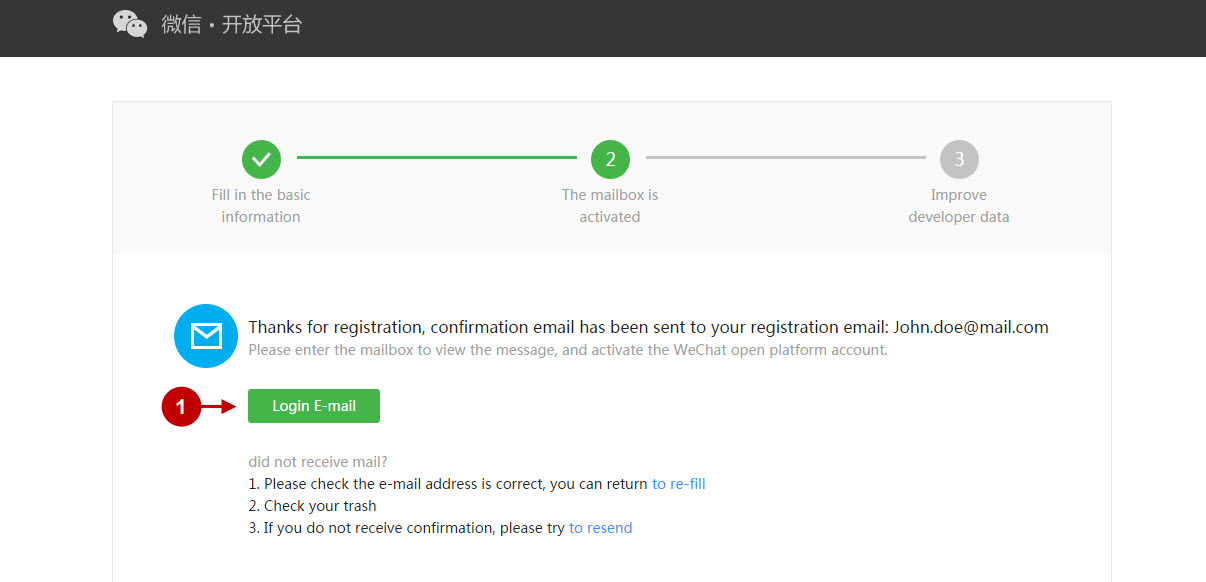
Having created your account return back to “Web Development” home page.
Step-by-Step action:
- Select “My Apps” tab in the main menu.

Step-by-Step action:
- Enter your mobile number or email.
- Enter your password.
- Press “Sign in” button.
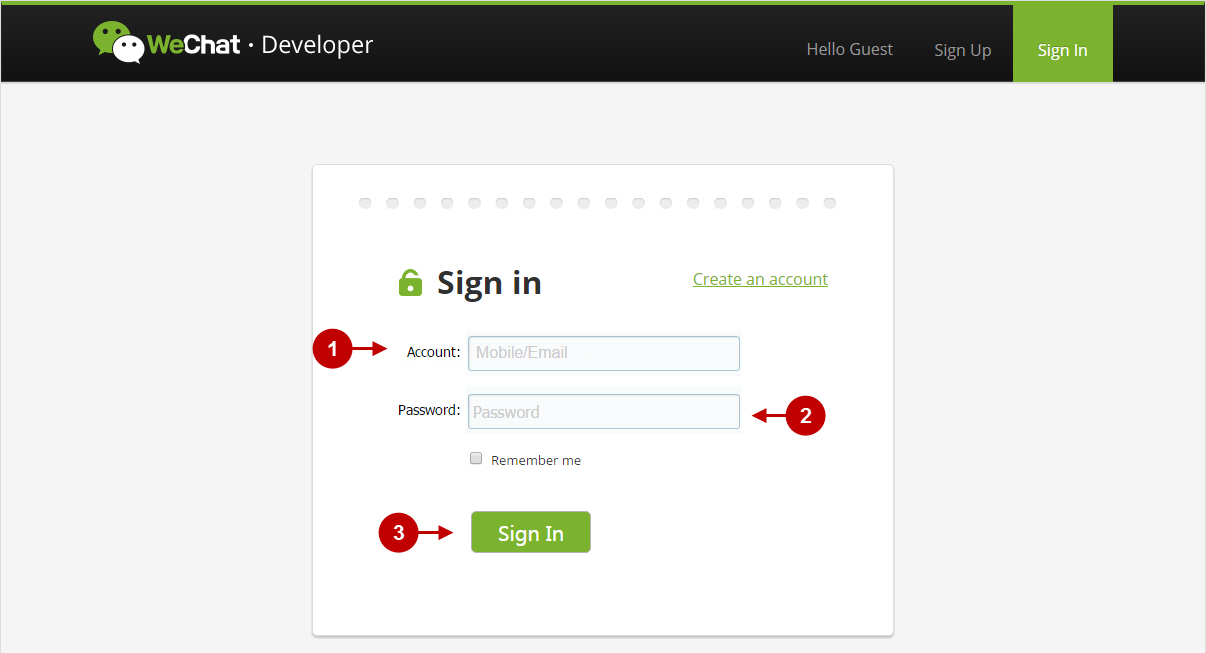
After this step you will be able to proceed with creating Wechat API and receive API Key and Secret Key.
Configuring Wechat Integration in Magento Social Login Pro Extension
In this step you must update your Magento Social Login Pro Extension configuration. In your magento admin panel, go to “System” -> “Configuration” -> “Plumrocket Inc” -> “Social Login Pro” -> “Wechat ” Tab.
Step-by-Step action:
- Paste API Key into the relevant field of your “Wechat ” backend tab.
- Insert Secret key into the relevant field of your “Wechat” backend tab.
- Press “Save Config” to save your settings.
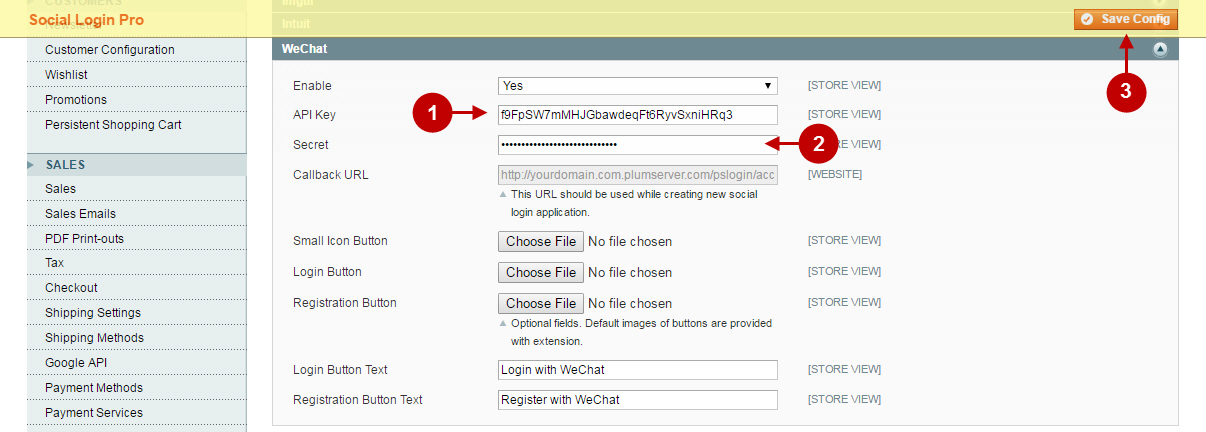
Configuration of AliPay Magento Social Login application is now completed
Configuring Wechat Integration in Magento 2 Social Login Pro Extension
In this step you must update your Magento 2 Social Login Pro Extension configuration. In your magento 2 admin panel, go to “Plumrocket” tab in the main menu -> “Social Login Pro” section -> “Configuration” -> “Wechat” Tab.
Step-by-Step action:
- Paste API Key into the relevant field of your “Wechat” backend tab.
- Insert Secret key into the relevant field of your “Wechat” backend tab.
- Press “Save Config” to save your settings.
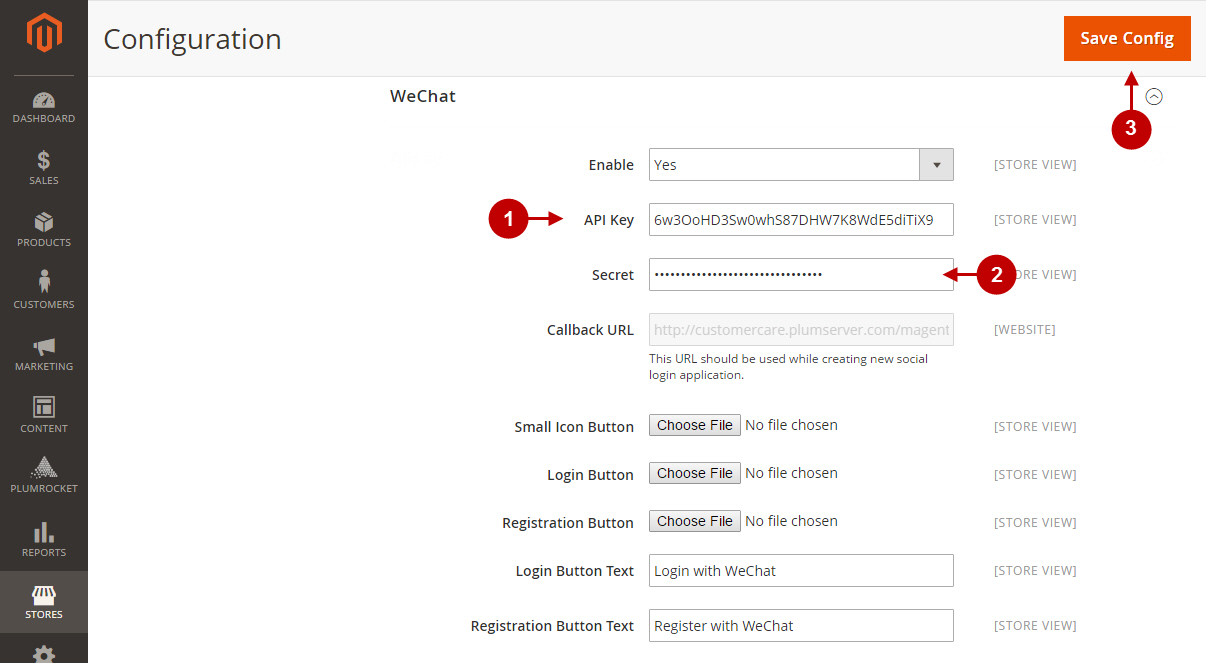
Configuration of Wechat Magento 2 Social Login application is now completed.
Next Step > Return to Social Login Pro API Reference
