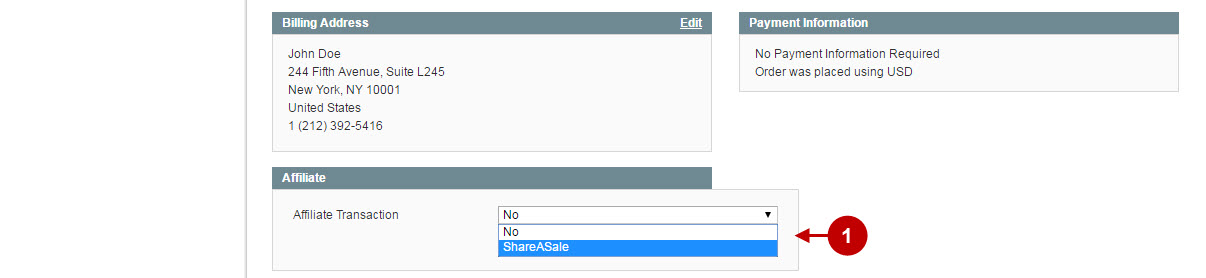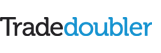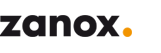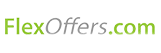Configuring Affiliate Programs Extension
Here you will learn how to configure Plumrocket Magento Affiliate Programs. First of all you will need to enable the extension.
Step-by-Step action:
- Press the “Plumrocket” tab.
- Select “Affiliate Programs” Magento extension.
- Click “Configuration”.
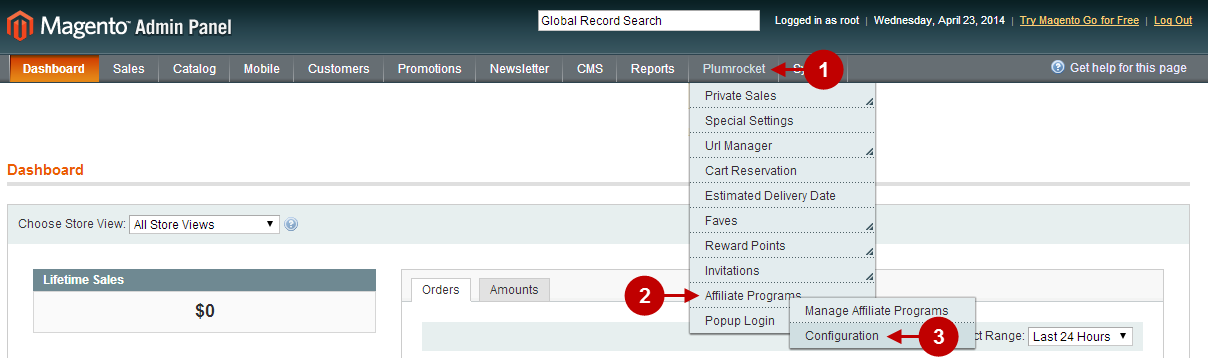
Step-by-Step action:
- Select “Yes” in “Enable Extension” dropdown.
- Option “Serial Key”: enter unique serial key provided after the purchase for legitimate and proper functioning of your extension. Note: In most cases this field will be pre-filled with serial key automatically and the green check mark will be displayed. Otherwise please read article Serial Key Activation in order to find and paste your serial key manually.
- Click “Save Config”.
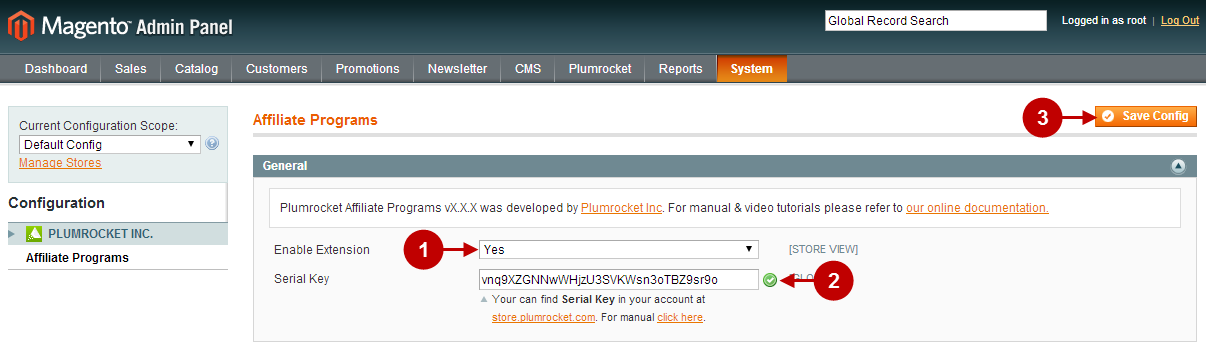
Managing Affiliate Programs
In order to manage Affiliate Programs after they have been setup, please follow the steps below:
Step-by-Step action:
- In your Magento backend choose “Plumrocket” tab.
- From the list of extensions select “Affiliate Programs”.
- Press on “Manage Affiliate Programs”.
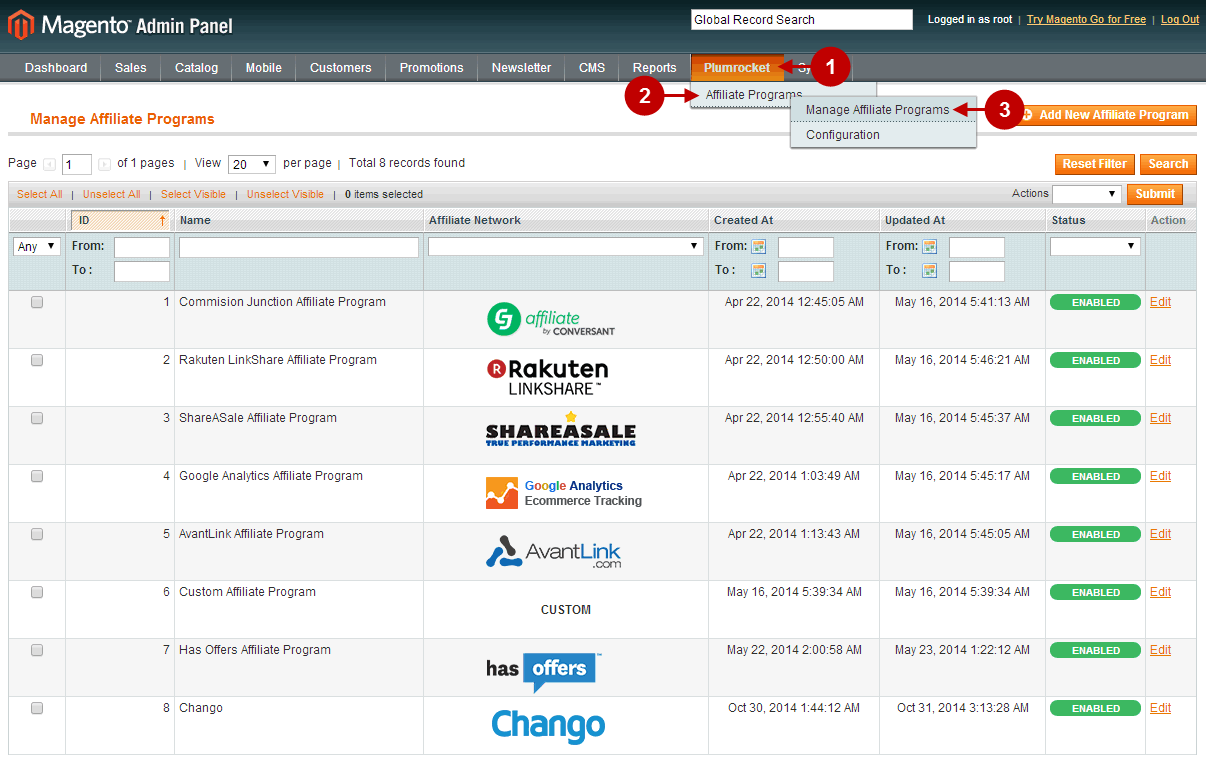
Each Affiliate Tracking Magento Program requires specific setup in order to work properly. Please click on the links below to setup the needed Magento Affiliate Program.
Configuring Affiliate Programs for Magento
Once you set up your Affiliate Program(s), you can proceed with the following optional feature that is handy for your accounting.
This option allows to track orders that were placed via any affiliate program you had set up previously.
Step-by-Step action:
- Go to “Sales” tab > choose “Orders” section > select the required order.
- In the “Affiliate” section of your order, from the “Affiliate Transaction” drop-down you can select the Affiliate Program that has been used for tracking this specific order.
- Press “Save” button to save your changes.