You have no items in your shopping cart.
Magento 2 Mailjet SMTP integration is an effective way to streamline your email deliverability and boost sales. The extension uses robust Mailjet authentication methods for sending emails, which ensures your messages are sent directly to the recipient’s inboxes and avoids spam filters. Enhance your email marketing with this easy-to-configure SMTP solution.

| Product Details | |
| Version: | 1.3.8 (Jun 06, 2024) |
| Documentation: | User Guide |
| Live Demo: | View |
| Code Visibility: | 100% Open Code |
| Supported CE - EE: |
CE 2.3.x - 2.4.8 EE 2.3.x - 2.4.8 |
| License: | Single Magento Installation |
| Free Updates & Support: |
1 year (Details)
No subscriptions |
| Refund Policy: | 60 Days (View) |
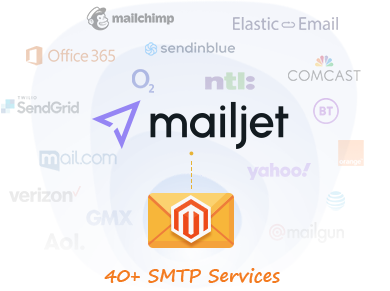
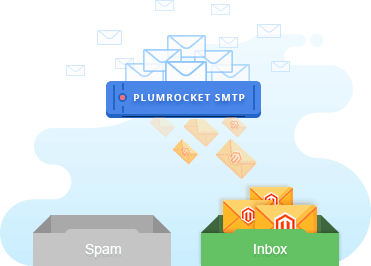
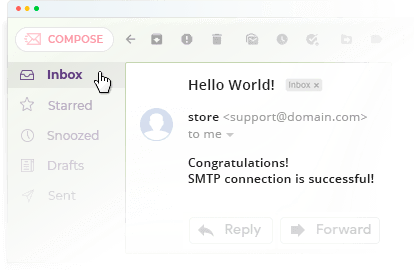
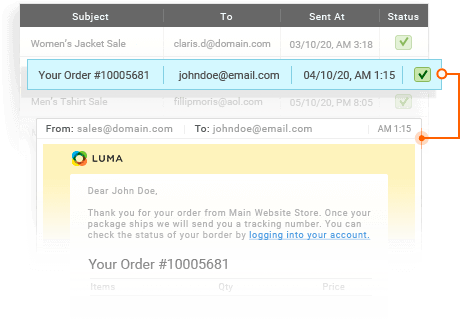
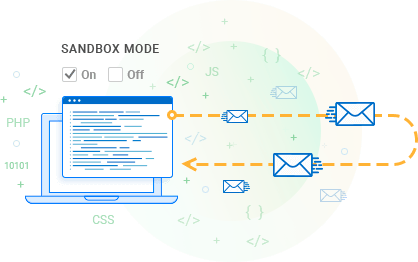
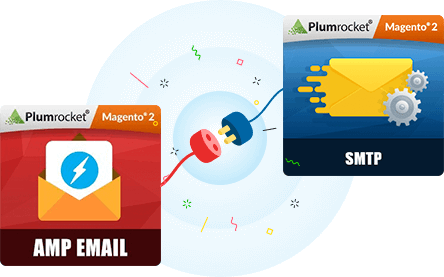
SMTP (Simple Mail Transfer Protocol) is a protocol used to send emails from one server to another, enabling reliable email delivery. The Magento 2 Mailjet SMTP extension works by sending an email to the mail server, which then uses Mailjet SMTP to relay that message to the appropriate recipient’s mail server. When properly configured, the Mailjet SMTP extension enhances email deliverability through using secure authentication methods. As a result, your emails end up in the recipient’s inbox, bypassing spam filters.
You’re finally there. To prevent issues in the production environment, the extension allows you to send test emails directly from the configuration page. To get started, go to Stores > Plumrocket > SMTP and expand the Send Test Email tab. Select the template, sender, and recipient and click “Send” to send a test email. Finally, check your inbox to ensure the Mailjet SMTP is set up correctly.
 AOL Mail
AOL Mail AT&T
AT&T Comcast
Comcast GMX
GMX Mail.com
Mail.com NTL @ntlworld.com
NTL @ntlworld.com OVH
OVH Office365
Office365 Orange
Orange Outlook.com
Outlook.com SMTP2GO
SMTP2GO Sendinblue
Sendinblue T-Online Deutschland
T-Online Deutschland Wanadoo UK
Wanadoo UK Net@ddress by USA.NET
Net@ddress by USA.NET 1&1 Deutschland
1&1 Deutschland  Verizon
Verizon  BT Connect
BT Connect  O2 Mail
O2 Mail  Yahoo AU/NZ
Yahoo AU/NZ Every customer will automatically receive
$10 in reward points for each approved review.
Version 1.3.8 Jun 06, 2024
Version 1.3.7 May 13, 2024
Version 1.3.6 Jun 01, 2023
Version 1.3.5 Mar 16, 2023
Version 1.3.4 Jan 12, 2023