-
0
You have no items in your shopping cart.
- Contact Us
Magento 2 Mailjet SMTP Extension
Magento 2 Mailjet SMTP integration is an effective way to streamline your email deliverability and boost sales. The extension uses robust Mailjet authentication methods for sending emails, which ensures your messages are sent directly to the recipient’s inboxes and avoids spam filters. Enhance your email marketing with this easy-to-configure SMTP solution.
- Increase email deliverability with built-in support of Mailjet and the other 40+ reliable SMTP service providers.
- Keep track of email delivery statuses in a Sent Email Log.
- Use sandbox mode for safe testing before deploying to production.

| Product Details | |
| Version: | 1.3.9 (Sep 08, 2025) |
| Documentation: | User Guide |
| Live Demo: | View |
| Code Visibility: | 100% Open Code |
| Supported CE - EE: |
CE 2.3.x - 2.4.8 EE 2.3.x - 2.4.8 |
| License: | Single Magento Installation |
| Free Updates & Support: |
1 year (Details)
No subscriptions |
| Refund Policy: | 60 Days (View) |
Key Features of Magento 2 Mailjet SMTP Extension
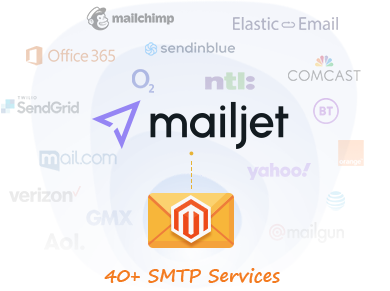
Benefit from Mailjet & 40+ SMTP Providers
- Take advantage of successful email delivery with Mailjet or choose from other top SMTP providers - the extension supports over 40 of the most popular ones worldwide!
- Save time when switching between providers - once set up, your credentials are automatically saved and available at any time.
- Easily integrate your custom SMTP provider by providing name, host, port, encryption, and login credentials.
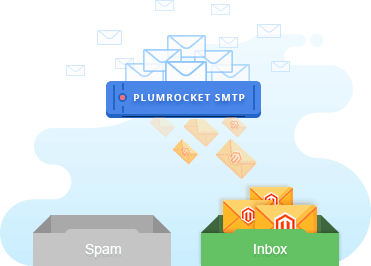
Avoid Spam Filters and Boost Email Deliverability
- Notice email deliverability improvement when using Mailjet SMTP for Magento 2 in comparison with default Magento email settings.
- Mailjet’s strong reputation as a trustworthy email provider ensures your emails will arrive in the recipient's inbox.
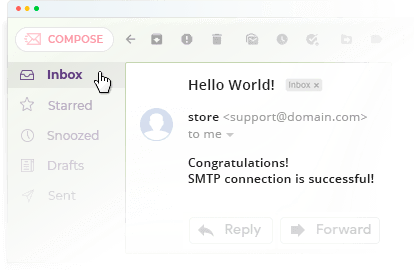
Send Test Emails
- Quickly send test emails directly from the extension settings.
- This way, you can verify new SMTP configurations and ensure that emails are delivered to the recipient’s Inbox tab.
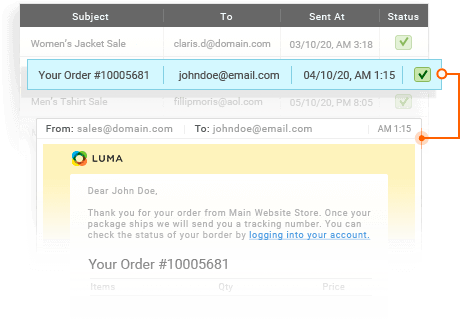
Track Delivery with Email Log
- Track the status of emails sent in the email log. View the time, status, debug log, and preview content within a user-friendly table.
- Keep an eye on every email that leaves your store to spot any delivery problems (if any). Searching for required emails could be aided by a number of filters, including ID, address, subject, status, and date range.
- Keep your email log clean and efficient - manually clear the log or schedule automatic deletion after a specified time.
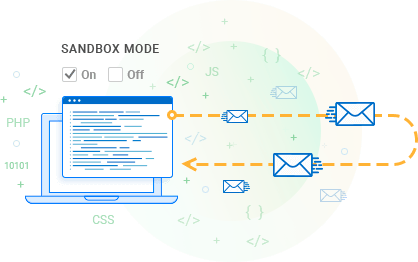
Tests & Debug in Developer Mode
- Test your email setup in sandbox mode to avoid affecting actual customers.
- Log all emails, even in sandbox mode, for safe testing and debugging.
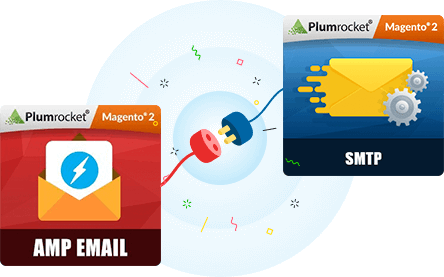
Easily Integrate with AMP Email Extension
- Use seamless integration with the Magento 2 AMP Email Extention.
- Leverage SMTP providers, including Mailjet, to send HTML and AMP emails directly to your users’ inboxes.
Save 15% When You Buy Together
Overview of Magento 2 Mailjet SMTP Extension
SMTP (Simple Mail Transfer Protocol) is a protocol used to send emails from one server to another, enabling reliable email delivery. The Magento 2 Mailjet SMTP extension works by sending an email to the mail server, which then uses Mailjet SMTP to relay that message to the appropriate recipient’s mail server. When properly configured, the Mailjet SMTP extension enhances email deliverability through using secure authentication methods. As a result, your emails end up in the recipient’s inbox, bypassing spam filters.
How to Configure Magento 2 Mailjet SMTP
- Establish and set up your Mailjet account.
- Install and activate this Magento 2 Mailjet SMTP Extension.
- In the admin panel, go to Plumrocket > SMTP > Configuration.
- Under the SMTP Configuration, provide Mailjet’s host, port, encryption, and Mailjet login credentials.
- Save configurations.
You’re finally there. To prevent issues in the production environment, the extension allows you to send test emails directly from the configuration page. To get started, go to Stores > Plumrocket > SMTP and expand the Send Test Email tab. Select the template, sender, and recipient and click “Send” to send a test email. Finally, check your inbox to ensure the Mailjet SMTP is set up correctly.
List of Supported SMTP Service Providers:
 AOL Mail
AOL Mail AT&T
AT&T Comcast
Comcast GMX
GMX Mail.com
Mail.com NTL @ntlworld.com
NTL @ntlworld.com OVH
OVH Office365
Office365 Orange
Orange Outlook.com
Outlook.com SMTP2GO
SMTP2GO Sendinblue
Sendinblue T-Online Deutschland
T-Online Deutschland Wanadoo UK
Wanadoo UK Net@ddress by USA.NET
Net@ddress by USA.NET 1&1 Deutschland
1&1 Deutschland 1&1 Webmail
 Verizon
Verizon Verizon (Yahoo hosted)
 BT Connect
BT Connect BT Internet
BT Openworld
 O2 Mail
O2 Mail O2 Online Deutschland
O2.uk
 Yahoo AU/NZ
Yahoo AU/NZ Yahoo Deutschland
Yahoo Mail
Yahoo Mail Plus
Yahoo UK
All Features:
- NEW! Magento 2 SMTP extension is compatible with Hyvä Themes
- Built-in support of 40+ SMTP Server configurations for Magento 2
- Three types of encryption available for safe email delivery: TLS, SSL, None
- SMTP settings include: Host, Port, Encryption, Authentication, Username and Password
- Send test email feature allows testing new SMTP settings before making changes in the production environment
- The developer settings allow to stop email delivery, enable email log and setup cron job to clear email log
- Manage Email Gateways grid allows you to browse available Magento 2 SMTP providers, edit them if necessary or create your own
- SMTP Email Log stores a copy of all sent emails and full response from SMTP servers for debugging purposes
- 100% open code Magento 2 extension
Reviews of Magento 2 Mailjet SMTP Extension
Every customer will automatically receive
$10 in reward points for each approved review.
-
We were struggling with customers not receiving order confirmations, but this SMTP extension fixed it completely. Emails now go straight to inboxes, and it was easy to set up.
-
This SMTP extension is really easy to use and has made managing my shop emails so much more effective. It's a simple solution that just works, definitely makes things less stressful!
-
This is the one of the best module we have been using on our website. It is very easy to set up Smtp email. Function is powerful working perfect, nice features... Thanks to Plumrocket.. Love Plumrocket..
-
I don't have to worry about the deliverability anymore. I use this extension on my website and it is very easy to set up. I can track all the errors in one place so they can be fixed immediately.
-
I had a few problems integrating custom email gateway, but both support and developers were very fast at responding. I'm very happy with the extension and of course with the support.
-
We have tried a couple of free extensions first from Github and nothing quite worked. I didn't want to have any issues with email deliverability on our production, so we bought this extension from Plumrocket. Emails are working great and we have free tech support included with a purchase in case of any issues. Happy so far.
Change Log of Magento 2 Mailjet SMTP Extension
Version 1.3.9 Sep 08, 2025
- Added support of Magento 2.4.8 version
- Added compatibility with PHP 8.4
Version 1.3.8 Jun 06, 2024
- Fixed display of error messages when sending test emails
Version 1.3.7 May 13, 2024
- Added support of Magento 2.4.7 version
Version 1.3.6 Jun 01, 2023
- Fixed PHP deprecation notice on PHP 8.2
Version 1.3.5 Mar 16, 2023
- Added support of Magento 2.4.6 version



















