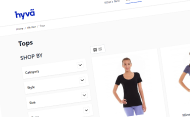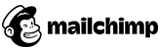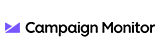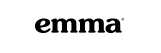Google reCAPTCHA should be enabled for security reasons. You can enable Google reCaptcha in the appropriate Magento settings. Then, configure reCAPTCHA for the required newsletter popup in the extension configurations.
Read more-
0
You have no items in your shopping cart.
- Contact Us
Magento 2 Salesforce Integration for Newsletter Popup
The Salesforce extension for Magento 2 offers popup functionality to increase email subscription and customer engagement by offering coupon codes for email signup. In addition, you can analyze interactions with popups and revenue generated from your email campaigns.
- Magento 2 Salesforce is one of 20+ email marketing platforms included in the Newsletter Popup Extension by Plumrocket
- Choose from a large variety of built-in popup themes or create new ones from scratch
- A/B test your newsletter popups and sync all user data with Salesforce

| Product Details | |
| Version: | 4.9.4 (Sep 08, 2025) |
| Documentation: | User Guide |
| Live Demo: | View |
| Code Visibility: | 100% Open Code |
| Supported CE - EE: |
CE 2.3.x - 2.4.8 EE 2.3.x - 2.4.8 |
| License: | Single Magento Installation |
| Free Updates & Support: |
1 year (Details)
No subscriptions |
| Refund Policy: | 60 Days (View) |
Key Features of Magento 2 Salesforce Integration for Newsletter Popup
Do you want to boost email signups on your website? Then it is time to stop thinking about it and start taking action towards it. Install this Salesforce Magento 2 Extension now to help you generate more email subscriptions and sales. This plugin allows you to offer special discount codes and promotions using a popup in exchange for email signup. In addition, it provides other great features including more than 30 built-in responsive popup themes, conversions and revenue tracking, and much more.

Integrate Salesforce & 20+ Other CRM & Email Marketing Platforms
- Over 150,000 companies have chosen Salesforce - an integrated CRM platform that provides marketing automation, commerce, and industry-specific solutions.
- This extension lets you sync any user data, including coupon codes, with your Salesforce account to send newsletter campaigns to your subscribers and more.
- Our Magneto 2 Salesforce integration additionally includes the most popular email marketing platforms, such as Salesforce, Mailchimp, Constant Contact, GetResponse, etc.

30+ Built-In Newsletter Popup Responsive Themes
- Choose from 30+ different stunning popup designs with wide variations that are completely customizable and easily transformed to fit your brand's look and style better.
- These newsletter templates can be used as a popup or widget to capture your visitor's email address from any website page.
- Add extra fields, preview changes before posting them online, or create your own template from scratch.

Offer Discount Coupon Codes for Each New Subscription
- Engage customers to sign up for your newsletter by offering them coupon codes (either static or auto-generated) or other discounts in exchange.
- This Magento Salesforce integration uses a built-in Magento 2 Shopping Cart Price Rules system that allows you to specify custom coupon format for every popup separately.
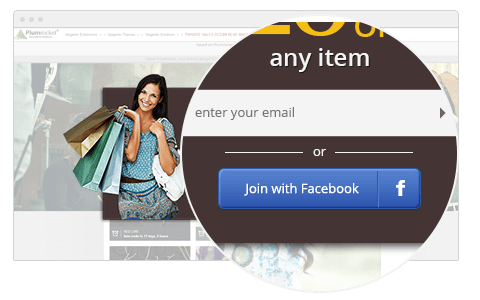
Collect Only Legitimate Email Addresses (+ Facebook)
- Make use of the built-in blacklisted email domains and avoid collecting disposable or fake email addresses from your newsletter subscribers.
- This Salesforce extension for Magento 2 includes the built-in Facebook Login integration, allowing your customers to sign up for a newsletter with their Facebook accounts. It is a great way to enrich your newsletter database with verified email addresses from Facebook accounts.
Sophisticated Display Settings, Restrictions, Animations, Triggers, and more



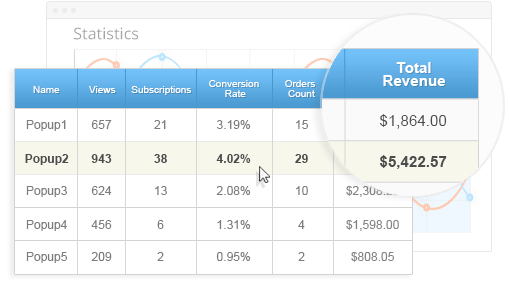
Track & Find the Most Effective Popups
- This Magento 2 Salesforce Newsletter subscription plugin lets you run A/B tests to choose the most successful version of your popup.
- Don't lose money because of ineffective newsletter popups, just check their stats in the Magento 2 backend. It can help you understand if any popup has stopped working and react accordingly.
- See the full history of user interaction with popups. The Magento Salesforce integration is a new way to track where your visitors come from and how they use your popups.
Save 15% When You Buy Together
Overview of Magento 2 Salesforce Integration for Newsletter Popup
How to Configure Salesforce Integration for Magento 2
Please make sure you have installed this Magento 2 Salesforce extension, and then follow these steps:
- Go to the Magento admin panel -> Plumrocket tab -> under the Newsletter popup click Configuration.
- Scroll down and expand the Integrations section -> Salesforce.
- Set the Enable field to Yes.
- Provide your Consumer Key, Secret Key, and Security Token, which you can find in your Salesforce account.
- Provide your Salesforce account credentials and test the connection.
- Save your configurations.
The Magento 2 Salesforce integration is now configured. Next, you can move on to setting up your Contact Lists and Fields Mapping.
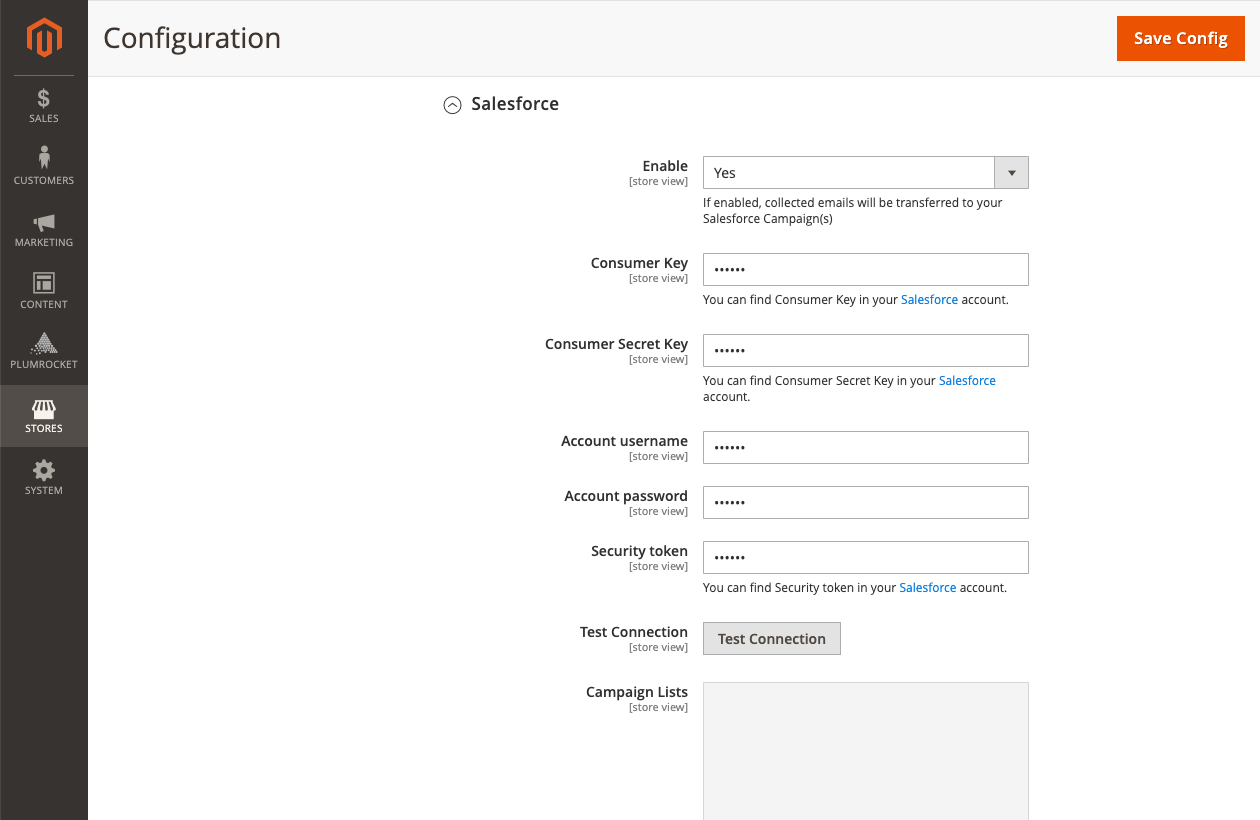
How to Enable Salesforce For Magento Newsletter Popups
- Go to the Magento admin panel -> Plumrocket tab -> Newsletter Popup -> Manage Popups.
- Click on the newsletter popup for which you want to enable Salesforce integration.
- Go to the Integrations tab and enable the Salesforce integration.
- Set the User Subscription Mode and Contact Lists, and save your configurations.
The Magento 2 Salesforce integration is now enabled for the selected newsletter popup. If a customer subscribes to the newsletter with this popup, they are automatically added to the selected contact list in your Salesforce account.
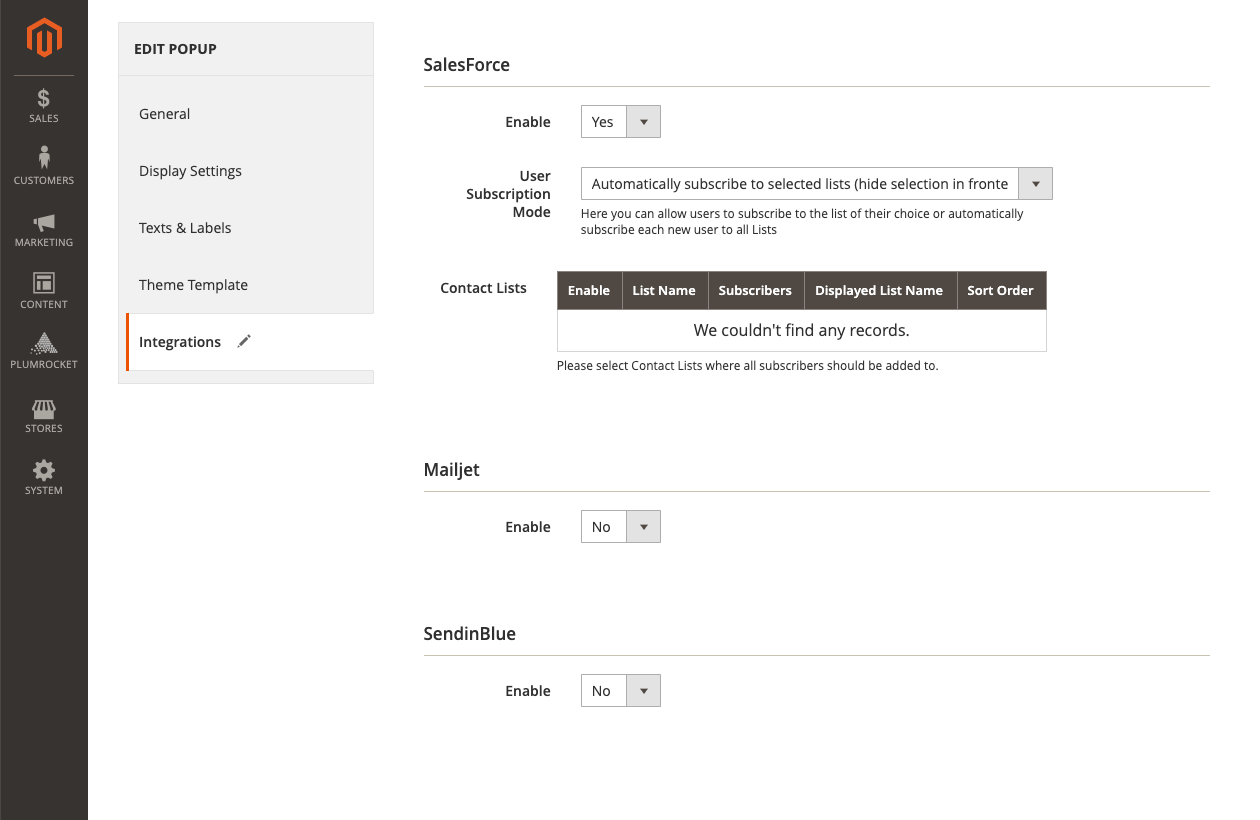
List of Supported CRM & Email Marketing Platforms
Reviews of Magento 2 Salesforce Integration for Newsletter Popup
Every customer will automatically receive
$10 in reward points for each approved review.
-
The popup designs are nice, though they could be a bit better. We easily customized it to fit our store’s look, and the setup was really simple. Everything is working perfectly.
-
We've tried a few popup tools, but this one is the best for Magento. We love the Facebook login option, and the integration with Mailchimp was smooth. Templates are easy to customize. Recommend!
-
Seamless, and I know it's a good, very transparent, user friendly, easy to understand, great for incorporating my code and customizing my Droid. Very grateful for these app creators. Thank you for the idea for me to be a little more active.
-
I am a web developer. Normally I make modules by myself. But this Newsletter Popup extension is really beyond my expectation. It has everything you need. The integration with MailChimp works like a charm. It is so sophisticated. Strongly recommend it!
-
Our client needed a pop-up module, and after some research we decided to use this one. The module has several useful capabilities and worths 100% its price. We suggest it.
-
I use it to reward customers with a coupon code in exchange for the email subscription. The sleek pop-up design makes it simple for visitors to subscribe - a great solution for growing my customer base. Everything works as expected.
-
This is one of the finest plugin available for promotion popups with a lot of feature and best part is their team is active and keep adding new feature with almost every releases. And their after sales support is one of the reason I prefer plumrocket as they support / resolves issues quickly.
-
It works well...I hope always...and I hope the support will help if I need ...if you make more discounts it will be super .....
thank you very much
Kind Regards! -
Love this extension. We’ve had a couple of popup services, but this Newsletter Popup turned out to be our favorite. It has a ton of options and is easy to configure. I would recommend this extension for any Magento store owner who wants to increase their leads.
-
This is a very necessary product for short-term marketing campaigns as well as lead collection campaigns. I like the compatibility with powerful CRM platforms the most. I recommend this product to eCommerce store owners.
-
We are satisfied with the functions provided by the module! We have used the extension for many Stenik clients for M1 and now also for M2.
Thanks to it, we provide our customers with the opportunity to collect emails through pop-ups and to generate unique promo codes for each new subscriber. In most cases, we use it with the MailChimp integration and we’re completely satisfied. For some projects, we also customized the original templates and make a new one in order for the merchant to have the ability to use their design guidelines.
We will continue to use the module in our new projects in the future!
-
Magento is not a user-friendly platform for a nontech person. Thus a good extension with easy to use instruct can bring in a lot of ease. The reason I gave 4 stars is that there is always room for improvement, especially where one can drop different images in different sections to customize the newsletter more fluidly.
-
The popup module is perfect, it did not need any changes in the source code and with it it is possible to create promotions / notices for each distinct page. Really good. With it, conversions will increase a lot.
-
I have been a customer for a while and this is an okay extension. It has a lot of images and easier editing. It does keep track of clicks and sales which help you see what coupons are working and which ones are not.
-
This new letter extension increases your customer subscription and engages with the customer with our special deals like black Friday, events and any other ceremony we offer our customer with discounts and promotions. This new letter extension build relationships with customers. you can update your policy or anything about your business. Newsletters establish trust with customers, showing them that valued.
-
The extension worked flawless from the start. It's highly configurable and it's responsive. With some css adjusting we were able to do the popup newsletter exactly as we wanted.
However, something very important that it lacks but I hope it could be implemented in the near future, is a option to be able to target a popup only to visitors that come from a specific url like; from Google, Facebook, Pinterest, etc. It would be really valuable and indispensable for specific campaigns, like social campaigns, that now unfortunately it's not possible to create.Hello Leonardo,
Thank you a lot for your review! This feature was added in Newsletter Popup v3.3.0 on 13 Dec, 2018. Please download latest extension update from your Plumrocket Store account.
Also, you can find this feature in our Live Demo. Open Demo Backend, go to Plumrocket Tab -> Newsletter Popup -> Manage Popups -> Click on "Edit Popup" -> Then tab "Display Settings" and add/edit Referrer URL rule in "Display Popup Restrictions". You can specify full URL or partial URL.
Hope this helps! -
Great extension - works out of the box, easy to customize, integrates well with our other extensions/email marketing. Tracking features are great and allowed us to a/b test to find the right popup for best engagement.
-
This pop up extension is working very well.. we use it as exit intent pop up since we do not want to distract visitor who is browsing.. it has helped us improve conversion rate but our AOV has come down due to discount coupon we offer..
Very useful product for ecommerce. -
It is a very useful extension, Work very well after installation. I contacted support for the few reasons and their response time and solution is very good!
Thank You! -
I like how the you can create popup on any page or category that sync with Mailchimp account.
The one thing i dislike is you can not add custom field from you mailchimp account to magento form.Dear client, thank you for your positive feedback. We will pass your suggestion to our product development team to be considered for future updates. -
I would recommend this to everybody . love this extension and the support is amazing they get back to you very quickly and help you resolve all the issues and customize the extension as well
-
We used to have a service that cost us over $100 a month that provided the newsletter popup for our site. This extension did exactly the same thing and creating new popups is even easier than the service. Saved us money and time. It doesn't get any better than that.
-
Really loved this extension, its as good as itself now. Would recommend this to every Magento store.
-
Excellent way to grow your marketing database. Easy to configure multiple popups. The variety of the themes and a great mobile responsiveness are great features.
-
very good Popup !!
Great functionality along with Plumrocket customer service and tech support which is in my opinion is the best. Allows you to create multiple popups with different designs for different customer groups, run different marketing campaigns with coupon codes and neat interface.
-
The extension worked perfectly out of the box and provides the functionalities of all other extensions like it combined. It's very flexible and effective.
-
I love this extension. I found it very easy and user-friendly in configuration. The diversity of themes and a splendid mobile responsiveness are my favourite features. Believe me, it's one of the best tools, if you need to engage subscribers to grow your marketing database!
-
I was looking for this kind of extension and I was very well surprised of its usage.
I collect emails very fast. I suggest anyone to buy this extension.
Simple and efficient result ! -
Very happy with purchase. Only using it right now as visitors are leaving site. We see many sales opportunities with this extension. We are having them add the ability to assign subscribers to a specific customer group depending on what pop up is displayed.
Some knowledge of CSS and HTML is helpful if you are looking to customize the popups. -
I am making good use of the pop up. The display is nice and the box is a nicer quality than a different pop up that I used in the past. One thing I would say though is that I would like to see more templates based around special events like black Friday, Christmas and events like this, maybe also a pop up with a countdown timer on but all overall I am happy with it.Hello Naomi,
Thank you for your valued input!
Surely we will consider adding more themes for special events like Black Friday, Xmas and Easter, etc to make the store owners even more satisfied with our extension. We are also thankful for your idea on adding the countdown timer functionality to the popup. We believe this feature will be added into one of the versions in the future.
Appreciate your feedback once again!
Warm Regards,
Team Plumrocket -
This extension has some great features and creative templates out of the box. When we contacted PlumRocket for additional custom development to connect it to our email service provider, they provided an easy and accurate estimate, development timeline, and expert communication and service during the engagement. My organization loves and trusts PlumRocket's products and fantastic team. Thanks Vadim!!!
-
Very user friendly interface and works 100%!!! No need to worry about coding, definitely recommend for a higher conversion of loyal customers!!! Shows great report of signed up customers. Just what every store needs!
-
I purchased several extensions from Plumrocket, this being one of them. The goal was to have a seamless user experience and this was one of the components. I spent a considerable number of hours creating my email marketing campaign and this is a simple way to get clients signed up. I give them 10% off and I get them registered with a double opt-in process that only gives them the coupon code when they confirm their subscription. So the scam rate should be kept pretty low.
The main thing that has struck me is how responsive the developers are in handling any issues that may come up. I had several questions in getting this up and running. Tech Support was always immediate and incredibly helpful. That alone is worth the price of admission. -
Easy to use and love the various design options. Plumrocket Newsletter Popup is easy to use and install. I would highly recommend this to anyone who is considering purchasing this extension.
-
The newsletter extension that came with the theme was not working so I bought this extension. Once the web designer added it to my website it was working perfectly fine. Plumrocket is the best extension company because of their quick support and quality extensions. The majority of my extensions are from Plumrocket and I will definitely be buying more for all my other websites. Love their sales and rewards points too!!
-
The Extension offers everything we wanted. Blacklist for Disposables, Coupon Generation.
Yep, that's what we wanted. And the Integration again: easy as always! :-) -
Very pleased so far. At first, the plugin had a conflict with the latest Mailchimp plugin for Magento. I explained the problem to the Plumrocket team, and they managed to integrate this feedback and fix the conflict within 24 hours and get it working perfectly. This is a great example of "Agile" software development, so I expect the plugin to improve further in future releases.
It is easy to get the popups up and running quickly, and we are delighted with the conversion rate of "warm leads" generated so far.
One area for future improvement would be to make it easier for non-technical professionals -- Marketing managers -- to modify the visuals of the themes. It's not hard for web admins to do in HTML/CSS, but it would be good if Marketing managers could easily drag and drop different images and text box dimensions, and A/B test them. In fact, there should be "blank" themes (templates) with no images.
Overall very satisfied with the product and support. -
I've used some of the popular pay-monthly pop-up services, and this is just as good.
Plumrocket have done an excellent job with creating this feature packed and flexible pop-up extension. Currently we're just using it as an exit pop-up, but it will do a lot more.
Honestly, if you're still paying monthly for a third-party pop-up server, you're wasting money. Get this instead! -
The Newsletter Popup extension from Plumrocket has been exceptional. The integration was simple and it wasn't long before I had customized a template for my needs. The metrics shown within the extension adds greater transparency as I clearly see the number of engagements
-
It works well, but I still haven't tested all the details.
-
We want to be able to collect emails as well as full names and company names. We configured a pop up to do that however was surprised to learn that you can't actually extract company name out of the database and it isn't visible anywhere on the back end. It's a built in field within the extension, but you can't view it after the form is submitted. PlumRocket wanted to charge extra for the customization work, but it should be a standard feature that is included. Our web developer was able to add this to our view luckily. I've had to work with support for a few things and they have been responsive and friendly to work with. We have since purchased more PlumRocket extensions.Hello Laura,
Thank you for your detailed review and for doing business with our company.
Please allow us to clarify about the functionality you described as missing. By default, the extra fields like First, Last Name, Company Name are stored in magento database, they are also available for MailChimp synchronization, as well as they can be used as variables in the email templates.
However, these fields are not visible individually in the native Magento interface. Our extension was developed to not interfere with third party extensions and Magento core logic in general. Our goal is to build high quality extensions that never override Magento core logic.
Laura, since you urgently needed this feature for your CRM database, we've decided to provide you with the minimum quote for the implementation. This way you did not need to wait for the official release of the new version with this feature added.
We are happy to know that your developer was able to add the needed fields to your subscribers grid. It wouldn't be possible if Plumrocket extensions were not 100% open code. In the nearest future we have no doubts that our extension will incorporate a lot more suggested features from our clients and will become even more powerful!
Thank you again for your honest review. We really appreciate it, since it is our clients that help us become better Magento solution provider!
All the best,
Plumrocket Inc. Team -
All we really needed was a popup to display a graphical message (i.e. Save 10% Today), no advanced features. Our dev initially used an Extension from ANOTHER COMPANY. Right out the gate the other extension had major problems:
1) The window was not responsive, so we had to scale down the image we intended to use by about 70%, which is pretty unacceptable in this day and age. It is a responsive world, and people with a massive monitor should not be forced to view a popup designed for mobile devices.
2) The popup displayed on every page, every time the user visited. Can you imagine being on a mobile device and having to close the popup on every single page you navigated to? Totally unacceptable.
I contacted the other extension's support, and 5 DAYS later got a reply on how to make sure the popup only appeared once, but the problem was basically that the English in the config was worded so poorly that it was meaningless without contacting the developer for clarification.
Out of desperation we contacted Plum Rocket, who we've used for a number of other jobs, and they basically saved us. They installed a working solution that has a number of additional responsive features and templates, and we also contracted them to deploy our marketing campaign, which they did quickly and to 100% completion.
While I can't comment on the newsletter-based features, the core features, structure of the extension and support are stellar. -
This has to be one of the best extensions I have used in my magento projects, great value, great functionality along with Plumrocket customer service and tech support which is in my opinion is the best there is no questions asked. Congratulations and keep up the good work!
-
This extension allows to use a lot of marketing enhanced functions: customizing the target and the displayed popup ads.
The conversion rate will boost and all the stuff is ready in out-of-the-box mode.
Great one! -
We bought the Newsletter Popup extension for use with a couple of our commercial eCommerce properties, and it has performed flawlessly with no installation issues or problems. Worked right out of the box. In two weeks we've have almost 13,000 engagements and 1170 signups. We also applied a discount coupon to be used and emailed to the customer which generated $18,500 in sales. This is an excellent way to build your house list, and make sales fast! We made a couple small tweaks to the software too .... we added the ability to export to CSV from the History view, and also added the ability to select individual Categories, Product Pages, and CMS pages, which out of the box it did not contain, but does allow you to select All Categories, All Products, All CMS pages, and the home page.
-
This must be the best Newsletter extension out there.
Excellent extension and EXCELLENT service.
And you can use it as a Automatic pop up, and a manual one by clicking a link.
Thank you! -
Got very good words to say about this module. I have purchased and installed it after looking around a lot, the nice thing was the ability to check module demo. Also these guys cover you with the trial period of 15 days, you have this time to check your conversion rates like Brian mentioned above. Now I have my rates raised up and of course I'm happy! The configurations are pretty good out of the box, but now I decided to go further and the next step would be customizing my module with these developers, which is definitely worth the money. Glad I stopped at Plumrocket store!
-
Here are the statistics I've experienced on my website from this popup...
After only having it enabled for roughly a little less than a week, I am experiencing a 17.05% conversion rate and it has already generated over $3,400 dollars in revenue.
I couldn't be happier. -
I was looking for popup newsletter that sends coupons once the customer is subscribed.
This extension does what i need. Easy to use with many features!
Thanks -
This is by FAR the best newsletter popup extension for any marketing specialist that I have come across. I deleted all my other email collection extensions and live on this one alone. It is really quite different than the standard “newsletters extension” for several reasons. It comes with really useful "conversion rate" statistic, allows you to create multiple popups with different designs for different customer groups, run different marketing campaigns with coupon codes and neat interface. Overall awesome features for a very decent price.
FAQ of Magento 2 Salesforce Integration for Newsletter Popup
-
How to Сonfigure Google reCAPTCHA on Magento 2 Forms and Popups
-
How to Create an Exit Intent Popup in Magento 2 on Specific Pages
To create a Magento 2 exit intent popup on specific pages, edit or add a popup in the Newsletter Popup extension. In Display Settings, set the trigger to “When leaving the site”. Then, add a Current Page URL condition to target the desired pages and save.
Read more
Change Log of Magento 2 Salesforce Integration for Newsletter Popup
Version 4.9.4 Sep 08, 2025
- Added compatibility with PHP 8.4
Version 4.9.3 Jul 08, 2025
- Fixed an issue that prevented unsubscribed customers from resubscribing to the mailing list.
Version 4.9.2 Dec 17, 2024
- Fixed subscriber count tracking issue in the SendinBlue (Brevo) integration
- Fixed issue with template creation
Version 4.9.1 Dec 12, 2024
- Fixed Sendy test connection issue
Version 4.9.0 Oct 24, 2024
- Updated Keap integration to use OAuth 2.0 in response to the deprecation of legacy API keys