Magento 2 Exit Intent Popup is a tool that helps reduce abandonment rates on your website. More specifically, the Exit Intent technology tracks website visitors' mouse movements on a webpage and displays a popup with a tempting offer as soon as they are about to leave your site.
You can easily create the Exit Intent popup in the Newsletter Popup extension and turn visitors who are about to leave your Magento 2 store into customers and subscribers!
What Are the Benefits of Exit Intent Popup
By displaying Exit Intent popups on your Magento 2 store pages, you can:
- Reduce abandonment rates and get more and more sales
- Improve conversion rates by providing tempting offers
- Set custom conditions to display popups by device type, product, brand, etc.
- Enrich your subscriber database for future interaction
- Collect only legitimate email addresses
How to Create an Exit Intent Popup in Magento 2
If you consider displaying an Exit Intent popup or want to show it on specific pages of your website, follow the quick guide below on how to perform this in a few steps:
- Go to the Plumrocket tab in the main menu and select Manage Popups under the Newsletter Popup extension. Click to edit the particular popup or check the guide on how to add a new newsletter popup
- Go to the Display Settings tab
- Make sure to set the Display Popup option to When leaving the site
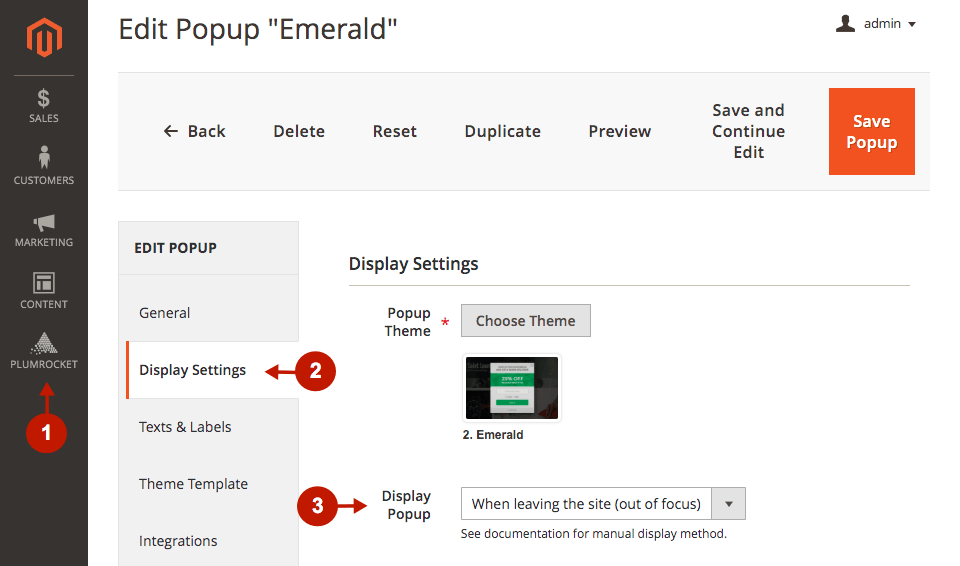
- Scroll down to Display Popup Restrictions, add a Current Page URL condition and enter the page URL you want to display popup on
- Click Save Popup to apply the condition
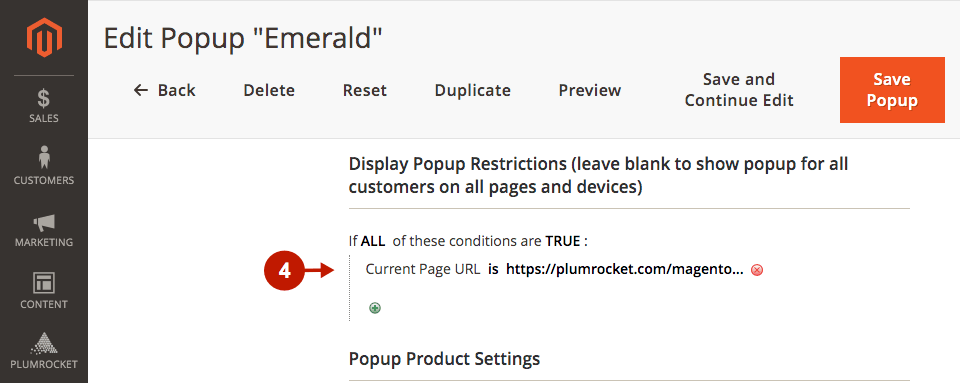
That’s it! Your website visitors will see the Exit Intent popup only on the page you have specified. To display the popup on multiple pages, you should change the ALL parameter to ANY and add other Current Page URL conditions.
We hope this article will come in handy. In case any other questions or suggestions arise, feel free to contact us.
|
