Here you will learn how to easily remove Magento 2 Layered Navigation Extension using two methods – via Composer or Automated Removal Script.
You can choose one of the following two methods to remove the extension from your Magento 2 store.
Remove Extension via Composer
In order to remove your Magento 2 Layered Navigation Extension extension via the Composer, open the console (SSH terminal) and follow the commands:
- In the terminal, switch to your Magento 2 root directory using the command:
cd /FULL_PATH_TO_YOUR_MAGENTO2where “FULL_PATH_TO_YOUR_MAGENTO2” is the path to your Magento 2 folder on your server.
- Disable the extension:
php bin/magento module:disable Plumrocket_ProductFilter- Remove the extension:
composer remove plumrocket/module-productfilter- Run the next four Magento 2 commands:
php bin/magento cache:flush
php bin/magento setup:upgrade
php bin/magento setup:di:compile
php bin/magento setup:static-content:deployAfter running these commands, the extension should be uninstalled successfully. A similar message should be displayed in your console as displayed below:
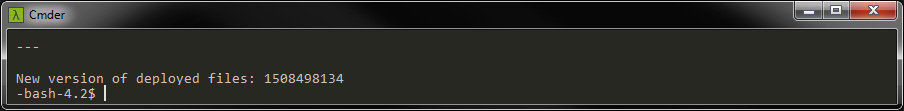
- Below you will find the SQL command designed to delete all extension information from the database:
DELETE FROM core_config_data WHERE `path` LIKE 'prproductfilter/%';
DELETE FROM setup_module WHERE `module` = 'Plumrocket_ProductFilter';
DROP TABLE IF EXISTS `prpf_custom_option_title_index`;
DROP TABLE IF EXISTS `prpf_product_custom_option_index`;
DROP TABLE IF EXISTS `prpf_custom_option_value_index`;
DELETE FROM `eav_attribute` WHERE `attribute_code` = 'pr_exluded_attributes';
DELETE FROM `patch_list` WHERE `patch_name` = 'Plumrocket\\ProductFilter\\Setup\\Patch\\Data\\AddCategoryDisableFiltersAttribute';
DELETE FROM `patch_list` WHERE `patch_name` = 'Plumrocket\\LayeredNavigationLite\\Setup\\Patch\\Data\\EnableDefaultFilters';- Clear Magento Cache:
php bin/magento cache:flushAt this point, Magento 2 Layered Navigation Extension extension has been successfully removed from your server.
Automated Extension Removal Script
In order to remove this module by means of a script, please:
- Download the remove_plumrocket_extensions_for_magento2.zip archive and unpack it.
- Upload it to the root directory of the site as it is shown below:
Step-by-step guide:
- It is your client side. You will see your module removal script file.
- This is your root directory on server side. This is where the file should be uploaded to.
- All the files must be uploaded to the server. Select the file and press the right button of your mouse.
- Select the “Upload” option in order to upload the file to the server.
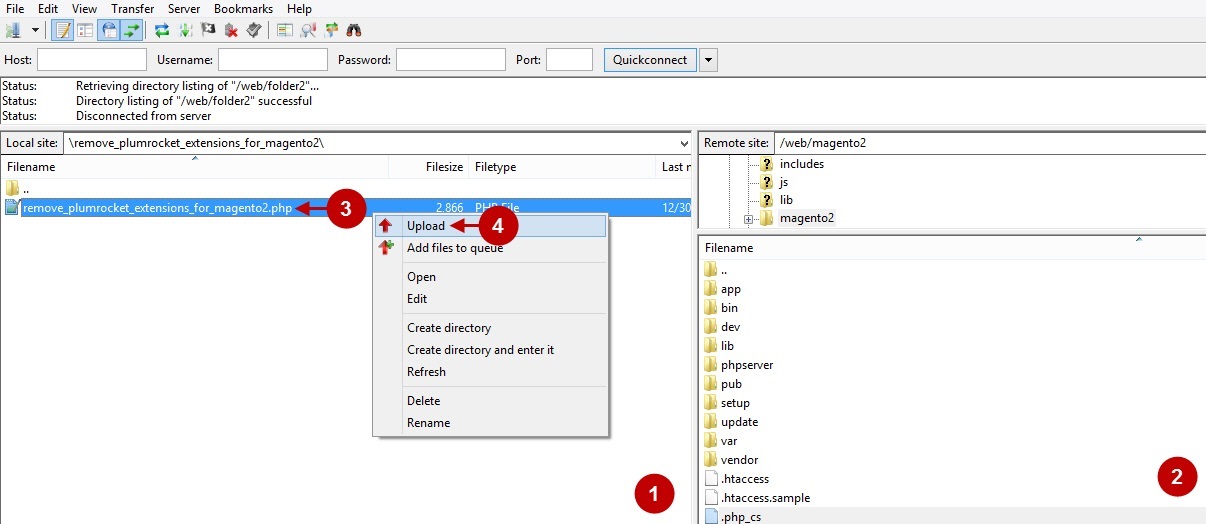
- Please, enter the script path into your browser’s address bar and follow this address. The path format is:
www.yourdomain.com/remove_plumrocket_extensions_for_magento2.phpwhere “yourdomain” is the name of your domain.
The screenshot below displays the page that will appear after you run the universal uninstall script:
Step-by-step guide:
- In the window opened, you will see the “Remove” button next to the “Product Filter” title. To remove an extension press on it.
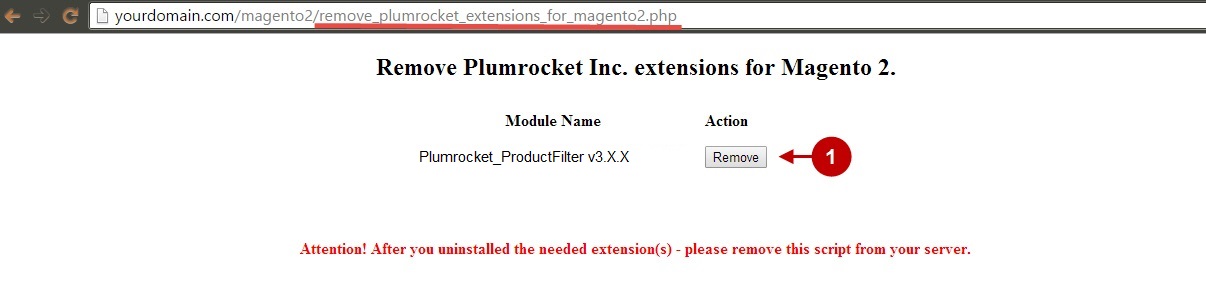
Step-by-step guide:
- If you see the “Extension removed successfully” message, this means that Magento Layered Navigation Extension has been removed successfully.
- Please, make sure to remove the uninstallation script from your server.
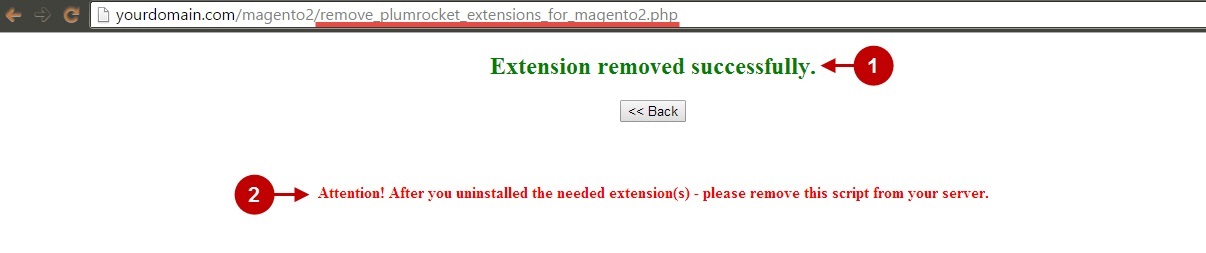
At this point, Magento 2 Layered Navigation Extension extension has been successfully removed from your server.
