If you see this notice: “We did not find any Accelerated Mobile Pages in your site” and Magento AMP extension was installed more than 1-2 weeks ago, you might have set some rules in the “.htaccess” or “robots.txt” files on your server that do not permit indexing by Google crawlers.
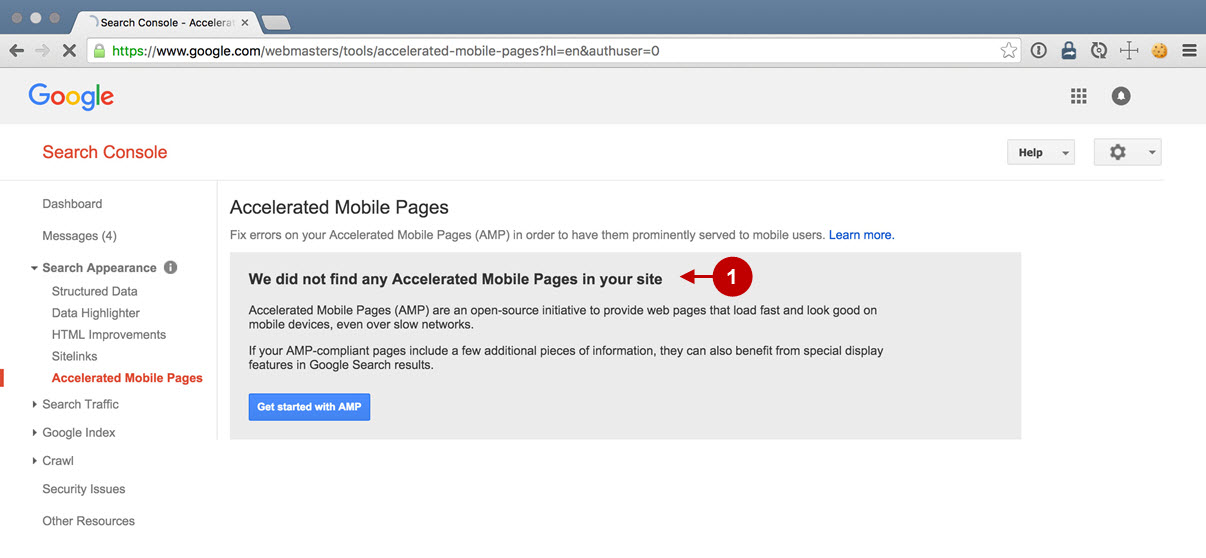
Solution:
In this case, you need to take the following steps:
Step-by-step guide:
- Check the rules set in the “.htaccess” or “robots.txt” files to make sure that indexing is permitted.
- Go to Google Search Console > Crawl > Fetch as Google, and check in the “Status” column. The pages indexed should be marked with a green checkmark and status “Complete”. If you see any other statuses in the list – please inspect the status report by clicking on the page with the issue.
EXAMPLE. Here are the pages with the “Not found” status:
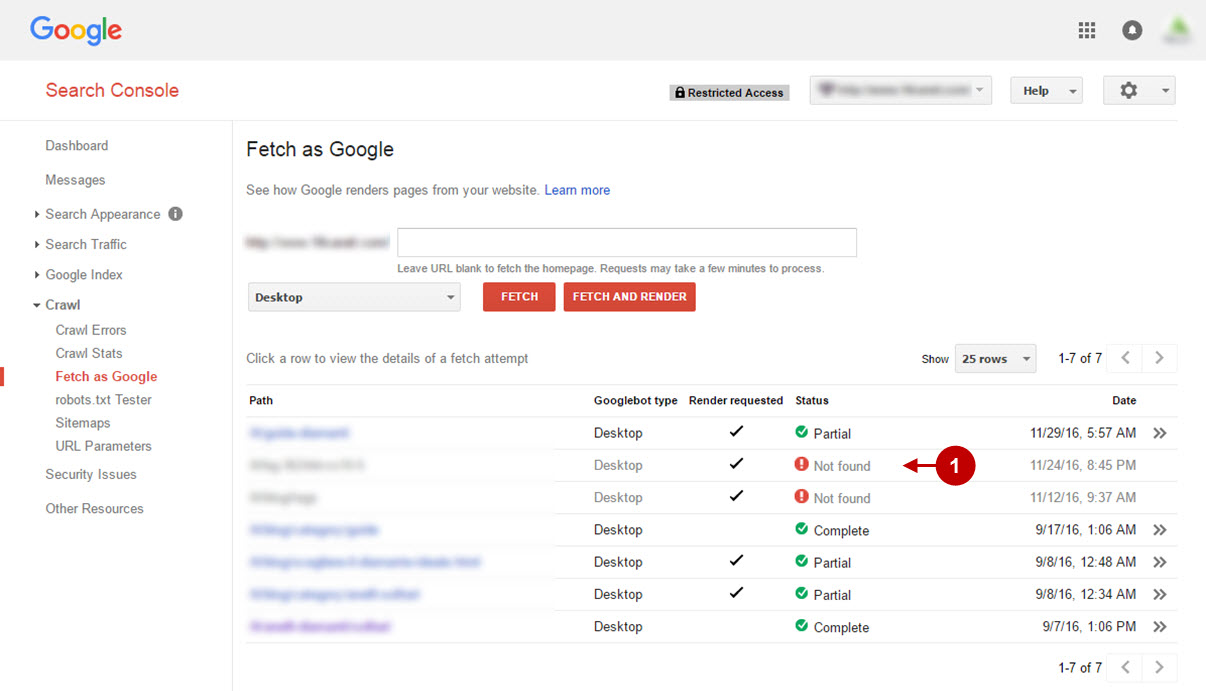
Was this article helpful?
