Loading Product Options Gets Stuck. Browser Displays Error: “Domain.com redirected you too many times.”
The message “Loading Product Options” is displayed on Magento 2 AMP pages, the loader gets stuck spinning and never loads.
Please see the screenshot below:
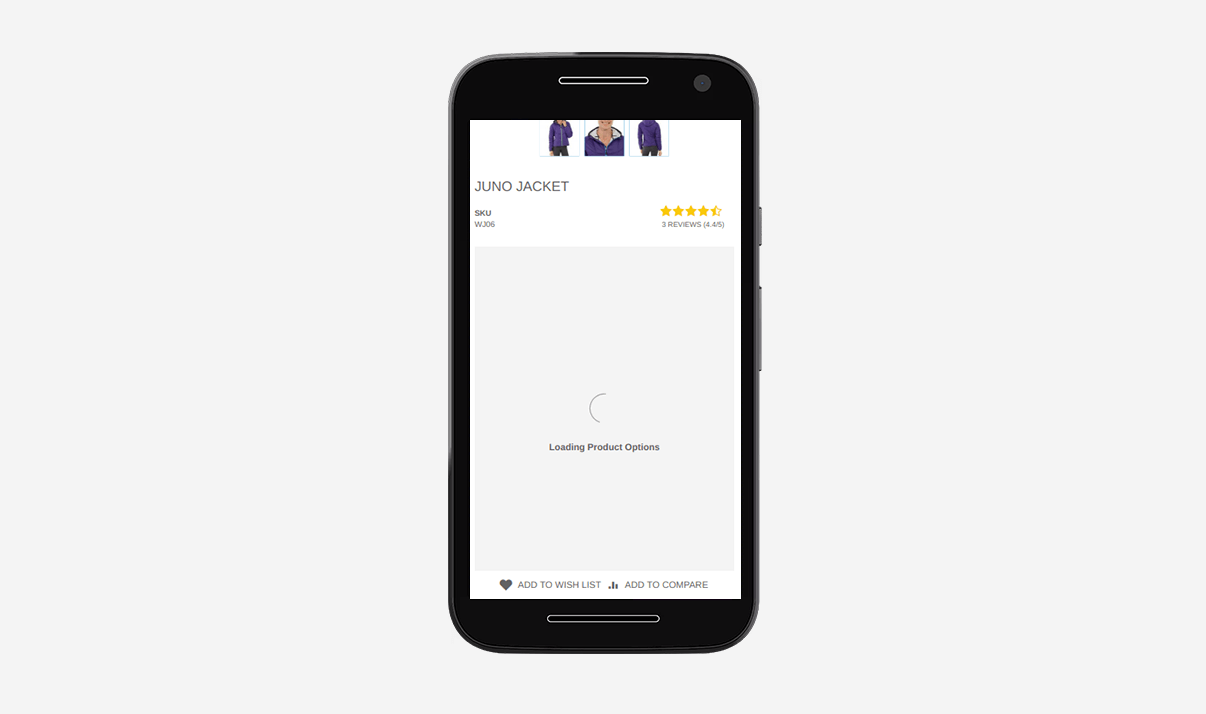
Another way to debug this issue is by opening the Iframe source in a new window. The browser will display the following error message: “This page isn’t working. Domain.com redirected you too many times. Try clearing your cookies. ERR_TOO_MANY_REDIRECTS.”
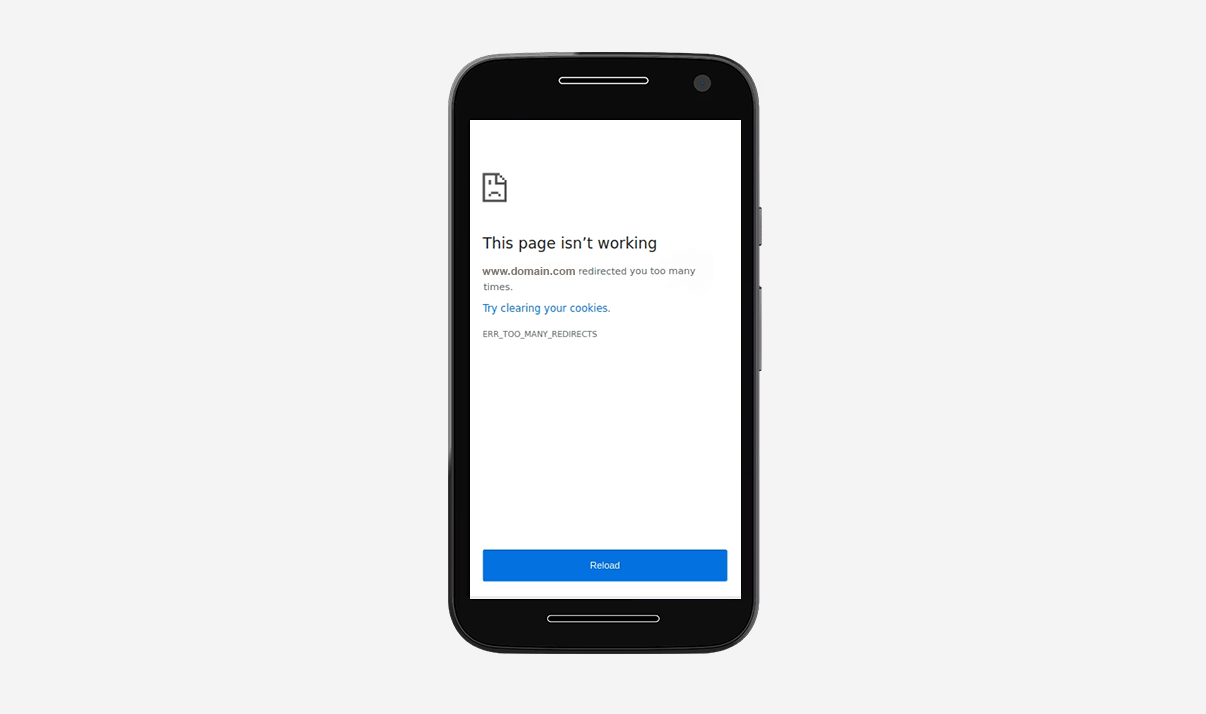
Issue Description
The issue happens when website redirects are configured in your web server affecting the ampiframe.php file. In most cases, the 301/302 rewrite rule redirecting non-www to the www version of the website will cause the AMP Iframe to fail to load.
Solution 1 (Recommended)
Step 1
Disable the 301/302 redirects in your webserver affecting the ampiframe.php file
Disable Apache Web Server Redirects
If you are using an Apache web server, find and edit your httpd.conf and .htaccess files:
vi /path/to/magento2/.htaccess
vi /path/to/magento2/pub/.htaccess
vi /etc/httpd/conf/httpd.confRemove or comment redirects similar to these:
RewriteCond %{HTTP_HOST} !^www\. [NC]
RewriteRule ^(.*)$ http://www.%{HTTP_HOST}/$1 [R=301,L]
RewriteCond %{HTTP_HOST} ^www\.(.*)$ [NC]
RewriteRule ^(.*)$ http://%1/$1 [R=301,L]Disable Nginx Web Server Redirects
If you are using a Nginx web server, find and edit your virtual host file:
vi /etc/nginx/sites-available/<domain.com>.confRemove or comment similar rewrite rules:
server {
listen 80;
server_name domain.com;
return 301 http://www.domain.com$request_uri;
}Step 2
Then enable the Auto-redirect to Base URL in your Magento backend:
Go to Configuration > Web > Auto-redirect to Base URL and make sure that you have a 302 (or 301) redirect enabled in Magento settings. This setting prevents duplicate content issues in Google.
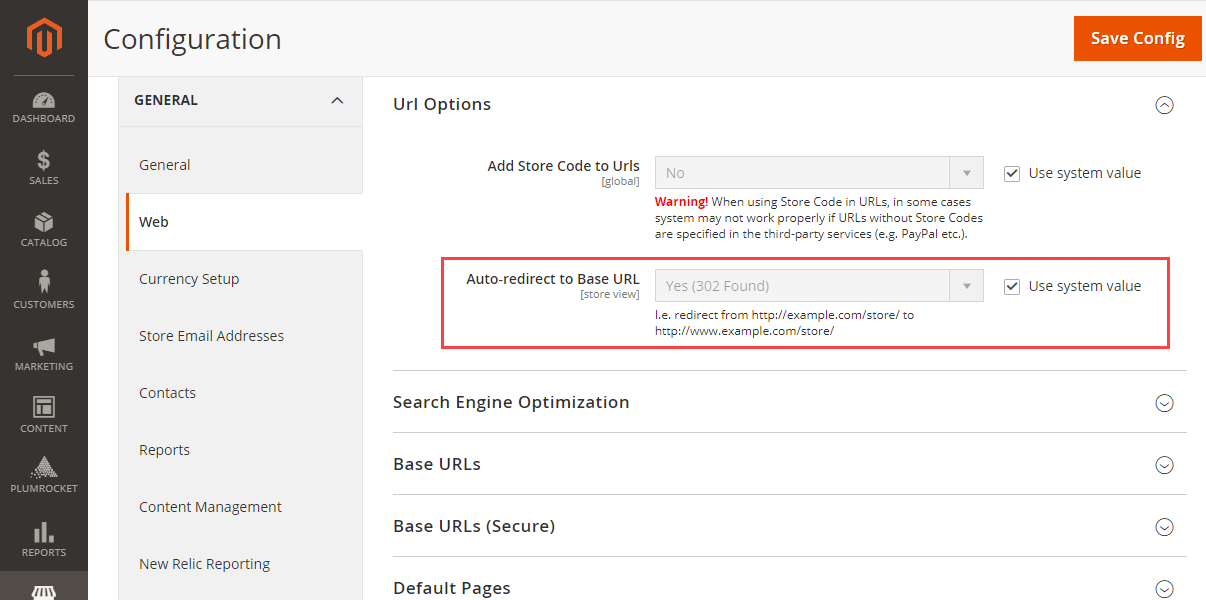
Step 3
Now go back to your browser and refresh the AMP product page. The AMP Iframe should be displayed correctly.
Solution 2
Another way to solve webserver redirect issues for AMP Iframe is to exclude ampiframe.php from 301/302 redirects.
Exclude ampiframe.php From Apache Web Server Redirects
If you are using an Apache web server, find and edit your httpd.conf and .htaccess files:
vi /path/to/magento2/.htaccess
vi /path/to/magento2/pub/.htaccess
vi /etc/httpd/conf/httpd.confAdd ONE of the following changes to your Apache redirects:
Option 1:
Add line “RewriteCond %{REQUEST_URI} !^/ampiframe.php” as shown below:
RewriteEngine on
RewriteCond %{REQUEST_URI} !^/ampiframe.php
RewriteRule (.*) https://www.domain.com/$1 [R=301,L]
Option 2:
Add the following line at the top of your rewrite rules before any other calls :
RewriteRule ^(ampiframe.php) - [L]
Option 3:
Replace your existing redirect rule with the following:
RedirectMatch 301 ^/((?!ampiframe.php).*)$ https://www.domain.com/$1- domain.com – is your Magento store domain name
Exclude ampiframe.php From Nginx Web Server Redirects
If you are using a Nginx web server, find and edit your virtual host file:
vi /etc/nginx/sites-available/<domain.com>.confAdd location block “location /ampiframe.php” as shown below:
server {
listen 80;
server_name www.domain.com domain.com;
location / {
# redirect to https version of the domain
return 301 https://www.domain.com$request_uri;
}
location /ampiframe.php {
# Do nothing. Nginx will exclude the amp-iframe file from redirect
root /path/to/webroot;
}
}