You may face an issue where the product filtering results are displayed incorrectly in Magento 2.4.5 version. Immediately it is worth mentioning that this issue is not related to the Magento 2 Layered Navigation & Product Filter extension compatibility with Magento 2.4.5. It is caused by the Magento 2.4.5 updates to Elasticsearch and can be reproduced in native Magento functionality.
In this troubleshooting article, we will describe what issues you may face and how to fix them in a few simple steps.
What Layered Navigation Issues Occur on Magento 2.4.5
The layered navigation issues may occur when filtering products by attributes if the Display Out Of Stock products option is enabled in the Magneto backend. You can check this option in Stores -> Settings -> Configuration -> Catalog -> Inventory -> Stock Options -> Display Out of Stock Products.
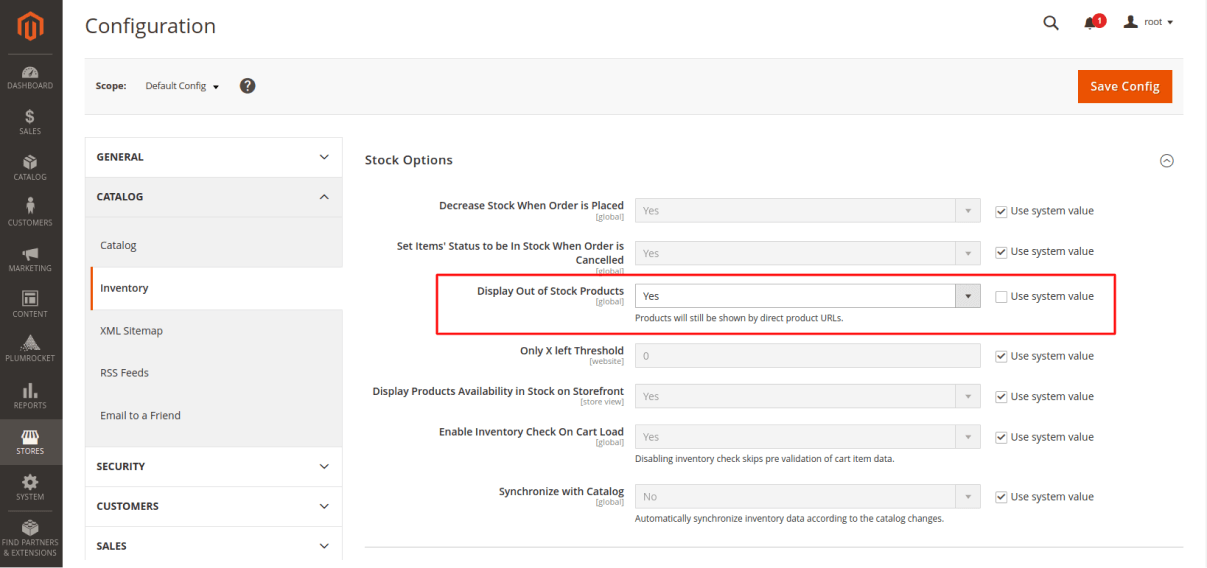
The most significant Magento 2.4.5 layered navigation issues are:
- Filtering results are displayed incorrectly on the frontend, showing all products available in the current category and ignoring all selected attributes.
- The product filter count is wrong, showing the total number of Magento products instead.
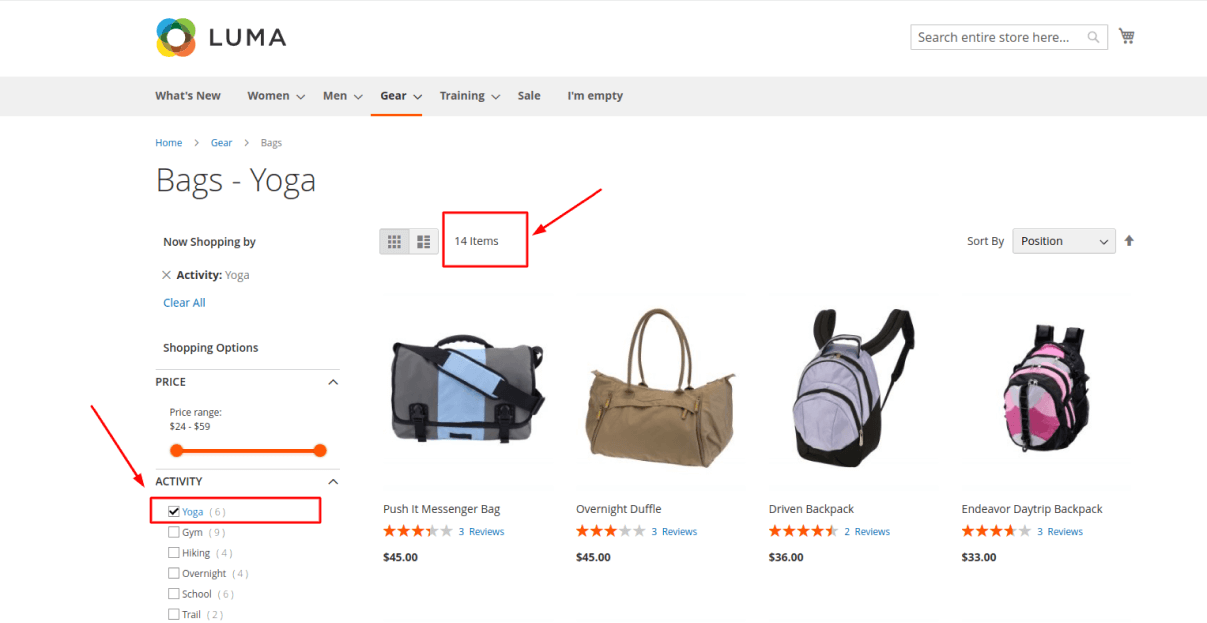
The same issues are reported by other users on Magento GitHub.
How to Fix Magento 2.4.5 Product Filtering
The Plumrocket team has developed an extension that allows you to fix this Magento 2.4.5 layered navigation bug. It is public and available at the following link: https://github.com/plumrocket/module-layered-navigation-fix-magento-2.4.5.
Important Information:
The provided extension is not bound with the Plumrocket Layered Navigation module, so it can be used independently on any store.
