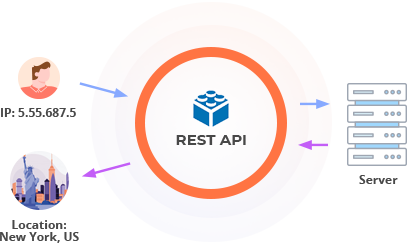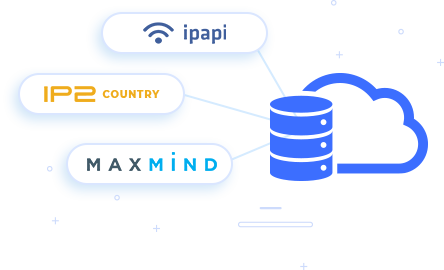Yes, the Magento 2 GeoIP Lookup can be integrated with any custom and third-party functionality that requires detecting geolocation data on IP addresses. However, you can take advantage of GeoIP already integrated with Plumrocket extensions, ensuring full compliance with major data privacy laws and regulations.
Read more