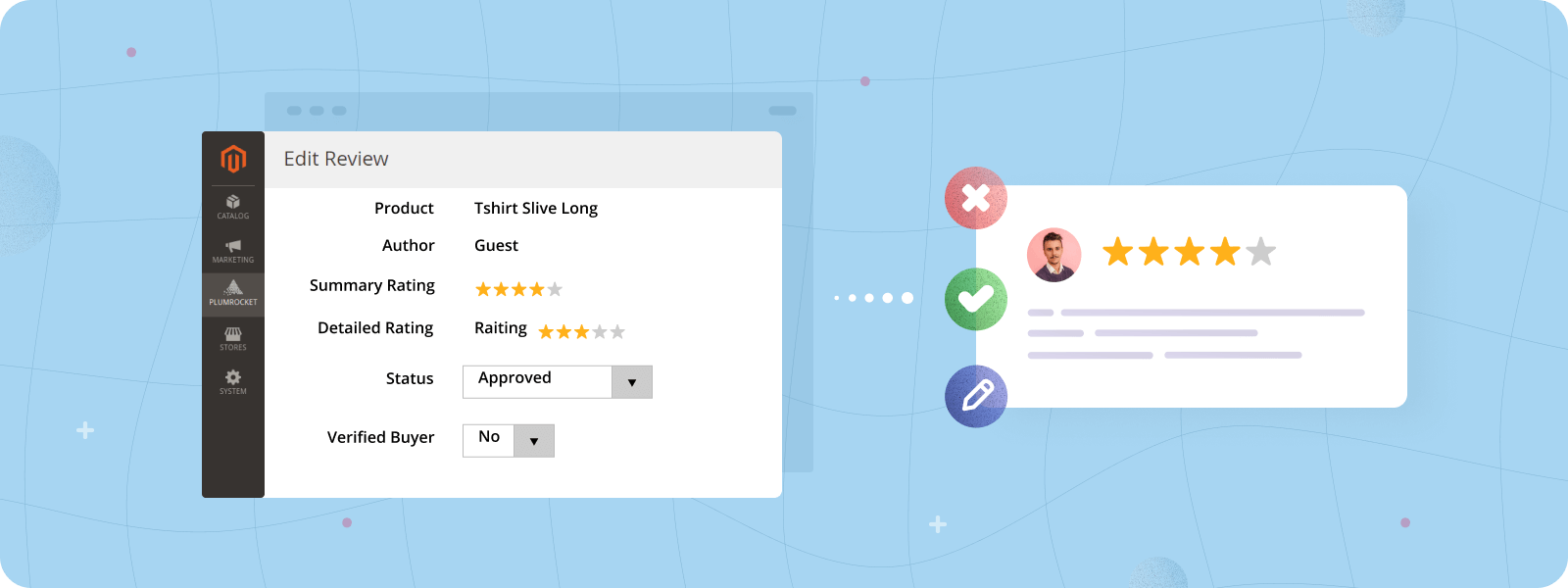
Once you need to choose a product, you will most likely pay attention to the experience of another customer who purchased it. You will check products one by one, comparing the product reviews till you find the best option.
To make this opportunity available to your customers, you can use Magento 2 product reviews functionality.
In this article, we will dive deeper into managing product reviews in native Magento 2 and provide you with a quick and reliable way to enhance this functionality with the Magento 2 Advanced Reviews & Reminders extension.
What are Reviews and Ratings in Magento 2
Magento 2 product reviews and ratings are functionalities that are available by default in Magento 2 and that you can implement in your store to allow your customers to write reviews on your products.
By going to Stores -> Configuration -> Catalog -> Catalog -> Product Reviews, you can:
Step-by-step guide:
- Enable Magento 2 Reviews.
- Choose whether you would like to let the Guest users write the Reviews.
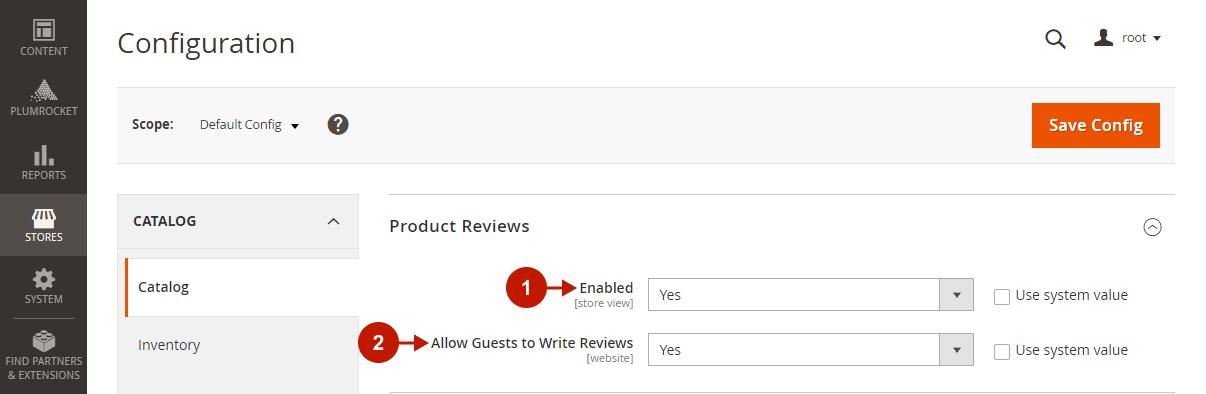
Also, you can configure the ratings. Basically, ratings are the metrics by which your customers can rate your products.
To access the rating configuration, navigate to Stores -> Attributes -> Rating. From there, you can edit the default ratings or add a new one.
Step-by-step guide:
- Press the Add New Rating button.
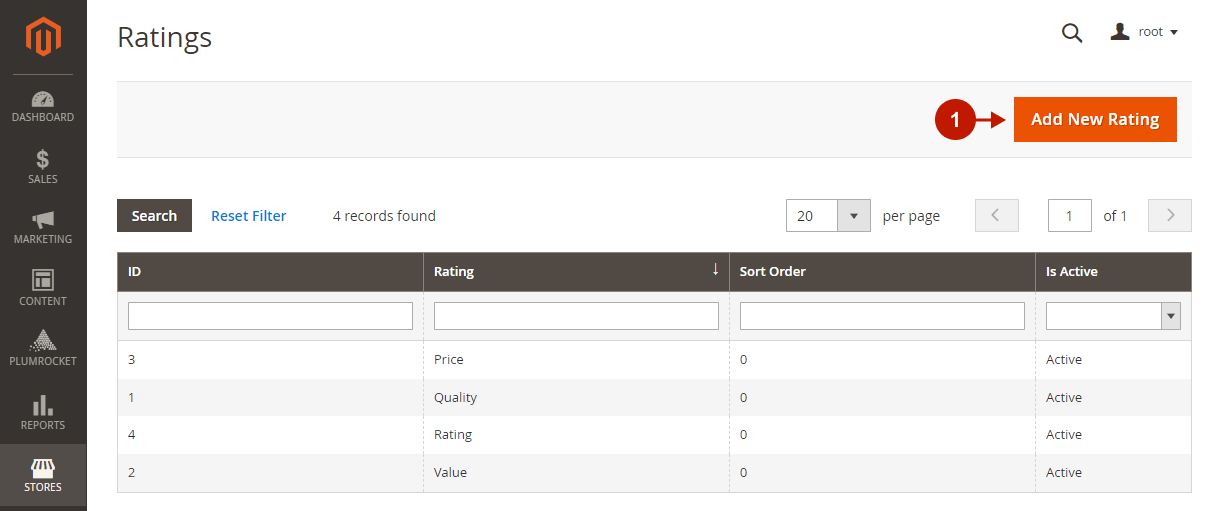
- Set the Default Value of a new rating.
- Set the Default Store View (optional).
- Choose the Visibility of a new rating (optional).
- Choose whether a new rating should be active (optional).
- Set the Sort Order (optional).
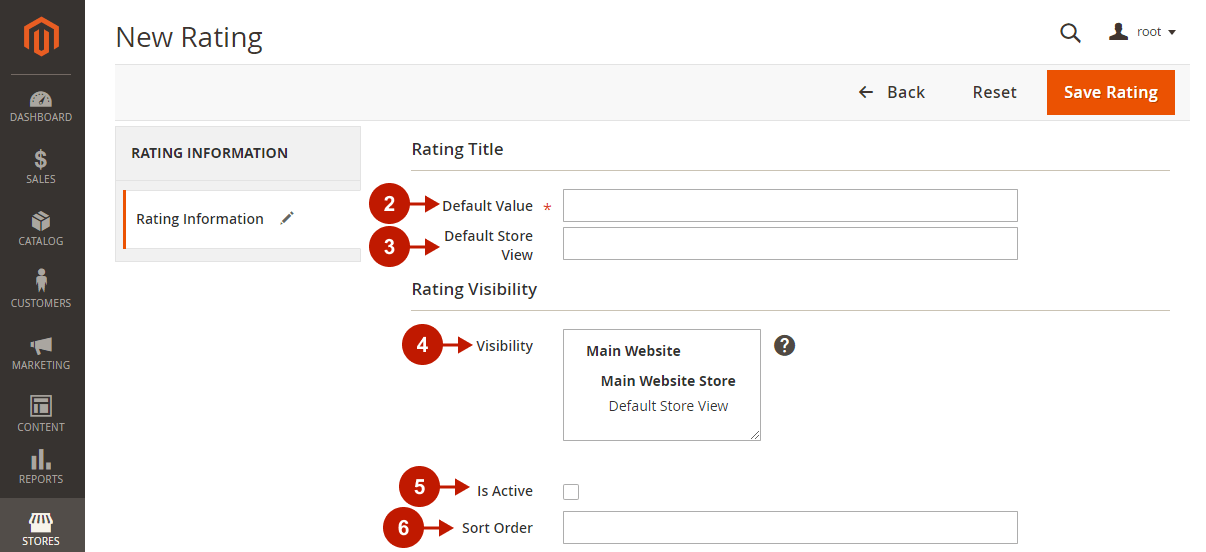
How to Manage Magento 2 Product Reviews
Magento 2 provides a wide range of abilities to manage product reviews. You can add a new review if this is necessary, approve, reject and edit the pending reviews from your customers.
Add New Review
Sometimes, you would like to add new reviews directly from the backend to test the changes. Magento 2 provides such a possibility. For this, go to Marketing -> User Content -> All Reviews -> Press the New Review button.
Now, you should choose the product which you want to review. You can find it using the Search button or choose the product from the grid:
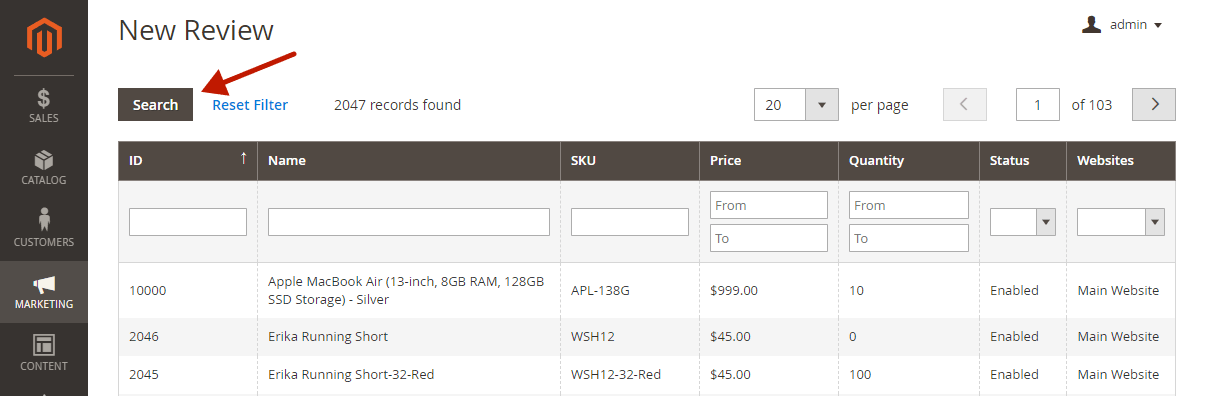
After you choose the product, you should do the following:
Step-by-step guide:
- Choose the Status of the review.
- Choose the Visibility of a new review.
- Set the Product Ratings.
- Insert a desired Nickname.
- Write the Summary of Review.
- Write the Review.
- Press the Save Review button.
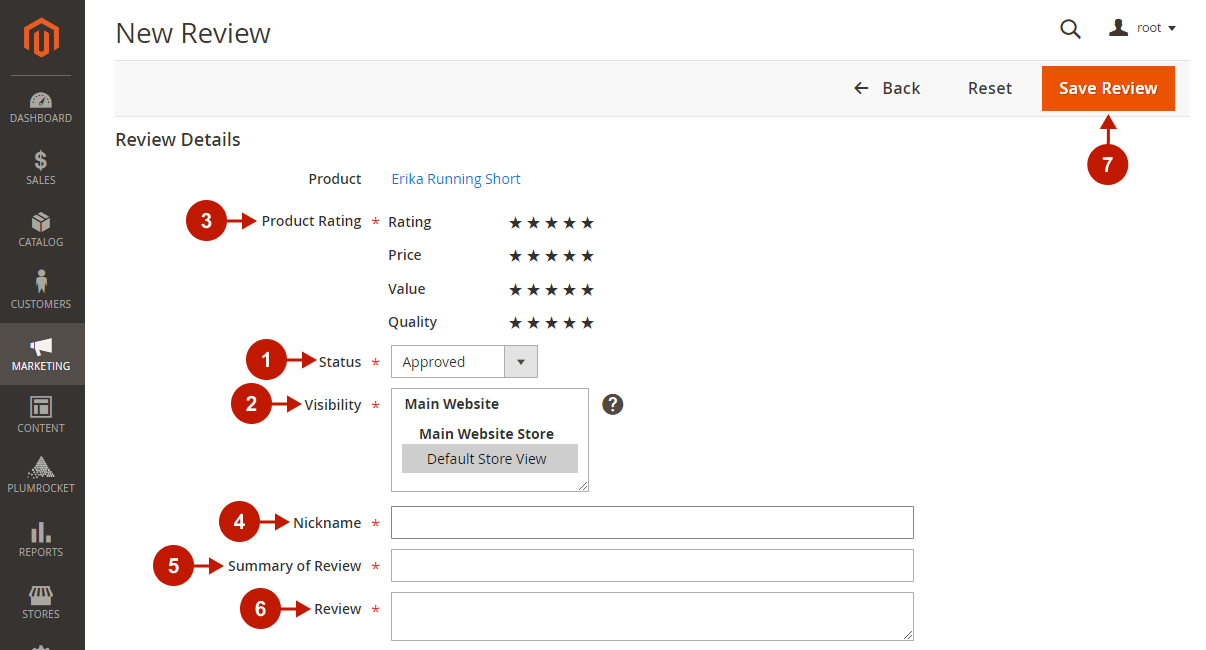
Approve or Reject Pending Reviews in Magento 2
After your customer submits a review, it will be pending, so you or your store admin should approve or reject it.
To do so, you should go to Marketing -> User Content -> Pending Reviews and choose the one you need.
Now, after checking the review, you should:
Step-by-step guide:
- Change the Status of the review to Approved or Not Approved.
- Save the review.
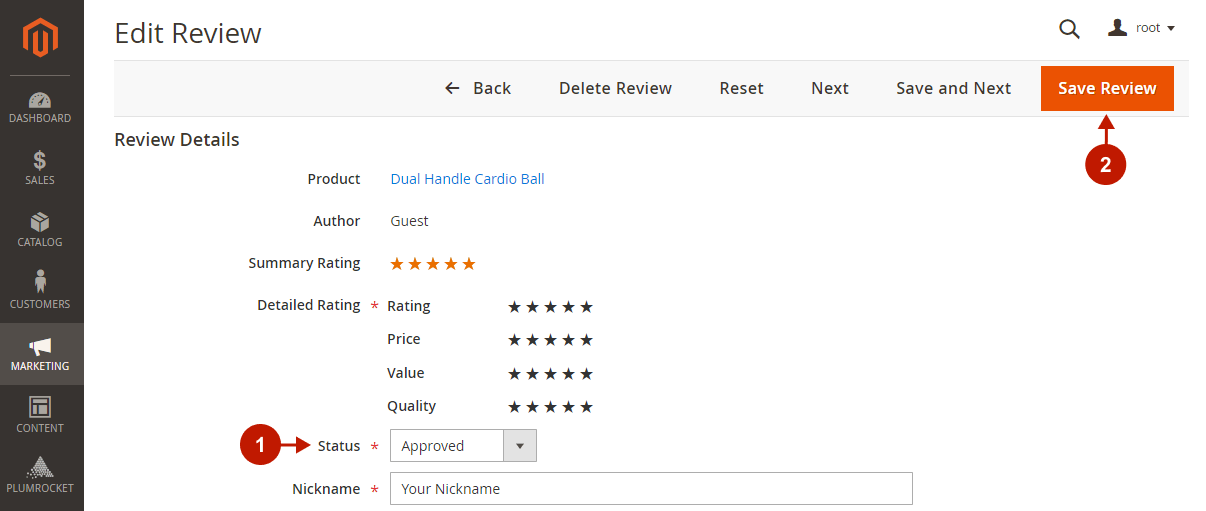
Edit the reviews
Magento 2 also provides the ability to edit whether pending or approved reviews.
To edit the pending review, please check the previous step. If you would like to edit the review that was already approved, you should go to Marketing -> User Content -> All Reviews and choose the needed one.
Here, you can edit the following: detailed rating, status, nickname, summary of review and review.
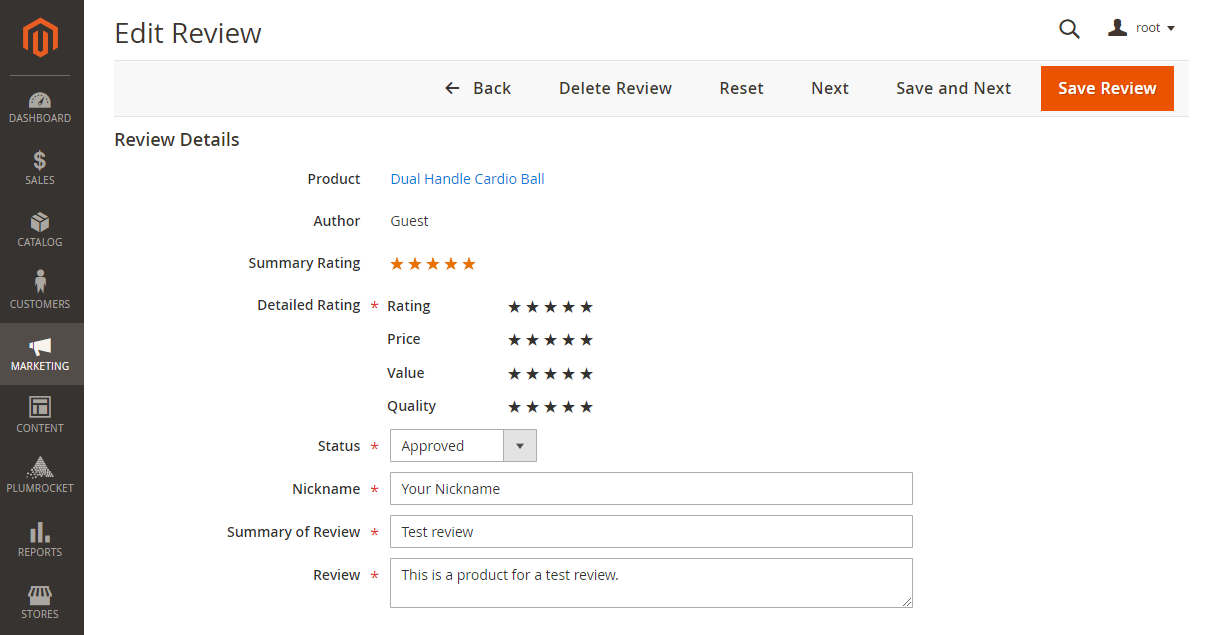
How to Improve the Management of Magento 2 Product Reviews
Although Magento provides a wide range of functionalities to manage product reviews, you may want to improve it by using third-party solutions. The Magento 2 Advanced Reviews & Reminders extension significantly improves the review functionality and facilitates its management. Let’s explore in more detail how you can leverage from the enhanced features.
1. All Settings in One Place
First of all, you have all the review configurations in a single place in the Magento backend, which could save you a lot of time. You don’t need to navigate from one place to another to configure the reviews or ratings.
In addition to this, our extension provides functionalities that are not available in Magento 2 by default.
2. Advanced Review Functionality
With our extension, you can expand the default Magento reviews functionality. By going to Plumrocket -> Advanced Review -> Configuration, you can find a wide range of features that you can use on your site:
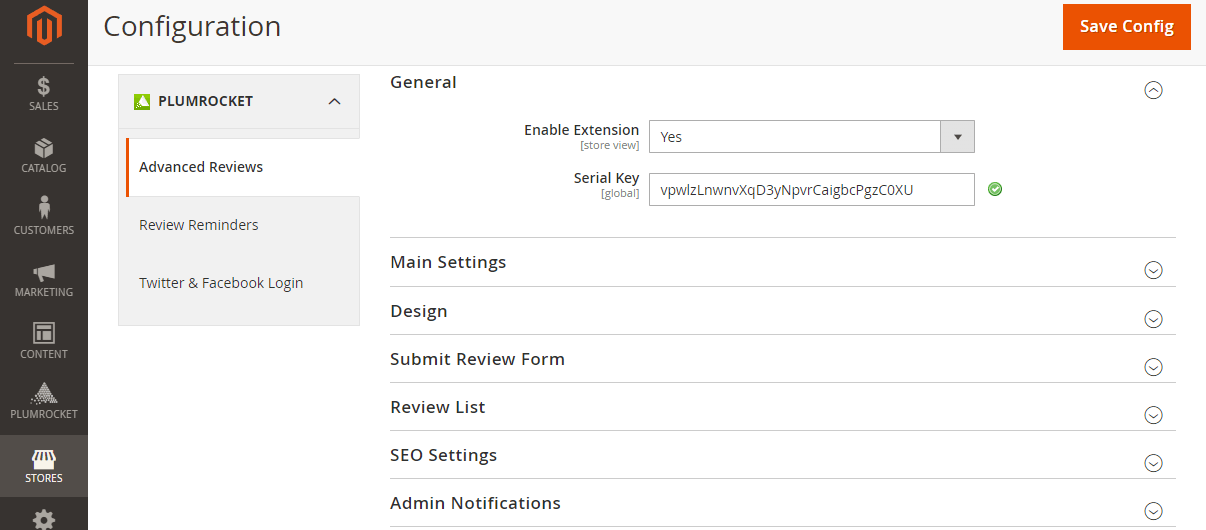
Here, you can configure the ability to attach media files to the reviews, adjust the SEO settings, change the Review Form structure, and many others.
3. Review reminders
Often your customers could forget to leave a review on the product they really liked. They need a call for action to motivate them to share their experience.
The Review Reminders feature implemented in the extension increases the UGS content on your store by letting you effortlessly collect product feedback from your customers. In the extension configurations, you can configure the First, Second, and Third reminders that would be sent to your customers after they complete the purchase.
To configure the reminders, you should go to Plumrocket -> Review Reminder -> Configuration. Here, you can find general reminder configurations and configurations of each reminder (First, Second, or Third):
By using our extension, you can choose whether you would like to send reminders for your old orders or only for new ones.
4. Admin Notifications
Depending on the number of reviews, it could be hard to manage all of them. With our extension, you can configure the Admin Notifications to make sure that you don’t miss any pending or abusive reviews.
To configure them, you should go to Plumrocket -> Advanced Reviews -> Configuration -> Admin Notifications:
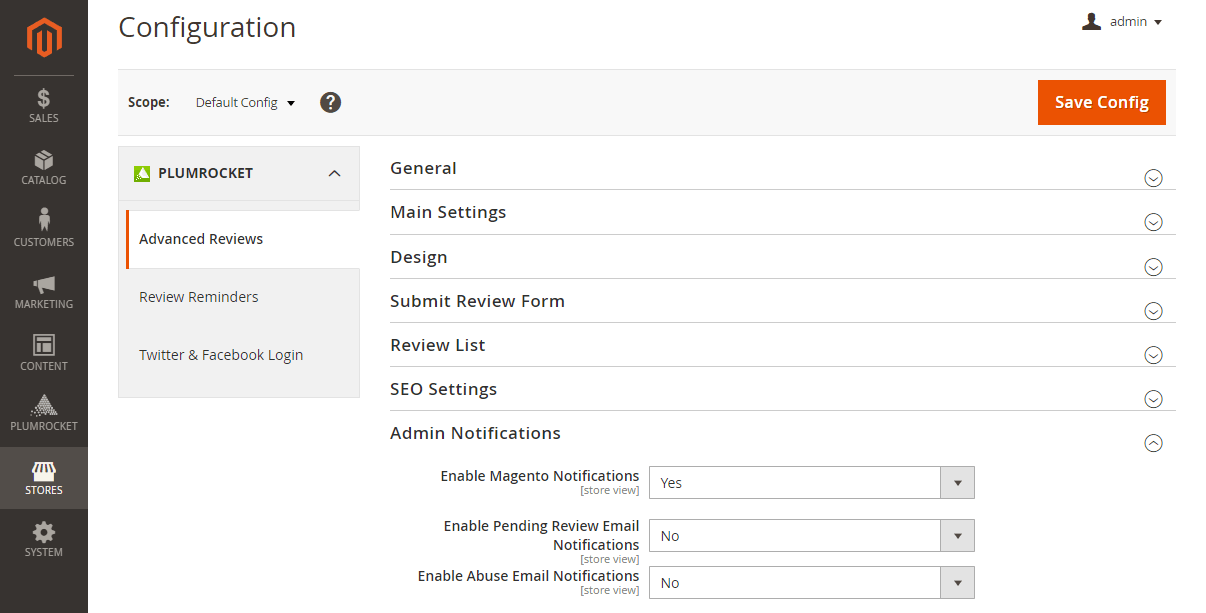
To get acquainted with all the extension features, please visit our Extension Demo and Configuration Documentation.
