The default Magento layered navigation layout is vertical - displayed on the left sidebar of a category page. This may not be enough for some business needs, and many popular themes now include horizontal layered navigation.
That’s why we have added support of both vertical and horizontal layouts to our Magento 2 Layered Navigation extension to ensure it works perfectly with all custom and third-party Magneto 2 themes and to speed up product filtering on your store. Fast and easy-to-use navigation is a must-have nowadays to succeed in eCommerce.
After you enable and configure the Plumrocket plugin in the backend, the left-side layered navigation will be shown on the category page by default.
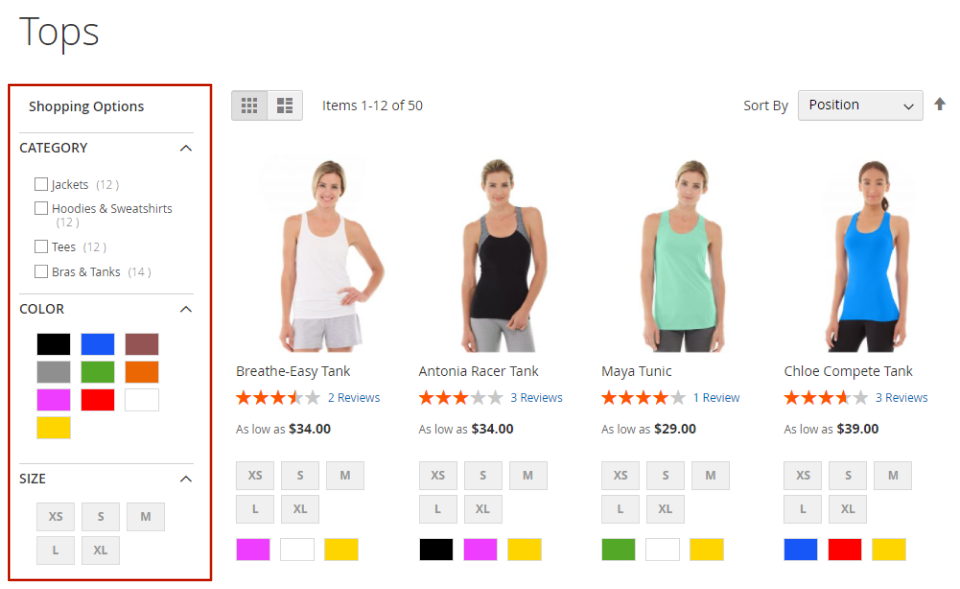
How to Switch to Magento 2 Horizontal Layered Navigation
The Magento 2 Layered Navigation plugin provides the possibility to switch layered navigation to horizontal:
- In the main Magento menu navigate to Plumrocket -> Product Filter -> Configuration
- Set the Product Filter Placement option to Horizontal Layered Navigation
- Click Save Config to apply changes
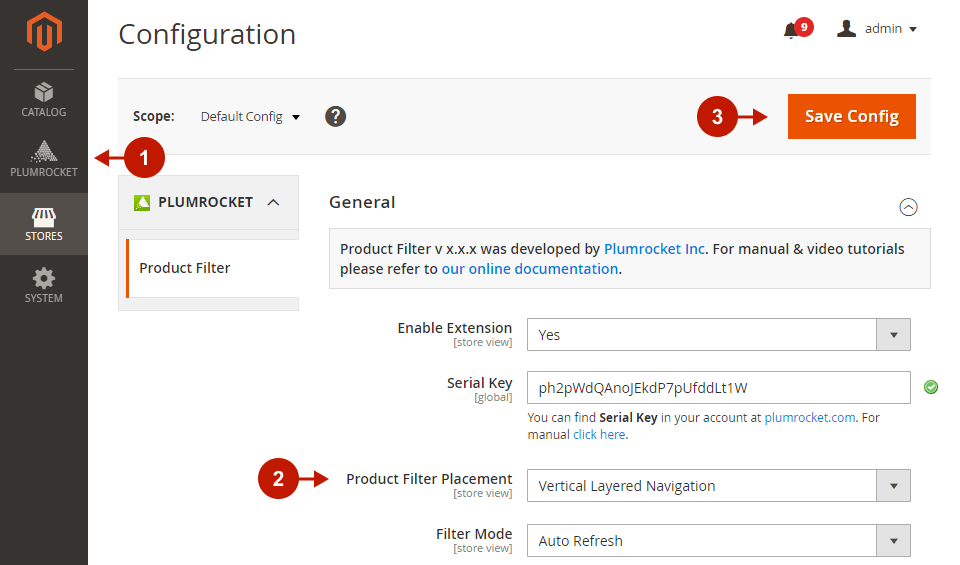
After you save the changes, clear the cache, and navigate to the category page on the frontend, the layered navigation will be displayed in a horizontal position.
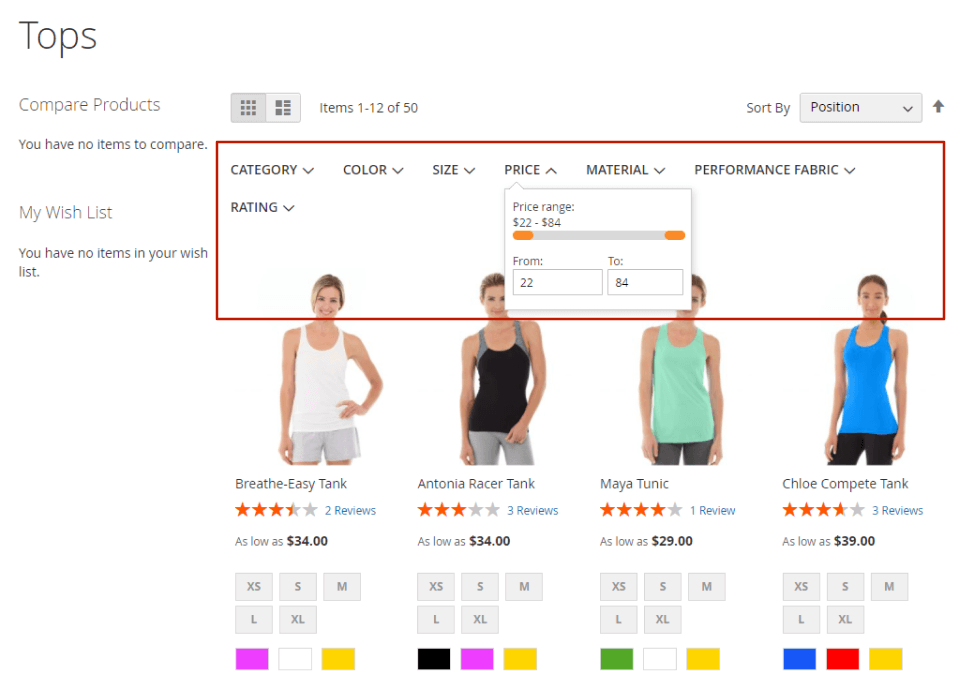
All in all, your customers can search for products by any filterable custom options and attributes either using the horizontal or vertical layered navigation. The Ajax functionality significantly speeds up the filtering process and the Layered Navigation extension includes plenty of features to reduce filtering steps.
|
