Hiding Layered Navigation Pages From Search Engines
Yes, the pages generated by the Magento 2 Layered Navigation & Product Filter Extension are not visible for search engines. The plugin automatically hides them from crawlers, and it means that the links created during filtering are not indexed.
This option is enabled by default and you cannot change it from the admin panel. As a result, the extension automatically adds the following meta tag to pages with filtered products, which prevents the page from Google indexing:
<meta name="robots" content="NOINDEX,FOLLOW"/>
Why Do I Need to Hide Pages From Search Engines
Enabling layered navigation on your Magento 2 Store will cause a creation of a substantial amount of unique URLs. This might result in SEO penalties for duplicate content that is considered to be of low quality. Consequently, it influences your website performance.
Using SEO-friendly URLs
One of the most efficient search engine optimization tips is using SEO-friendly URLs for layered navigation. You can configure the Magneto 2 Layered Navigation extension to automatically generate SEO-friendly URLs:
- In the main Magento menu, go to Plumrocket -> Product Filter -> Configuration -> General.
- Set the Enable SEO Friendly URLs option to Yes to enable SEO-friendly URLs.
Here is how the URLs looks like when the SEO Friendly URLs are DISABLED:
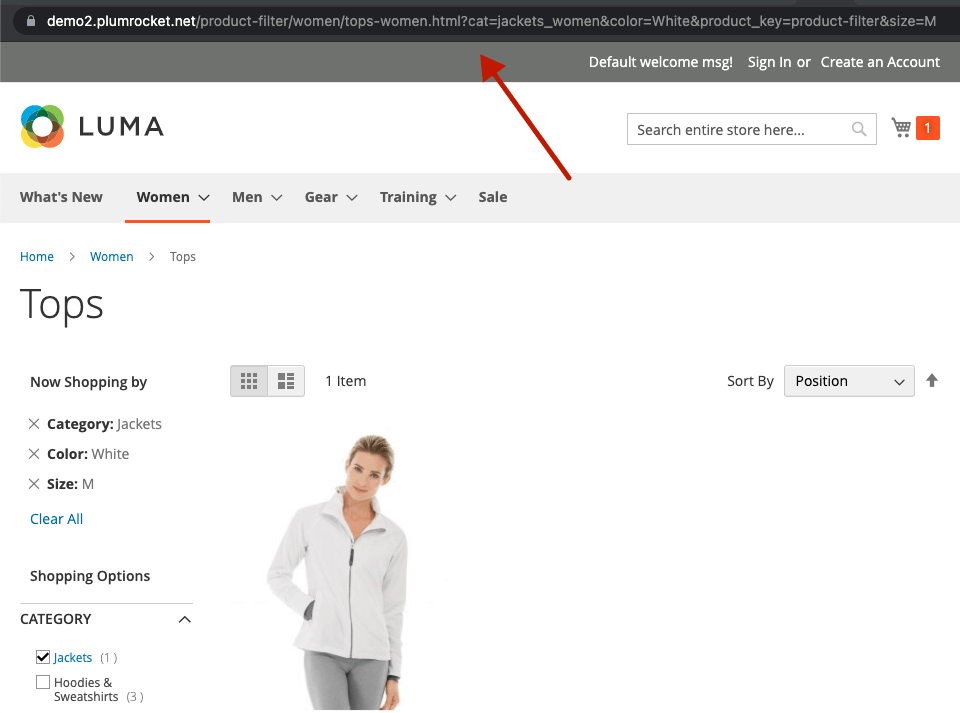
As you can see, this URL contains the parameters used in your filtering and extra characters. It makes the URL look tangled and not user-oriented.
The following URL is keyword-rich, easier to read and understand, and simply structured. It will positively impact SEO and user experience bringing a personalized approach to your website.
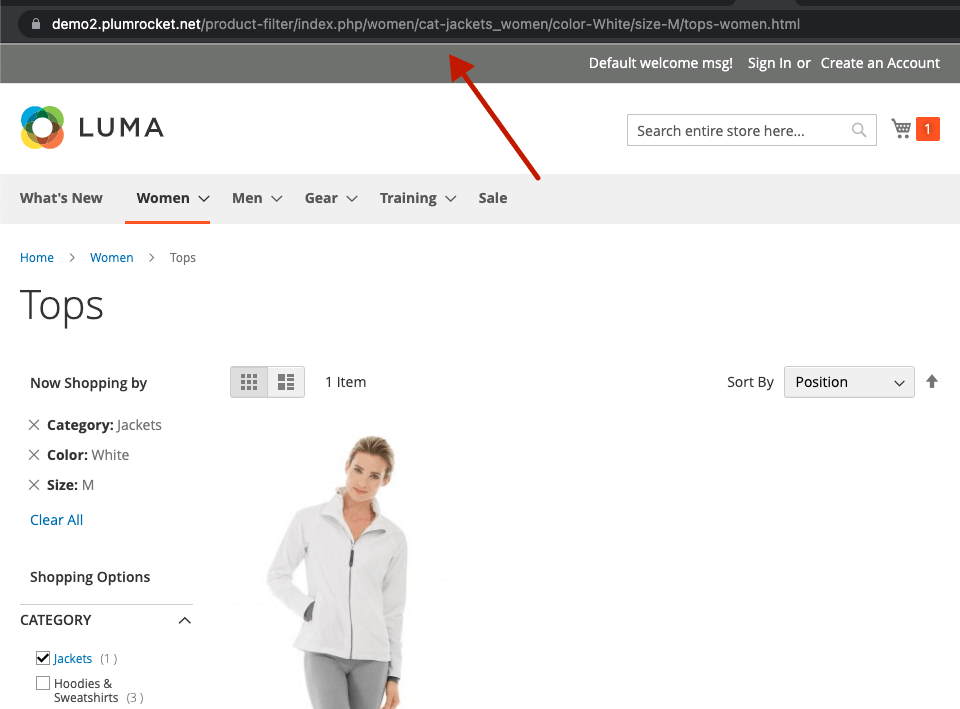
The smart URL-building approach helps increase your website traffic. All you need to do is enable SEO-friendly URLs on the backend, and you will not be spending any more time creating SEO-friendly URLs for the layered navigation pages.
If you have any other questions regarding our Layered Navigation & Product Filter Extension, you are always welcome to contact us.
|
