With the help of the Magento 2 Cart Timer extension, you can temporarily reserve products and display a cart reservation timer. After a product is added to cart, a user sees a timer signifying that the item reservation has started. From this moment an item becomes unavailable for other customers. Furthermore, the timer works on any website page, including the category and product pages.
How to Configure Magento 2 Shopping Cart Reservation Timer
The extension allows you to choose the mode for the shopping cart timer on Magento 2 store. You can either set a global timer for the whole shopping cart or a separate independent timer for each product in the cart. The global timer shows a general cart time counter and restarts every time a new product is added, whereas a separate one displays individual timers for each product.
In addition, the global timer is visible on both mini cart and cart when a separate timer is only displayed on the shopping cart page.
Here's what a Global Timer looks like:
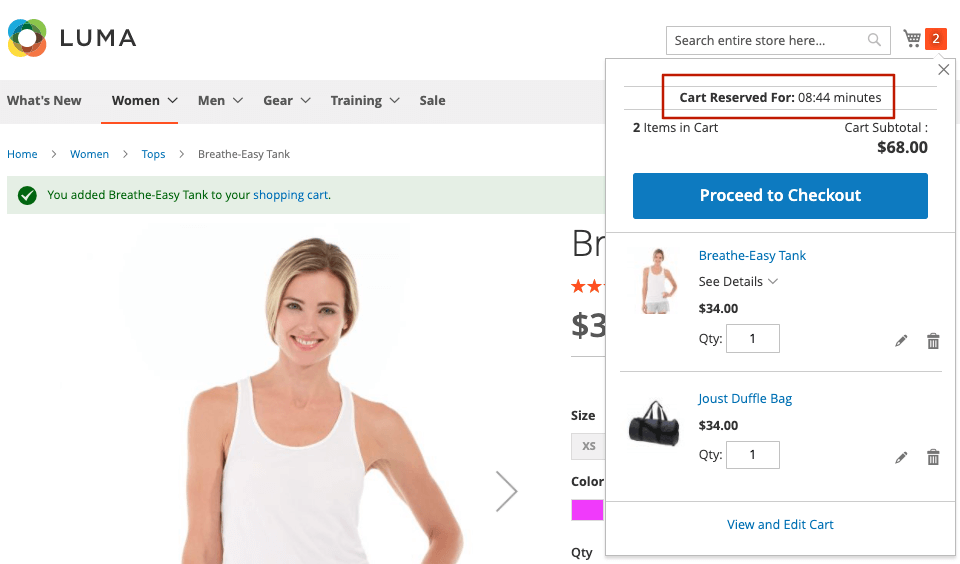
Here's what an Individual Timer looks like:
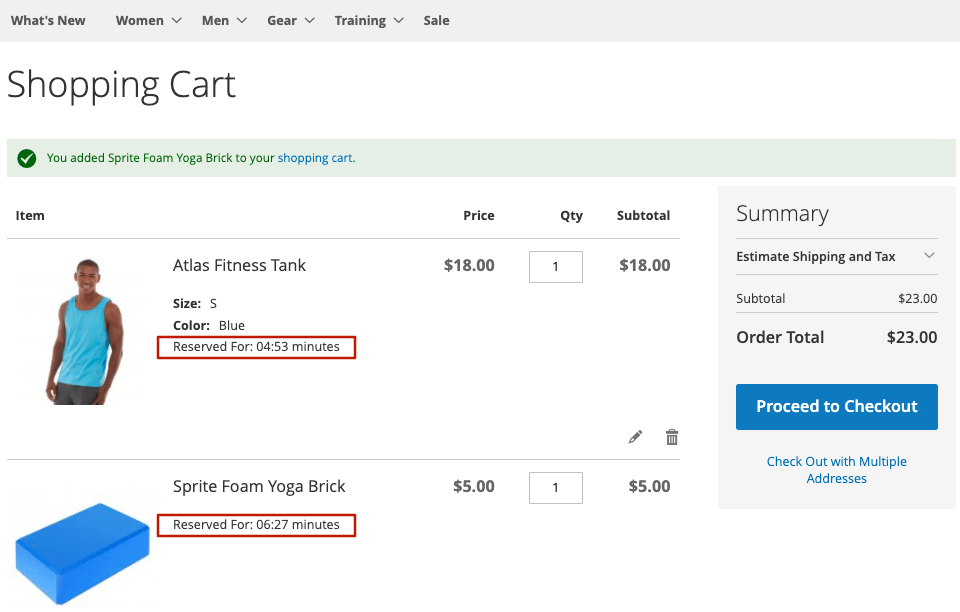
In order to set the Shopping Cart timer mode:
- Go to Plumrocket -> Cart Reservation Configuration
- Expand the Shopping Cart Timer section and select your Shopping cart timer mode: Global timer for all products in cart, or Separate timer for each product in cart.
- Click Save Config to apply changes.
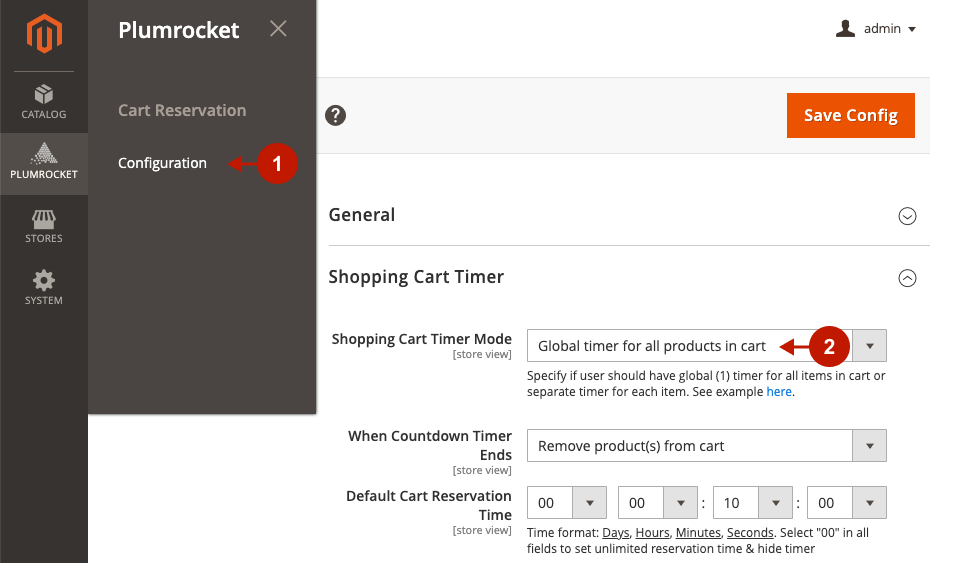
Furthermore, you can set the countdown time for the cart reservation timer. A default time will be applied to all customers on your website. However, you can display the timer based on a customer group. When you set the cart reservation time for a particular group, the default timer won’t be applied for these users.
What Happens When the Cart Timer Expires
Note that there are two options for When the countdown timer ends in the extension configuration, allowing you either remove or keep the products in the cart. In both cases, the product becomes available for other customers, but if the option is set to Keep products in the cart, a user can still buy it.
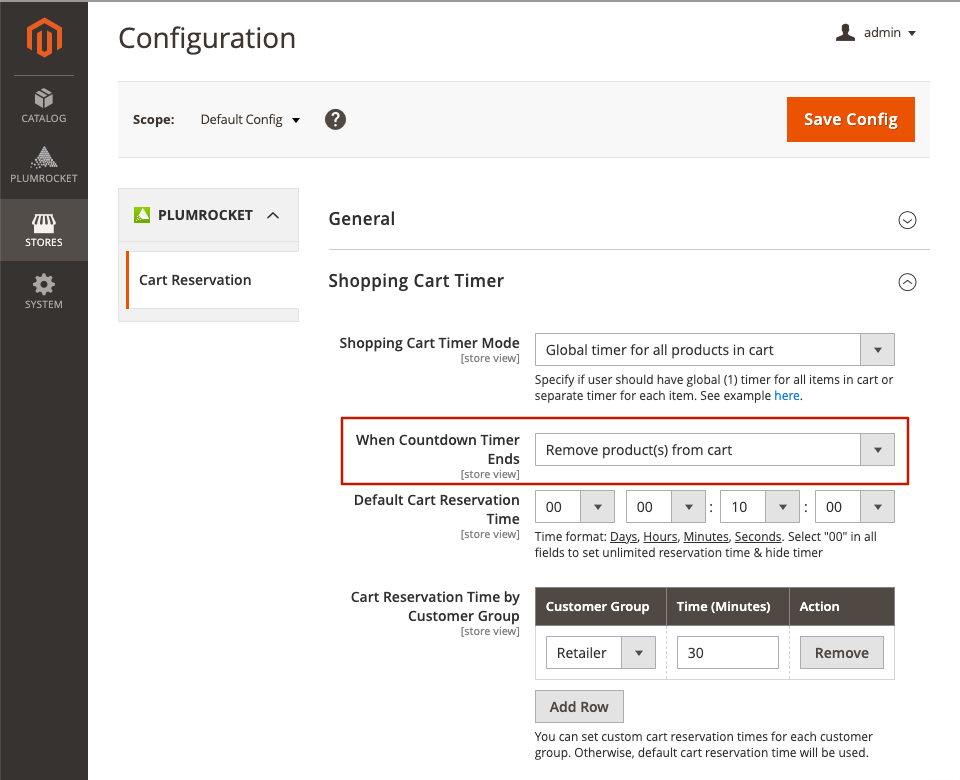
Do you have any other questions regarding the functionality of the cart timer on Magento 2?
Feel free to contact our Customer Support team that is always happy to help you!
|
