If you have multiple social networks accounts (like Facebook, Twitter, Google) - you can link your social accounts with your account at our store. This will allow you to access the website more conveniently!

| CE: | 2.3.x - 2.4.8 |
| EE: | 2.3.x - 2.4.8 |
Magento 2 Hide Price extension helps you hide product prices for specific products, categories, customer groups, store views, and more. Instead, replace the Add to Cart with a custom button to encourage visitors to negotiate the price, log in to see the price, or proceed with different actions.
| CE: | 2.3.x - 2.4.8 |
| EE: | 2.3.x - 2.4.8 |

| Product Details | |
| Version: | 1.8.5 (Nov 04, 2024) |
| Documentation: | User Guide |
| Live Demo: | View |
| Code Visibility: | 100% Open Code |
| Supported CE - EE: |
CE 2.3.x - 2.4.8 EE 2.3.x - 2.4.8 |
| License: | Single Magento Installation |
| Free Updates & Support: |
1 year (Details)
No subscriptions |
| Refund Policy: | 60 Days (View) |
Magento 2 Hide Price extension is a perfect solution for any B2B site. It offers a simple way to hide product prices and disable direct purchases of selected products/categories on your Magento store. Instead, the plugin displays the custom button, which is fully customizable and can be used to show the price request popup, or redirect users to any page of your choice.
This Hide Price Magento 2 plugin will boost your sales by engaging visitors in negotiations and letting you work with them directly. It also helps turn guest users into customers and build long-term business relationships through personal communication.

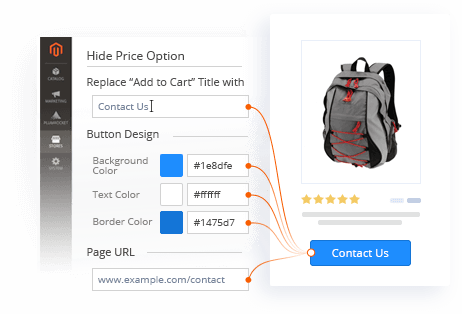

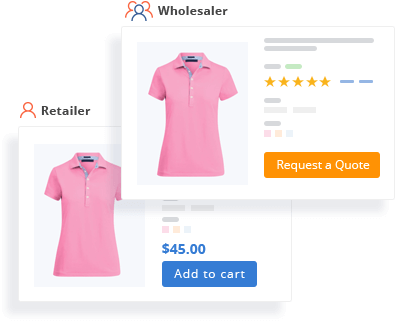
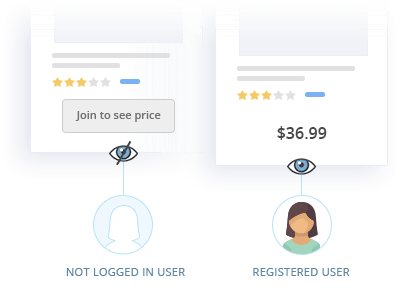

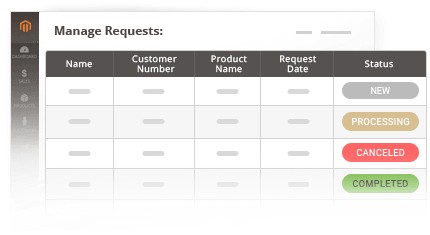

The Magento 2 Hide Price module may be useful when you do not want to disclose catalog prices on your website, for example:
All it takes is to install this Magento 2 Hide Price extension and follow a comprehensive user guide to hide prices according to your unique business needs.
After installing this Hide Price extension, follow the steps below to hide prices for customer groups in Magento 2:
After the installation of this Hide Price extension, go to its configurations in the Magento 2 backend. Then, in the Manage Call for Price Rules section, create and configure a new rule for NOT LOGGED IN customer groups.
After the installation of this Hide Price extension, go to its configurations in the Magento 2 backend. Then, under Manage Call for Price Rules, create a new rule and set up Conditions for it. Make sure to specify needed product SKUs or category IDs.
Every customer will automatically receive
$10 in reward points for each approved review.
Version 1.8.5 Nov 04, 2024
Version 1.8.4 Sep 11, 2024
Version 1.8.3 Apr 30, 2024
Version 1.8.2 Apr 03, 2024
Version 1.8.1 Jun 27, 2023
Version 1.8.0 Jun 02, 2023
Version 1.7.2 May 12, 2023
Version 1.7.1 Apr 27, 2023
Version 1.7.0 Feb 24, 2023
Version 1.6.0 Nov 17, 2022
Version 1.5.1 Aug 04, 2022
Version 1.5.0 May 02, 2022
Version 1.4.0 Nov 23, 2021
Version 1.3.6 Apr 15, 2021
Version 1.3.5 Apr 06, 2021
Version 1.3.4 Jan 28, 2021
Version 1.3.3 Aug 28, 2020
Version 1.3.2 Jul 21, 2020
Version 1.3.1 Jun 17, 2020
Version 1.3.0 Apr 08, 2020
Version 1.2.1 Feb 27, 2020
Version 1.2.0 Feb 06, 2020
Version 1.1.3 Jan 29, 2020
Version 1.1.2 Jan 29, 2020
Version 1.1.1 Jan 15, 2020
Version 1.1.0 Oct 04, 2019
Version 1.0.0 Jul 01, 2019
This website requires cookies to provide all of its features. For more information on what data is contained in the cookies, please see our Cookie Policy page. To accept cookies from this site, please click the Allow button below.