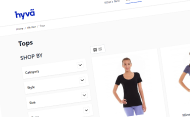-
0
You have no items in your shopping cart.
- Contact Us
Magento 2 Hide Price Extension
Magento 2 Hide Price extension helps you hide product prices for specific products, categories, customer groups, store views, and more. Instead, replace the Add to Cart with a custom button to encourage visitors to negotiate the price, log in to see the price, or proceed with different actions.
- Hide product prices anywhere on your Magento store with flexible rules
- Replace the Add to Cart button with a custom one
- Let users request product pricing and add a personal message in a popup request form
- Flexibly create rules and manage price requests from the admin panel

| Product Details | |
| Version: | 1.8.6 (Jul 30, 2025) |
| Documentation: | User Guide |
| Live Demo: | View |
| Code Visibility: | 100% Open Code |
| Supported CE - EE: |
CE 2.3.x - 2.4.8 EE 2.3.x - 2.4.8 |
| License: | Single Magento Installation |
| Free Updates & Support: |
1 year (Details)
No subscriptions |
| Refund Policy: | 60 Days (View) |
Key Features of Magento 2 Hide Price Extension
Magento 2 Hide Price extension is a perfect solution for any B2B site. It offers a simple way to hide product prices and disable direct purchases of selected products/categories on your Magento store. Instead, the plugin displays the custom button, which is fully customizable and can be used to show the price request popup, or redirect users to any page of your choice.
This Hide Price Magento 2 plugin will boost your sales by engaging visitors in negotiations and letting you work with them directly. It also helps turn guest users into customers and build long-term business relationships through personal communication.

Hide Product Prices to Increase Customer Engagement
- Hide prices and Add to Cart button for any products on your Magento store to attract more customers and sales.
- Disable pricing on selected Product Pages, Category Pages, Related Products, Cross-sells, or Up-sells.
- Create multiple Magento Hide Price Rules with different priorities to hide price for some products on Magento stores with ease. Specify date range, category ID, product SKU, or any other product attribute to customize the rule.
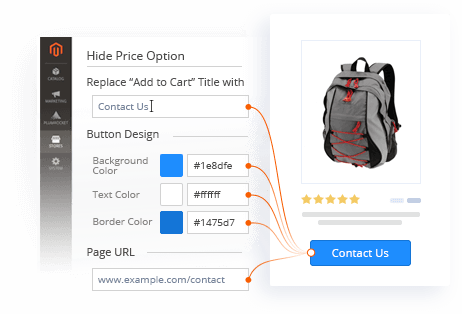
Replace “Add to Cart” With a Custom Button
- Automatically disable the Add to Cart button when the price is hidden and display a custom button instead.
- Change the custom button label and color styles from the backend to match your business needs and website design.
- Select the action to take when the custom button is clicked - display price request form in a popup, or redirect users to a page (provide the page URL for redirect).

Collect Price Requests & Rich User Data
- Collect rich customer data when users submit a price request with their name, phone number, email address, and other contact information.
- Customize the request form and choose the fields you want to include, change the header, information text, and more.
- Set business hours and holidays so that customers can choose the most convenient contact time within this range.
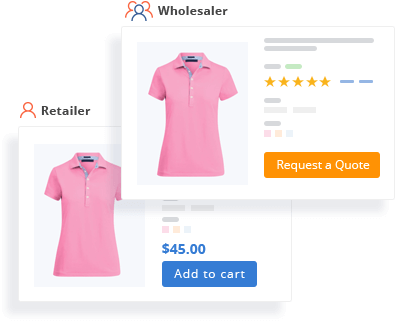
Implement B2B Pricing Strategies
- Hide product price in Magento 2 from specific customer groups and redirect them to landing pages. For example, B2B stores can offer special prices for wholesalers or retailers and motivate them to negotiate.
- Hide prices on store view and website level. If you have multiple store views, you can apply the Hide Price rule only to some of them.
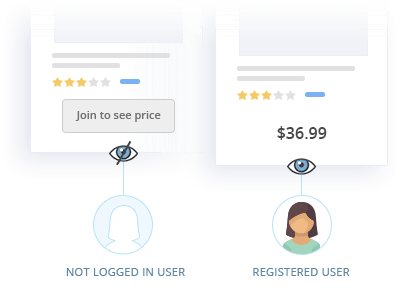
Increase Registrations by Hiding Prices From Guests
- Hide product prices for the NOT LOGGED IN customer group and encourage guest visitors to sign up or sign in.
- Configure the custom button to redirect users to the Login page and increase the number of registered users.

Reduce Response Time With Automatic Replies
- Automatically notify admins of every new price request in Magento notifications or via email to keep them updated with new requests and respond faster.
- Enable automatic response for store visitors when they submit the Price requests, and set the email template and sender from the backend.
- Significantly reduce the average response time and increase customer satisfaction.
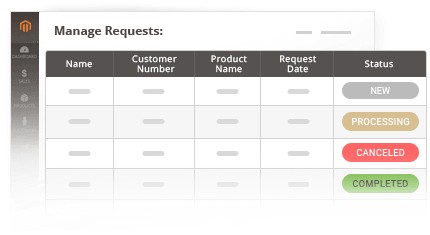
View & Process Price Requests in One Place
- Admins can quickly manage all price requests in one place from the Magento 2 backend.
- Instantly check request date, status, callback time, and other important details in a convenient Requests grid.
- View the details of each request from the grid on a separate page and respond instantly by email right from that page.

Compatible With All Magento 2 Themes & Product Types
- This Magento Hide Price extension is designed to work seamlessly on any native, custom, or third-party Magento 2 themes.
- Hide product prices replace the Add to Cart button for all Magento 2 product types.
Save 15% When You Buy Together
Overview of Magento 2 Hide Price Extension
When do I need to hide product price in Magento 2 store
The Magento 2 Hide Price module may be useful when you do not want to disclose catalog prices on your website, for example:
- If you are running a private sale event with special prices
- When you are encouraging buyers to sign up to see the price
- You have a special price from a manufacturer
- You want to provide a discount only for retailers or wholesalers
- Prevent direct purchase of selected products
- Encourage users to sign up or sign in to see prices
How to hide product prices in Magento 2 stores
All it takes is to install this Magento 2 Hide Price extension and follow a comprehensive user guide to hide prices according to your unique business needs.
How to hide prices for customer groups in Magento 2
After installing this Hide Price extension, follow the steps below to hide prices for customer groups in Magento 2:
- Go to the extension configurations in the Magento 2 backend
- Under Manage Call for Price Rules, create a new rule and configure Conditions for it
- Specify needed product SKUs or category IDs and save configurations
How to hide price for guests in Magento 2
After the installation of this Hide Price extension, go to its configurations in the Magento 2 backend. Then, in the Manage Call for Price Rules section, create and configure a new rule for NOT LOGGED IN customer groups.
How to hide the Add to Cart button for specific products/categories in Magento 2
After the installation of this Hide Price extension, go to its configurations in the Magento 2 backend. Then, under Manage Call for Price Rules, create a new rule and set up Conditions for it. Make sure to specify needed product SKUs or category IDs.
All Features:
-
Features for Customers
- Users can request the product pricing in a popup form by clicking a custom button or can be redirected to a Login page to authorize and view the price
- In the Price Request form, users can choose the suitable time to receive a callback, leave a message, and provide contact information (phone, email, address, etc.)
- Price requests can be submitted from Product Page, Category Page, Related Products, Cross-sells, and Up-sells
-
Features for Merchants
-
General Configuration
- Hide the price and replace the Add to Cart with a custom button on specific products based on set conditions (e.g. SKU, category, brand, and any other product attributes)
- Product price can be hidden for specific customer groups, store views, and within certain date ranges
- Disable Add to Wishlist and Add to Compare buttons if necessary
- Change the custom button label and header text
- Customize the custom button design
- Select the button action - redirect users to a website page, or display a popup Price Request form
- This module is compatible with third-party Magento 2 themes
-
Notifications and Response
- Admin can receive notifications about new Price Request in the admin panel or by email
- Select an email template for the admin’s response
- Enable and configure auto-responses to send customers after they submit the Price Request
-
Price Request Management
- Admin can view and manage all submitted requests in one place from a convenient grid
- From the Price Requests grid, the admin can view each request on a separate page, change its status, see the preferred callback time, all details, and a personal message provided by a client, as well as write an internal note and send a response to a client directly from this page
-
Hide Price Rule Management
- Admin can set and manage Hide Price Rules in one place from a convenient grid
- When creating a rule, you can apply it to specific customer groups and store views, as well as set the date range
- You can set the rule priority, hide Add to Wishlist and Add to Compare buttons
- Set the custom button action, then provide the redirect page URL or customize the request form fields for the rule, depending on the button action you selected
- Change the text that appears above the custom button on Product lists, Related Products, Cross-sells, and Up-sells, and separately for on Product Pages
- Set the conditions and condition combinations under which the Hide Price Rule will be applied
- You can create a separate rule and apply it to any product, category, or product attribute
-
General Configuration
- 100% open code Magento 2 extension
Reviews of Magento 2 Hide Price Extension
Every customer will automatically receive
$10 in reward points for each approved review.
-
Hiding prices used to feel risky, but this extension makes it seamless. The custom button and popup let visitors request prices or leave a message easily.
-
We use this to hide prices for wholesale-only products and it works flawlessly. The “Call for Price” option is a great touch.
No performance impact either. -
Hide Price Plugin is One of the Best Plugin by Its Options. But One Option " Best Time to Call Us" Bound the Customer to Chose and Many Of The Clients Does Not Like It at to Bound Them to Chose This Option. This Option Should be Optional Not Mandatory, This Option Definitely Increase the Bounce Rate of Inquires.
-
The Magento 2 Hide Price plugin has been a great addition to my store, allowing me to create a more personalized and exclusive shopping environment. It's a fantastic solution for businesses that prioritize client interaction before revealing prices.
-
An excellent way to engage visitors in negotiations and hide product prices for specific categories, just what I needed. The extension also provides convenient backend management of price requests.
-
This extension is perfect for my needs. Working perfectly and excellent support! When we had a question, they helped us right away and we could implement the fix in our website.
-
I decided to purchase this module from Plumrocket and it was definitely a good call!
The extension is very easy to setup and use. It is also a very intuitive one. Although there were some minor conflicts with our custom theme, their support fixed all the issues in a few hours after I submitted a ticket.
-
I have tested such extensions but I can say that this expansion is the best on the market
The support is excellent. I recommend this extension.
Regards,
Alex -
Hi guys,
I would like to say many "thanks" to the developers! Super easy tool which can be set up just in a few clicks! The convenient tab of managing call for price requests and rules made this module my favorite one!
Regards,
Doug -
The extension works as described, adding the functionality a lot were missing in vanilla Magento. Nothing complicated during the setup, the configurations are straightforward. The wiki guide helped me have it up and running instantly. I will definitely be purchasing other plumrocket modules, as they have a top-level customer support too.
Change Log of Magento 2 Hide Price Extension
Version 1.8.6 Jul 30, 2025
- Added compatibility with PHP 8.4
Version 1.8.5 Nov 04, 2024
- Fixed mass action issues in Call for Price rule management
Version 1.8.4 Sep 11, 2024
- Fixed the display of callback time according to the store's time zone
Version 1.8.3 Apr 30, 2024
- Added support of Magento 2.4.7 version
- Fixed deletion of rules using the mass action for Magento 2.3.x
Version 1.8.2 Apr 03, 2024
- Fixed deletion of rules using the mass action