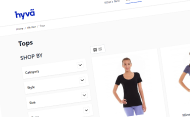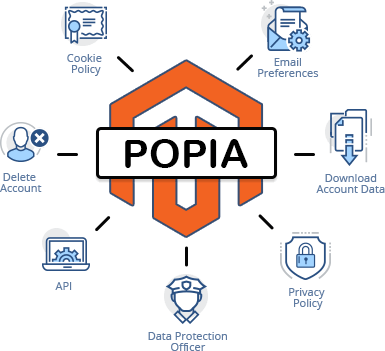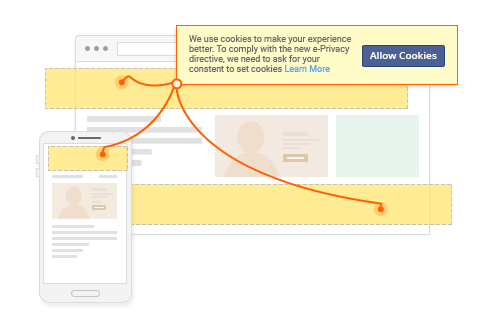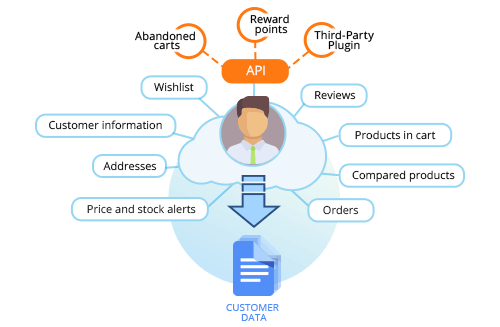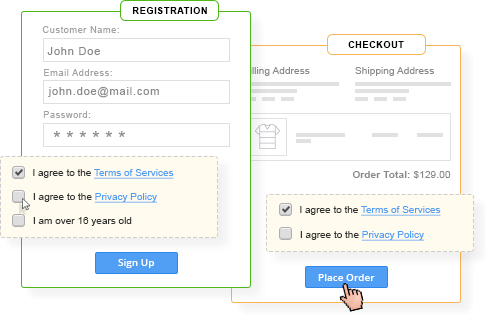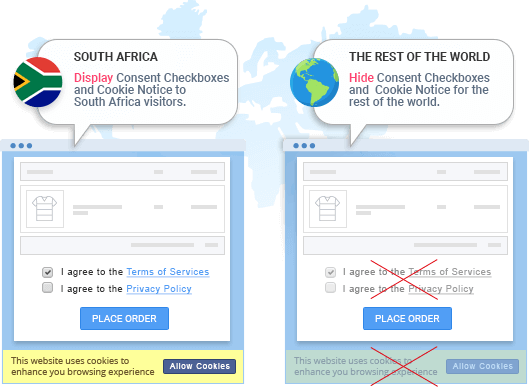Key Features of Magento 2 POPIA Extension
If your business is subject to the South Africa's Protection of Personal Information Act No. 4 of 2013 (POPIA), then you need to make sure that your eCommerce business complies with its regulations. The Plumrocket POPIA extension for Magento 2 ensures that your store meets all the requirements and protects the rights of both your business and your customers.
The extension offers users an all-in-one Privacy Center Dashboard, a place where users can exercise their rights under all eight POPIA principles: accountability, processing limitation, purpose specification, information quality openness, security safeguards, and others.
One-Stop POPIA Solution for Magento 2
- With POPIA Magento 2 Extension, you can provide your customers with security and protection while also making the whole experience of managing their privacy preferences easier.
- The exercise of all your user rights is available in the Privacy Center Dashboard. Users can review their consents, download and delete their personal information, view privacy policies, and contact the Information Officer for other requests.
- Admins can benefit from easy management of all legal documentation by viewing a complete change history of CMS pages and scheduling automatic user notifications about policy updates.
Display POPIA Cookie Notice
- Prevent collecting user data until you get cookie consent with the help of the Magento 2 Cookie Consent extension($129 value) that comes bundled with this extension.
- Display a fully customizable POPIA-compliant Cookie Consent banner on your website to inform users about personal information processing, collect consents, and give them an opportunity to decline the use of all or some of the cookie categories (marketing, statistics, etc.).
- You can also integrate Google Tag Manager to prevent execution of your third-party cookies if consent is not yet given.
Download & Delete Consumer Personal Information
- Let users access and download their personal information collected by your store (such as name, addresses, order history, etc.)
- All customers can delete their account from your site and anonymize order data. Once a customer logs back within 24 hours, the account will be restored automatically.
- Admins can manage all account deletion requests from the backend as well as delete or anonymize data from third-party applications with built-in API support.
Collect Customer Consent
- Collect user consent with the checkboxes added to the registration, checkout, contact us, and newsletter subscription pages, or elsewhere manually.
- Include "I agree to the Privacy Policy", "I am over 16 years old", or other checkboxes.
- Store the details of user consent in the convenient grid in the backend.
Target South African Residents Only
- Personalize content on your website based on a customer's country/state. Once enabled, you can locate them and display content related to the law.
- Display Cookie Notice and Consent Checkboxes to South African visitors only and hide them from the rest of the world.
- Keep track of all minors by showing the "I’m over 16 years old" checkbox only to South African consumers only.
Built-in Support of Plumrocket Data Privacy Extensions
- Plumrocket empowers all Magento 2 merchants to comply with basic data protection laws.
- We offer a full set of data privacy extensions -
GDPR,
CCPA,
LGPD,
as well as ensure compliance with other GDPR-like privacy laws in other countries (PIPEDA, APPI, APA, PIPA, and others).
- The modules work seamlessly together on the same Magento store, covering all major data protection regulations in South Africa, the EU, the US, and around the world.
Overview of Magento 2 POPIA Extension
All Features:
-
Features for Customers
-
Privacy Center Dashboard
- Magento 2 POPIA extension adds a new section in the Magento Customer Account - “Privacy Center” with a list of POPIA options and Privacy FAQ.
- In the Privacy Center dashboard, the customer can choose to view the Privacy Policy, Cookie Policy, contact Data Protection Officer (a designated individual accountable for all compliance with the principles), Update Email Preferences, Download Account Data, and Delete Personal Information.
-
Account Data Download
- Consumers can download their account data in both human-readable and machine-readable formats (Excel, CSV). Customers can later transfer their personal data to another service (eCommerce store or another location).
-
Account Data Removal
- Users can request to remove their personal data from your store. Within 24 hours, all personal data will be automatically deleted and anonymized.
- Customers can cancel data removal requests when they sign in to their account within 24 hours after the data removal request was submitted. Administrators can do the same from the Magento backend.
- POPIA plugin will prevent customers with pending orders from deleting their accounts until all orders are completed or canceled.
- All account removal requests and data download requests are password-protected to ensure the security of customer accounts.
-
Cookie Restriction Notice
- With the POPIA Cookie Consent Banner enabled, customers can choose whether to allow usage of all non-essential cookies. All essential cookies required for the proper functioning of the Magento 2 store will continue to work.
-
POPIA Consent & Opt-In
- Customers can provide consent to the Privacy Policy, Cookie Policy, or any other policy on the account registration page, checkout page, contact us page, and newsletter subscription pages.
-
Popup and Email Notifications
- Customers can be notified about any policy update via popup notification.
- Transactional emails are used to notify customers about all account removal requests and data download requests.
-
Features for Merchants
-
Account Data Download
- The following data can be downloaded from the Customer Account in CSV file format - customer information, addresses, full order history, reviews, price and stock alerts, products in the cart, wishlist, compared products, etc.
- Additional information can be exported from Magento using the provided API. Follow our developer guide if you need to include customer data from your third-party extensions in the downloadable ZIP archive.
- Admin can track all account download requests via “Log of Account Data Downloads” in Magento Admin.
-
Account Data Removal
- Magento order history will be anonymized and kept in the database as “Guest Orders” for accounting purposes
- By default, the POPIA extension will delete all personal data and anonymize Magento Orders. However, the provided
POPIA API allows you to change default settings and anonymize all customer data instead of deleting it.
- Admin can cancel all pending data removal requests directly from the “Log of Account Removal Requests”.
-
Cookie Consent Notice
- Cookie Notice functionality is based on Plumrocket Cookie Consent Extension for Magento 2.
- Cookie functionality allows enabling cookies only after the customer consent is given.
- Your visitors can manage cookie consent categories and view all listed cookies in the cookie settings panel.
-
POPIA Consent & Opt-In
- Plumrocket POPIA extension allows admin to add custom consent checkboxes in multiple locations on the Magento frontend and track all customer consents via “Log of Customer Consents” in the Magento backend.
- Each Consent Checkbox can be separately configured to be displayed only to visitors from South Africa.
-
POPIA Settings in CMS Pages
- POPIA functionality will be automatically integrated into all CMS pages and can be enabled for each page separately.
- Admin can enable versions for specific CMS pages and view revision history.
-
Popup and Email Notifications
- Enable popup notifications and notify customers about policy updates upon successful login. This is useful when asking customers to agree to the updated version of the "Privacy Policy", TOS, Cookie Policy, or any other agreement.
- Extension intercepts all login & registration attempts via Social Login (Facebook Login, Twitter Login, or other social networks) and displays Popup Notification requiring customers to agree before using the website.
- 100% open code Magento 2 extension
Reviews of Magento 2 POPIA Extension
-
Great module
I'm using it on: www.pmctelecom.co.uk
![United Kingdom United Kingdom]() Michael Howarth posted on November 27, 2024.
Review for Magento 2.x
Michael Howarth posted on November 27, 2024.
Review for Magento 2.x
Easy to set-up.
Very much appreciated the aftersales support Roman and the team stuck with our issue from start to finish and showed a lot of patience.
Thank you guys!
-
![United States United States]() Carmen Rodriguez posted on November 21, 2023.
Review for Magento 2.x
Carmen Rodriguez posted on November 21, 2023.
Review for Magento 2.x
The extension works great for us. The configuration was easy and straightforward with the documentation. This is my second extension from Plumrocket and I had no problems so far.
-
Very good GDPR MODULE, good support, but it could be better
![Italy Italy]() Antonio Rossetti posted on August 22, 2022.
Review for Magento 2.x
Antonio Rossetti posted on August 22, 2022.
Review for Magento 2.x
Good support, but it could be better and would give their modules a distinct added value. However, the module does its job well as well as being sold with unlimited updates. This is one of the best things that leads me to prefer their modules over others. I recommend buying from them.
-
![Sweden Sweden]() Jaswinder Singh posted on January 18, 2022.
Review for Magento 2.x
Jaswinder Singh posted on January 18, 2022.
Review for Magento 2.x
Excellent Support and Prompt Response.
I can't have a better GDPR Extension for Magento 2 for my customers. Overall great extension! Installation and configuration were simple, so we did it successfully.
-
![United States United States]() Olavi Bozhidarov posted on October 29, 2021.
Review for Magento 2.x
Olavi Bozhidarov posted on October 29, 2021.
Review for Magento 2.x
The extension is simple to install and use. I had zero issues with it downloading, installing or using. It simply works as advertised. The one time I did have a question, support responded and resolved the issue within an hour of my request.
-
NEEDFUL
I'm using it on: www.b-happystore.it
![Italy Italy]() matteo dematteis posted on November 12, 2020.
Review for Magento 2.x
matteo dematteis posted on November 12, 2020.
Review for Magento 2.x
Indispensable to keep track automatically of consents and cancellations. Ensures compliance with GDPR rules, including access to personal data to download or erase.
-
![Turkey Turkey]() ERCAN KÖKSEL posted on January 31, 2020.
Review for Magento 2.x
ERCAN KÖKSEL posted on January 31, 2020.
Review for Magento 2.x
Easy to use and edit with handy tips. Support was great and very helpful and informative. Very well designed and flexible to use all over my website. Thank you Plumrocket!
-
Best GDPR extension and good support
I'm using it on: www.saidagustoespresso.com
![Italy Italy]() Fiorita Vittoria posted on December 19, 2019.
Review for Magento 2.x
Fiorita Vittoria posted on December 19, 2019.
Review for Magento 2.x
Perfect fits GDPR needs, the extension didn't cause any problems after installation. Some fix needed, resolved in 3 days by Plumrocket team with ticket support.
-
Plumrocket and no problems :)
I'm using it on: imoli2.pl, imoli1.pl, everlastingbrows.com, imoli3.pl
![Poland Poland]() Radosław Mól posted on November 29, 2019.
Review for Magento 2.x
Radosław Mól posted on November 29, 2019.
Review for Magento 2.x
The module works without any problems. We had to add domains to the test servers and this also went quickly and without problems. Plumrocket creates very good extensions for Magento.recomend Plumrocket. Great extension and support! Thank you.
-
Great and no issues
I'm using it on: jendeindustries.com
![United States United States]() chris taylor posted on April 13, 2019.
Review for Magento 2.x
chris taylor posted on April 13, 2019.
Review for Magento 2.x
Only reason for a 4 star the price as always is a bit much with them.
Only complaint about plum rocket is they seem lazy on maintaining extensions any times you will buy it and is out dated and needs fixing on their end, they do get it fixed within 3 or so days but instead of maintaining them they wait for clients to raise an issue.
-
It is my favorite GDPR extension
I'm using it on: forcuties.com
![Bulgaria Bulgaria]() Teodor Tihin posted on January 07, 2019.
Review for Magento 2.x
Teodor Tihin posted on January 07, 2019.
Review for Magento 2.x
This is my second extension from Plumrocket and it works like a charm, like the first one.
It is highly customizable and covers all my GDPR needs.
I lost many hours in discovering until I found this.
I recommend it!
Show All 11 Reviews
Change Log of Magento 2 POPIA Extension
Last Update:
Apr 30, 2025
Legend:
- new feature
- bug fix
GDPR Extension for Magento 2 - v2.1.1
Apr 13, 2023
v2.1.1 - Apr 13, 2023
-
Added support of Magento 2.4.6 version
v2.1.0 - Jun 06, 2022
-
Added support of Magento 2.4.4 version
-
Discontinued support of Magento 2.2.x
v2.0.1 - Nov 13, 2020
-
Added integration with Plumrocket LGPD Magento 2 Extension
v2.0.0 - Nov 05, 2020
-
GDPR bundle is released. Starting from this version all GDPR specific functionality is separated from the Data Privacy extension. This version of Magento GDPR bundle now includes a number of additional extensions - GDPR Addon, Data Privacy Extension, Cookie Consent Extension, Geo IP Lookup Extension.
v1.0.0 - Jul 19, 2018
Cookie Consent Extension for Magento 2 - v2.0.5
Apr 30, 2025
v2.0.5 - Apr 30, 2025
-
Minor changes and improvements
v2.0.4 - Mar 13, 2025
-
Added support for GTM server-side tagging
-
Added support for Adobe Commerce Data Collection to integrate with Adobe Commerce Product Recommendations
-
Fixed CSP errors in inline JS for YouTube integration for Magento 2.4.7
v2.0.3 - Jan 02, 2025
-
Fixed Content Security Policy (CSP) issues for Google Tag Manager integration in Magento 2.4.7
v2.0.2 - Nov 11, 2024
-
Expanded the default cookie list to include additional Google Analytics cookies
-
Optimized GTM initialization speed
-
Fixed an issue with updating GTM consents when the page reload is disabled after cookies are accepted or declined
v2.0.1 - Sep 12, 2024
-
Fixed CSP errors in inline JS
v2.0.0 - Apr 08, 2024
-
Refactored code structure and architecture to simplify integration with Hyvä themes
-
Added support of Magento 2.4.7 version
v1.11.2 - Feb 23, 2024
-
Fixed an issue where Consent Mode V2 types were not being applied
v1.11.1 - Feb 21, 2024
-
Added support of Google Consent Mode V2
v1.11.0 - Apr 03, 2023
-
Added support of Magento 2.4.6 version
-
Improved cookie blocking
v1.10.1 - Feb 13, 2023
-
Fixed updating the cookie settings popup when clicking the Accept All/Decline All buttons (with the setting to reload pages after accepting/declining cookies disabled)
v1.10.0 - Jan 23, 2023
-
Optimized extension for faster GTM initialization
v1.9.0 - Dec 16, 2022
-
Added support of YouTube privacy-enhanced mode
v1.8.2 - Nov 16, 2022
-
Fixed deleting cookies from the second-level domain
v1.8.1 - Nov 02, 2022
-
Added visualization to the Cookie Consent Banner display style setting in extension configurations
v1.8.0 - Oct 20, 2022
-
Added a new way to customize Cookie Settings Panel, now you can display it in a popup window
v1.7.0 - Oct 10, 2022
-
Fixed deletion of declined cookies in which the domain does not match the site's domain
v1.6.3 - Sep 28, 2022
-
Added the ability to translate more content for the Cookie Settings Panel directly from the extension backend
v1.6.2 - Sep 09, 2022
-
Fixed a PHP error that could occur when saving Consent Types configurations
v1.6.1 - Aug 29, 2022
-
Added support of Magento 2.4.5 version
v1.6.0 - Jun 01, 2022
-
Improved the Cookie Consent Log in the admin panel. Now guest visitor consents are logged, as well as the User Agent and page URL where a user gave their consent
v1.5.0 - May 05, 2022
-
Added support of Google Tag Manager Consent Mode, now the administrator can flexibly adjust how each individual Google Tag will work depending on the client's cookie agreement
v1.4.1 - Apr 12, 2022
-
Added support of Magento 2.4.4 version
-
Minor changes and improvements
v1.4.0 - Mar 21, 2022
-
Added a new way to integrate third-party scripts with the extension functionality, read more details in the updated Developer Guide
-
Minor changes and improvements
v1.3.0 - Feb 04, 2022
-
Migrated install/upgrade scripts to declarative schema
-
Discontinued support of Magento 2.2.x
-
Minor changes and improvements
v1.2.5 - Jan 28, 2022
-
Fixed the compatibility issue with the default Magento Cookie Restriction Mode. When a site visitor has accepted default Magento Cookie Restriction Notice, the Cookie Consent Banner provided by the extension does not appear
-
Minor changes and improvements
v1.2.4 - Oct 25, 2021
-
Minor changes and improvements
v1.2.3 - Sep 21, 2021
-
Fixed ACL settings for admin users
-
Minor changes and improvements
v1.2.2 - Jun 18, 2021
-
Fixed an issue with ModSecurity that prohibited the use of “*” (asterisk) in SQL queries and blocked access to the site (REQUEST-942-APPLICATION-ATTACK-SQLI rule). The use of “*” is changed to “all” when users accept all cookies
v1.2.1 - Mar 26, 2021
-
Fixed Cookie Consent Log grid filtering by Email field
v1.2.0 - Feb 17, 2021
-
Added the ability to add a link to the footer "Cookie Settings" which opens the Cookie Settings Panel
-
Added Cookie Settings Button widget to display "Cookie Settings" button or link
-
Added "Cookie Settings" link on the "My Privacy Center" page in the Data Privacy module
-
Resolved PHP error that occurred during module installation.
-
Fixed the setting Cookie Settings Panel → Decline Button → Show. The button disappears when enabled, previously it was always displayed regardless of the setting
v1.1.2 - Jan 28, 2021
-
Minor changes and improvements
v1.1.1 - Dec 10, 2020
-
Added the ability to set blur background under the Cookie Consent Banner
-
Added the ability to set cookies in a free format, such as cookie_ *, where the asterisk replaces any number of characters.
-
Minor changes and improvements
-
Fixed Cookie Consent Banner option - "Overlay Background Color"
v1.1.0 - Oct 16, 2020
-
Added the ability to display Cookie Banner as a pop-up
-
Added the ability to block the site (Full-Screen Cookie Wall) until a customer allows the use of cookies or configures cookies.
-
Added the ability to select the categories to be chosen in Settings Panel when a customer first enters to configure cookies by category
v1.0.2 - Sep 17, 2020
-
Corrected the display of the "Duration" field's description on "Edit Cookie" page in the backend.
-
“Decline All“ action is now recorded in a log when “Decline All“ or “Decline“ is selected.
v1.0.1 - Aug 05, 2020
-
Fixed a bug when Cookie Restriction Mode was always disabled if our module was disabled.
-
Fixed cookie "user_allowed_save_cookie", now the cookie is saved in the same format as it is saved by default in Magento.
v1.0.0 - Jul 30, 2020
-
Created Cookie Consent Magento 2 Extension
Data Privacy Extension for Magento 2 - v3.5.3
May 16, 2024
v3.5.3 - May 16, 2024
-
Added support of Hyvä themes
-
Added support of Magento 2.4.7 version
v3.5.2 - Jun 13, 2023
-
Removed dynamic property to ensure compatibility with PHP 8.2
v3.5.1 - Apr 12, 2023
-
Added support of Magento 2.4.6 version
v3.5.0 - Dec 22, 2022
-
Added the ability to edit and translate the Privacy Center content from the extension configuration page
v3.4.1 - Nov 18, 2022
-
Fixed the checkbox display on the My Consents page
v3.4.0 - Aug 29, 2022
-
Updated integration with Magento 2 Social Login Pro extension
-
Minor changes and improvements
v3.3.1 - Jun 22, 2022
-
Fixed an error in db_schema that occurred when installing the extension
v3.3.0 - Jun 06, 2022
-
Added the ability to automatically delete inactive account data
-
Added support of Magento 2.4.4 version
-
Migrated install/upgrade scripts to declarative schema
v3.2.1 - Feb 02, 2022
-
Fixed anonymization of user emails in the Removal Requests grid
v3.2.0 - Dec 02, 2021
-
Added the ability to delete and anonymize user data from the admin panel
-
Minor changes and improvements
v3.1.0 - Oct 25, 2021
-
Improved module architecture to simplify customizations and third-party integrations
-
Discontinued support of Magento 2.2.x
v3.0.3 - Apr 08, 2021
-
Fixed the display of the My Consents link on the My Privacy Center page. Now it is hidden from guests. Previously, when clicking on the My Consents link, guests were redirected to a 404 page.
v3.0.2 - Dec 21, 2020
-
Added integration with Plumrocket Popup Login extension.
v3.0.1 - Nov 13, 2020
-
Added integration with Plumrocket LGPD Magento 2 Extension
v3.0.0 - Nov 05, 2020
-
From this version CCPA and GDPR functionality has been separated into two new products. Please check CCPA Extension and GDPR Extension changelogs for more information.
v2.0.4 - Oct 23, 2020
-
Resolved PHP error of sorting Consent Log grid by Email field.
v2.0.3 - Aug 28, 2020
-
Fixed error “Registry key "prgdpr_skip_save_consents" already exists“ that occurred while registering via social network using Social Login Pro
v2.0.2 - Aug 13, 2020
-
Added compatibility with PHP 7.4
-
Minor changes and improvements
-
Fixed error “We can't save the customer“ occurred during registration with a subscription
v2.0.1 - Aug 01, 2020
-
Fixed issue with consent checkboxes disappearing when customers switch payment methods at the checkout on IE 11
v2.0.0 - Jul 30, 2020
-
Renamed extension to Data Privacy
-
CCPA functionality is separated into CCPA extension (included with this version of Data Privacy extension)
-
Cookie management functionality is separated into Cookie Consent extension (included with this version of Data Privacy extension)
-
Added support of widgets in CMS page that is displayed in a pop-up related to consent checkbox
v1.7.6 - Jul 09, 2020
-
Fixed PHP error that appeared when personal data was downloaded.
v1.7.5 - May 25, 2020
-
Added integration with Newsletter Popup extension
v1.7.4 - Apr 08, 2020
-
Fixed the bug with data export for Magento Cloud
v1.7.3 - Mar 16, 2020
-
Fixed errors when exporting or deleting the data
v1.7.2 - Feb 27, 2020
-
All guests consents are recorded and can be viewed in 'Log of Customer Consents' in the backend
-
Fixed an issue with check-box displayed on "My Consents" page not related to Geo Location of the customer
v1.7.1 - Feb 19, 2020
-
Fixed error that was displayed during the module update to the latest version
v1.7.0 - Feb 18, 2020
v1.6.0 - Jan 30, 2020
-
Added a possibility to upload and delete personal information for guests.
v1.5.1 - Jan 27, 2020
-
Fixed compatibility with Magento 2.2.0
v1.5.0 - Jan 13, 2020
-
Added an ability to enable CCPA functionality only for California Residents
-
Improvements of "Do Not Sell My Personal Information" for the guests
-
Minor changes and improvements
v1.4.5 - Dec 20, 2019
-
CCPA update: Added "Do Not Sell My Personal Information" Page for guests and customers. All requests are now recorded in a separate data grid in Magento backend.
v1.4.4 - Dec 13, 2019
-
Added support for California Consumer Privacy Act of 2018 ('CCPA')
v1.4.2 - Oct 28, 2019
-
Fixed the issue with the configuration of Consent Location check-box
v1.4.1 - Oct 04, 2019
-
Fixed error in XMLHttpRequest on account's page
-
Fixed error with duplicated pop-up display after clients confirmation
v1.4.0 - Jun 28, 2019
-
The consent checkboxes are moved to the separate grid in backend
-
Added possibility to create the custom locations for consent checkboxes
-
The simplified custom display of consent checkboxes on any page
-
Discontinued support of Magento 2.1.x
-
Fixed issue with data export of Magento customer on the nginx servers
v1.3.1 - Mar 25, 2019
-
Improved compatibility with smartwave themes
-
Fixed issue with customers' data removal on their demand
-
Minor improvements and fixes
v1.3.0 - Jan 25, 2019
-
Added the support of Magento Enterprise
-
Fixed a bug for Single Store Mode
v1.2.0 - Oct 25, 2018
-
Added a possibility to make checkboxes optional
-
Add new position where checkboxes can be located - Contact Us page
-
Added possibility to Decline Cookies
-
Fixed issue with clicking on checkbox link, when CMS is not set for it
-
Optimized the consent logs recording process
-
Minor changes and improvements
v1.1.1 - Oct 18, 2018
-
Improved support of SmartWave Porto Magento Theme
-
Improved support of Infortis Ultimo Magento Theme
-
Improved support of Weltpixel Pearl Magento Theme
-
Fixed argument error on Checkout Page
-
Fixed error with Amazon Pay on Checkout Page
v1.1.0 - Sep 20, 2018
-
Added integration with Plumrocket GeoIP Lookup Magento extension
-
Added tracking of cookies consent in admin logs
-
Fixed incompatibility issues with Magento versions 2.1.x
-
Fixed error that occurred during export of wishlist products, that are out of stock
-
Minor improvements
-
Minor bug fixes
v1.0.1 - Sep 13, 2018
-
Fixed error on the checkout when extension is disabled
-
Minor improvements
v1.0.0 - Jul 19, 2018
-
Released GDPR Extension for Magento 2
GeoIP Lookup Extension for Magento 2 - v2.0.2
Mar 14, 2025
v2.0.2 - Mar 14, 2025
-
Minor changes and improvements
v2.0.1 - Nov 04, 2024
-
Fixed test connection functionality for ipapi.com integration
v2.0.0 - Aug 20, 2024
-
Optimized the extension to reduce the load on the Magento database
-
Updated IpToCountry and Maxmind GeoIP integrations, now they work with mmdb (MaxMind DB format) files
-
Optimized the overall extension performance
v1.3.5 - Oct 12, 2023
-
Added support of HTTPS for ipapi professional plans
v1.3.4 - Apr 12, 2023
-
Added support of Magento 2.4.6 version
v1.3.3 - Oct 13, 2022
-
Fixed duplicate display of extension information on the configuration page
v1.3.2 - Aug 31, 2022
-
Added support of Magento 2.4.5 version
v1.3.1 - May 11, 2022
-
Fixed extension installation error related to invalid db_schema.xml
v1.3.0 - May 02, 2022
-
Added support of Magento 2.4.4 version
-
Discontinued support of Magento 2.2.x
-
Migrated install/upgrade scripts to declarative schema
v1.2.5 - Oct 25, 2021
-
Updated the Iptocountry base
-
Minor changes and improvements
v1.2.4 - Mar 30, 2021
-
Minor changes and improvements
v1.2.3 - Dec 21, 2020
-
Minor changes and improvements
-
Resolved an issue of identifying a user's IP address if a site uses Cloudflare CDN
v1.2.2 - Jul 30, 2020
-
Added integration with Cookie Consent extension.
v1.2.1 - Jul 14, 2020
-
Minor changes and improvements
v1.2.0 - Jul 07, 2020
-
Discontinued support of Magento 2.1.x
-
Added integration with Cookie Consent module.
-
Changed API URL format
-
Fixed 500 Internal Server Error when using GeoIP API
v1.1.3 - Dec 13, 2019
-
Added support for CCPA
-
Minor fixes in the design of the backend
v1.1.2 - Oct 04, 2019
-
Updated code to be in line with the latest Magento coding standards (EQP3)
v1.1.1 - Apr 03, 2019
v1.1.0 - Nov 21, 2018
-
Added the support of service priority selection via code and API
-
Improved support of IpApi.com (previously called Nekudo)
-
Optimized Maxmind performance
v1.0.0 - Sep 20, 2018
-
Created GeoIP Lookup for Magento 2