The General Data Protection Regulation (GDPR) requires you, as an online store owner who collects customer data, to ask EU customers for consent to process their personal information. The best way to implement the proper GDPR compliance into your store is to use our Magento 2 GDPR plugin.
The GDPR Extension helps your Magento 2 store meet the GDPR requirement. It includes GeoIP functionality allowing you to automatically detect the country where a user is located and personalize the data for that viewer. If you work with international customers, you can benefit from the GeoIP restrictions and collect privacy consents from EU visitors only.
How to Display Cookie Notice to European Union Visitors Only
Some countries do not require website visitors to accept or decline cookies, and there is no need to disturb such users with a cookie notice. The Geo-Targeting functionality within our GDPR Extension allows you to show cookie consent notice only to EU visitors. You can configure it in a few simple steps:
- In your Magento 2 backend menu, go to Plumrocket -> Cookie Consent -> Configuration.
- Expand the Main Settings tab.
- Set the Geo Targeting option to Only visitors from EU countries.
- Click Save Config to apply changes.
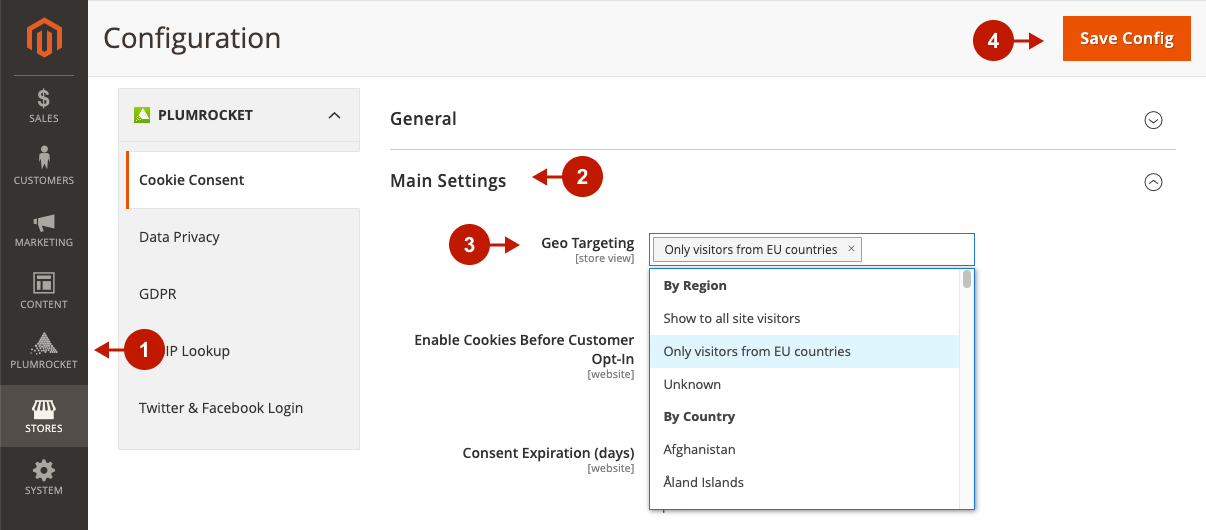
How to Enable Consent Checkboxes for European Union Visitors Only
The GDPR also requires merchants to get customer consent to use the personal data they provide on the website. Our module displays consent checkboxes on the Newsletter subscription popup, Registration, and Checkout pages, as well as other pages where customers can provide their personal information.
By default, the consent checkboxes are set to be displayed to all website visitors. However, you may want to set them up to be shown to EU viewers only. Here is how to do it quickly with Magento 2 GDPR Extension:
- In your Magento 2 backend menu, go to Plumrocket -> Data Privacy -> Consent Checkboxes. Then, click Edit on the appropriate checkbox.
- Ensure that the Required option is enabled to collect all customer consents, which is needed to meet the GDPR requirements.
- Set the Geo-Targeting option to Only visitors from EU countries.
- Click Save Checkbox.
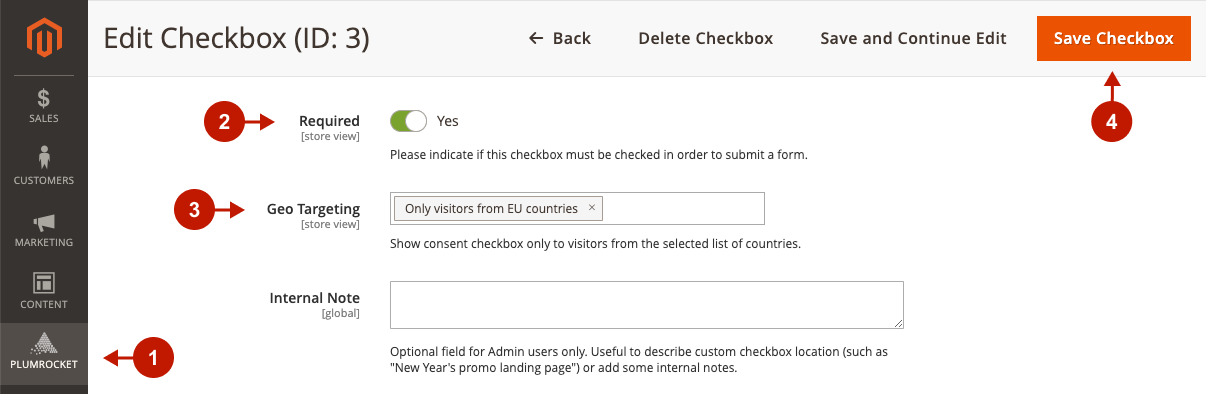
Setting up geotargeting helps companies to conduct their business in the European Union legally. If you are concerned about the difficulty of ensuring proper GDPR compliance to your Magento 2 store, our GDPR Extension will do it all for you. We have considered all the essential details that help protect you as a seller and your site visitors.
If you have any other questions regarding our Magento 2 GDPR Extension, please contact our support team!
|
See other FAQ for Magento 2 GDPR Extension
- How GDPR Data Privacy Center Works
- How to Download and Remove Account Data via GDPR Data Privacy Center
- How to Update Given Privacy Consents via GDPR Data Privacy Center
- Which Cookies Are Disabled by Plumrocket GDPR Extension
- How do I know if General Data Protection Regulation (GDPR) is applicable to my business
- How to Make my Magento Store Fully GDPR Compliant
