Configuring Magento Recently Viewed Products
Here you will learn how to correctly configure our Recently Viewed Products Extension for Magento. To do this, follow the instructions below.
Step-by-Step action:
- Press “Plumrocket” tab in the menu.
- Select “Recently Viewed Products module.
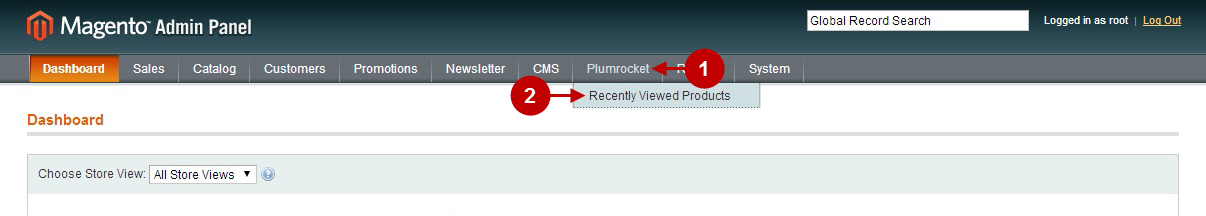
Detailed description:
- “Enable Extension”: Select “Yes”, to enable recently viewed items module for Magento, or “No” to disable it.
- Option “Serial Key”: enter unique serial key provided after the purchase for legitimate and proper functioning of your extension. Note: in most cases this field will be pre-filled with serial key automatically and the green check mark will be displayed. Otherwise please read article Serial Key Activation in order to find and paste your serial key manually.
- “Display Position”: allows you to select the location of your website where this widget will be displayed. Possible options are: “Right”, “Left”, “Bottom”.
- “Max. Number of Products to Display”: lets you choose how many recently viewed products will be visible in this tool on the frontend.
- “Opened by Default”: allows you to select whether the recently viewed products guide will appear opened or closed for customers by default. Note: If you select to show it closed – your customers will be able to call the widget by clicking on the floating button.
- “Allow to Clear History”: lets you show “clear history” button on this widget. Customer can click on it to erase the recently viewed products from the widget.
- “Product Icon Width (px)”: allows you to select the width of the product icons in the recently viewed items widget.
- “Product Icon Height (px)”: lets you choose the height of the product pictures in this recently viewed products tool.
- “Background Color”: allows you to select the background color for this tool, in order to match your website color scheme. Note, that it will also assign the hue of other small elements based on the chosen background color.
- Once you’ve finished configuring recently viewed products extension for magento – please save your settings by pressing “Save Config” button.
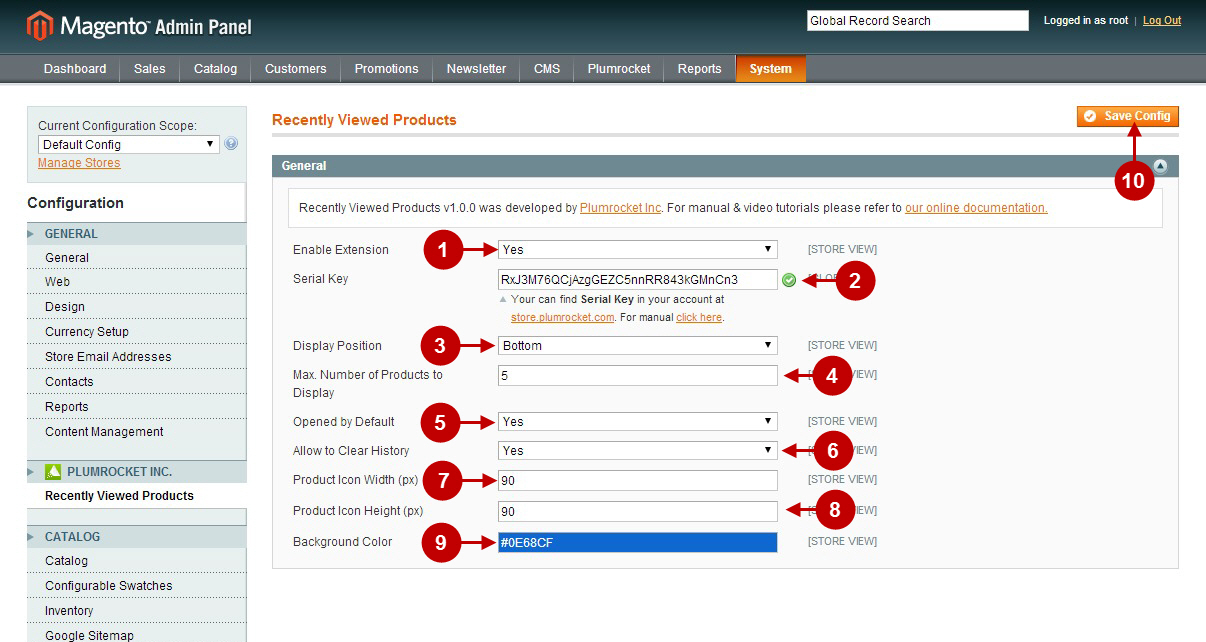
Configuration of Recently Viewed Products module for magento is now completed.
This is how the recently viewed products widget will look like on your frontend.
Detailed description:
- This is how the widget with recently viewed products will look like if display position is selected to be “Right”.
- You can select how many recent products will appear for customers.
- This is an example of the widget opened by default. Customers can click on this button to minimize the widget.
- Customers can make these products disappear by clicking on “clear all” button.
- You can adjust the width and height of the products image as you need.
- Widget background can be adjusted to fully match your website colors. Widget sections hue will be assigned based on the background color.
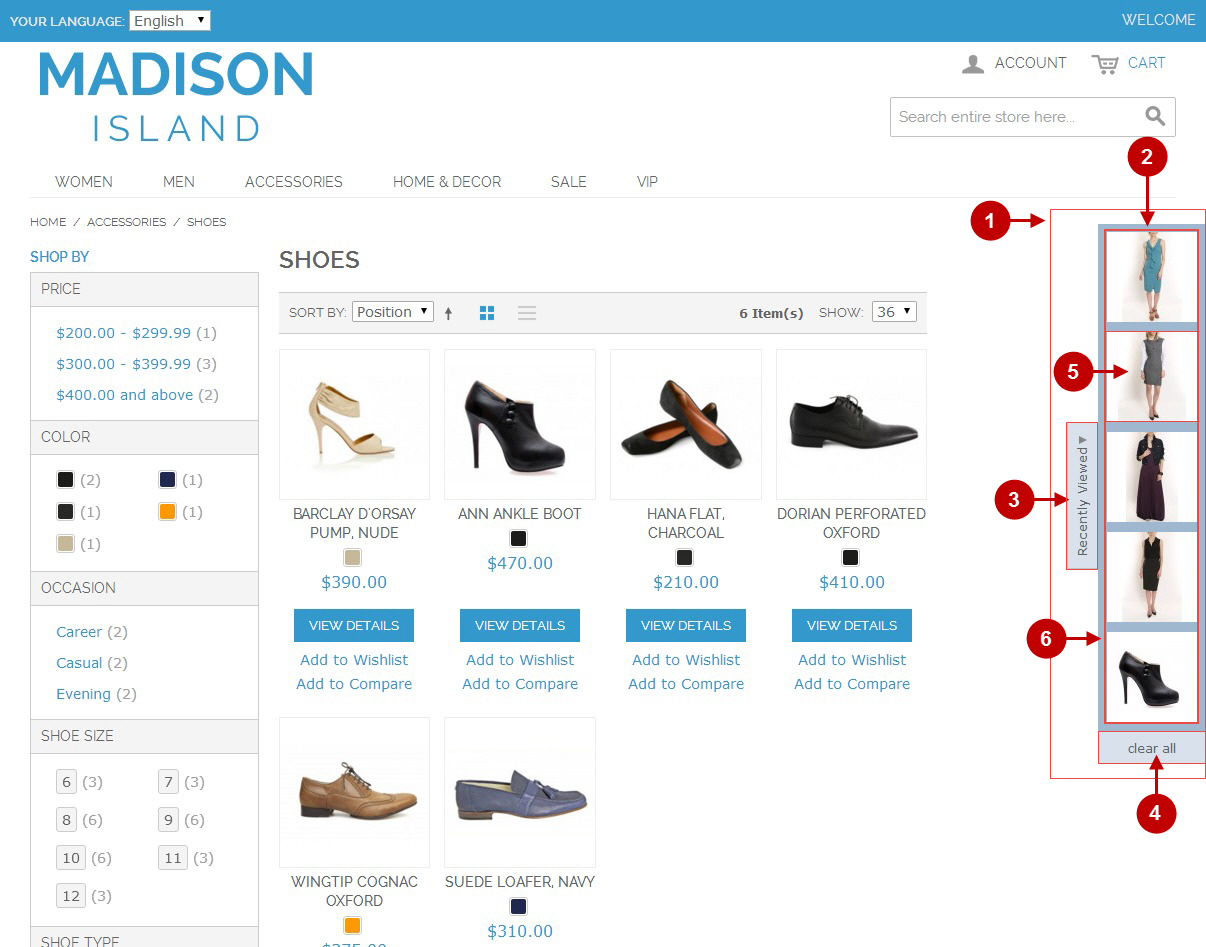
Was this article helpful?
