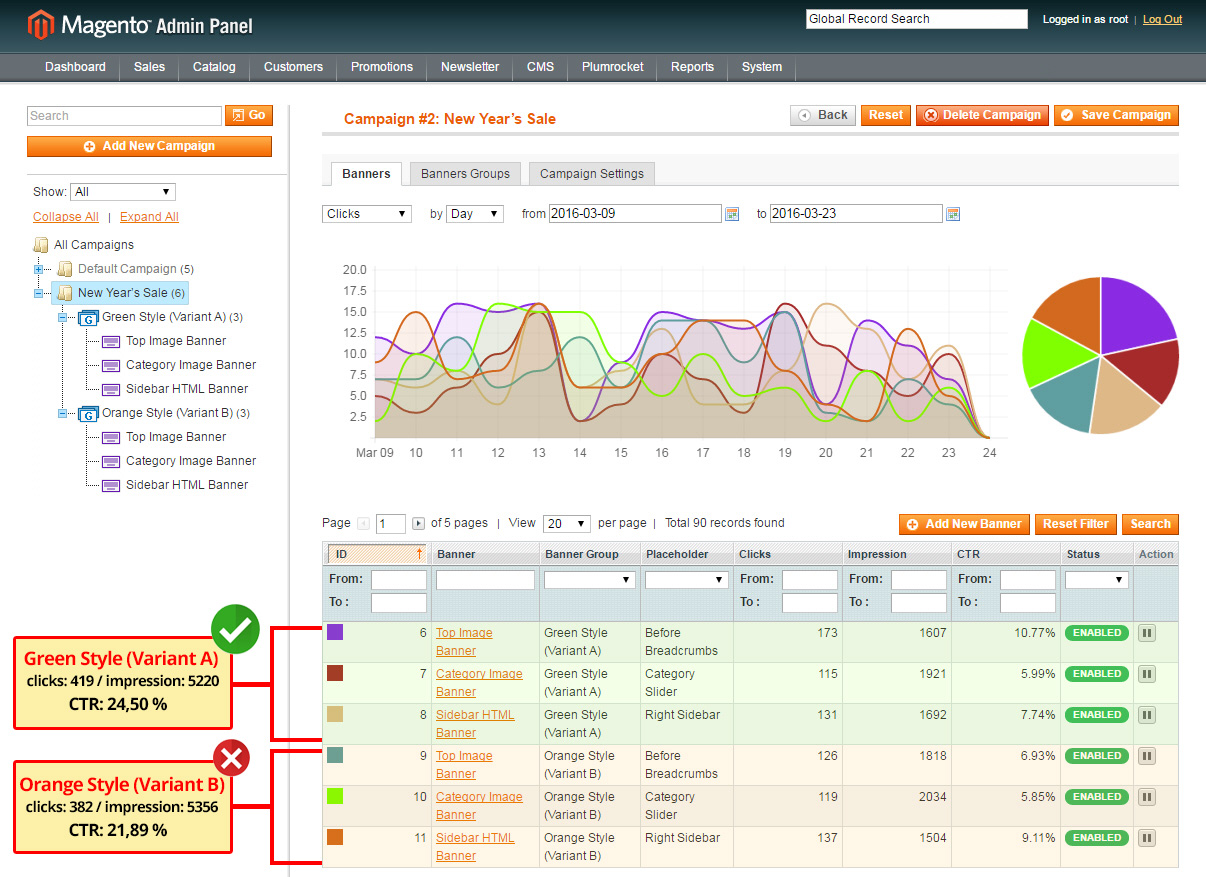A/B testing Banner Campaigns
What is A/B testing in Magento Banner Pro extension? This is the way to compare two different versions of banners and check which one performs better by monitoring the statistics of clicks, impressions and CTR.With A/B testing your customers can actually help your store, by showing what they like and what they dislike in terms of your online advertising.
To read more information about A/B testing, please click here.
What you want to do is to create two different banner groups, and check which one your customers like more.
Create a Campaign
First of all you need to create a campaign, two versions of banner groups and banners. Please check how to create new campaign from scratch here.
On the screenshot below you can see two banner groups created for A/B testing.
Detailed description:
There are “Variant A” and “Variant B” groups. As you may see banners in each group vary by their color. The “Variant A” banners are green and “Variant B” banners are orange.
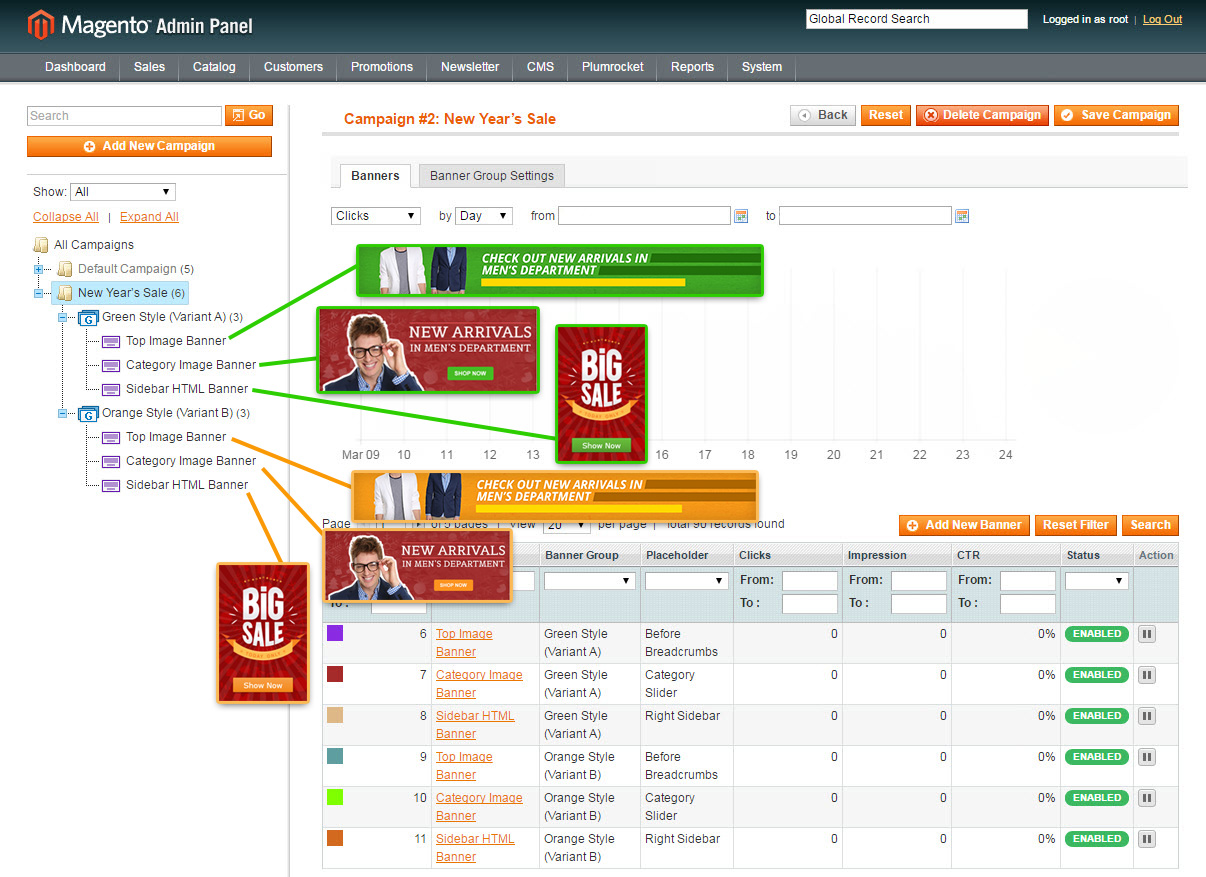
Detailed description:
These are the examples of 2 variants of banners display on Magento frontend.
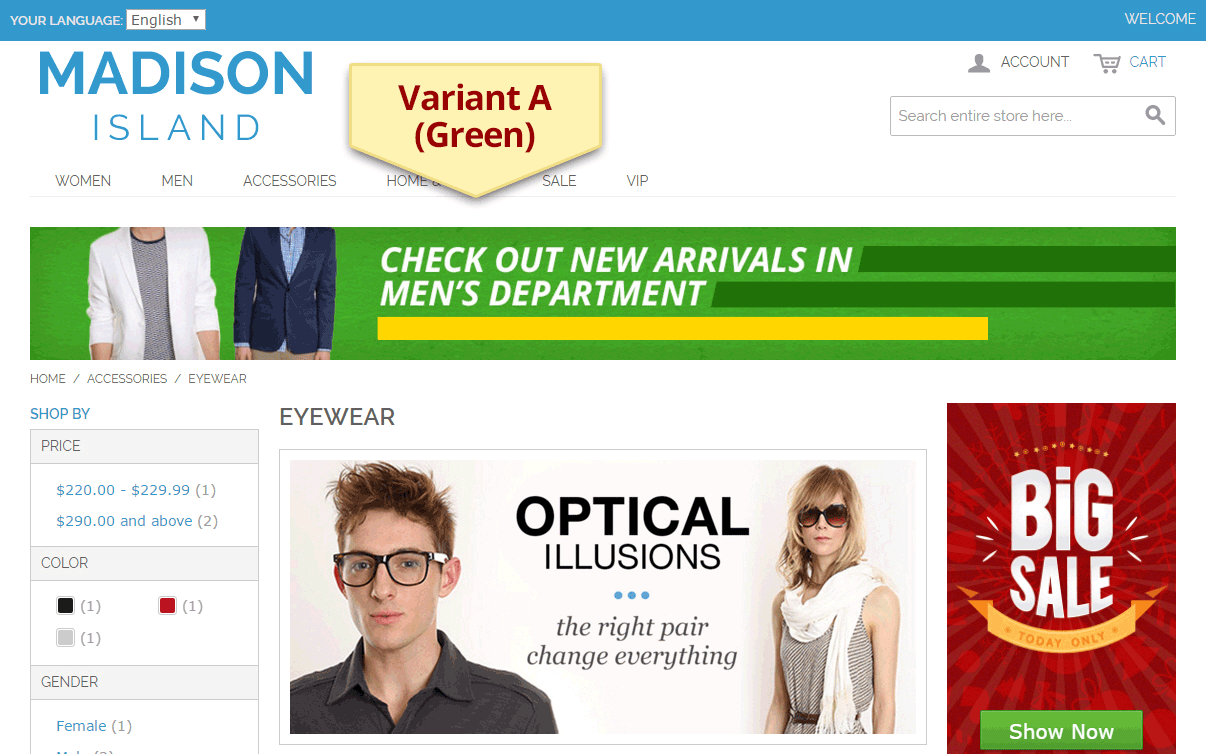
Check the Statistics
In the below example, we have conducted our testing during the several weeks. As a result you can check the statistics which can be filtered by clicks, impressions and CTR. This testing helps to understand which of the banner group styles customers like more, thus showing which one brings more revenue. Such testings are useful to determine your marketing strategy.
Detailed description:
As you can see, the CTR of Green Style (Variant A) is higher than of Orange Style (Variant B). This means our customers clicked on green style banners more often and preferred them more, than the orange ones.