
Nowadays, Magento online businesses are always looking for different ways to improve the efficiency of the company processes and team members. Since Magento has officially announced the end of life for Magento 1 back in June 2020, it is your responsibility to make a considered, secure decision about the next steps for upgrading the digital platform.
Data migration is a common if unnecessary step towards e-store improvement and growth. However, Magento 1 to Magento 2 data migration can become a time-consuming and challenging task. So, in order to avoid unexpected circumstances like data loss or running over the deadline, it is essential to find the right migration tool or service to perform a task. Thus, let’s find out the main steps of Magento 1 to Magento 2 migration, as well as what actions to take before and after transfer.
Magento 1 vs Magento 2: Key Differences
While the reasons to upgrade highlight the benefits of Magento 1 to Magento 2 Migration, understanding the core differences between the two platforms can further clarify why migration is often not just beneficial, but necessary for growth and long-term stability. Magento 2 isn’t merely an update; it’s a fundamental re-architecture offering significant advantages over its predecessor. Here are some key distinctions:
Technology Stack & Architecture
Magento 1: Built on an older technology stack (including earlier PHP versions, Zend Framework 1, Prototype.js). This can limit performance and compatibility with modern hosting environments and development practices.
Magento 2: Utilizes modern technologies like PHP 7+, HTML5, CSS3, RequireJS, Knockout.js, and supports tools like Varnish Cache, Redis, and RabbitMQ out-of-the-box. This results in a more robust, scalable, and faster platform. The architecture is more modular, reducing extension conflicts and simplifying customizations.
Performance
Magento 1: Often required significant optimization and powerful hardware to achieve acceptable speeds, especially under heavy traffic or with large catalogs. Lacked native full-page caching in Community Edition.
Magento 2: Engineered for speed. It boasts significantly faster page load times across catalog, checkout, and admin pages, partly due to integrated Varnish Cache support and improved database indexing. This directly impacts user experience and conversion rates, as mentioned in Reason #1.
Additionally, Magento 2 enables advanced frontends like Hyvä Themes. These replace the default stack with lightweight tools (e.g., Alpine.js, Tailwind CSS) for significantly faster stores, better Core Web Vitals, and improved developer experience – optimizations unavailable on Magento 1.
Admin Panel Experience
Magento 1: The admin interface, while functional, could feel cluttered and unintuitive, especially for newcomers. Navigation often required multiple clicks.
Magento 2: Features a completely redesigned, cleaner, and more user-friendly admin panel. It’s touch-friendly, includes customizable data grids, and streamlines common tasks like product creation (as noted in Reason #3), making store management more efficient.
Checkout Process
Magento 1: Typically involved a 6-step checkout process which could lead to higher cart abandonment rates. Customization often required significant development effort.
Magento 2: Offers a streamlined 2-step checkout process. It intelligently detects existing customers by email, integrates dynamic shipping rates, and simplifies the overall flow, leading to a better user experience and potentially higher conversions (detailed in Reason #4).
Mobile Responsiveness
Magento 1: Achieving a truly seamless mobile experience often required custom theme development or purchasing specific responsive themes.
Magento 2: Built with mobile-first principles. Default themes are inherently responsive, and the checkout process is optimized for mobile devices, catering to the growing trend of m-commerce.
Extensions & Marketplace
Magento 1: Had a vast library of extensions, but quality varied, and conflicts between extensions were common.
Magento 2: Features the Magento Marketplace with stricter guidelines and code checks for extensions, aiming for higher quality and reduced conflicts. While the M1 extension ecosystem was larger, M2’s focus is on quality and stability. Importantly, M1 extensions are not compatible with M2, requiring merchants to find or commission M2 equivalents.
Security & Updates
Magento 1: Reached End of Life (EOL) in June 2020. This means Adobe no longer provides official security patches or updates, leaving M1 stores increasingly vulnerable over time.
Magento 2: Actively supported by Adobe with regular security patches, feature updates, and performance enhancements, providing a much more secure foundation for an online business. The upgrade and patching process is also more streamlined compared to M1 (as touched upon in Reason #5).
These fundamental differences highlight why Magento 2 provides a superior platform for modern e-commerce, offering better performance, enhanced user experiences for both customers and administrators, improved security, and a more future-proof foundation for growth.

5 Signs It’s Time to Migrate from Magento 1 to Magento 2
Migrating Magento 2 store to the latest version is not only a pressing matter today, but a possibility to expand your online shop functionality and boost sales. So, considering the most common signs when moving to Magento 2 is highly recommended for your online business:
Sign #1: Your Store Struggles Under Load
Does your website performance falter or slow down significantly whenever traffic surges or the number of customers suddenly grows? If increasing visitor numbers lead to sluggish load times, it’s a clear sign your Magento 1 store can’t keep pace. It’s well-known that slow performance negatively impacts user experience and directly harms conversion rates, indicating a pressing need for Magento 2’s superior architecture and performance capabilities, which include native support for tools like Varnish cache.
Sign #2: You’re Running on Unsupported, Outdated Technology
Magento 1 reached its official End-of-Life (EOL) in June 2020. Adobe discontinued releasing new capabilities long before that and no longer provides official security patches or updates. If you’re still on M1, your store is increasingly exposed to security vulnerabilities.
Furthermore, if you find yourself wanting modern e-commerce features that M1 lacks, or if the investments required for custom workarounds are becoming substantial, it’s a strong signal that the platform’s outdated core is holding you back. The longer you wait to perform the Magento 1 to 2 migration, the greater the security risk and potential future costs become.
Sign #3: Store Administration is Cumbersome and Time-Consuming
Do routine tasks like managing products, processing orders, or running reports take an excessive amount of your team’s time and effort within the Magento 1 admin panel?
If the interface feels clunky, unintuitive, and hinders productivity, it’s a sign you’d benefit significantly from Magento 2’s redesigned, user-friendly admin interface. Its clearer structure and streamlined workflows, like the step-by-step product creation tools, can make managing your online store much more efficient – potentially allowing product additions almost 4 times faster.
Sign #4: Your Checkout Process is Losing Sales
Is high cart abandonment hurting your bottom line? Magento 1’s often lengthy, multi-step checkout can deter customers and requires complex workarounds for modern features. If your checkout is a point of friction, it’s time to upgrade.
Magento 2 offers a vastly improved experience with its streamlined, two-step process designed for speed and minimal user input. This inherently includes essentials like automatic guest checkout, order summaries with thumbnails, and dynamic shipping rates. The result is a smoother user experience, fewer interruptions, and increased potential for sales.
Also, if you want to enhance your checkout process with more functionality options, you can take advantage of Magento 2 Checkout Success Page Extension and boost even more sales.
Sign #5: Maintenance, Upgrades, and Extensions are Difficult and Expensive
Are routine maintenance tasks, applying necessary security patches (often from third parties now), or attempting platform upgrades becoming overly complex and costly on Magento 1? Do you frequently struggle with conflicts when installing or managing M1 extensions, or find that customizing functionality is difficult and time-consuming due to the older architecture?
These are signs that the underlying structure of M1 is creating friction and inflating ownership costs. Magento 2’s improved modular architecture, use of modern technologies (HTML5, CSS3, RequireJS), and more streamlined update process are designed to make maintenance, upgrades, and extension installation simpler and less expensive in the long run.
If several of these signs resonate with your current experience operating your Magento 1 store, it strongly indicates that now is the time to seriously plan your migration from Magento 1 to Magento 2.
Magento 1 to Magento 2 Migration: Preparation Steps
Now, when you have made a decision to migrate from Magento 1 to Magento 2, what are the steps that have to be taken to perform the procedure smoothly? Among a list of suggestions, let’s figure out the most critical aspects of how to prepare your online shop for an upcoming change.
1. Plan Your Migration
Determine the main stages: Outline the migration plan and set up a flexible schedule. Place the most complicated tasks up front and address them in accordance with their importance. For instance: look through the records that require cleansing.
2. Audit Your Current Magento 1 Store
Identify the database size: The data import can’t go too far without a thorough analysis of Magento entities. So, define how many items should be migrated. The process will help you find a starting point for data quality and reveal potential database issues.
Review Magento extensions: With a wide range of Magento 2 extensions that can be installed on your online store, it is recommended to go through the plugins and identify if you need all of them. The old plugins can be removed. Also, you should check whether Magento 2 versions of your extensions exist before running the migration.
3. Secure Your Data
Prepare data backup: Since Magento records are the core of the future database, it is your responsibility to avoid any data loss. Hence, create a backup of the online store information and keep it even after the migration is completed.
4. Prepare the Magento 2 Environment
Make your online store ready: The next step is to install Magento 2.x with all extensions of this release and the Data Migration Tool that meets the Magento system requirements. In case, you do not need to move some data like Sales Rules, CMS Pages, etc., or want to convert Magento customization during migration, you can make custom adjustments to the Data Migration Tool.
5. Conduct Thorough Testing
Test Magento 2 data migration: Before launching the data import on the production environment, it is suggested to run the test migration and check the process in action. In this case, consider the following steps:
- Copy your Magento 1 store to a staging server
- Fully move the replicated Magento 1 records to Magento 2
- Test new online shop thoroughly
6. Prepare Your Team
It is important to announce the upcoming Magento 2 upgrade to your team and explain how the online business can benefit from the change. Also, you can provide additional information, tutorials, visuals, etc. to show the difference between M1 and M2. It is suggested to train your employees using a new platform to improve user experience and help your team adjust to changes easily.
Let our experts take the complexity off your plate. Discover our dedicated Magento 1 to Magento 2 Migration Service and ensure a smooth, error-free transition handled by professionals.
Magento 1 to Magento 2 Migration: Step-by-Step Breakdown
After all pre-migration activities are performed, you can start to run your Magento 2 data import by taking the following actions:
Initial Checks and Magento 1 System Preparation
1. Check if the Data Migration Tool has network access to connect to M1 and M2 databases. Also, open the corresponding ports in your firewall.
2. Stop all activities in Magento 1.x Admin Panel, except the order management like shipping, credit memos, creating invoices, and much more. A list of allowed activities can be adjusted in the Delta mode settings in the data migration tool. These activities must not be resumed until your Magento 2 online shop goes live.
3. It is suggested to stop all Magento 1.x cron jobs. However, if some jobs are required to run during the transfer, you should ensure they do not create the new database records or change the existing ones in the way that such entities cannot be processed by the Delta mode. For example, enterprise_salesarchive_archive_orders cron job moves old orders to the archive. Running this job during migration is safe because the Delta mode takes the job into account and properly processes the archived orders.
Executing the Data Transfer
4. Take advantage of the data Migration Tool to move settings and websites.
5. Copy your Magento 1.x media files to Magento 2.x. Copy these files manually from magento1-root/media directory to magento2-root/pub/media.
6. Bulk copy the records from Magento 1 to Magento 2 by using the Data Migration Tool.
7. In case some of your extensions have the entities you want to migrate, you might need to install these plugins adapted for Magento 2. If the modules obtain a different structure in Magento 2 database, you can use the mapping files provided in the Data Migration Tool.
Finalizing the Initial Data Import
8. Then, reindex all Magento 2.x indexers. Find more info here.
Magento 1 to Magento 2 Migration: Post-Migration Stage
When the migration steps are behind, it is important to take a few more actions to make sure your new platform will be working properly:
Final Data Synchronization & M1 Shutdown
1. Put your Magento 1 in maintenance mode (it is the start of the website downtime).
Note, if you want to make any customizations in your Magento 2 store after migration, it is essential to practice caution while working through manual data changes. The mistakes may create errors in the incremental data migration step that follows.
a) in order to enable maintenance mode in Magento 1, run the command:
touch maintenance.flag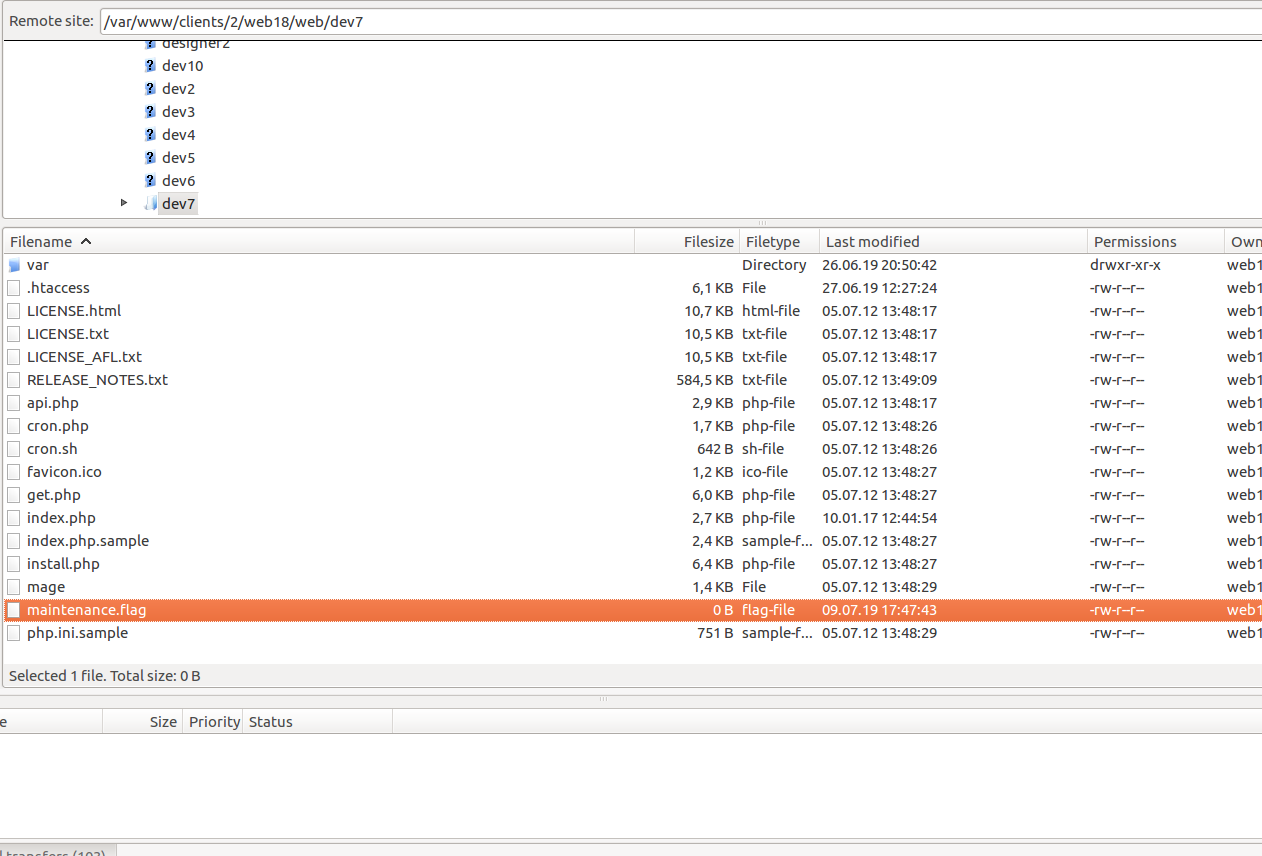
b) if you want to disable maintenance mode in Magento 1, execute the command:
rm maintenance.flag2. Capture data updates that have been added in Magento 1 incrementally. After that, move these updates to Magento 2 with the help of Delta mode:
- after you start the incremental migration, the updates will run continually. If you decide to stop transferring the updates, press “Ctrl+C”;
- test your Magento 2 website to explore any possible issues at this point of the import process. If you determine any problems, press “Ctrl+C” to stop incremental transfer and start it again after the issues are resolved.
Magento 2 Configuration & Optimization
5. Start your Magento 2 cron jobs:
a) run the command:
crontab -eb) insert the following commands into crontab:
* * * * * /usr/bin/php /var/www/html/magento2/bin/magento cron:run | grep -v Ran jobs by schedule >> /var/www/html/magento2/var/log/magento.cron.log
* * * * * /usr/bin/php /var/www/html/magento2/update/cron.php >> /var/www/html/magento2/var/log/update.cron.log
* * * * * /usr/bin/php /var/www/html/magento2/bin/magento setup:cron:run >> /var/www/html/magento2/var/log/setup.cron.logNote,
- /usr/bin/php should be replaced with your PHP path;
- /var/www/html/magento2/ should be replaced with the path to your Magento 2 directory.
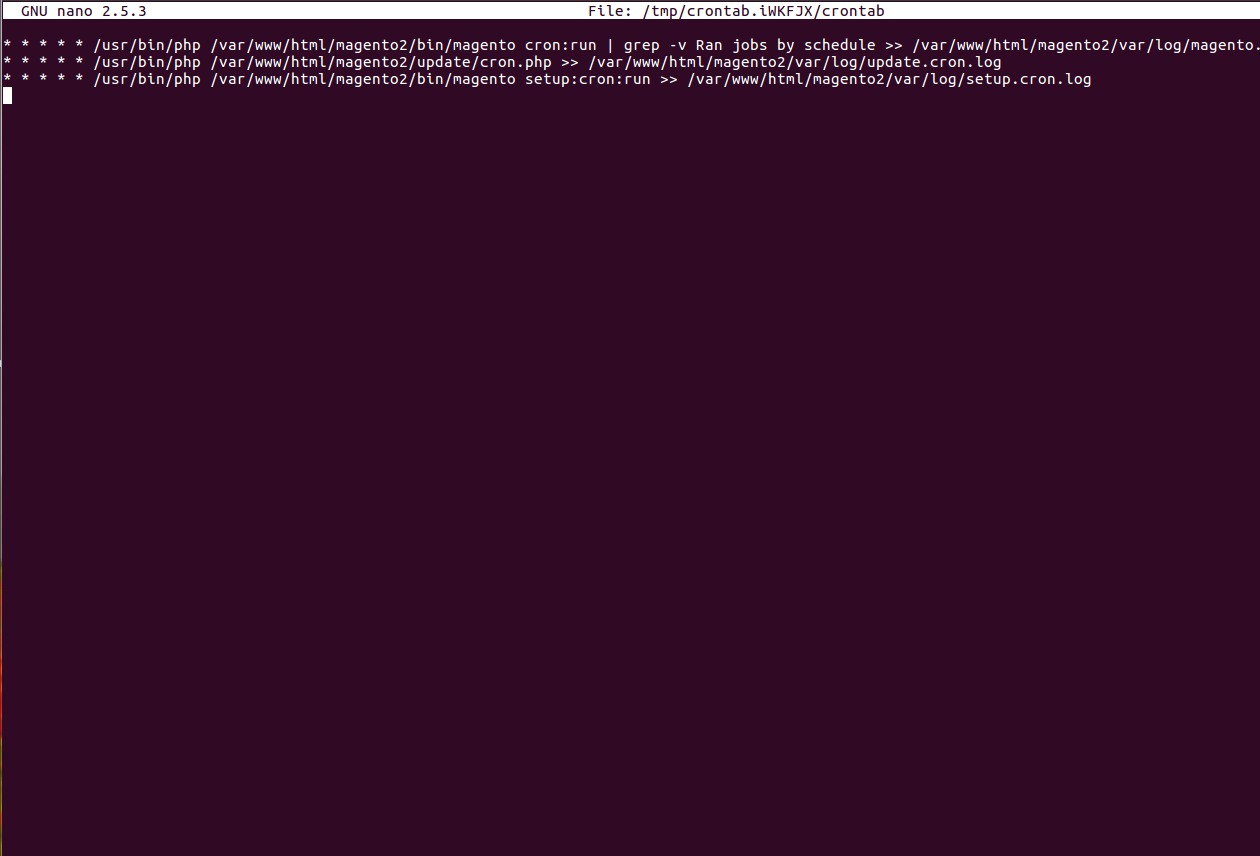
6. Run the reindex with the following command:
php bin/magento indexer:reindex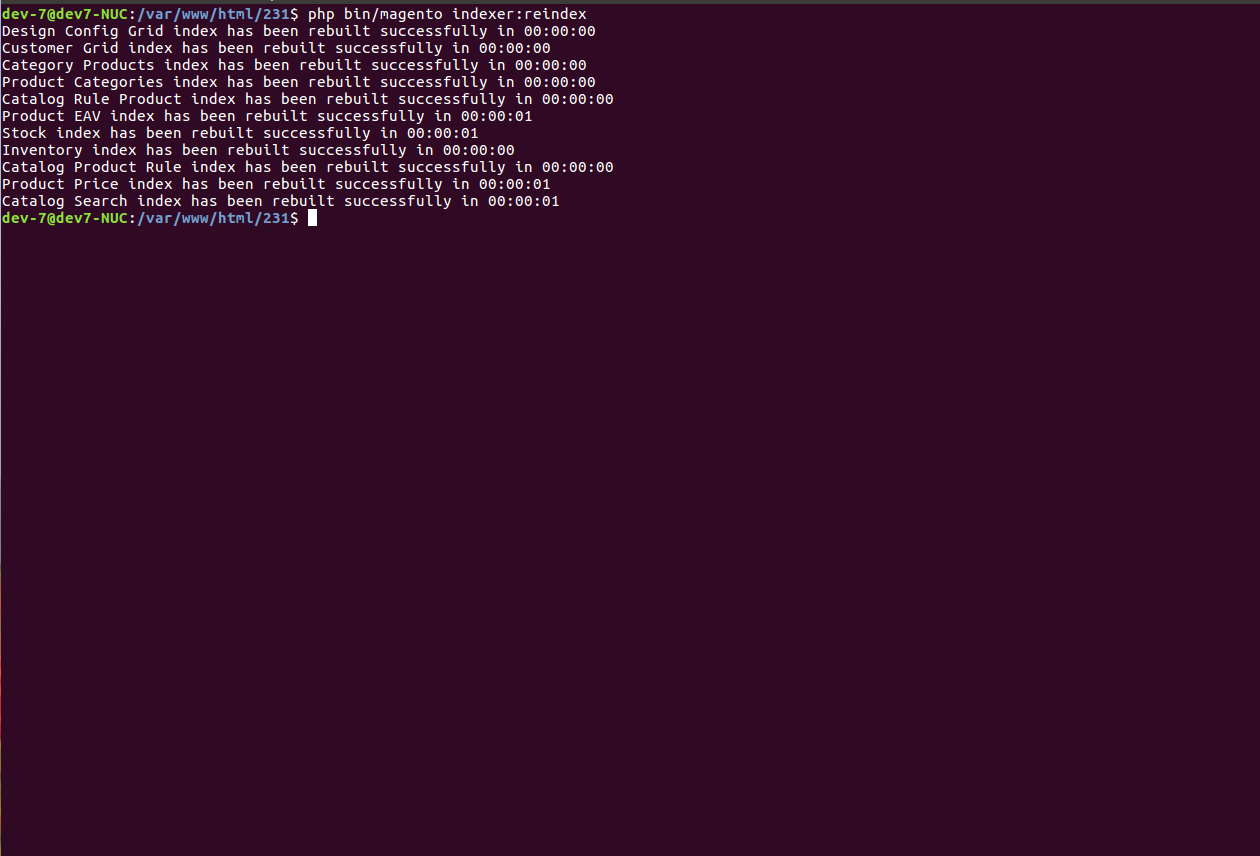
7. Set up the Cache tools of your choice like Redis, Varnish, etc.
Go-Live & Verification
8. Run any final verifications of your Magento 2 online store.
9. Change DNS, load balancers, and so on to point to new production hardware (it is the end of your website downtime).
As you can see, migration to Magento 2 may seem a daunting task that includes a number of actions to run an effective data import. In order to avoid missing any details and exclude the pitfalls, you can take advantage of third-party tools and services. Plumrocket’s friendly and professional team offers you to take advantage of Magento 2 Migration Services to perform fast and secure data transfers without any hassles.
Wrapping Up
The decision of migrating to Magento 2 is critical, as well as requiring the time and effort for preparing your business, team, and budget. So, it is significant to set up clear business objectives and build a workable plan for a successful migration. Since Magento 2 data import can lead to efficient benefits related to revenue enhancements, reach the desired results with Plumrocket Magento 2 Migration Services. Open up new business opportunities today!
Frequently Asked Questions (FAQ)
1. Is migrating from Magento 1 to Magento 2 really necessary?
Based on our direct experience working with merchants, we strongly advise that migrating is no longer just recommended, but essential for security and growth. Since Magento 1 reached its official End of Life (EOL) in June 2020, Adobe ceased releasing crucial security patches.
We frequently assist clients who delayed migration and subsequently faced serious security breaches on their Magento 1 stores. Resolving these issues often involves significant unplanned costs, downtime, and potential damage to customer trust – far outweighing the investment in a proactive migration. Furthermore, remaining on M1 means falling behind; the platform isn’t receiving the performance enhancements, security hardening, and new features continuously being developed for Magento 2 by Adobe and the wider community. Trying to custom-build modern functionality or constantly patch vulnerabilities on the outdated M1 platform becomes increasingly expensive and unsustainable.
2. How long does a Magento 1 to Magento 2 migration typically take?
It’s impossible to give a one-size-fits-all timeframe for a Magento 1 to Magento 2 migration because every business and its online store are unique. The duration depends heavily on several key factors specific to your setup:
- Data Volume and Complexity
- Number and Complexity of Customizations
- Third-Party Extensions and Integrations
- Theme Design and Development
- Team Availability and Decision Making (Client-Side)
- Testing Rigor
To get a realistic estimate tailored to your store, a detailed discovery phase is essential. If you are interested in understanding how long it might take to migrate your specific store, reach out to us. We will analyze the unique aspects of your platform to provide a tailored approach and personalized estimate for you.
3. What happens to my Magento 1 theme and extensions?
Magento 1 themes and extensions are not directly compatible with Magento 2 due to the significant architectural differences. During the migration planning and audit phase, you’ll need to:
- Choose a new Magento 2 theme (either a pre-built one or plan for custom development).
- Identify essential M1 extensions and find their Magento 2 equivalents or suitable alternatives. If equivalents don’t exist, custom development might be required.
4. What data gets migrated using the Data Migration Tool?
The official Magento data migration tool are designed to migrate core store data, including:
- Products
- Customers
- Orders
- Store configurations and settings
- Categories
Media files (like product images) need to be copied manually. Custom data or data from certain third-party extensions might require additional mapping or custom scripting within the tool or separate migration efforts.
5. Can I perform the migration myself, or do I need an agency?
While it’s technically possible for users with strong technical expertise to perform a migration (especially for simpler stores) using the Data Migration Tool and documentation, it’s often complex and carries risks. Challenges include handling data mapping, ensuring extension compatibility, troubleshooting issues, and minimizing downtime. For most businesses, partnering with an experienced Magento agency or migration service is recommended to ensure a smooth, secure, and efficient transition.
6. What is Hyvä, and how does it relate to migration?
Hyvä Themes is a popular third-party frontend solution specifically for Magento 2. It’s not part of the core Magento platform or the migration process itself. However, migrating to Magento 2 makes adopting high-performance frontends like Hyvä possible. It replaces the default Magento 2 frontend stack with lighter technologies (Alpine.js, Tailwind CSS) to deliver significantly faster storefront performance – an option not available on Magento 1. Merchants often consider implementing Hyvä after a successful migration to Magento 2 to further enhance speed and user experience.
