If you are reading this article, you may have already purchased one of our Magento 2 Extensions from Magento Marketplace. If you face any difficulties installing the extension, you have come to the right place!
The reason is that Magento Marketplace imposes some restrictions on the extensions it offers. Consequently, all Plumrocket extensions published on Marketplace cannot include the Base module, which is an essential component for proper operation. All you need to do is follow the instructions below to learn how to download and install the Base module.
Plumrocket_Base module is missing
This is the case when the necessary component was not installed. It usually comes with the following error:
Fatal error: Class 'Plumrocket\Base\Helper\AbstractConfig' not found
The extension will not work properly as long as you see it. You can resolve this issue by installing the Base module and then running the installation process from the very beginning.
Initially, every Marketplace order is forwarded to our order processing system that creates you a product license on plumrocket.com. Afterwards, it sends a confirmation email with the access details to the same email address you entered when making the purchase. So, what are the next steps?
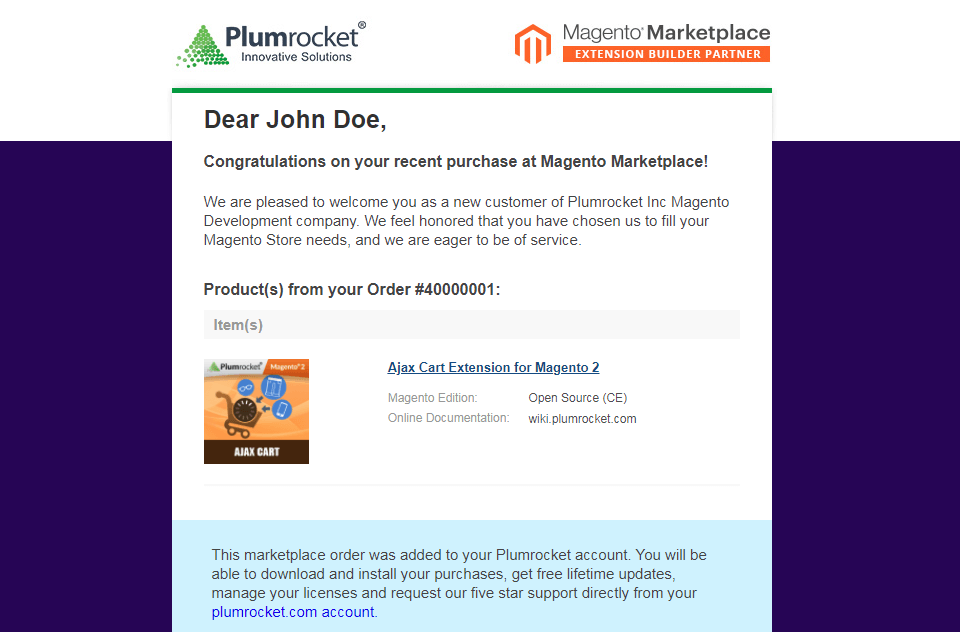
How to Install Plumrocket Base Extension After Magento Marketplace Purchase
There are two ways to install the missing Magento 2 Base extension:
-
Installation via Composer
We always recommend proceeding with the installation via Composer, as this is the most straightforward and fast way. You can check the detailed guide on a complete extension installation via Composer based on one of our extensions. In addition, Magento also provides an official guide on the installation of any extension available on Magento Marketplace using Magento Composer.
To start with, you need to add the Base module by opening the console (SSH terminal) and running the following commands:
- Switch to your Magento 2 root directory:
cd /FULL_PATH_TO_YOUR_MAGENTO2
- Add the Plumrocket repository to your Composer configurations:
composer config repositories.plumrocket composer https://plumrocket.com/repo - Add the Base module:
composer require plumrocket/module-plumbase
*After this step, you will be asked to enter the username and password. You can find them by going to your Plumrocket account -> Downloads -> Install via Composer.
- Run the next four Magento 2 commands:
php bin/magento cache:flush
php bin/magento setup:upgrade
php bin/magento setup:di:compile
php bin/magento setup:static-content:deploy
That’s it, the installation has been completed successfully!
-
Installation via FTP-client
As we have already mentioned, the system creates an account on Plumrocket store after you make a purchase on Magento Marketplace. In order to install the Base extension via FTP, you have to first download it from the Plumrocket store. So, here are the steps you need to perform:
- Log in to your account at our store with the credentials you received on your email
- Navigate to the My Downloads section
- Download the archive with your extension and unzip it
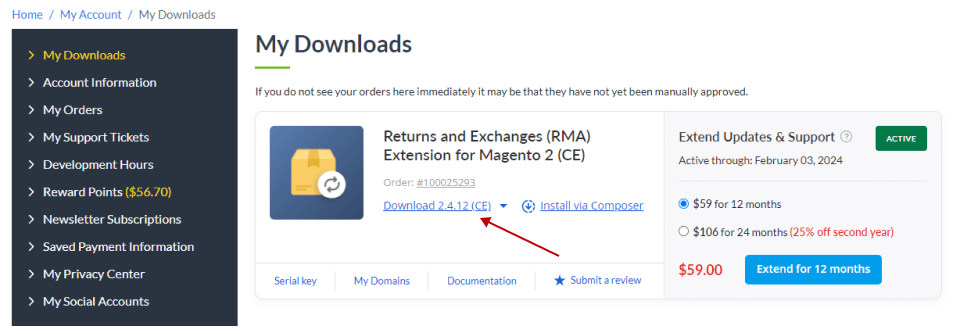
- Find Base folder: open the unzipped folder -> app -> Plumrocket -> Base
- Go to your Magento root category and find the app/code/plumrocket folder on your server via FTP-client. This is where the Base folder should be uploaded.
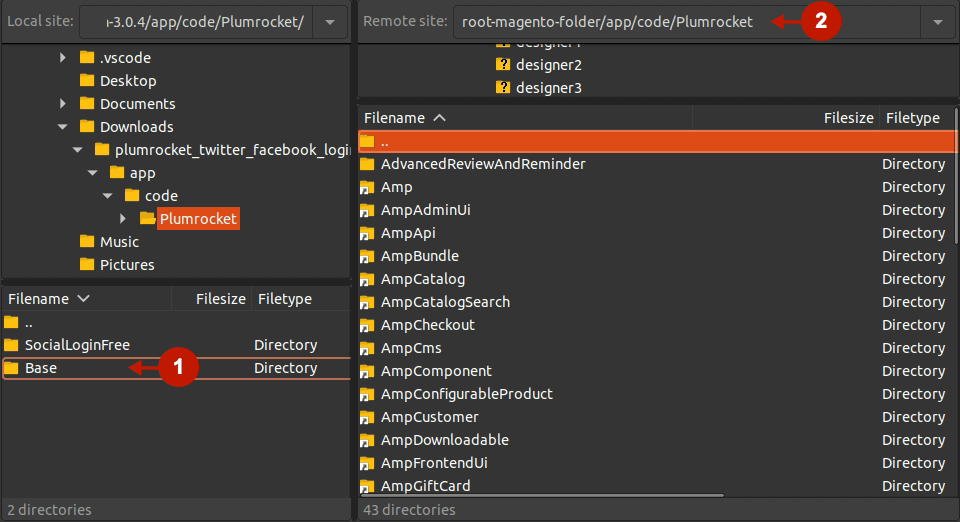
- Go to terminal, switch to your Magento 2 root directory using the command:
cd /FULL_PATH_TO_YOUR_MAGENTO2
*where "FULL_PATH_TO_YOUR_MAGENTO2" is the path to your Magento 2 folder on your server.
- Run the following Magento 2 commands:
php bin/magento cache:flush
php bin/magento setup:upgrade
php bin/magento setup:di:compile
php bin/magento setup:static-content:deploy - Once the files are successfully uploaded, go to your Magento Admin panel, into our extension configuration. The serial key should be in place and active. (in case not, please resave the extension configuration and flush Magento cache)
That’s it! You have the extension installed with all the required components.
By downloading and installing extensions from the Plumrocket store, you will always receive instant updates, reward points for the next purchases, access to special offers, and quick access to your support tickets to communicate with our helpdesk!
Still have questions? Submit a ticket, and a support manager will help you!
|
