What Is an Affiliate Network
Affiliate Network is an intermediary platform between publishers (affiliates) and merchants that simplifies running and participating in affiliate programs. As a result, merchants benefit from reaching larger audiences when promoting their affiliate programs, while affiliates can easily find suitable programs for their websites and earn a share of every sale.
Accordingly, Affiliate Networks help merchants and publishers start affiliate programs. Publishers promote the merchant’s products/services on their own website or blog and earn a part of the profit from each sale. At the same time, merchants increase conversion rates, sales, and thus revenue and brand awareness.
Why Do I Need an Affiliate Network
Joining an Affiliate Network allows you to:
- Monetize a blog or website and earn a passive income
- Promote products and services to a larger audience
- Let the platform handle all commission payments
- Track the most frequently bought products
- Monitor the progress with analytics and tracking tools
Generally speaking, Affiliate Networks do all the technical work and provide you with a unique affiliate script. All you have to do is to insert it into the code of your web pages to identify customers who reached your site from the affiliate’s advertising. What’s more, this script allows you to access analytics and tracking tools on the affiliate network’s website and monitor the partnership’s progress.
However, you should be careful when integrating the script in order to make things run smoothly.
How to Integrate Affiliate Networks Into My Magento Store
Once you have registered for an Affiliate Network and received a unique script, you have to add it to the code of your website pages. It can be performed in two ways:
-
Hire a developer
If you have decided on the affiliate network and program, you need to hire a developer who will add the script to the code of necessary website pages, test the connection and maintain it in case of any errors. Every time you launch a new affiliate program, you have to ask for the assistance of an experienced developer, which means an additional investment of time and money.
For small companies that do not have a developer in their team, there is an alternative way to integrate affiliate networks quickly and efficiently.
-
Use the Plumrocket Affiliate Programs Extension for Magento 2
The plugin helps merchants integrate affiliate programs into their Magento store, configure and manage them effectively, and use tracking codes to record every order, registration, visit, etc., within the affiliate program.
How Affiliate Programs Plugin Works
The Plumrocket Affiliate Programs extension integrates Affiliate Networks into Magento stores. It uses pixels, scripts, or API to inform them about successful orders, registrations, or website visits, depending on the program type. Additionally, the extension automatically adds necessary data to the scripts, such as order amount, discount amount, tax rate, etc.
How To Get Started With the Affiliate Programs Plugin
The installation and configuration processes are fairly straightforward and do not require developer assistance. The extension supports more than 20 affiliate networks, meaning they are already configured and work properly. You can also configure your custom network and test the connection yourself.
Below is the list of all supported affiliate networks by Plumrocket Affiliate Programs Extension for Magento 2:
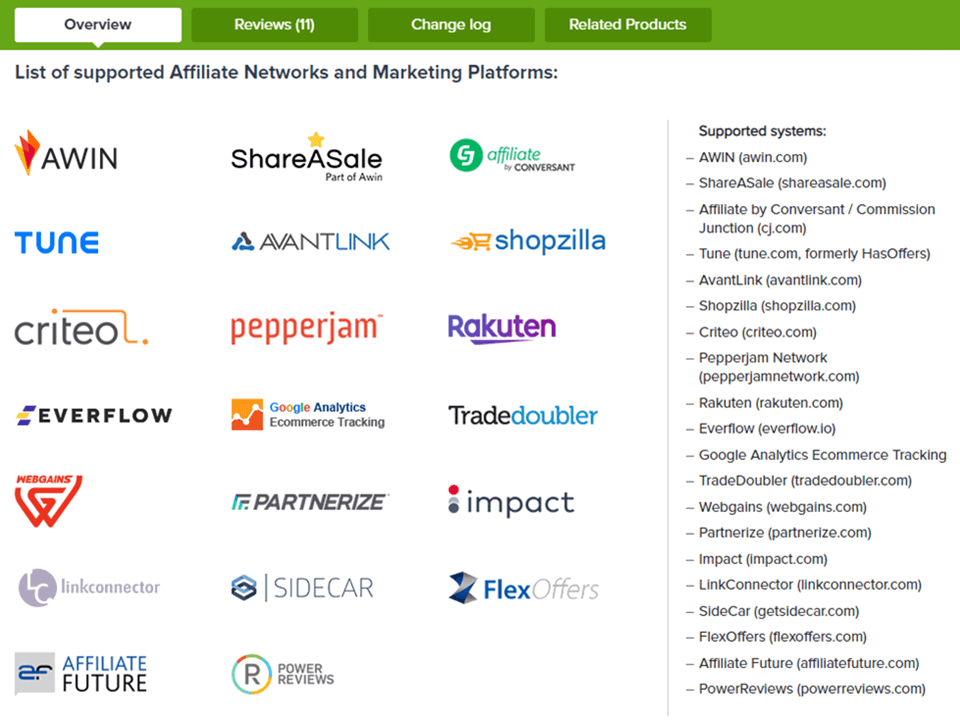
All you have to do is sign up for the affiliate network and set it up in your Magento backend by inserting some of your account data.
Please keep in mind that each affiliate network requires its specific settings. The General Settings tab in the backend, in the main, is the same for all networks: you can enable the network there, specify the name for the program, and the store views it should be applied for. In contrast, the configurations for the Affiliate Script tab script differ depending on the network requirements.
For example, the backend configurations for the Commission Junction (CJ) affiliate network are shown in the screenshot below.
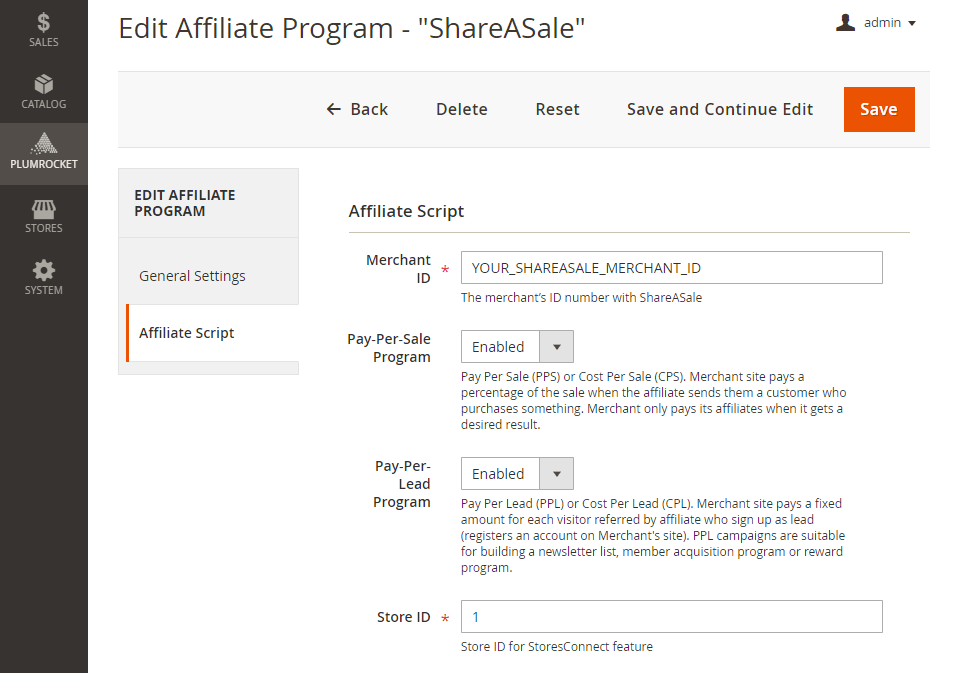
You may use user guides for each affiliate network supported by the Magento affiliate extension. The custom network configuration guide is also included so that you can integrate it yourself.
Moreover, you can test the configured affiliate program following the user guide and make sure everything is set up and works correctly. Feel free to check out the backend demo for the Affiliate Programs extension.

How to Integrate Affiliate Network That Is Not Supported by Affiliate Programs Extension
You can easily integrate any affiliate network you need right from the Magento backend. When adding a new one, you have to select “Custom” from the list of networks and configure the script execution yourself.
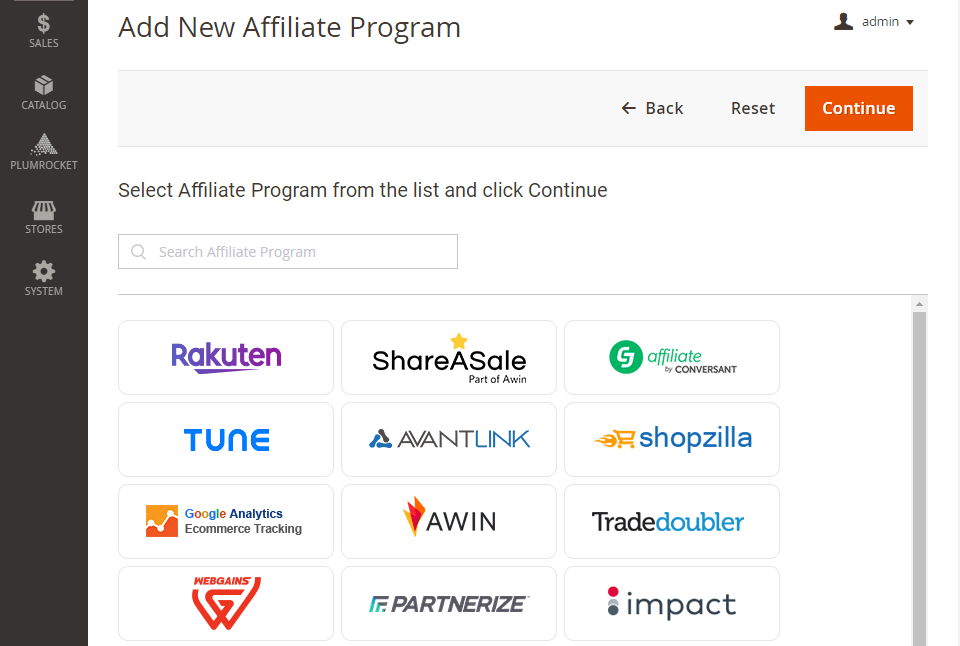
You do not need to do any coding or ask the developers for help, as the extension simplifies the process of adding a custom script to your website pages.
After selecting the “Custom” option in the extension’s configuration, you have to upload a JavaScript Library File or enter the code (provided by the affiliate network) in the visual editor for <HEAD> section, after <BODY> opening tag, and before </BODY> closing tag. You should also specify the pages on the store where the script should be executed. Furthermore, you can use a user guide where every step is clearly explained.
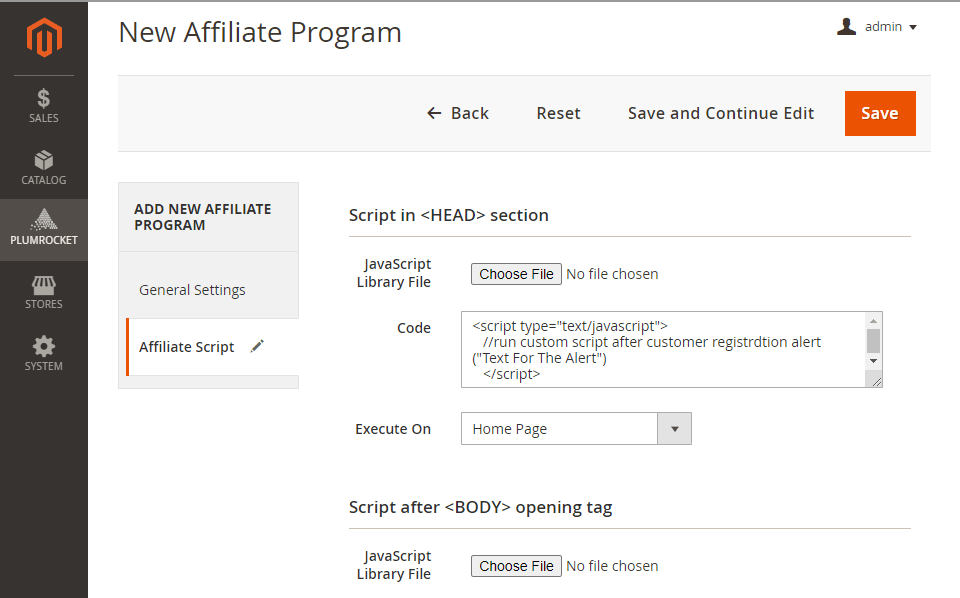
|
