You can implement USPS shipment tracking in your Magento 2 store in a few steps with the Magento 2 Order Status & Shipping Tracking extension. Please follow this detailed guide to get access to the USPS tracking API and integrate it with your Magento store.
Getting USPS Web Tools credentials
First, you need to create an account on USPS Web Tools. by filling out the registration form as shown below.
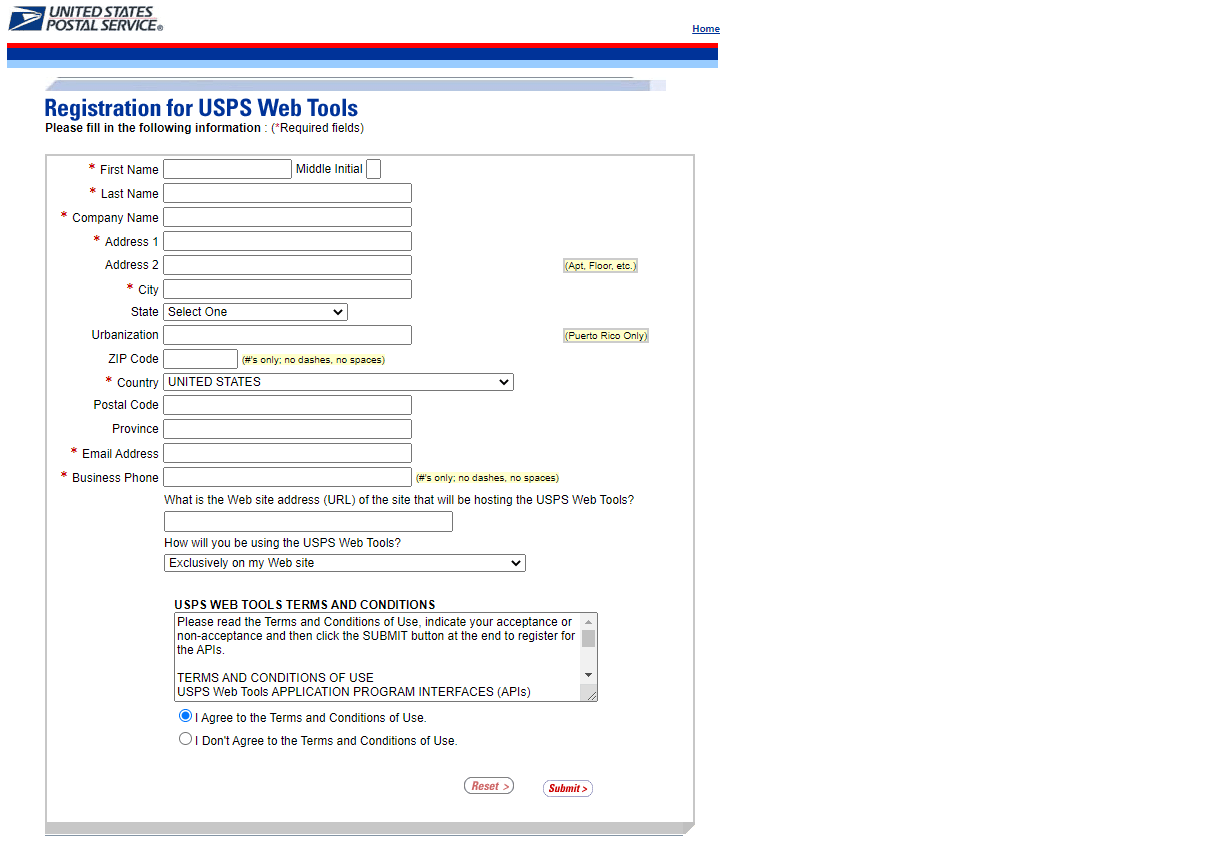
After completion, you will receive your User ID and a link to the USPS test server.
Configuring Magento 2 USPS Shipment Tracking Integration
In your Magento admin panel, go to Plumrocket > Order Status and Shipping Tracking > Configuration, and scroll down to the USPS Tracking API.
Option 1: USPS Web Tools API
Step-by-step guide:
- “Enable“: set it to Yes to enable the USPS integration.
- “Tracking API Version“: choose the USPS Web Tools API option.
- “User ID“: paste your User ID obtained after the registration on USPS Web Tools.
- Click Test Connection and a success message will appear.
- Click Save Config to apply your settings.
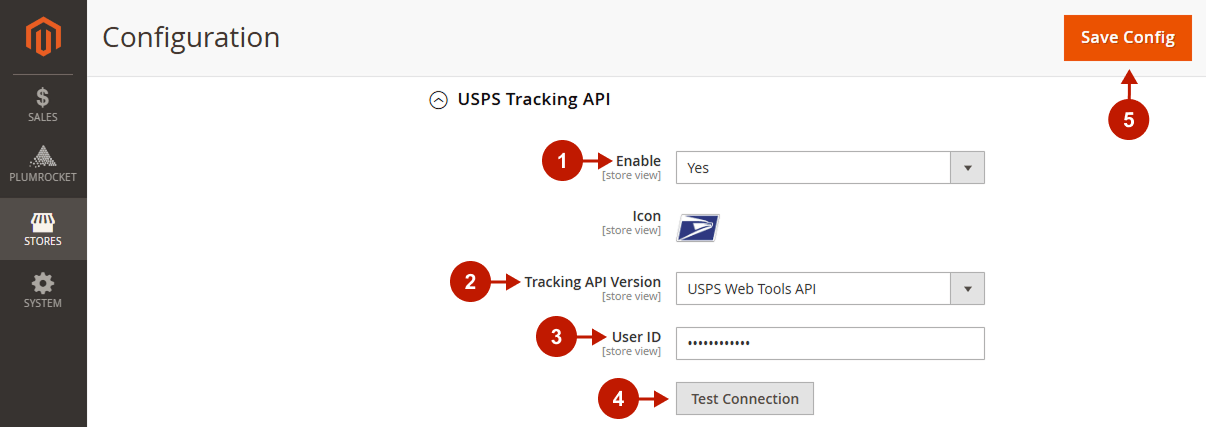
Option 2: Tracking API v3
Step-by-step guide:
- “Enable“: set it to Yes to enable the USPS integration.
- “Tracking API Version“: choose the Tracking API v3 option.
- “Client ID“: paste your Client ID obtained after registration on the USPS side.
- “Client Secret“: paste your Client Secret obtained after registration on the USPS side.
- Click Test Connection and a success message will appear.
- Click Save Config to apply your settings.
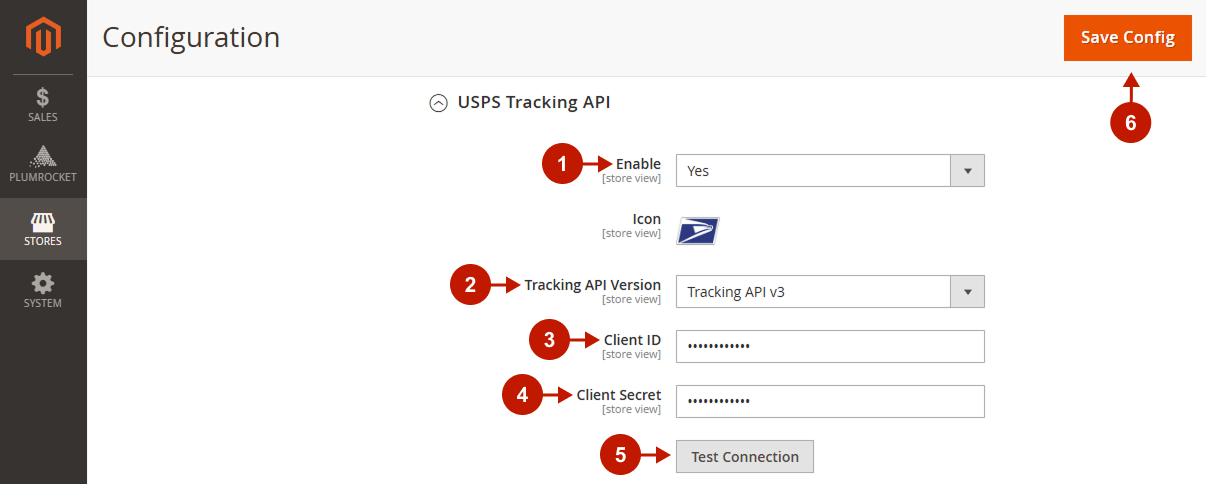
The Magento 2 USPS tracking integration is now successfully set up. To make sure everything is working properly, use our documentation to test shipping APIs.
