You can implement Fastway shipment tracking in your Magento 2 store in a few steps with the Magento 2 Order Status & Shipping Tracking extension. Please follow this detailed guide to get Fastway tracking API and integrate it with your Magento store.
Acquiring Fastway API Credentials
Step-by-step guide:
- Go to api.fastway.org and fill out the Get your API Key form.
- Click Submit API Key to generate API credentials.
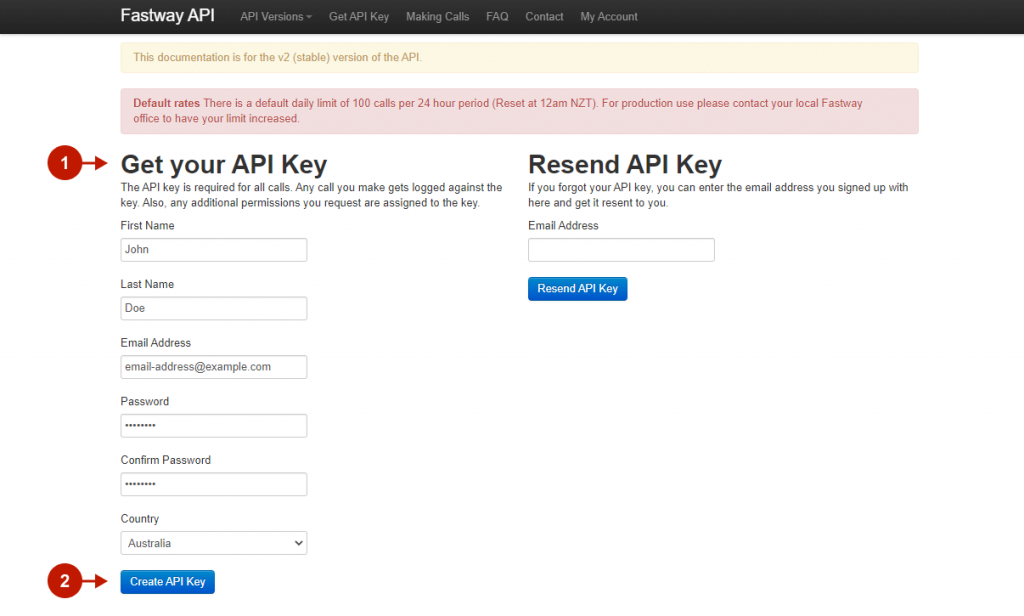
Step-by-step guide:
The success message will appear containing your Fastway API Key.
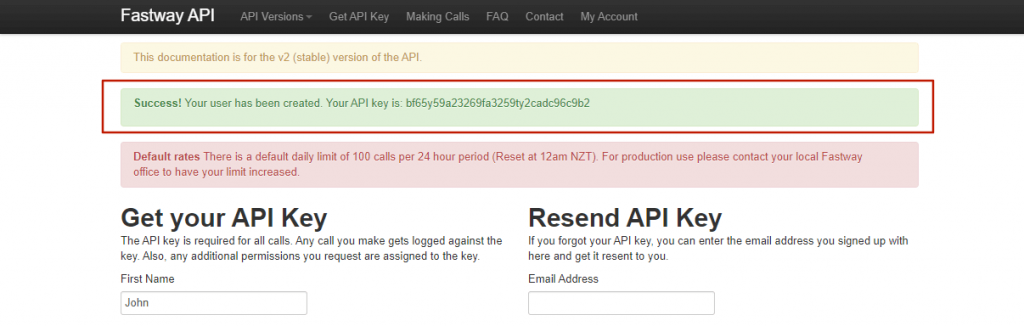
Configuring Magento 2 Fastway Shipment Tracking Integration
In your Magento admin panel, go to Plumrocket > Order Status and Shipping Tracking > Configuration, and scroll down to the Fastway Tracking API.
Step-by-step guide:
- “Enable“: set it to Yes to enable the Fastway tracking in your Magento 2 store.
- “API Key“: paste your API Key acquired in the previous step.
- Click Test Connection. A success message will appear if the API connection is set up correctly.
- Click Save Config to apply your settings.
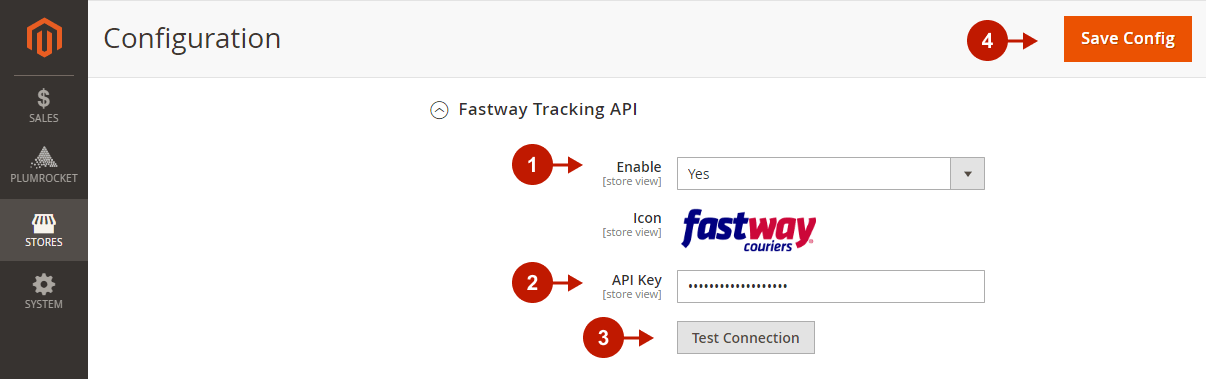
The Magento 2 Fastway tracking integration is now successfully set up. To make sure everything is working properly, use our documentation to test shipping APIs.
