Here you will learn how to correctly install the Magento 2 Order Status & Shipping Tracking Lite extension using two methods – Installation via Composer or FTP.
Important Information:
- First of all, make sure your system meets all the requirements necessary for the correct functioning of our Order Status & Shipping Tracking Lite Extension for Magento.
- For more details on system requirements, please read Magento 2 system requirements.
You can choose one of the following two methods to install the extension on your magento 2 store:
Important Note for Hyvä Theme Users:

If you are planning to use the Magento 2 Order Status and Shipping Tracking Lite extension on the Hyvä theme, please be aware that only the Composer installation method is compatible. Please follow our Hyvä Theme Compatibility Module Installation guide .
Extension Installation via Composer
In order to install your Magento 2 Order Status & Shipping Tracking Lite extension via Composer, open the console (SSH terminal) and follow the steps:
Step 1. Switch to your Magento 2 root directory in the terminal
cd /FULL_PATH_TO_YOUR_MAGENTO2where “FULL_PATH_TO_YOUR_MAGENTO2” is the path to your Magento 2 folder on your server.
Step 2. Add the Plumrocket repository to your Composer configurations
composer config repositories.plumrocket composer https://plumrocket.com/repo/Step 3. Download Plumrocket extension files
composer require plumrocket/module-shippingtrackingAfter running this command, you may be prompted to enter the username and password (see the How to Get Plumrocket Composer Repository Keys user guide).
Step 4. Install database and static resources
php bin/magento cache:flush
php bin/magento setup:upgrade
php bin/magento setup:di:compile
php bin/magento setup:static-content:deployAfter running these commands, the extension should be installed successfully. A similar message should be displayed in your console as shown below:
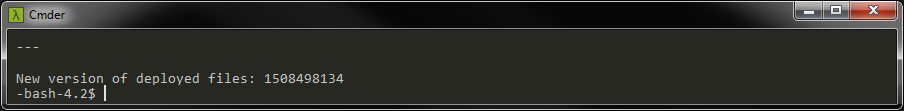
Next Step > Magento 2 Order Status & Shipping Tracking Lite v2.x Configuration
Extension Installation via FTP
Step 1. Download and unzip the extension files
Step-by-step guide:
- Log into your account at https://plumrocket.com.
- Select My Account in the menu . (To open this page you have to log in first)
- Navigate to My Downloads in the menu.
- Press on the Download link to download the latest version of your Plumrocket Magento 2 extension.
- Unzip the Magento 2 Order Status & Shipping Tracking extension’s files and proceed to the next step.
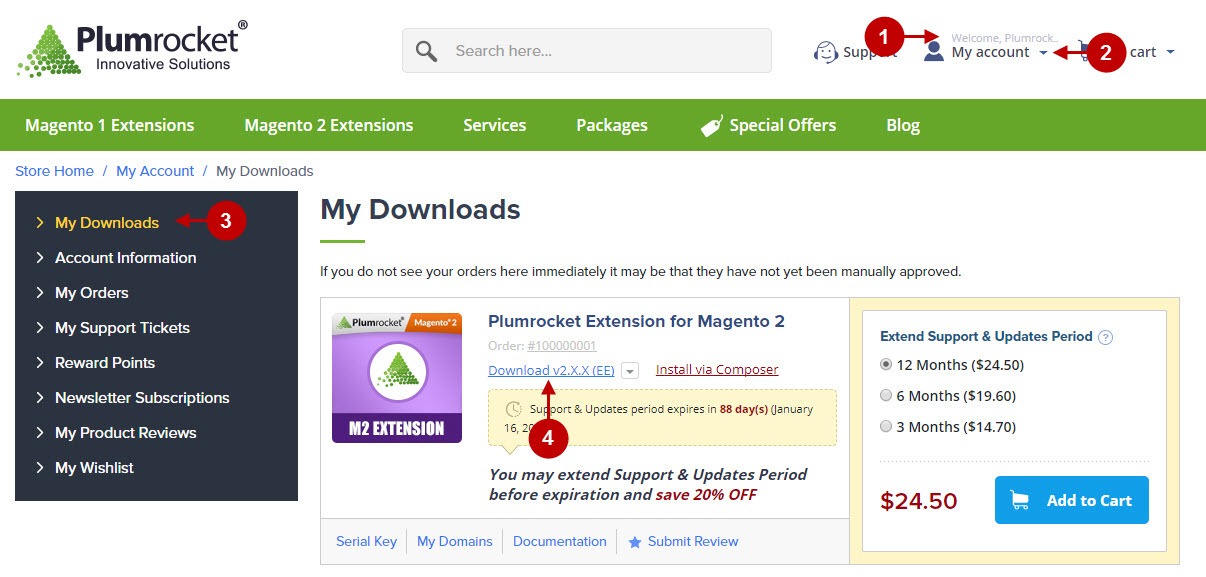
Step 2. Upload files to the server
Step-by-step guide:
- This is your client side. You will see the unpacked catalog containing the Order Status & Shipping Tracking Lite extension.
- This is your root directory on the server side. This is where the files should be uploaded.
- All the files have to be uploaded to the server. Select the files and press right mouse button.
- Select the Upload option for these files.
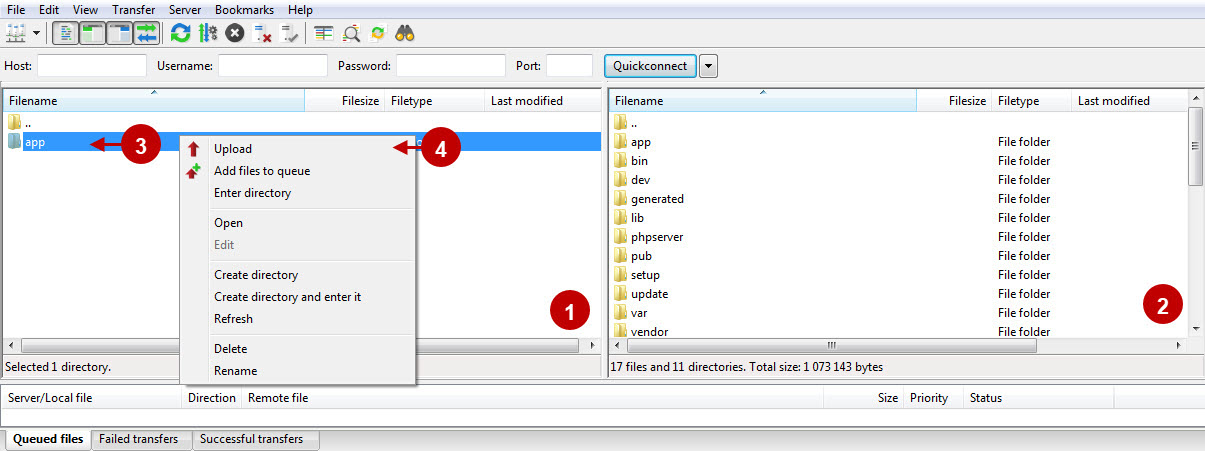
Step 3. SSH Installation
1. In the terminal, switch to your Magento 2 root directory using the command:
cd /FULL_PATH_TO_YOUR_MAGENTO2where “FULL_PATH_TO_YOUR_MAGENTO2” is the path to your Magento 2 folder on your server.
2. Update database and static resources:
php bin/magento cache:flush
php bin/magento setup:upgrade
php bin/magento setup:di:compile
php bin/magento setup:static-content:deployAfter running these commands, the extension should be installed successfully. A similar message should be displayed in your console as displayed below:
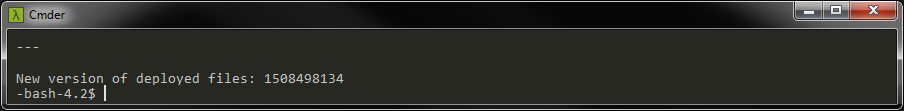
Next Step > Magento 2 Order Status & Shipping Tracking v2.x Configuration
