When navigating to the Magento AMP Product page, users may see a whole webpage or extra blocks loaded inside AMP Iframe
Here is an example of this issue on Magento 2 AMP page frontend:
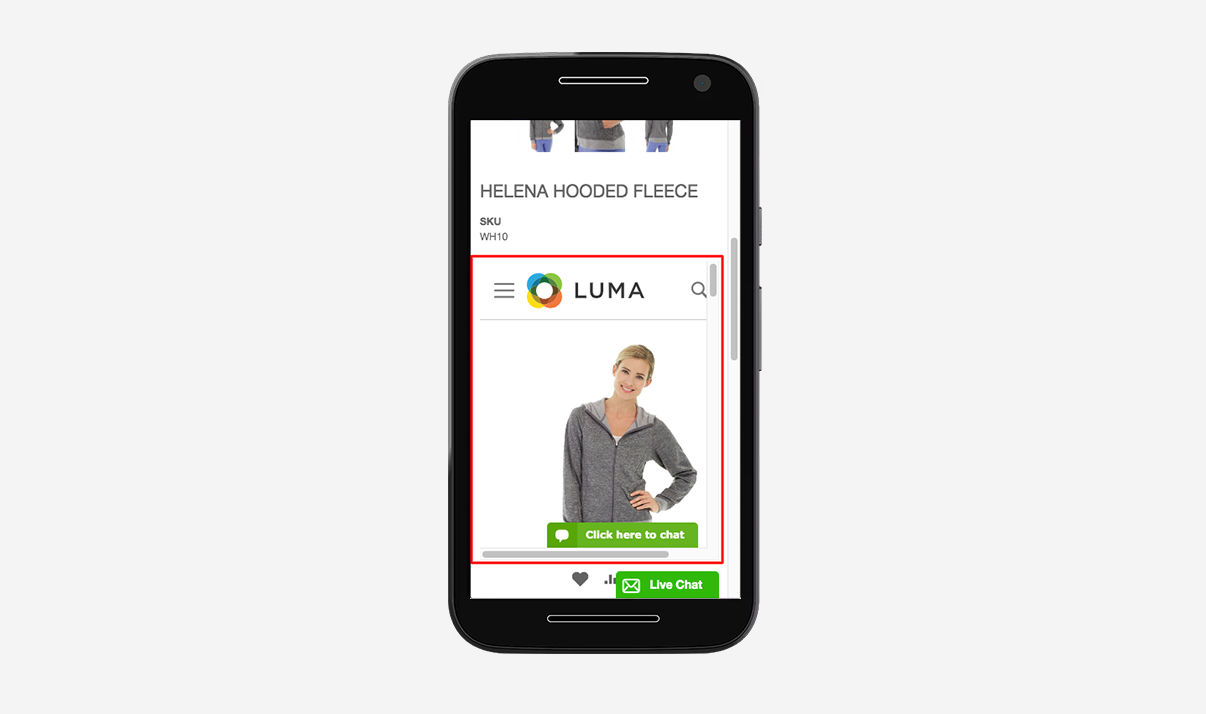
Issue Description
The issue happens when third-party extensions or themes modify the product page layout and thus add additional content.
Solution
Step 1
Go to your AMP Product page and open Iframe source in a new window:
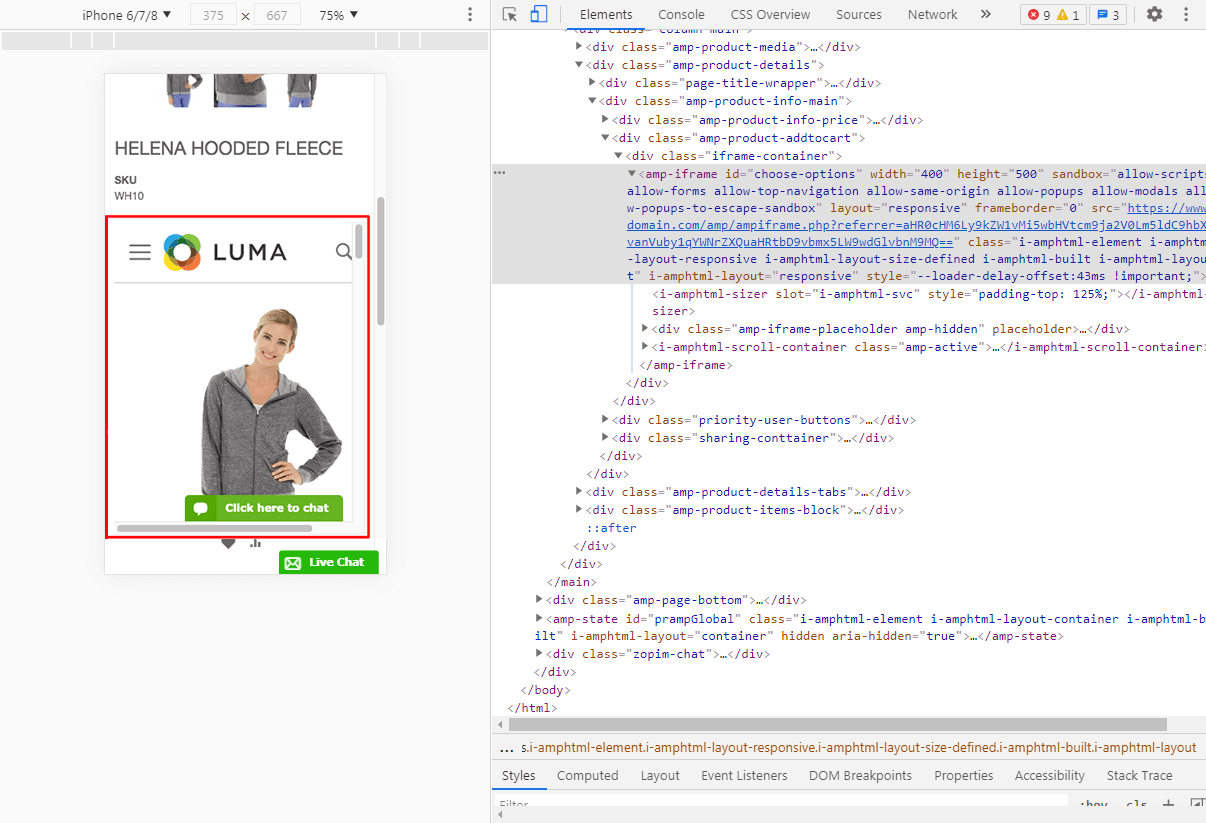
Step 2
Enable template path hints and find Magento blocks you want to delete in Iframe.
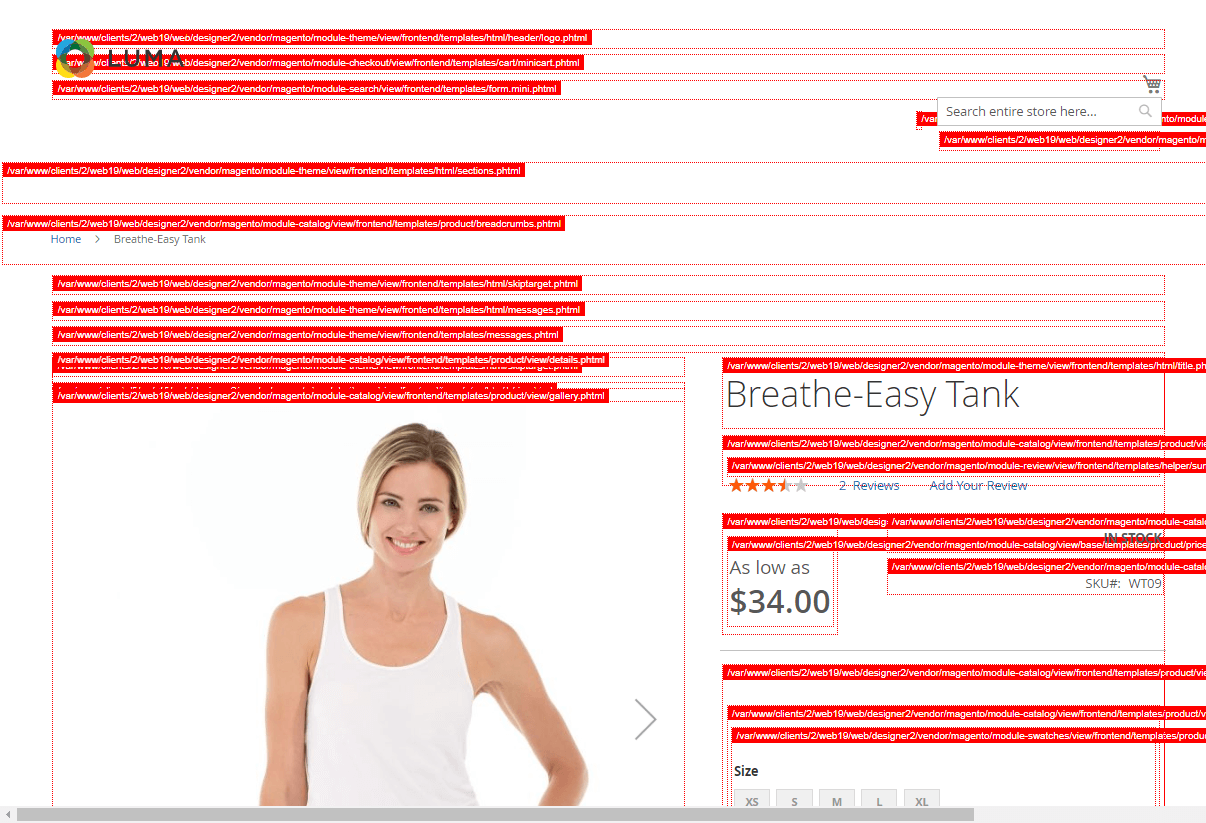
Step 3
Go to your theme folder and create the following file:
app/design/<Vendor>/<theme>/Plumrocket_Amp/layout/amp_catalog_product_view_only_options.xmlStep 4
Remove the extra blocks you found in step 2 using layout instructions
Step 5
Clear the Magento cache.
Step 6
Now go back to your browser and refresh the AMP product page. The AMP Iframe should be displayed correctly.
Was this article helpful?
