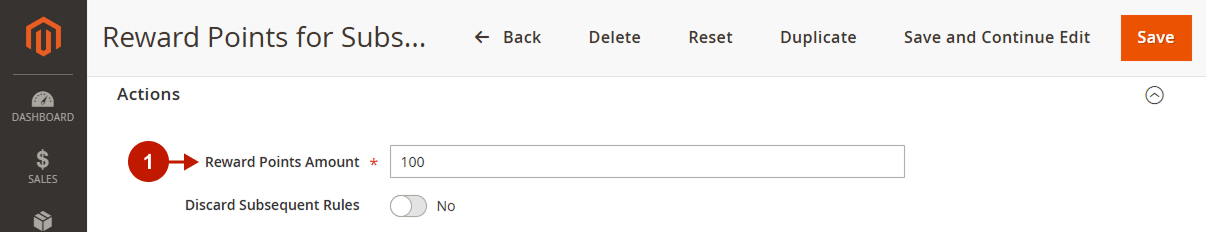To create and edit a Newsletter Subscription reward earning rule in Plumrocket Reward Points, navigate to Plumrocket -> Reward Points -> Earning Rules in your Magento admin panel. This rule allows you to reward customers for subscribing to your newsletter, helping to grow your email list and engage with your audience.
In this article, you can explore a detailed guide on how to configure rules properly, as well as review the most common use cases demonstrating how these rules can be applied for real offers.
General Configuration
Step-by-step guide:
- Select Newsletter Subscription in the Type field.
- Press the Continue button.
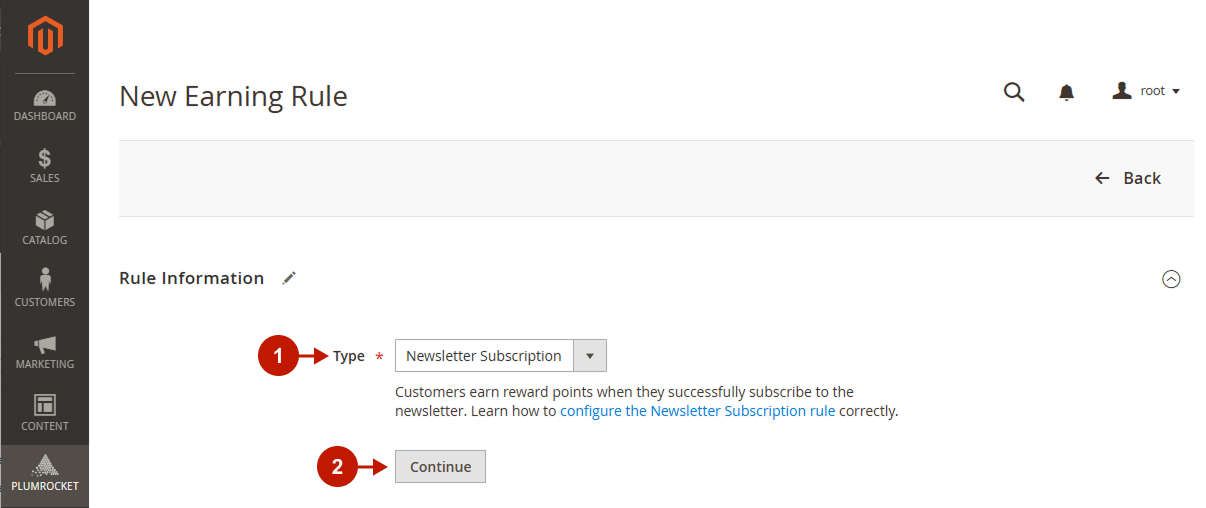
Step-by-step guide:
- Type the Rule Name.
- Choose whether the current rule should be Active.
- Select the Websites for which the rule should be applied.
- Select the Customer Groups for which the rule should be applied.
- Specify the Active From Date.
- Specify the Active To Date.
- Select the rule Priority.
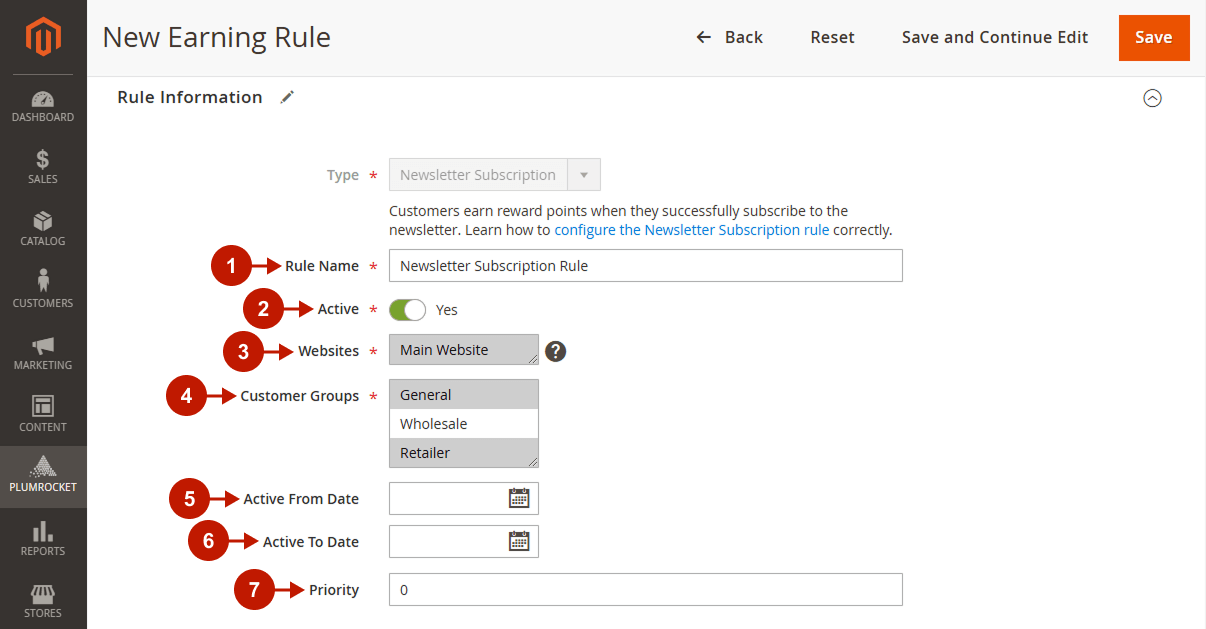
Actions
Step-by-step guide:
- Specify the Reward Points Amount.
- Discard Subsequent Rules: choose whether or not to apply other earning rules after this one. If set to Yes, no subsequent rules will be processed; if No, other eligible rules may still apply.
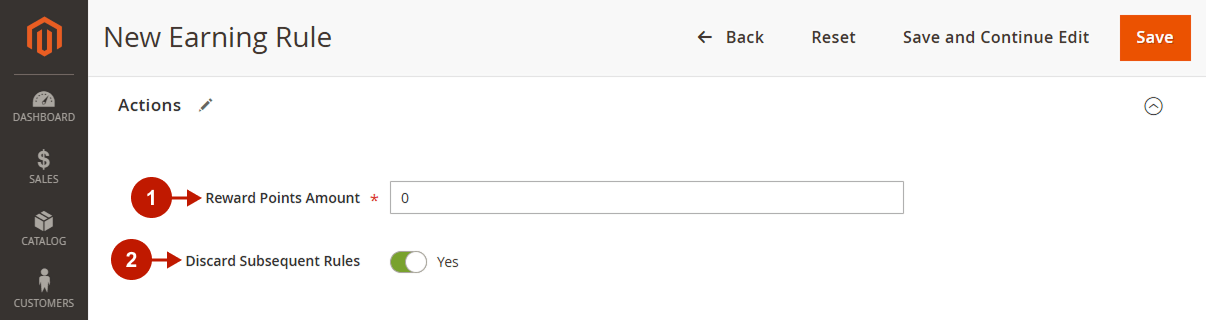
Descriptions
Step-by-step guide:
- Set the Default Rule Label for All Store Views: this option allows admin to add the default rule label for all store views.
- Set the Default Store View: enter the rule label for the specific Store View.
- Save the changes.
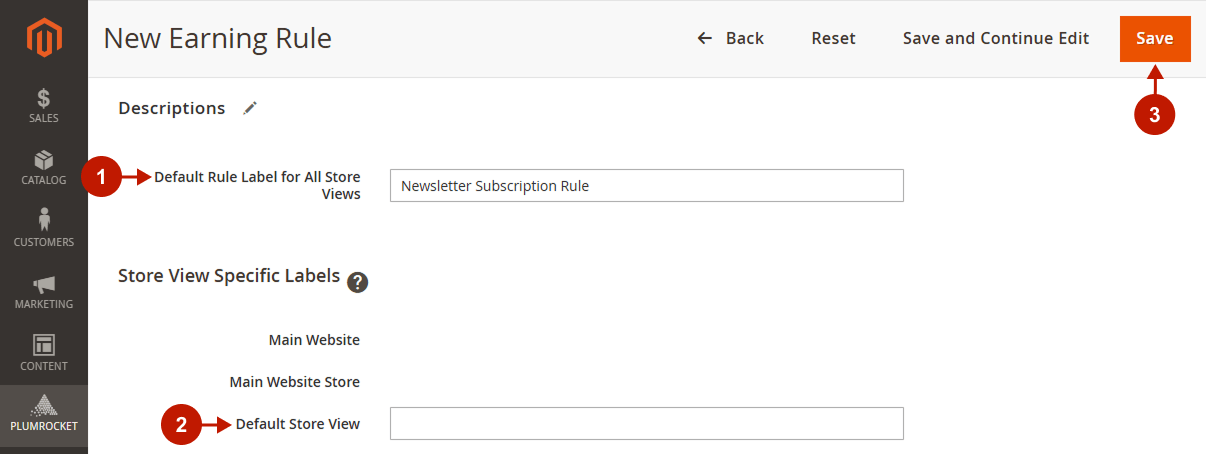
Use Case Examples
Example 1: Reward Points for Subscribing to the Newsletter
Scenario
This rule is configured to grant reward points whenever a customer subscribes to the store’s newsletter. This is a simple way to encourage users to opt in for future marketing campaigns.
Expected Result
Any user who subscribes to the newsletter will automatically receive reward points (e.g., 100 points). These points will be credited to their account immediately after they confirm their subscription, providing an incentive for future engagement.
Rule Configuration
Step-by-step guide:
- Specify the Reward Points Amount that should be granted to the customer for the subscription.