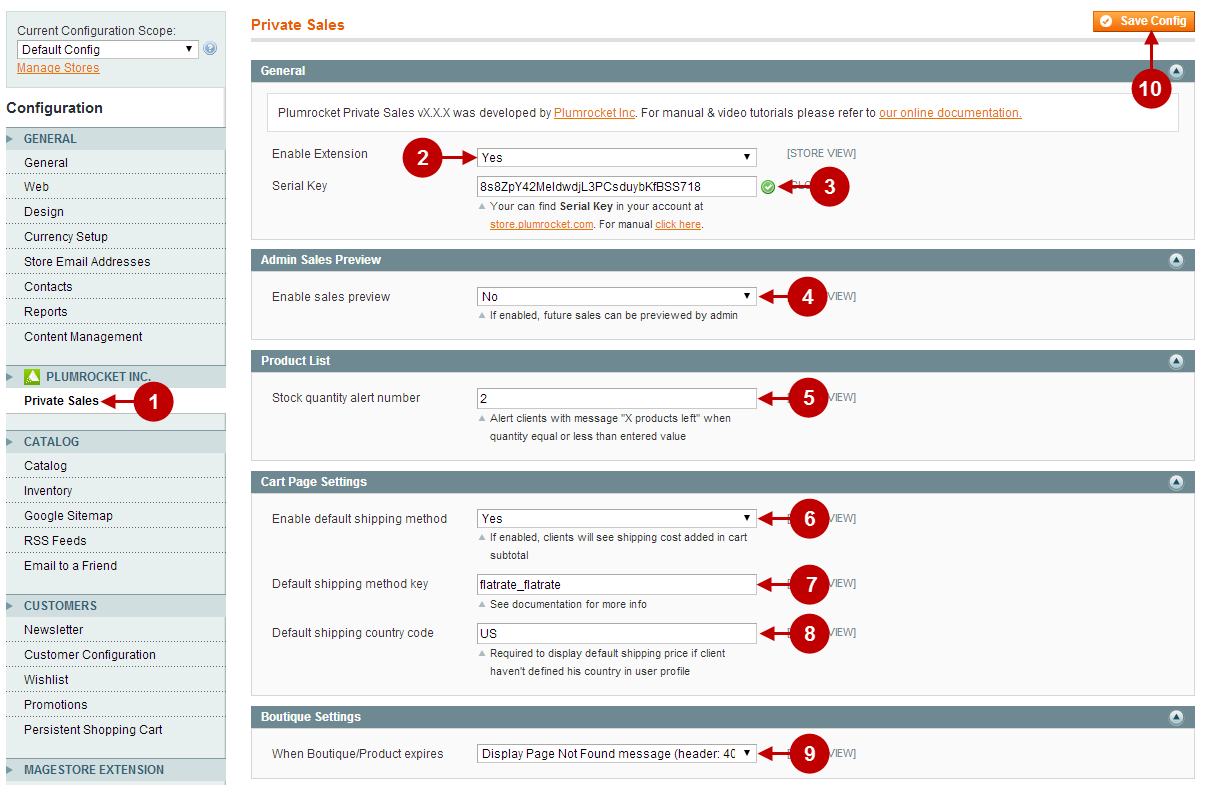System Configuration
In this section you will find a detailed description of our Magento Private sales extension features and settings that can be reached at the admin panel following the access path System > Configuration > Plumrocket Private Sales.
System configuration menu
In order the access the Module configuration page you will have to log in first and follow these instructions:
Step-by-Step action:
- Press the “System” tab in the menu.
- Select “Configuration”.
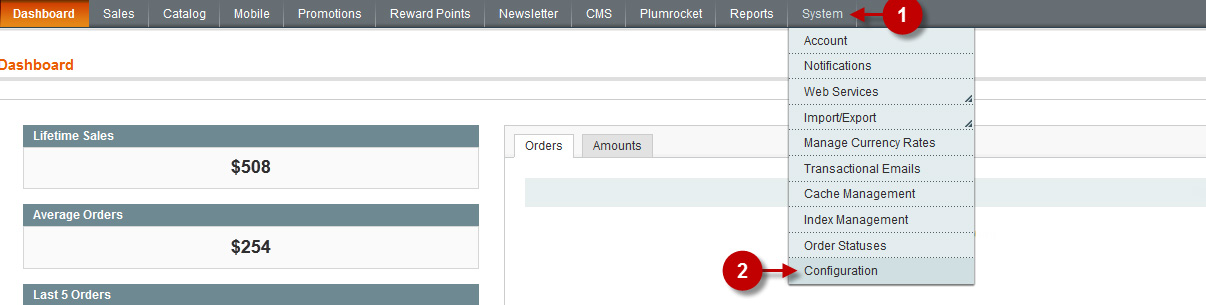
Private Sales Script Configuration
General Module Configuration features are displayed on the screenshot below. Most of the features are set by default and can be further changed according to the customers’ needs. The only exceptions here are the “Boutique section width” and “Space between boutique images” values – these are set only once before the website theme is developed.
Detailed description:
- Click on the “Plumrocket Private Sales” tab, to access Module Configuration page.
- Option “Enable Extension”: allows to enable or disable private sales module.
- Option “Serial Key”: enter unique serial key provided after the purchase for legitimate and proper functioning of your extension. Note: In most cases this field will be pre-filled with serial key automatically and the green check mark will be displayed. Otherwise please read article Serial Key Activation in order to find and paste your serial key manually.
- Option “Enable sales preview”: this option lets the administrator preview the boutique or product page at a particular time period. The administrated can set any time frame and see how the website is going to look like at that particular period.
- Option “Stock quantity alert number”: This option alerts clients with message “X products left” when the quantity is equal or less than entered number.
- Option “Enable default shipping method”: If enabled, clients will see shipping cost added in cart subtotal.
- Option “Default shipping method key”: This option will help you set the shipping method which will appear “by default” at your customers’ cart page.
- Option “Default shipping country code”: If a client does not indicate his country in his user profile, the system will automatically use the default country code set in this field. Use standard ISO country codes (two letters).
- Option “When Boutique/Product expires” : allows you to select the action to take place after the boutique or product sales period expires.
- Press “Save Config” to save your settings.
Important Information:
| Key | Description |
|---|---|
| flatrate_flatrate | Flat Rate – This shipping option has a standard fixed rate per item or per order |
| freeshipping_freeshipping | Free Shipping |
| ups_GND | UPS Ground Shipping |
| ups_3DS | UPS 3 Day Shipping |
| ups_2DA | UPS 2nd Day Air Shipping |
| ups_1DA | UPS Next Day Air Shipping |