Here you will learn how to create a home page using our Magento private sales extension.
Step-by-Step action:
- Press the “Catalog” tab in the menu.
- Select “Manage Categories”.
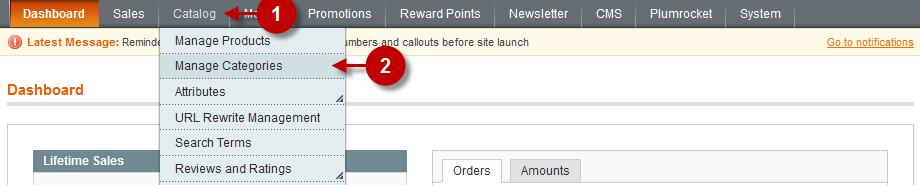
To create a home page follow the instructions below.
Step-by-Step action:
- Select the root category where you want to create a subcategory.
- Press “Add Subcategory”, to add a new subcategory.
- Select the tab “Private Sales Settings”.
- Option “Category type” determines the type of subcategory. Select“Home Page”from the drop-down menu.
- Option “Save Category”: Press “Save Category”, to save the newly added subcategory.
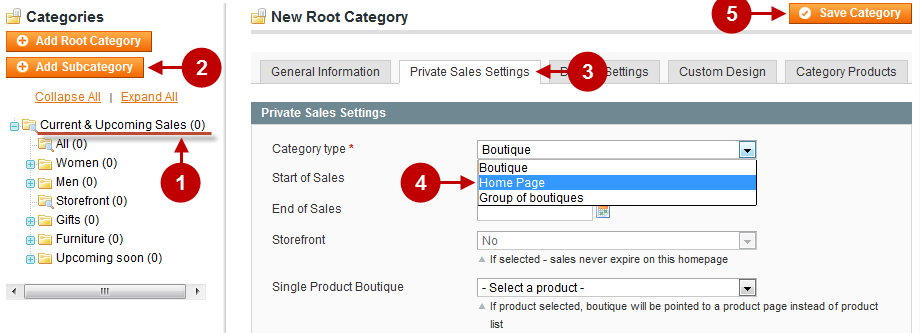
Step-by-Step action:
- Subcategory “All”. contains all the subcategories comprising the “Home Page” type.
- Here you will see all the boutiques grouped into the subcategory “All”. Thus, all the subcategories comprising the “Home Page” type are created in order (to group boutiques and unite them in separate home pages) according to different criteria that is displayed to different groups of customers.

Next Step > Step 4: Organizing boutiques by date of sales
Was this article helpful?
