Access to Admin Area
To get to the admin dashboard, open the Internet browser and enter URL: YOUR_DOMAIN_NAME/cpanel1
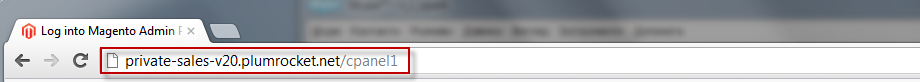
Login Form
You’ll see the login form.
Step-by-Step action:
- Enter User name: admin
- Enter Password: admin123
- Click on “LOGIN” button.
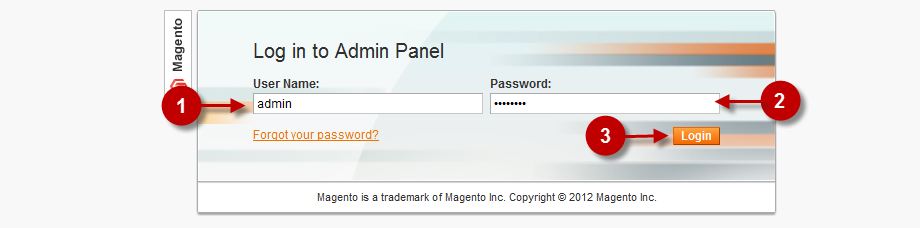
Admin dashboard
If the login and password are correct, You will see the Magento admin dashboard.
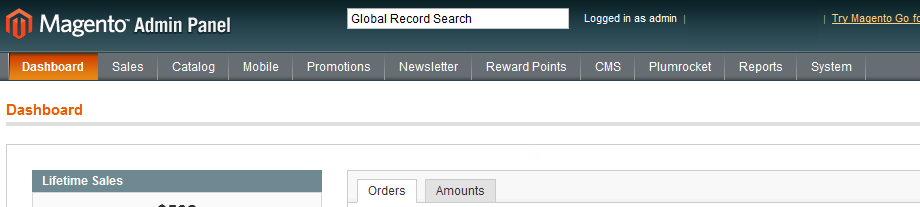
Next Step > Step 2: Creating sale sections
Was this article helpful?
