In this article, you will learn how to extend your Plumrocket Magento Extension “Updates & Support” Period.
Step-by-Step action:
- Log into your account at plumrocket.com.
- Navigate to the “My Downloads” tab in the main menu.
- Select the period to extend the updates & support service.
- Press the “Extend for XX months” button to purchase the “Updates & Support” service.
- You may extend the “Updates & Support” period at a discounted price before it expires. After the expiration period is over – you can renew the service at the regular price rates. Please check our FAQ section in order to learn more about how to extend and renew the “Updates & Support” period.
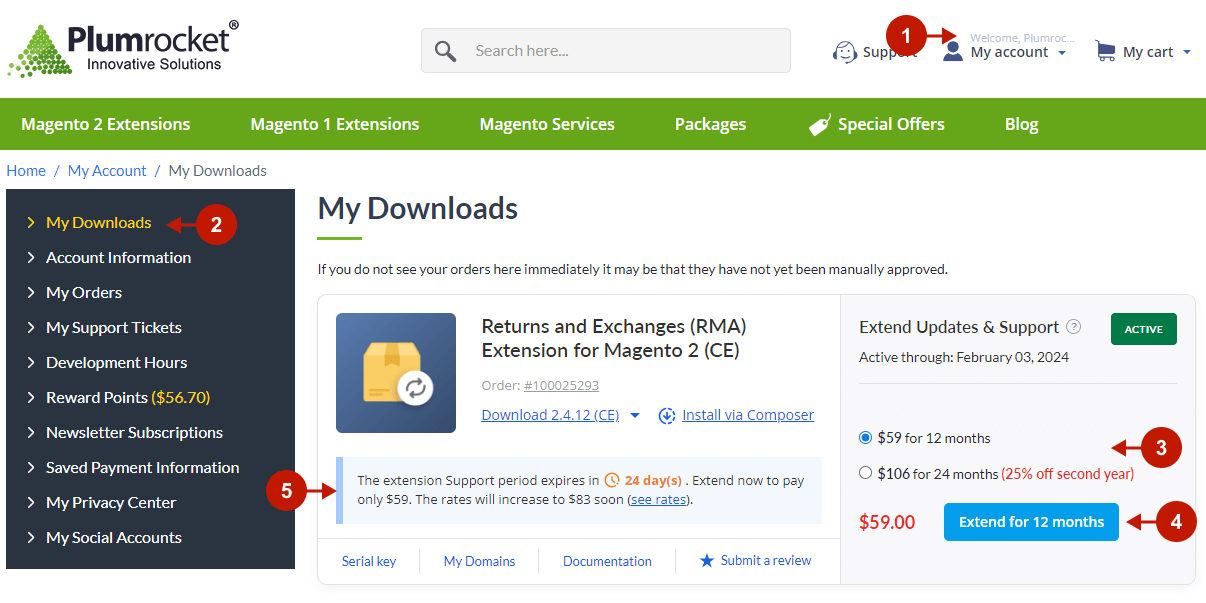
Was this article helpful?
