Popup Login
The Magento Popup Login Extension is used to display magento login dialog box, registration form and password recovery form in a popup lightbox on all store pages with further Ajax query solving with no need to open a separate page. Depending on Module configuration a visitor to the site will see a popup form offering to log in either when he opens the page or when he clicks on any page link. Besides, the Magento Popup Login Extension allows tracking users activity including the number of intended registrations, refusals, failed and successful registrations.
Let’s analyze the Extension hottest features in details.
- Store owner can select on which pages this Magento lightbox will appear.
- Built-in support for Plumrocket Social Login Pro module (allows to login with more than 50 social networks) and Twitter & Facebook Login plugin (free extension allowing to login with Twitter or Facebook account).
- Currently it supports best magento skins on the market: Magento RWD, Magento Enterprise RWD, Ultimo, Milano, Shopper, Fortis, Buyshop, Acumen, Blanco, Celebrity.
- Supported four display methods:
- on page loading
- on clicking on page field
- on clicking on any page link
- Manual method, which requires corresponding code changes to enable element functions. For example: “on add to cart button” click, on product image mouseover, display popup with delay, or any other action carried out by a user. More information on “Manual” display method can be found in this developer’s guide.
- Logging in, registration, password recovery and errors processing are carried out by means of Ajax without page reloading. After the action is completed successfully, in case a user has clicked on a link, he will be automatically redirected to this particular link.
- It is possible to configure the Extension for every store independently.
- It is possible to launch a particular code after a successful registration.
- It is possible to quickly edit the popup form welcome message.
- If integrated with Google Analytics the Extension will give you complete statistics of users’ activities on the popup form: – Opening the registration/password recovery form.- Sending a user’s query to the server: registration/logging in/ reminding- Error, with error text included in there have been errors in the process of query solving: like registration, logging in or reminding – Successful query solving: registration/logging in/reminding
- Popup forms management. It is possible to disable the unnecessary forms and/or enable the set of forms for each store independently.
Extension Features
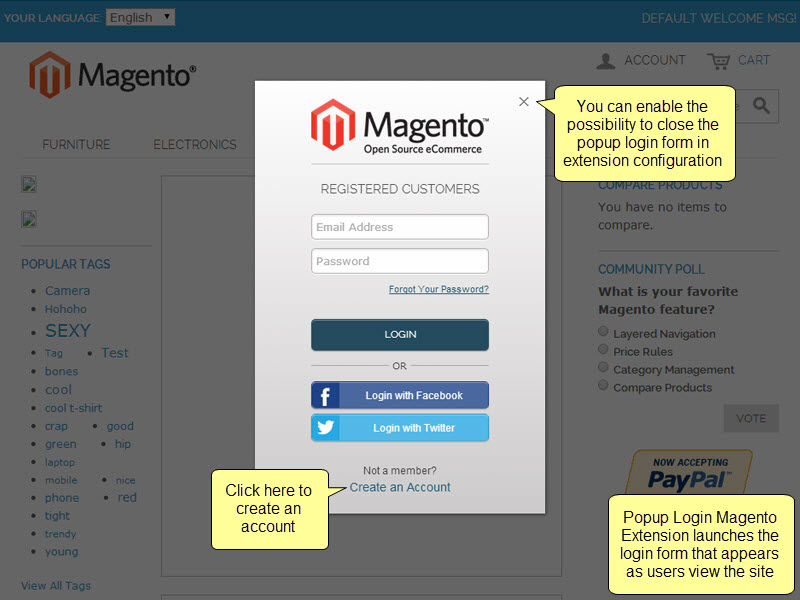
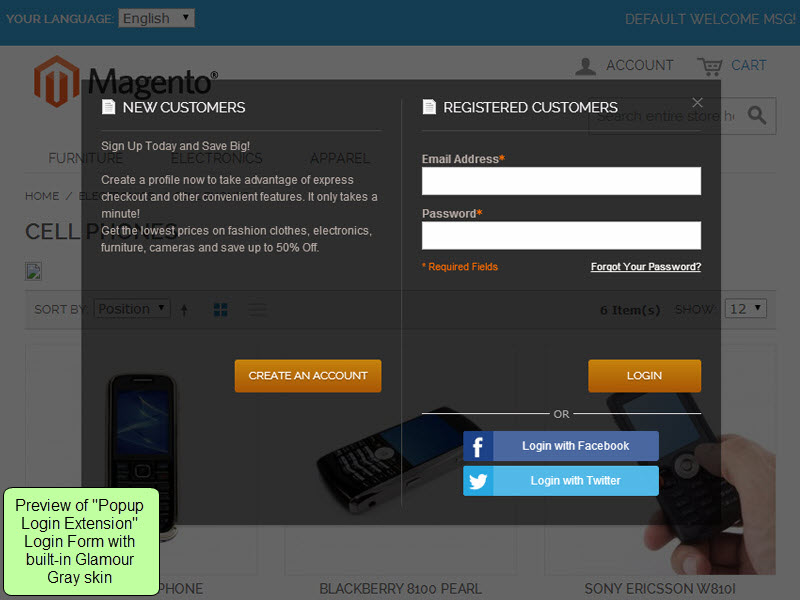
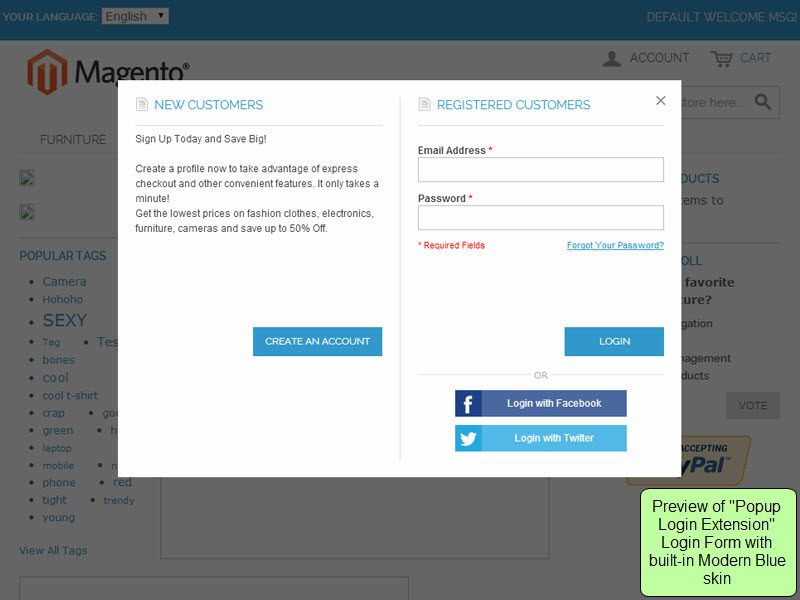
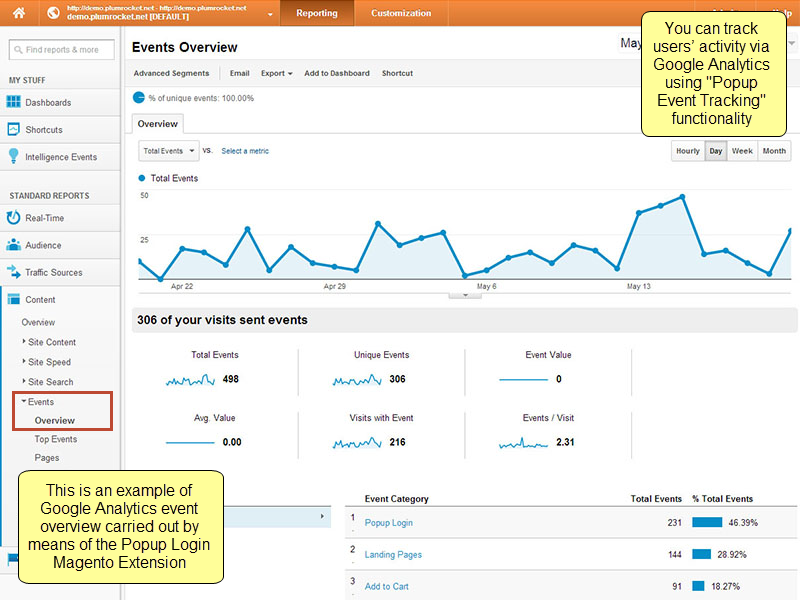
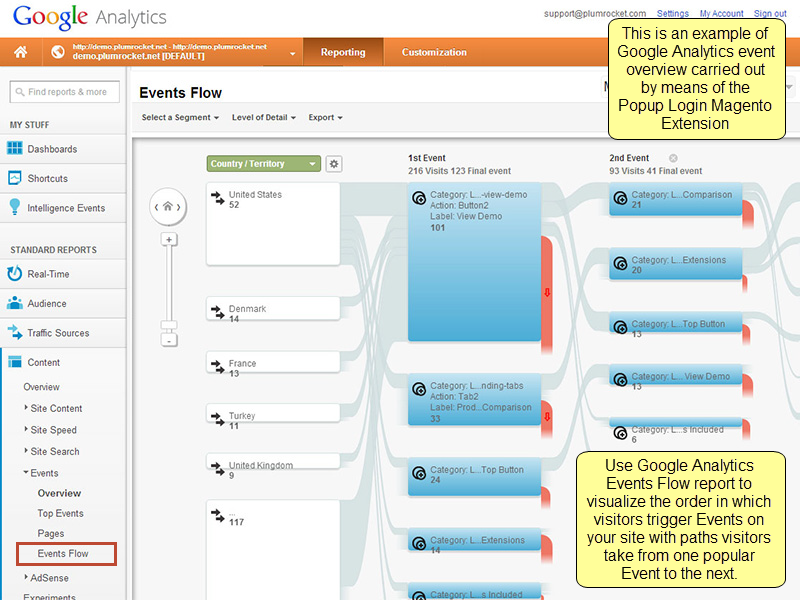
Was this article helpful?
