Preparing Your Magento 2 Store to Send AMP Emails
Before we proceed with testing AMP Emails in development mode, we must ensure that the following steps are completed:
- AMP Email Extension for Magento 2 is installed & enabled successfully. See the Installation instructions for more info.
- Plumrocket SMTP extension for Magento 2 must be enabled and configured to allow sending AMP Emails from Magento store. The SMTP plugin is provided for free with each purchase of Plumrocket AMP Email extension. Please note that you will not be able to send AMP Emails without Plumrocket SMTP Plugin or supported third-party SMTP plugins. Click here to see a full list of supported SMTP Extensions.
- Make sure that “sender email addresses” are entered in your store configurations. You can find / update all Store Email Addresses by navigating to your Magento Admin > Stores > Settings > Configuration > General > Store Email Addresses.
Create AMP Email Template
Now let’s create and test our first AMP Email template. Follow these steps:
- Go to Magento Admin > Marketing > Communications > Email Templates > Add New Template
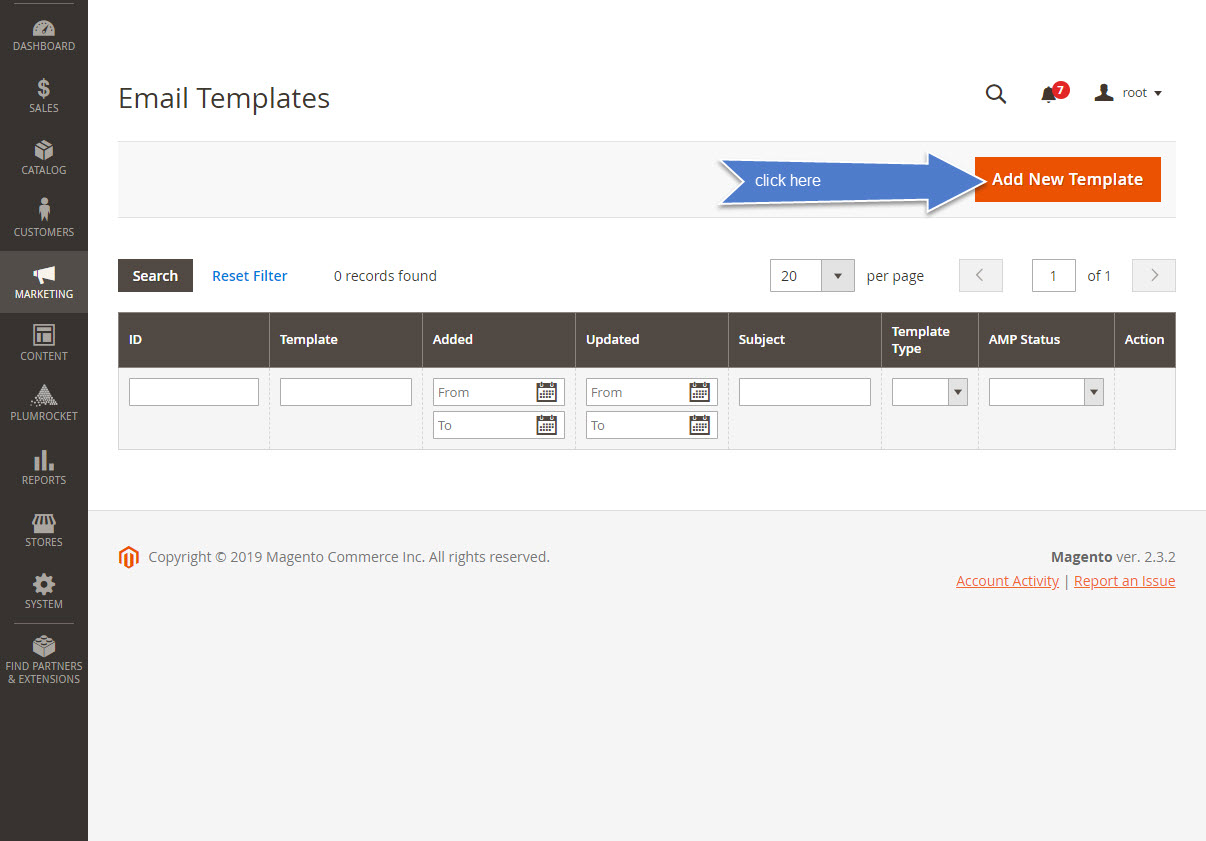
- Select all fields as displayed on screenshot:
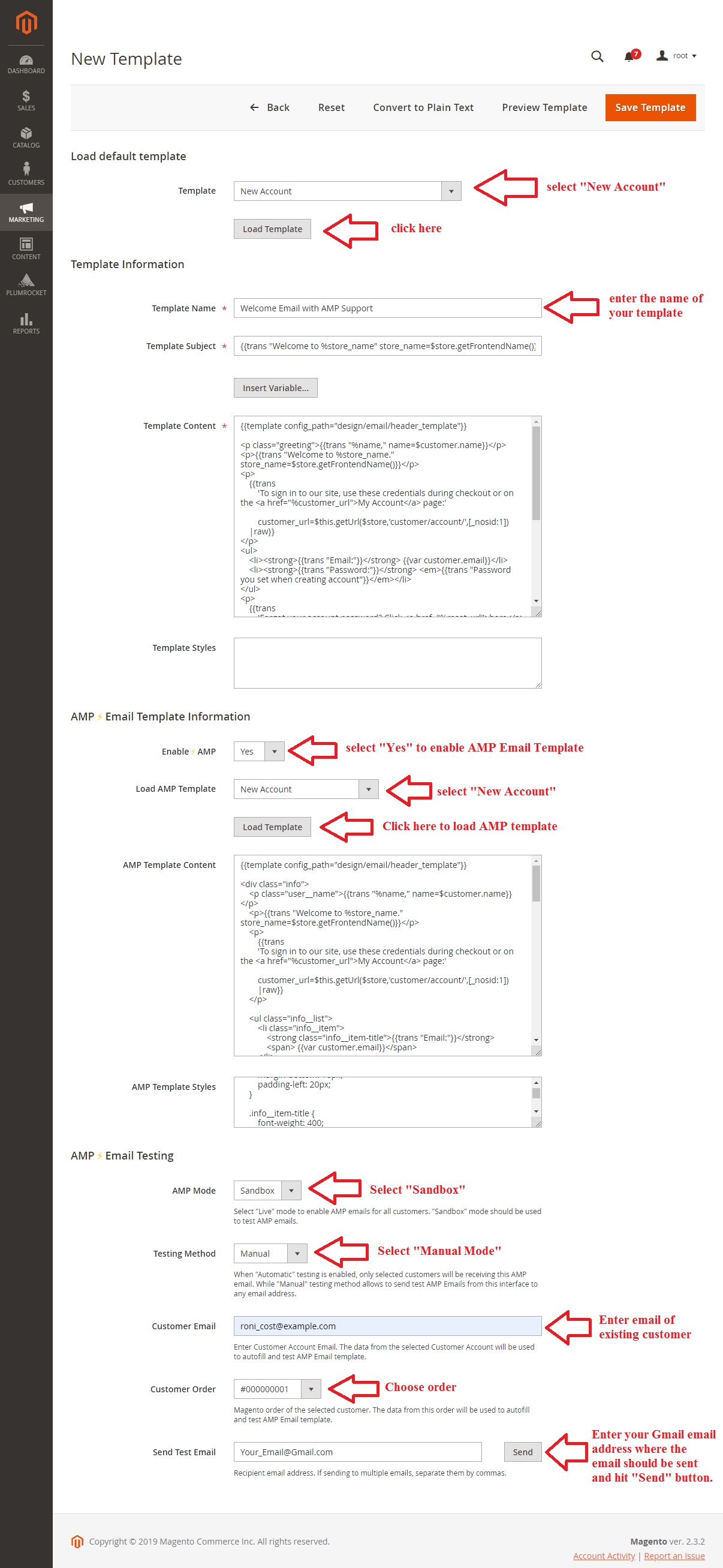
Click on “Save Template” button to save your first AMP Email Template.
Sending AMP Emails
- While viewing your Welcome Email template, click on “Send” button at the bottom of the page to send test email.
- After the email was sent the success message should be displayed, showing the sender email address and the recipient email address. Copy the sender email address, you will need it in the next step.
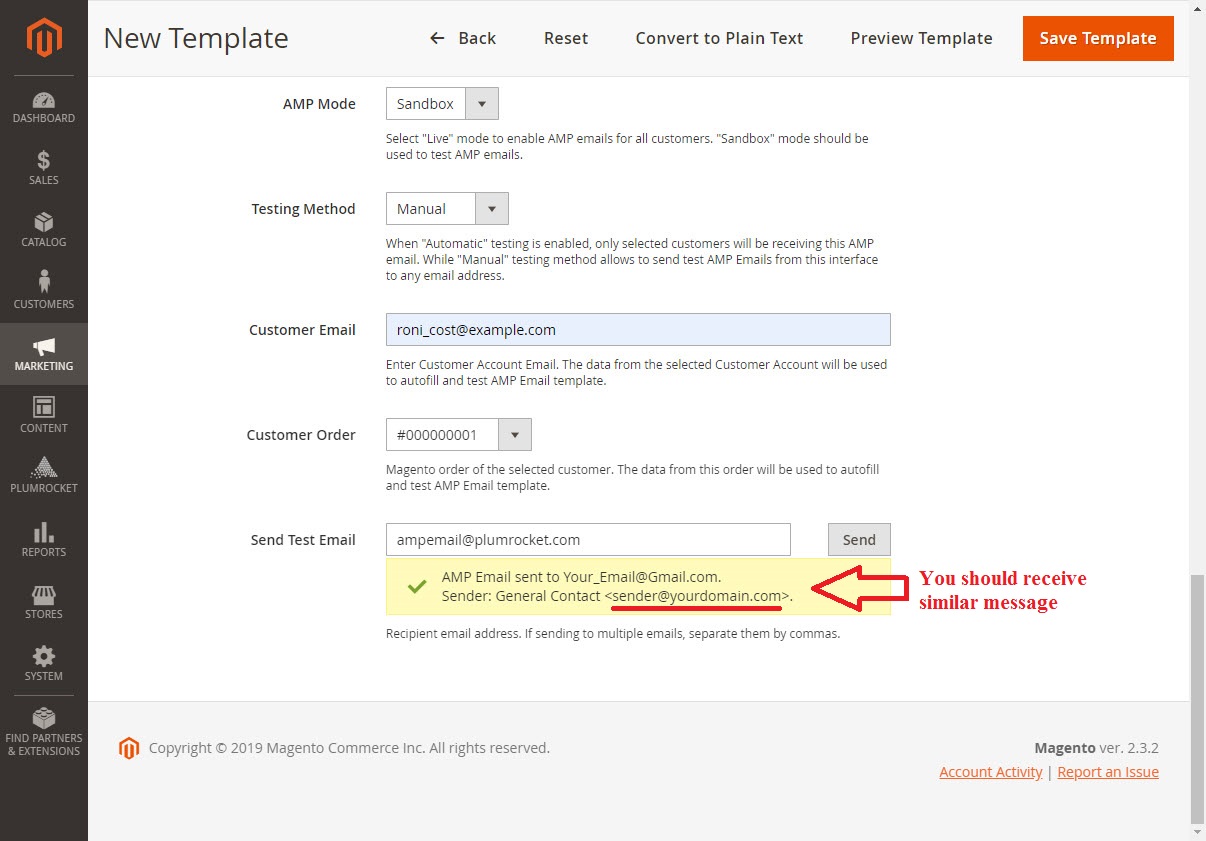
- Now let’s go to your recipient Gmail email box. You should see the email sent from your Magento store. The email will be displayed in HTML or Text format.
Enable Dynamic Emails in Gmail
- Click on “Settings” as displayed below:
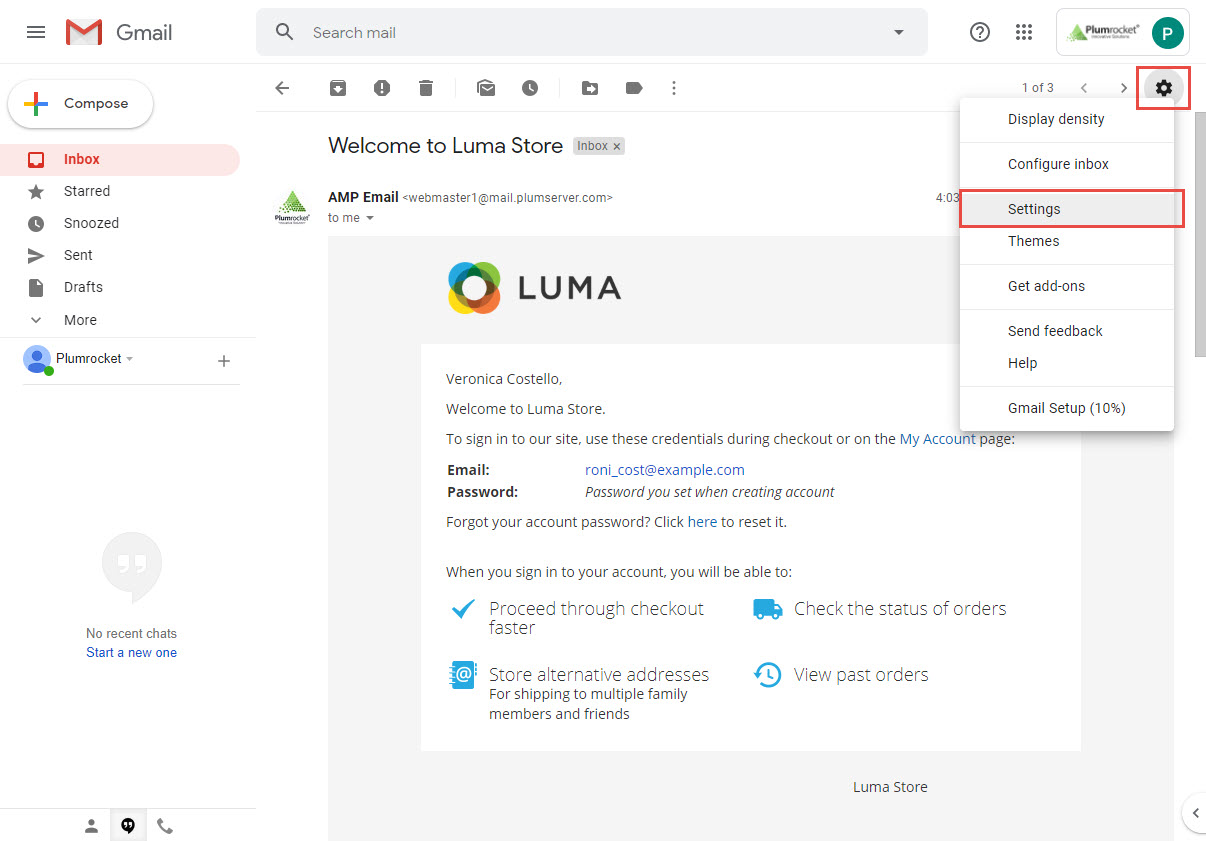
- Enter your sender email address and save changes.
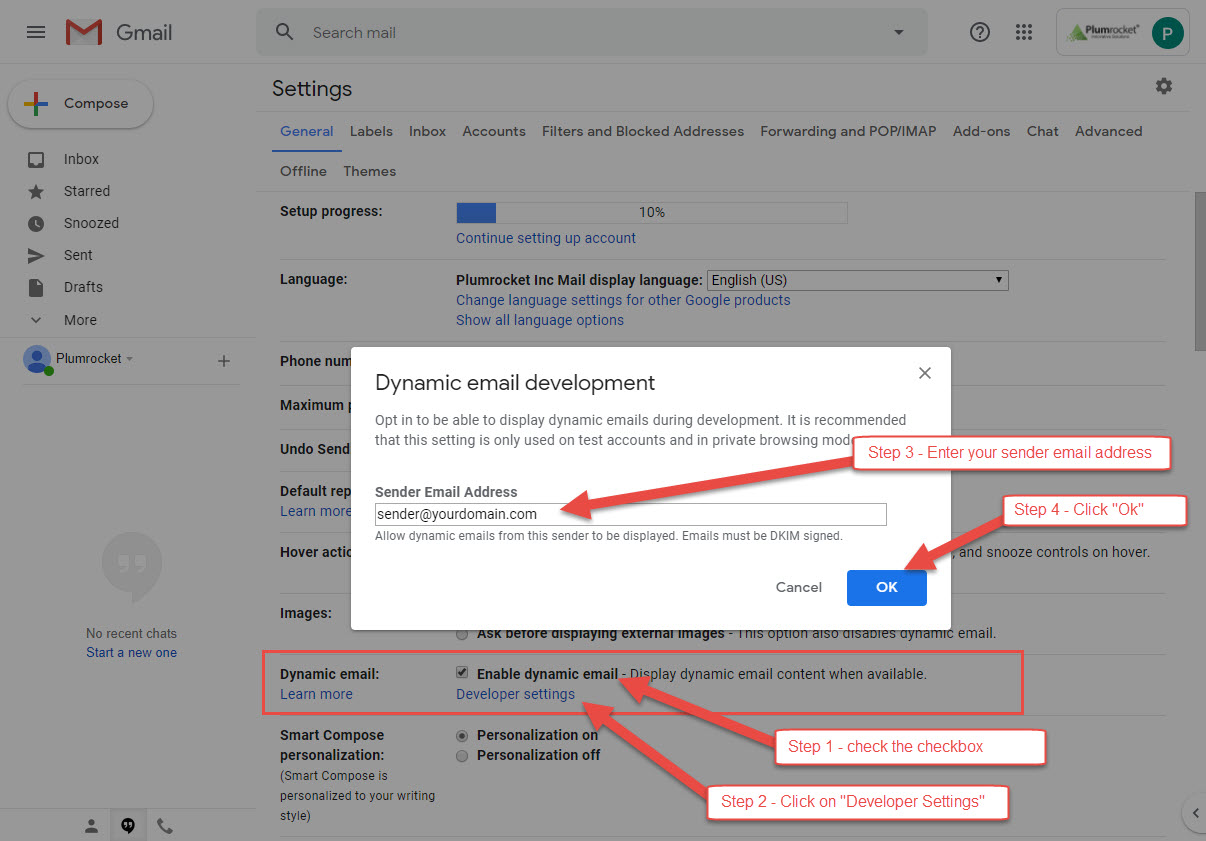
Testing AMP Emails in Gmail
- Go back to your Gmail Inbox and select your Welcome Email.
- You should see lighting bolt sign indicating that AMP Email is displayed.
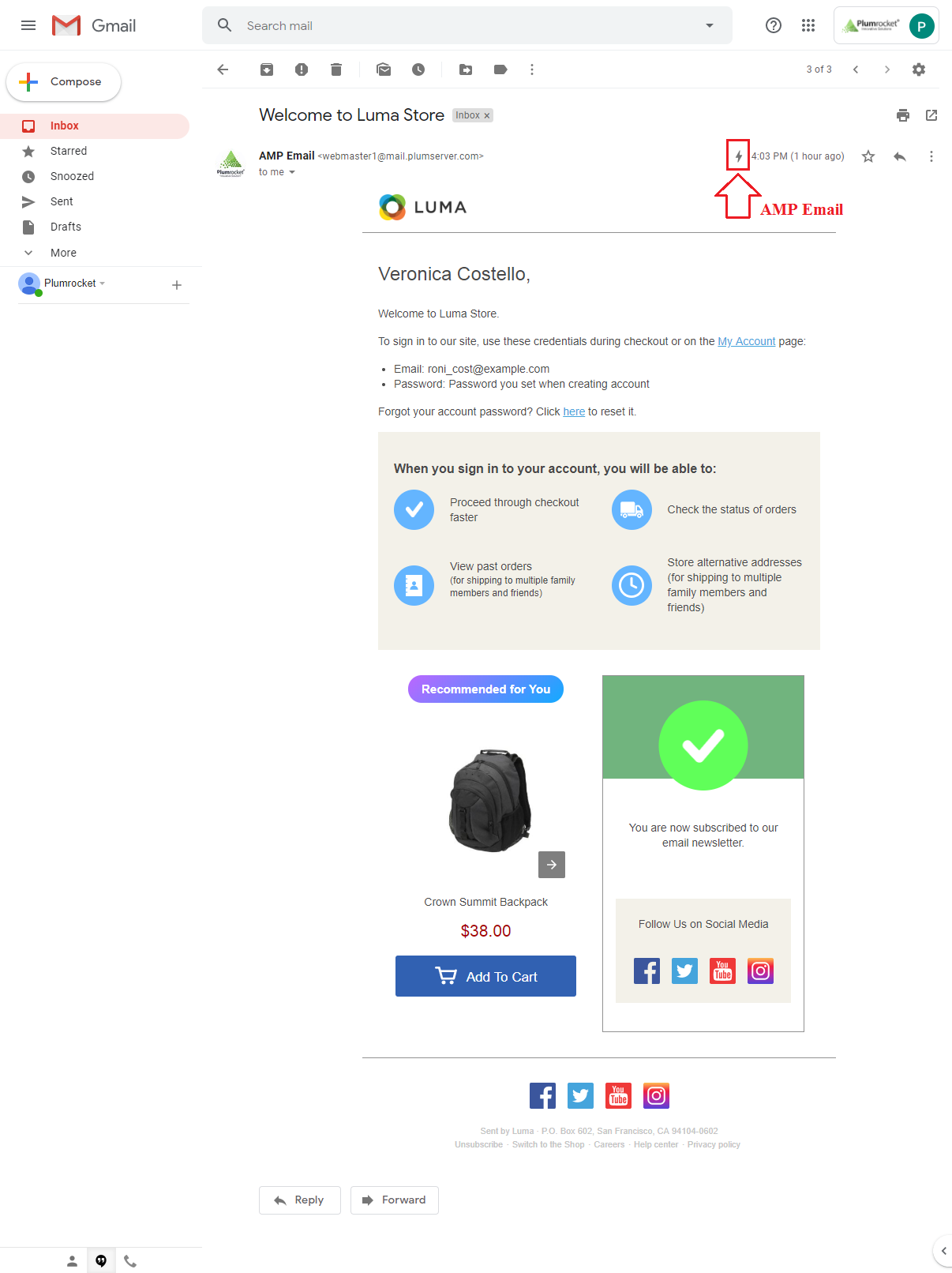
- Congratulations, your first dynamic AMP Email was delivered. You can send another email from your Magento to continue testing AMP Emails.
Was this article helpful?
