Frendly URL setup
In order to make your website URLs user-friendly, make sure your website is correctly configured after each script installation.
Below is a detailed instruction how to do it.
Step-by-Step action:
- Select “System” in the Magento Admin Panel.
- Select “Configuration”.
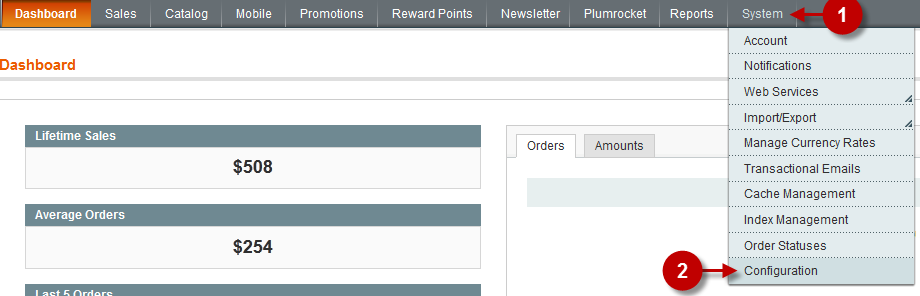
Step-by-Step action:
- Select “Web” in the left menu.
- Select the tab “Search Engine Optimization” and make sure “Yes” is set in the field “Use Web Server Rewrites”.
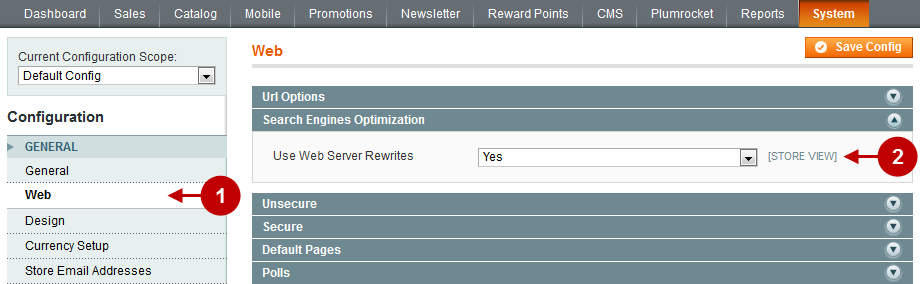
Step-by-Step action:
- Select “Catalog” in the left menu
- Select the tab “Search Engine Optimization” and make sure all the tab settings are configured like in the screenshot below.
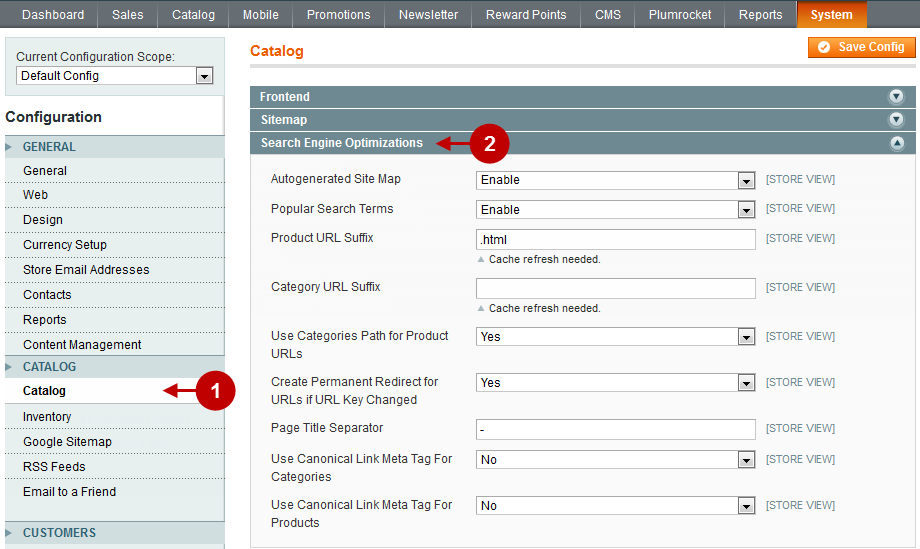
Was this article helpful?
