Here you will learn how to set the shopping cart default shipping method.
Step-by-Step action:
- Click on the “System” tab in main menu.
- Select “Configuration”.
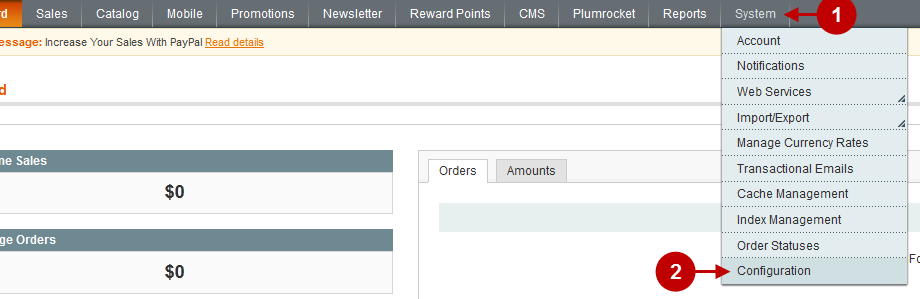
The settings page is displayed on the screenshot below. Follow the instructions below:
Detailed description:
- Select “Plumrocket Private Sales” from the “General” tab.
- Option “Enable default shipping method”: If enabled, clients will see shipping cost added in cart subtotal.
- Option “Default shipping method key”: This option will help you to set the shipping method which will appear “by default” at your customer’s cart page.
- Option “Default shipping country code”: If a client does not indicate his country in his user profile, the system will automatically use the default country code set in this field. Use standard ISO country codes (two letters).
Important Information:
To select the shipping method use the following keys:
| Key | Description |
|---|---|
| flatrate_flatrate | Flat Rate – This shipping option has a standard fixed rate per item or per order |
| freeshipping_freeshipping | Free Shipping |
| ups_GND | UPS Ground Shipping |
| ups_3DS | UPS 3 Day Shipping |
| ups_2DA | UPS 2nd Day Air Shipping |
| ups_1DA | UPS Next Day Air Shipping |
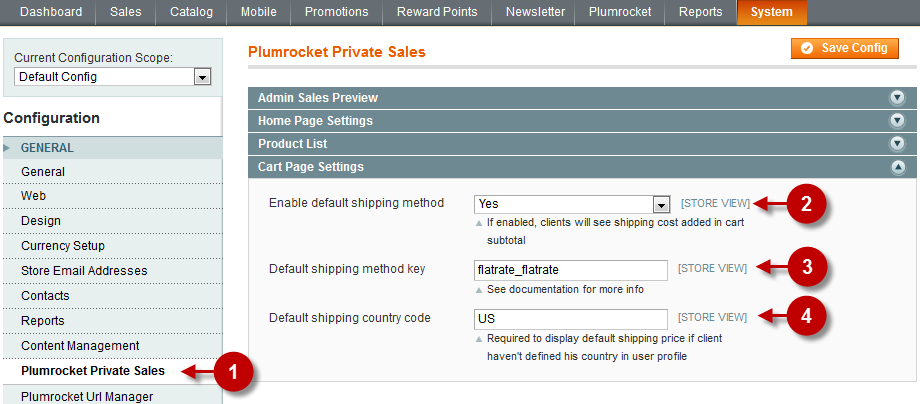
Was this article helpful?
