Here you will learn how to change your Magento back-end passwords.
Step-by-Step action:
- Click on the “SYSTEM” tab in main menu.
- Select “Account”.
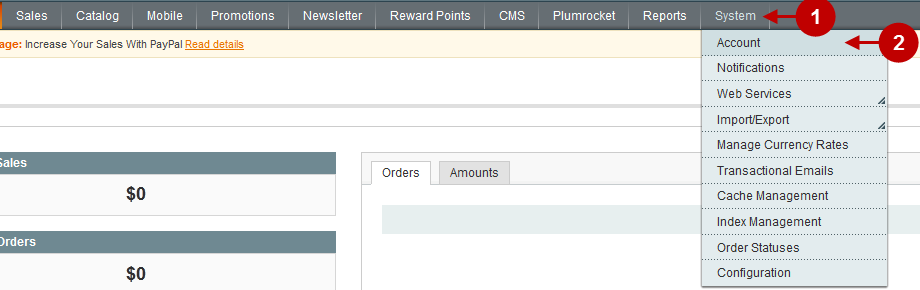
Step-by-Step action:
- Option “User Name”: requires you to enter your login that will be later used to enter into the system.
- Option “First Name”: Enter your first name here.
- Option “Last Name”: Enter your last name here.
- Option “Email”: Enter your e-mail here.
- Option “New Password”: Provide a new password here.
- Option “Password Confirmation”: Enter the new password again to confirm it.
- Option “Save Account”: Click on “Save Account” to save the new settings.
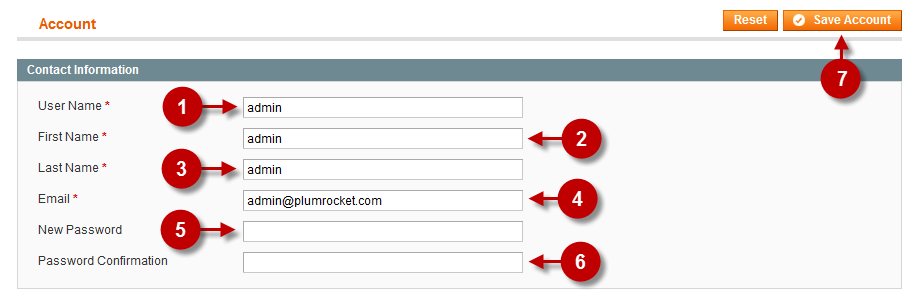
Was this article helpful?
