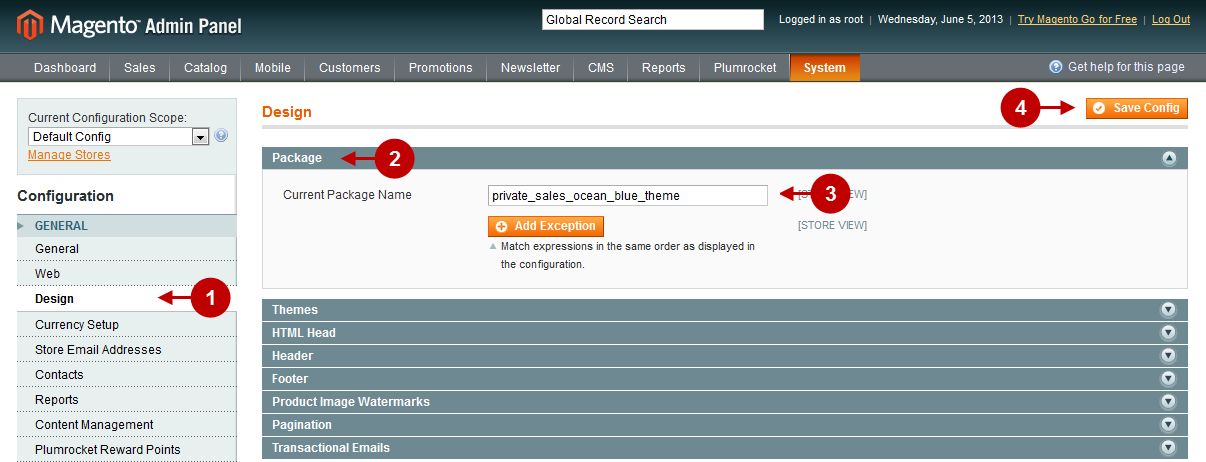Disabling Theme
In order to enable/disable the Private Sales Ocean Blue Magento Theme, follow the steps described below:
Step-by-Step actions:
- Select “System”.
- Select “Configuration”.
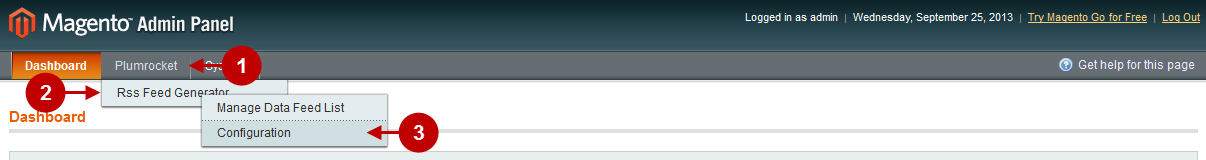
Step-by-Step actions:
- Select “Design” in the left menu.
- Move to the tab “Package”.
- Option “Current Package Name”: Set “private_sales_ocean blue_theme” to enable the Private Sales Fashion Red Magento Theme or “default” to disable it.
- Press the button “Save Config” to save the settings.
Was this article helpful?