If you’re registered Plumrocket Affiliate Program member – in this article you will learn how to acquire Plumrocket Affiliate links from ShareASale in order to paste them on your website.
First, please log into your account at shareasale.com and follow the instructions below.
Detailed description:
- Go to the “Links” tab.
- Choose “Get a Link/Banner” section.
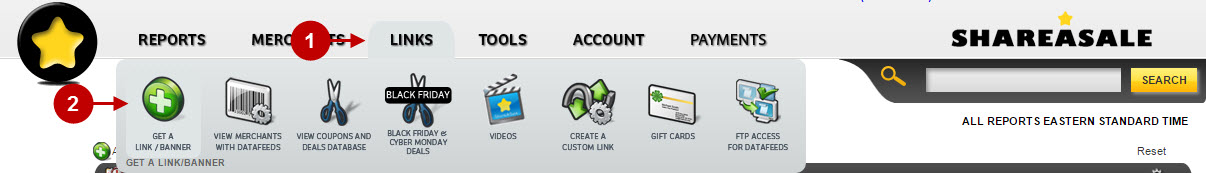
Detailed description:
- In the “Specific Merchant” tab select “Plumrocket Inc” merchant.
- Press “Refresh Report to View Below” button to view the results of your search.
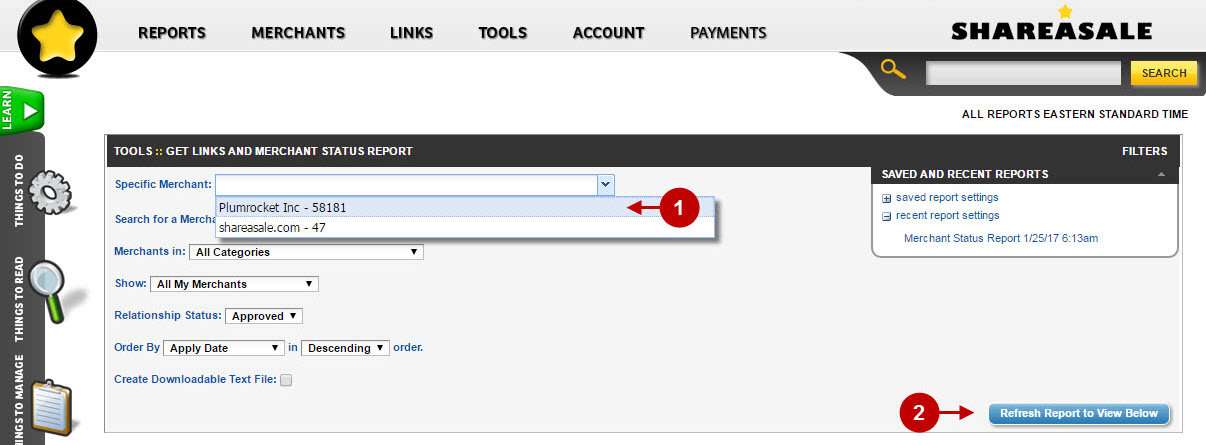
Detailed description:
- Press “Get Links” button under “Plumrocket Inc” title.
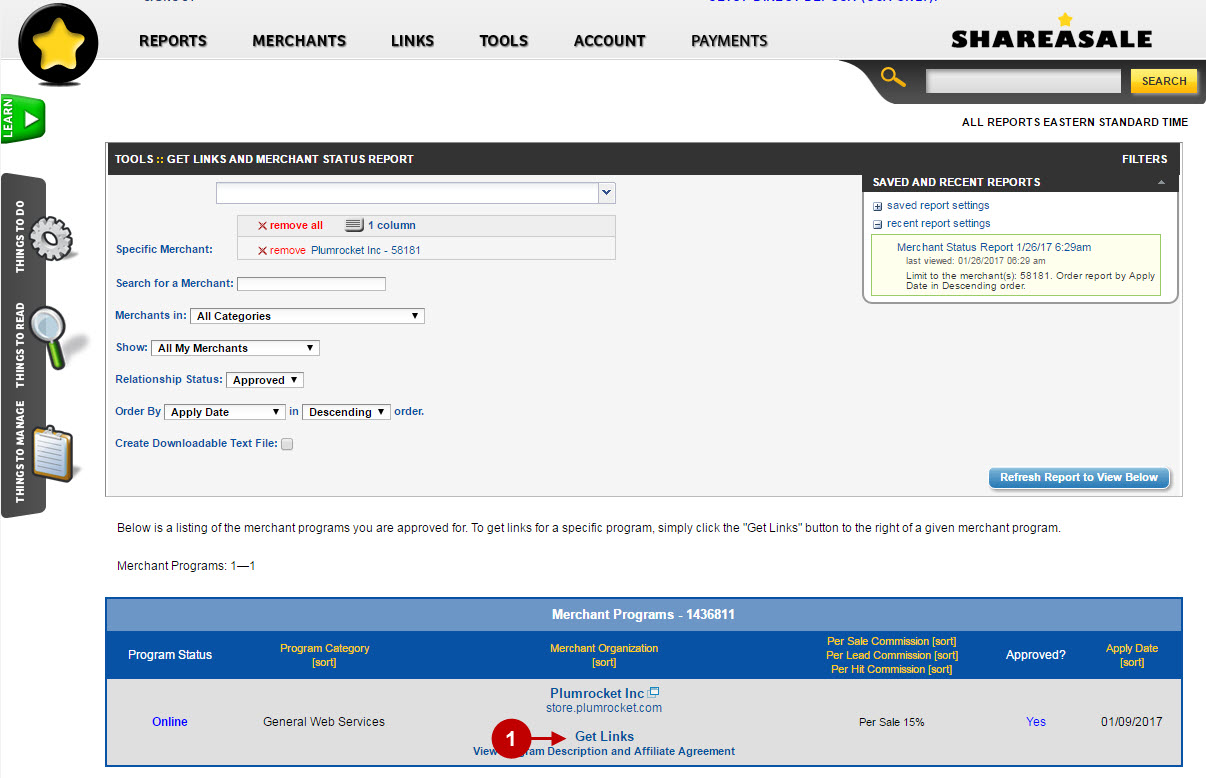
In the following tab you will be able to pick up Plumrocket affiliate links using one of the methods described below.
Getting Text Links
Detailed description:
- Go to the “Text Links” tab. You can select one of the links that has been already created.
- Select the required product and press “Get HTML Code” in the “Action” section.
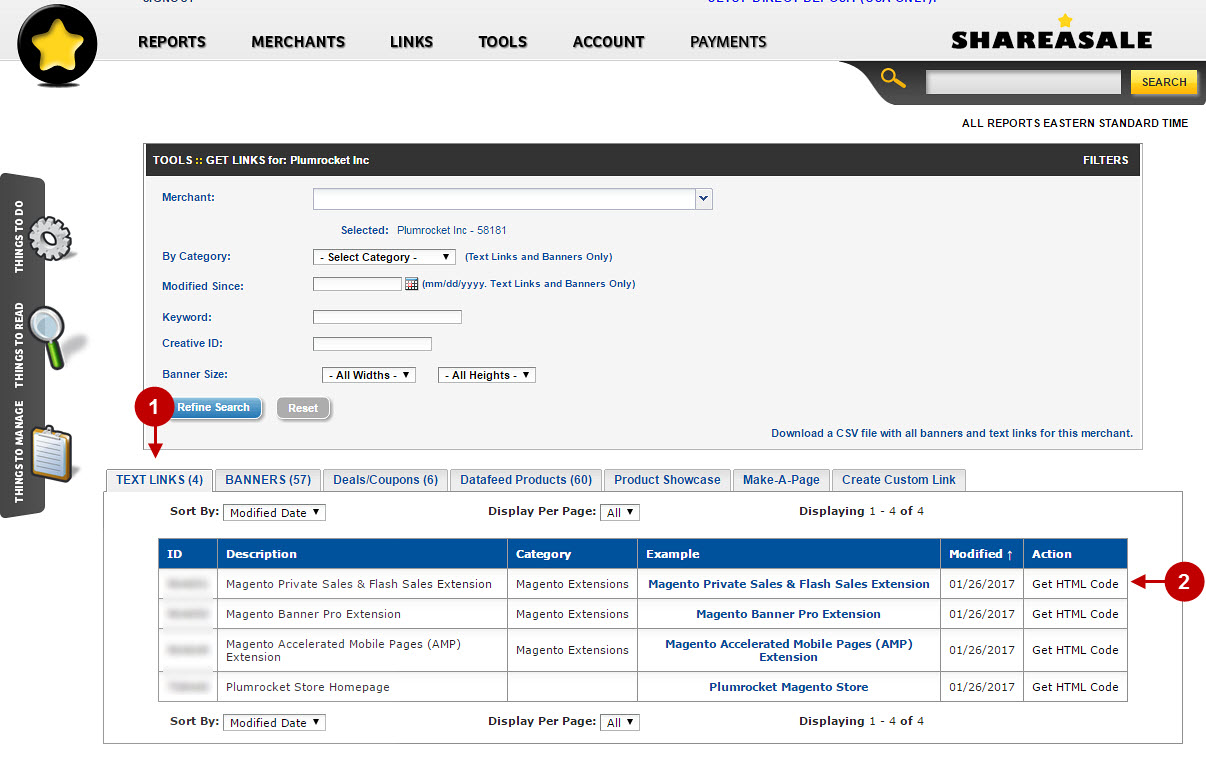
Detailed description:
- Copy the HTML code provided in the window below, in order to place the text links on your website.
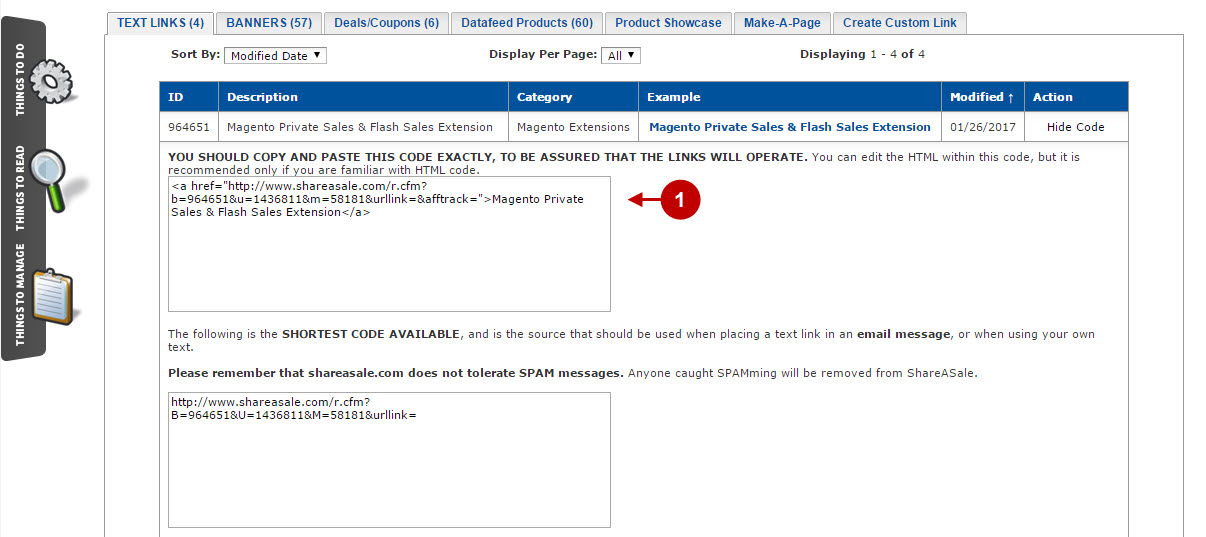
Getting Banners
Detailed description:
- Go to “Banners” tab in order to paste a banner on your website.
- Select the required banner.
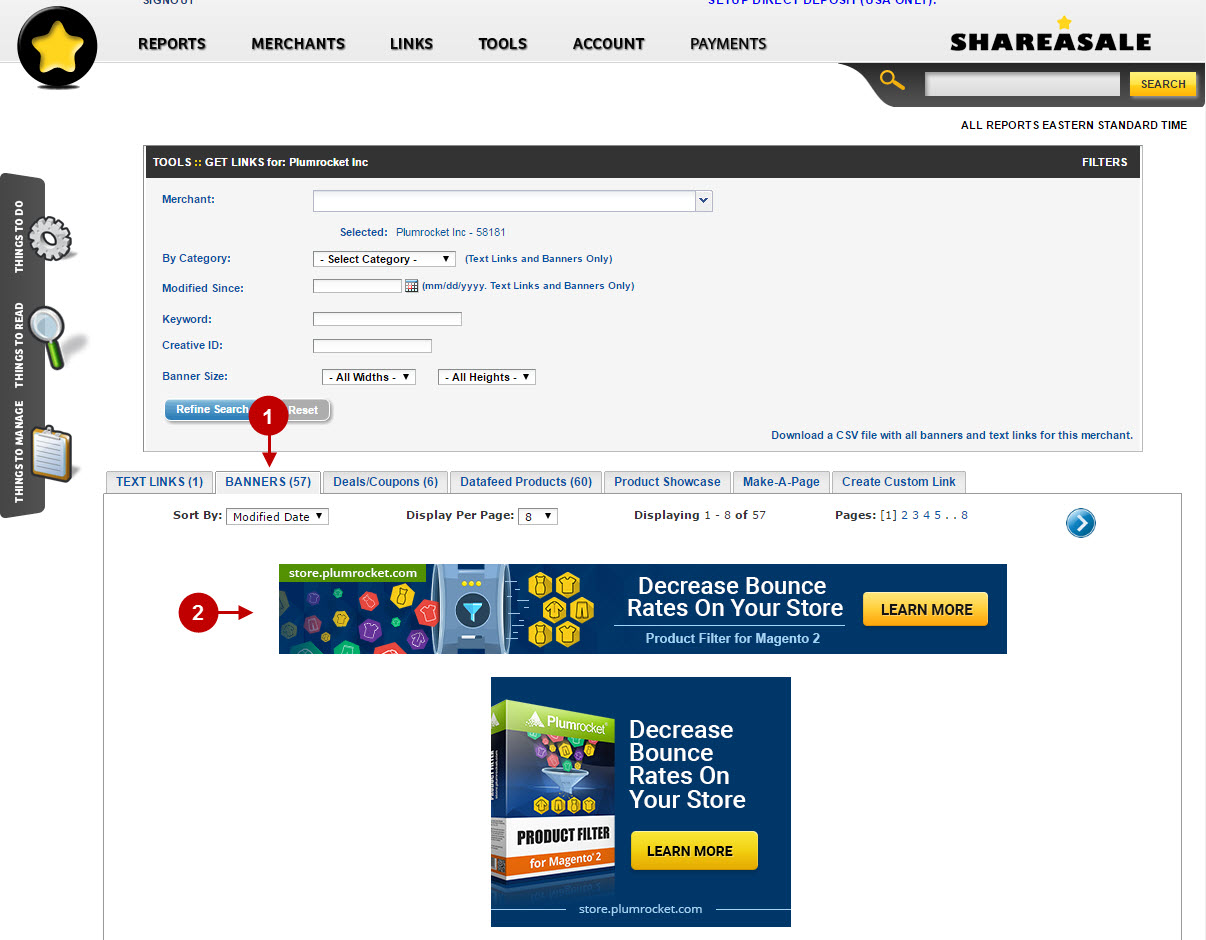
Detailed description:
- Copy the HTML code provided in the popup and paste it on your website.
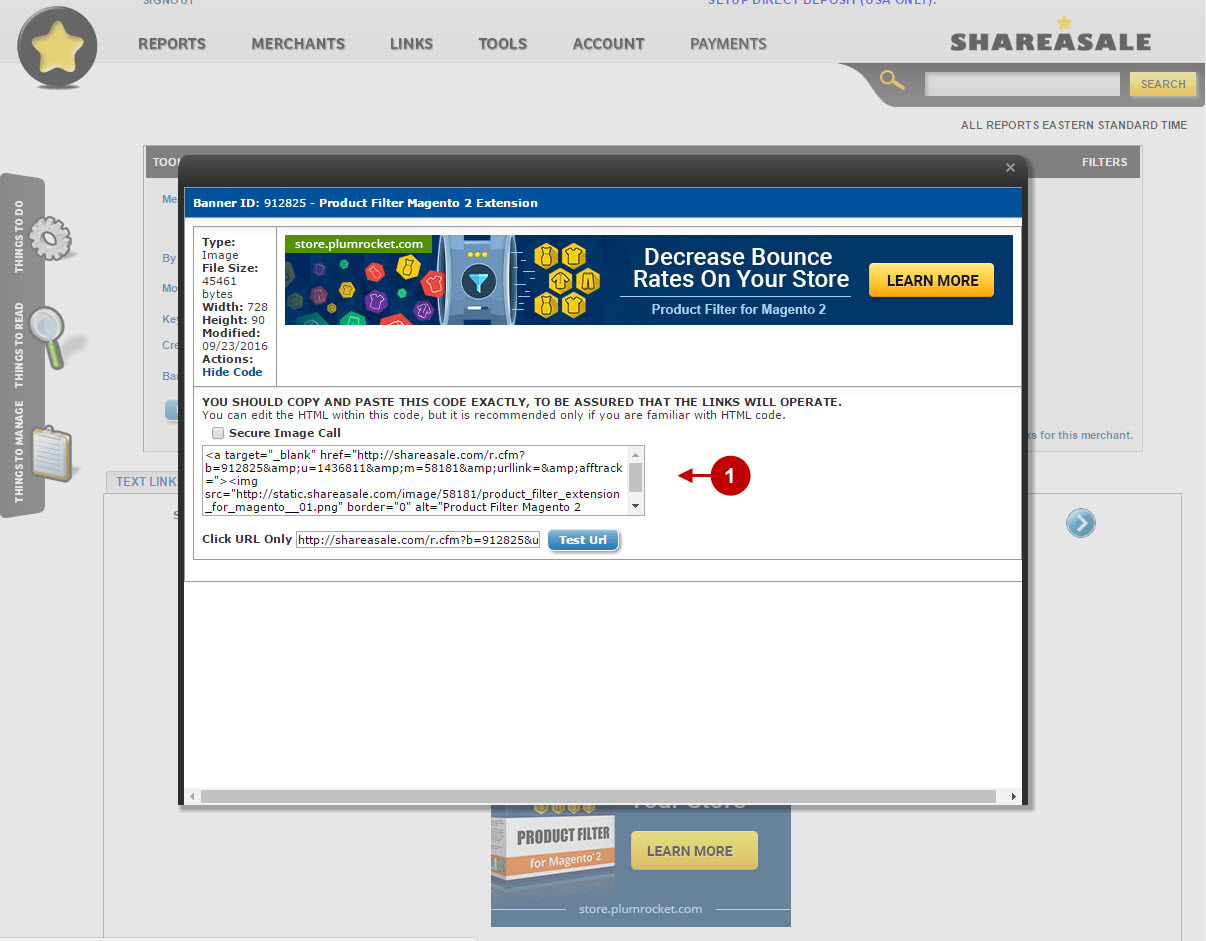
Getting Deals/Coupons
Detailed description:
- Go to “Deals/Coupons” tab.
- Select the required dea/coupon.
- Copy the tracking link to display a special deal/coupon on your website.
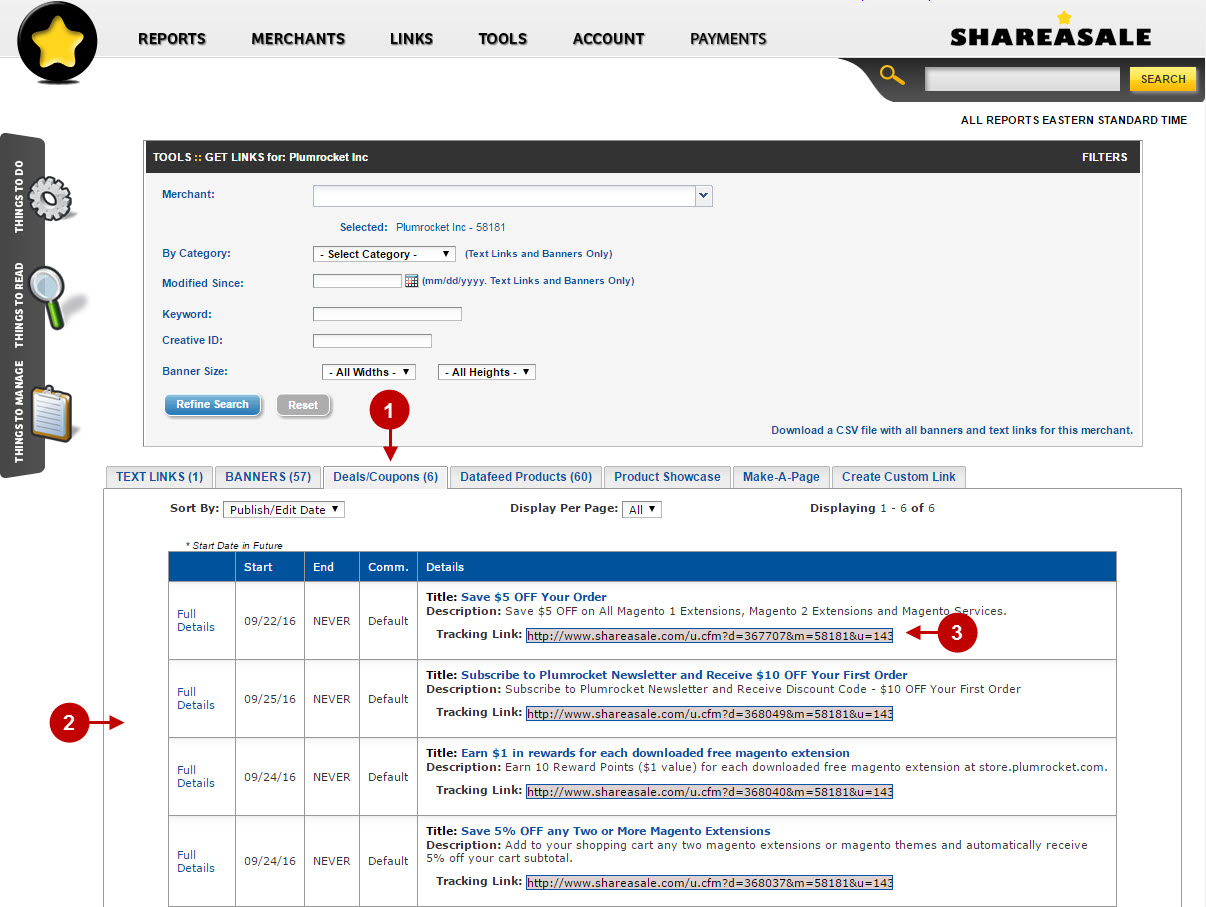
Getting Datafeed with Products
Detailed description:
- Go to “Datafeed Products” tab.
- Press “Download .csv” button.
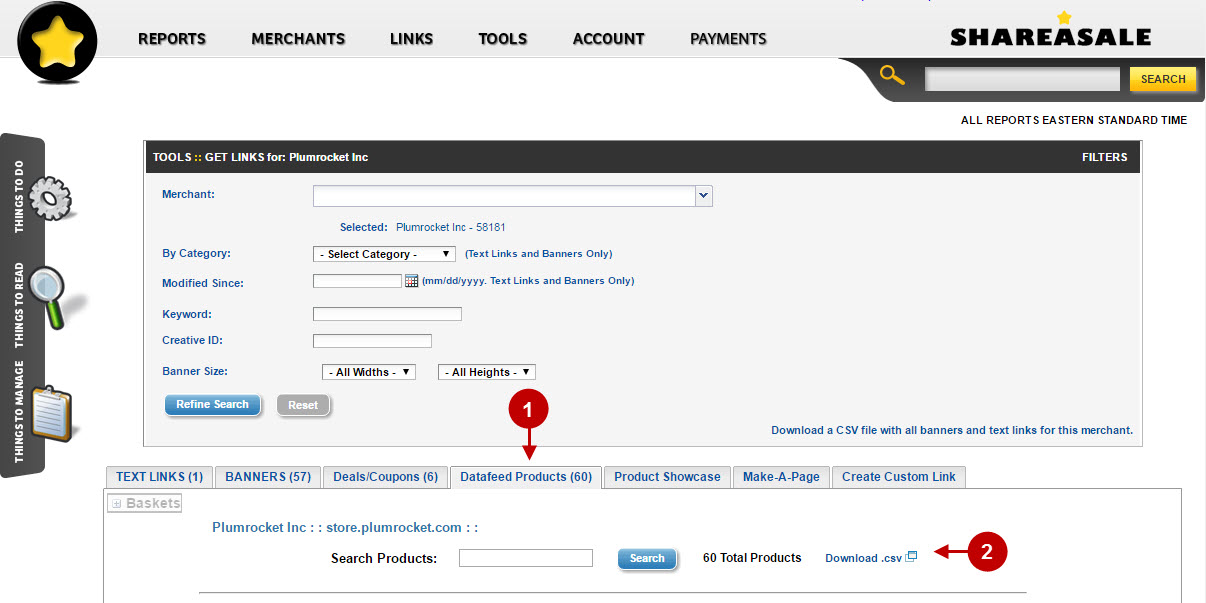
Detailed description:
- Download the .csv file with all Plumrocket products.
- Use your actual user ID to replace “YOURUSERID” within the file.
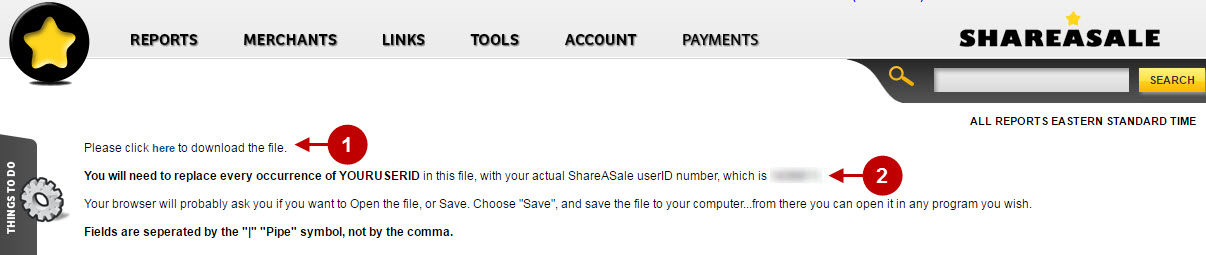
Detailed description:
- Open and sort the file in the excel format. Replace “YOURUSERID” with your user ID that is displayed in the download window.
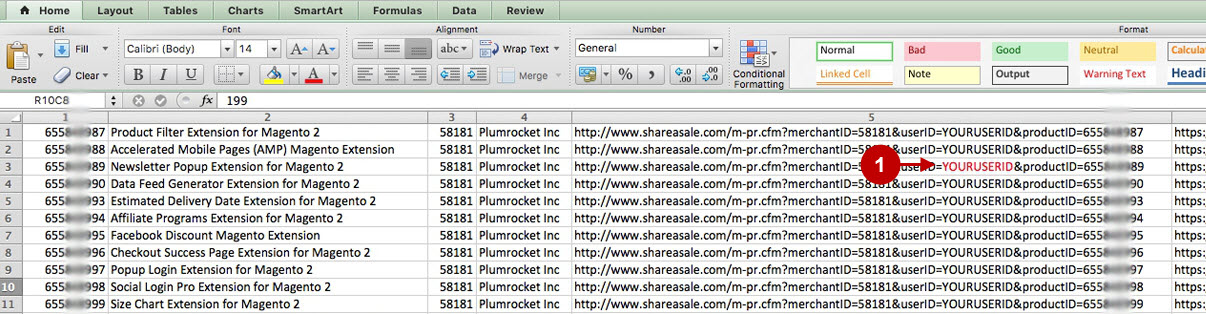
Was this article helpful?
