Here, you will learn how to become our official Partner.
Applying for Partner Program
In order to join the Partner Program from Plumrocket Inc., you will need to fill in and submit the registration form at our site as shown below.
Step-by-step guide:
- Enter the site https://plumrocket.com under your account.
- Select “My Account” in the menu (to open this page, you have to log in first).
- Locate and click the “Partner Program” link in the footer menu.
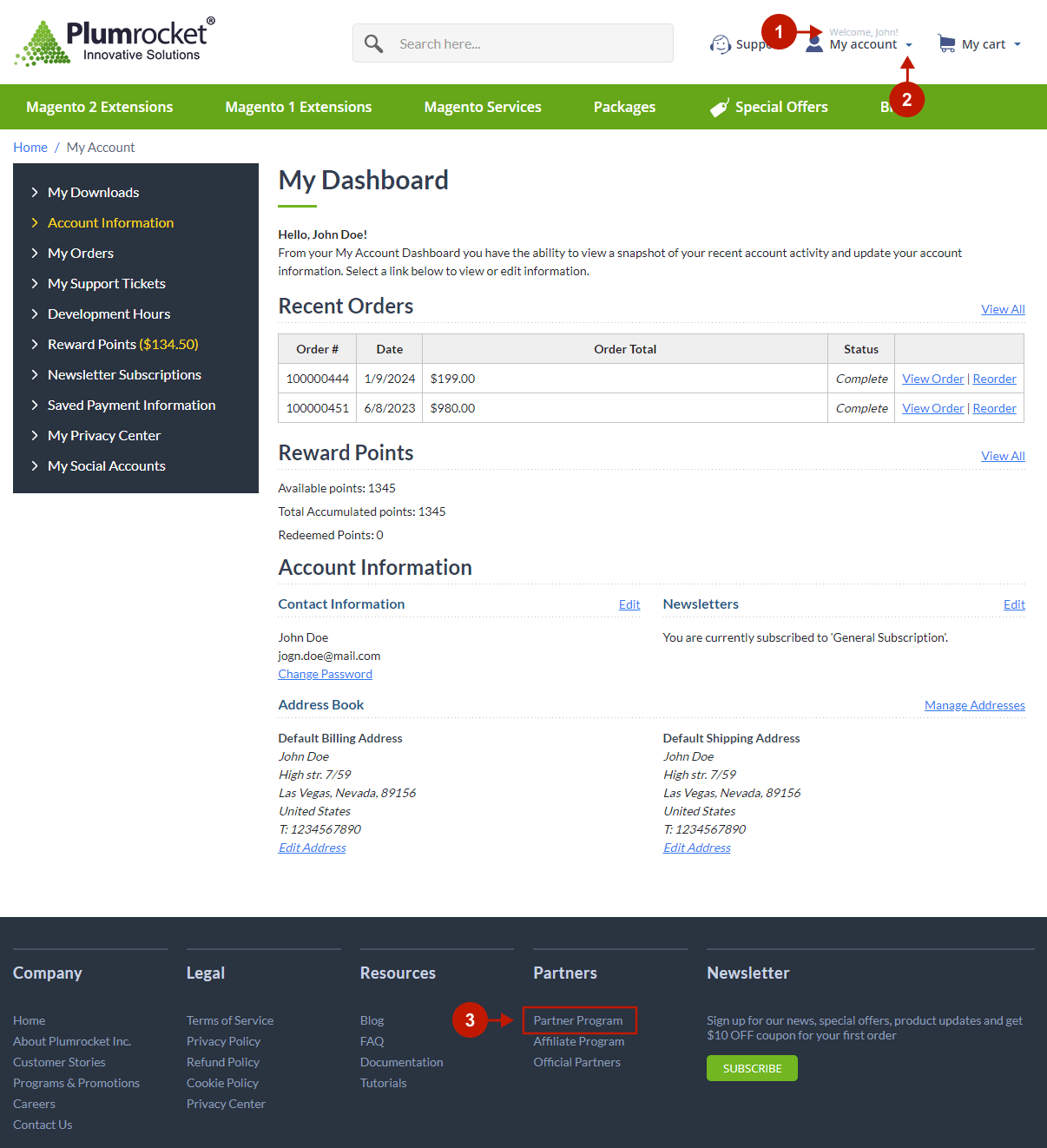
Step-by-step guide:
- Scroll all the way down the Partner Program page, and click the “Join Partner Program” button
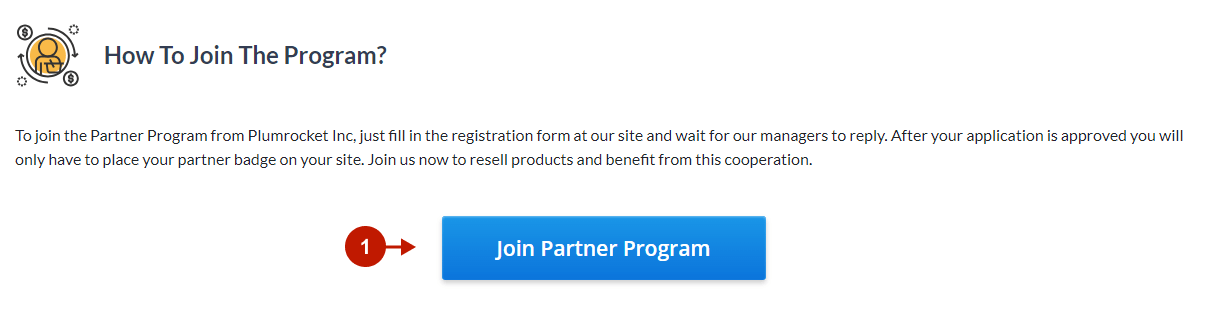
Now, the Application Form will appear. Please follow the steps below to proceed.
Step-by-step guide:
- Fill in the required fields with your personal data
- Upload your company logo. Later, this logo will be placed on the “Official Partners” page of our website
- Select how many Magento customers you have
- Choose the range of your company’s total monthly revenue from Magento projects
- Make sure you’ve read and understood the Terms of Service
- Click the tick to prove that you have read and agree to the Partner Program Terms of Service
- Press the “Become a Partner” button
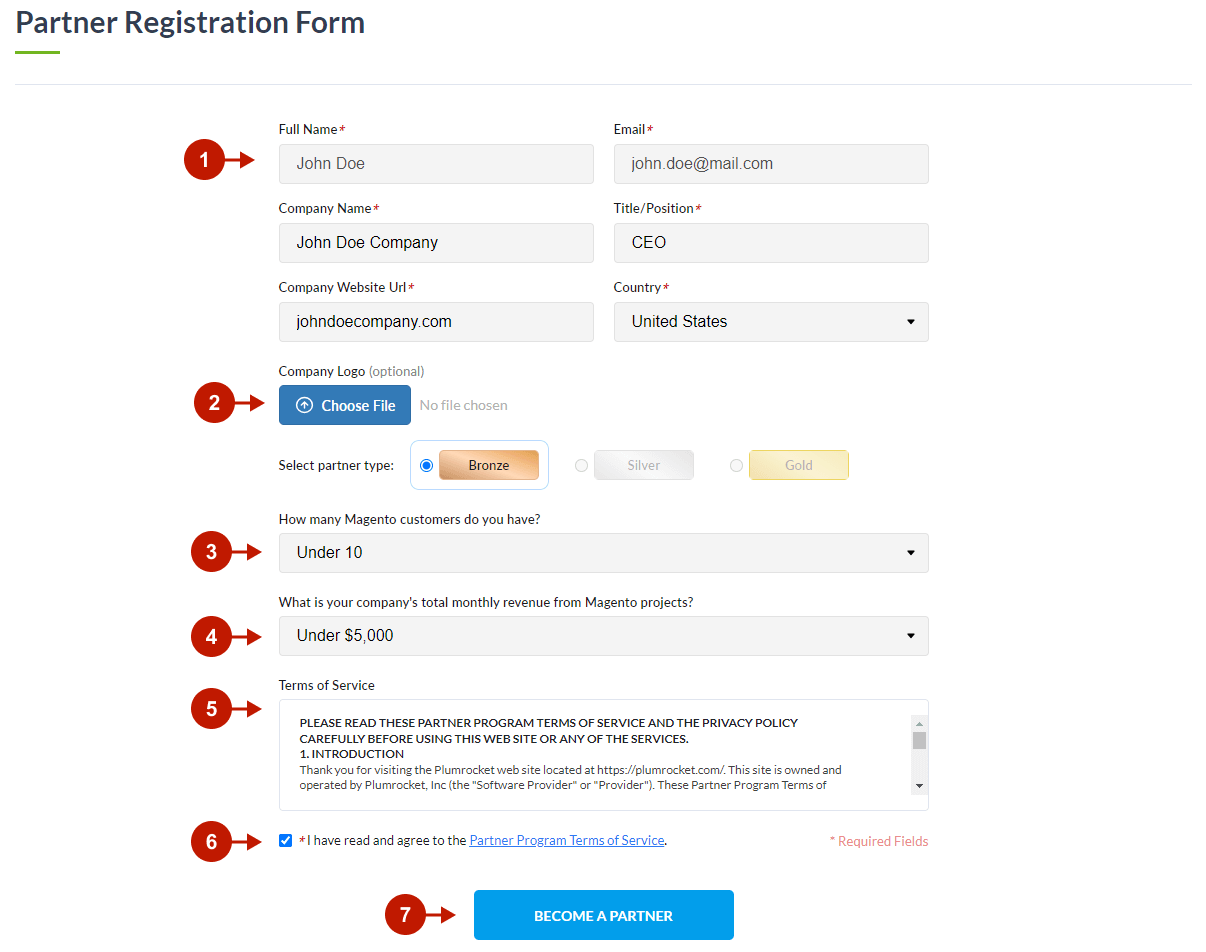
Step-by-step guide:
- The success message will appear.
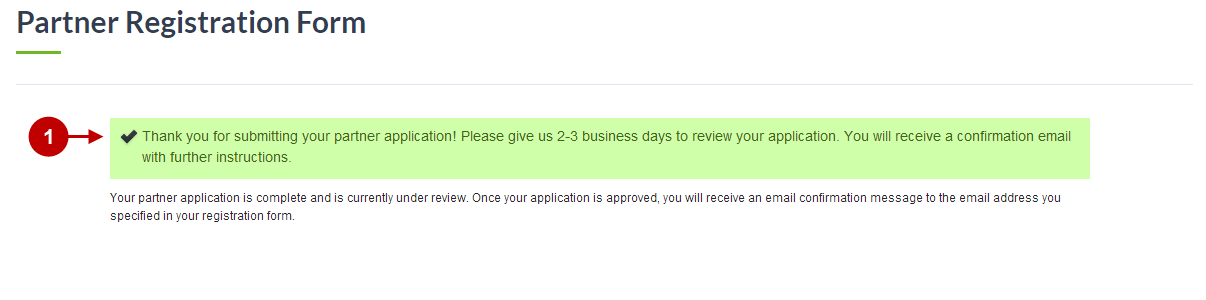
Once done – you will receive an email with further steps.
Was this article helpful?
