Once you have purchased our Plumrocket extension on the Magento Marketplace platform, you need to perform a few simple steps to activate the extension. Please, follow the steps below.
Go to the Plumrocket tab in the Magento backend > select the Plumrocket extension > open General tab.
Step by Step Guide:
- Marketplace Order ID will be found at your Magento Marketplace account or will be received in the email.
- Marketplace Account Email is your email used during the purchase on the Magento Marketplace platform.
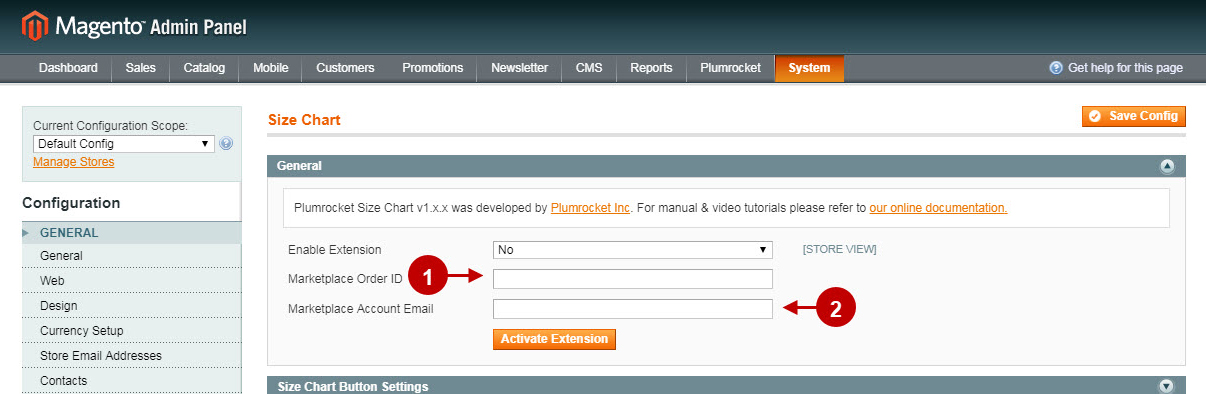
Step by Step Guide:
- Log into your account on Magento Marketplace > navigate to your Orders History tab > select the required Plumrocket Magento extension and copy your Marketplace Order ID.
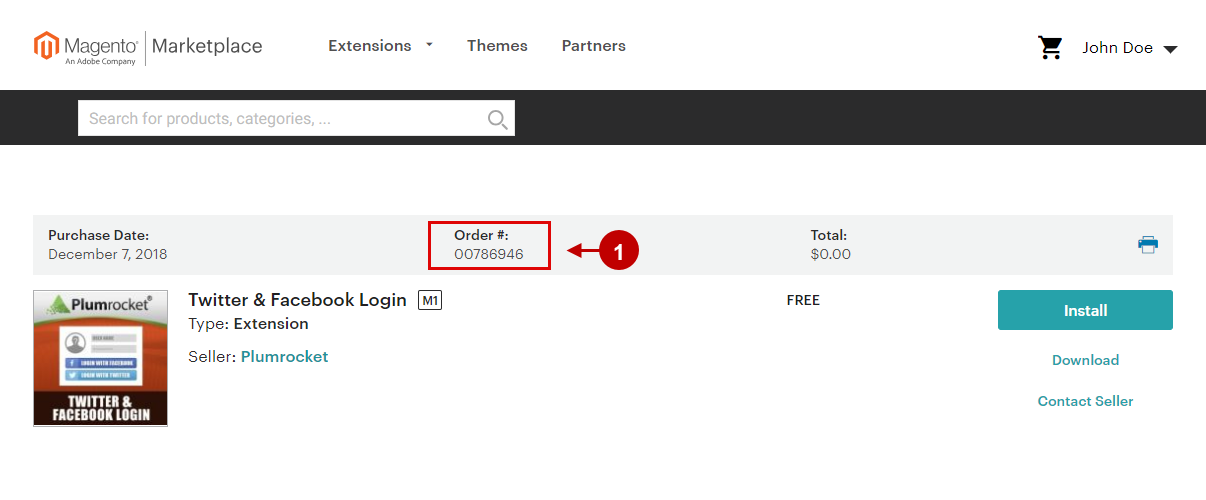
Step by Step Guide:
- Another way to find your Marketplace Order ID is to copy it from your email received after the purchase on Magento Marketplace.
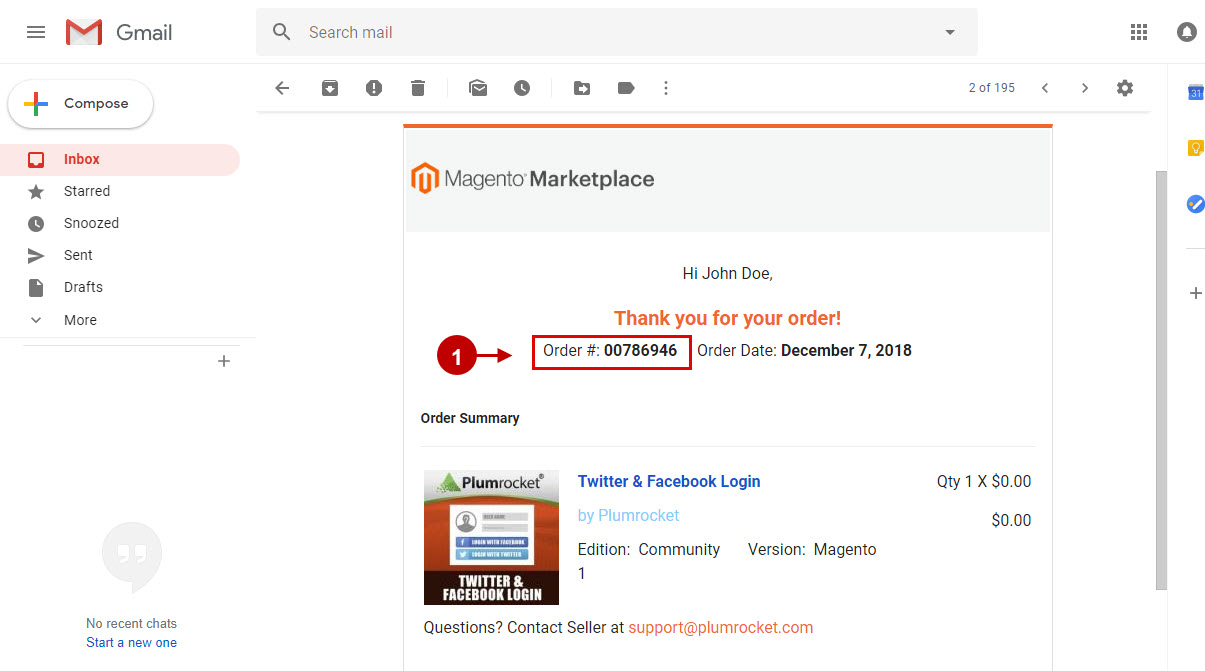
Step by Step Guide:
- Marketplace Order ID: enter your Marketplace order ID in this field.
- Marketplace Account Email: enter your email used during the purchase on the Magento Marketplace platform.
- Press the “Activate Extension” button to activate your license.
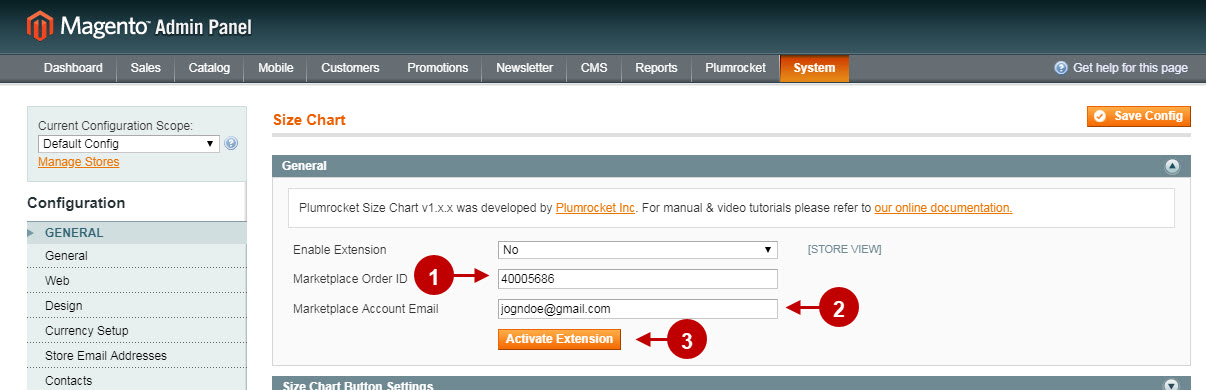
Step by Step Guide:
- Enable Extension: select “Yes” to enable the extension or “No” to disable it.
- Option “Serial Key”: the unique serial key will be displayed after the activation process for a legitimate and proper functioning of your extension.
- Press the “Save Config” button to save your settings.
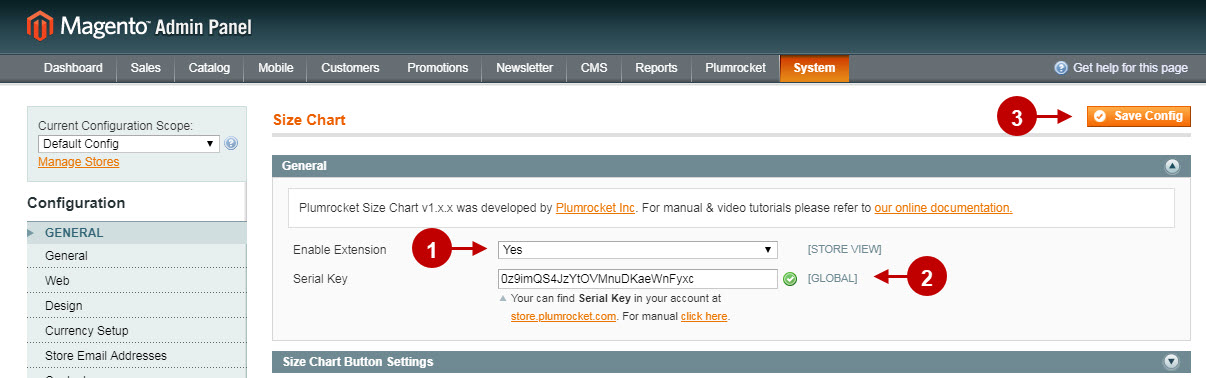
Was this article helpful?
