Getting Google reCAPTCHA keys
In order to get Google reCAPTCHA keys you need to log into your Google account at www.google.com/recaptcha
Follow these step-by-step instructions to get the required keys.
Step-by-Step action:
- Press “Get reCAPTCHA” button.
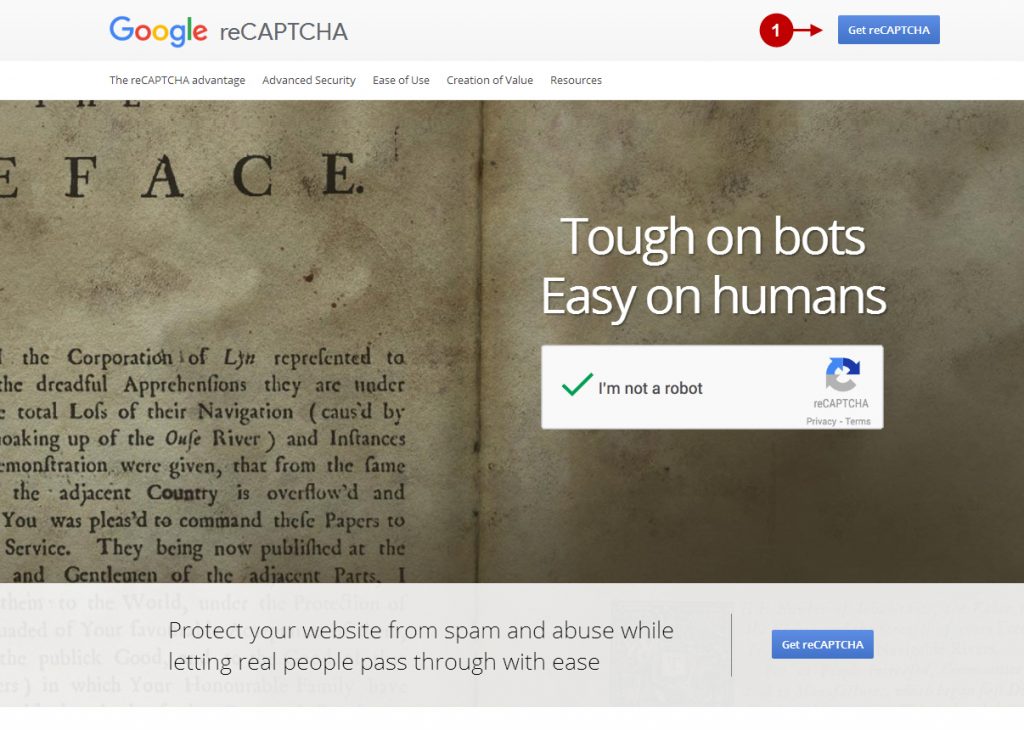
Register new site in this tab.
Step-by-Step action:
- Specify the label for the site(s) you register.
- Enter the domains to be registered.
- Press “Register” button.
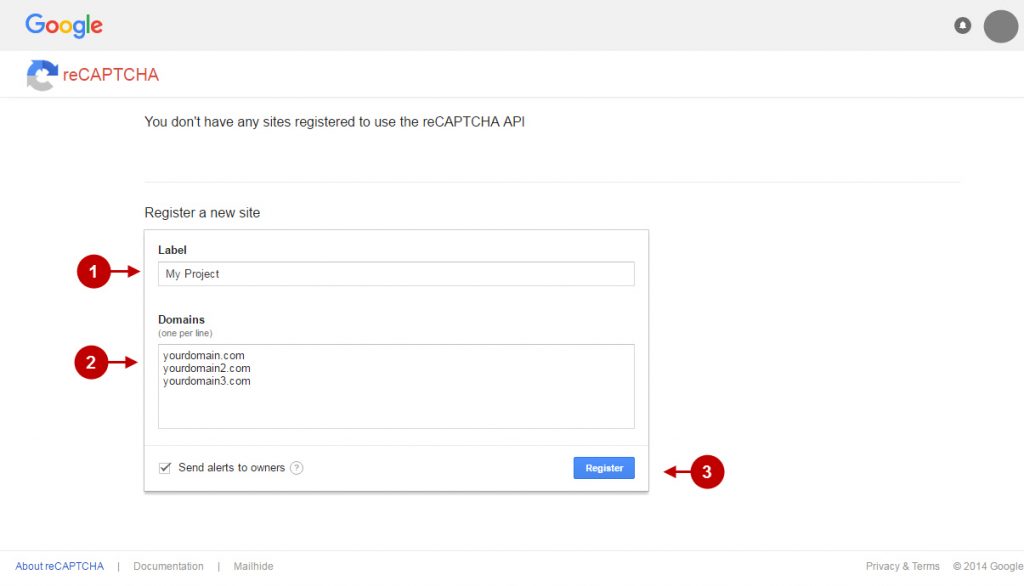
Once your site(s) are registered – Google reCAPTCHA keys will be generated.
Step-by-Step action:
- Copy “Site key” to paste it into your Plumrocket Extension configuration.
- Copy “Secret key” to paste it into your Plumrocket Extension configuration.
- “Key Settings” allows to check and edit key settings.
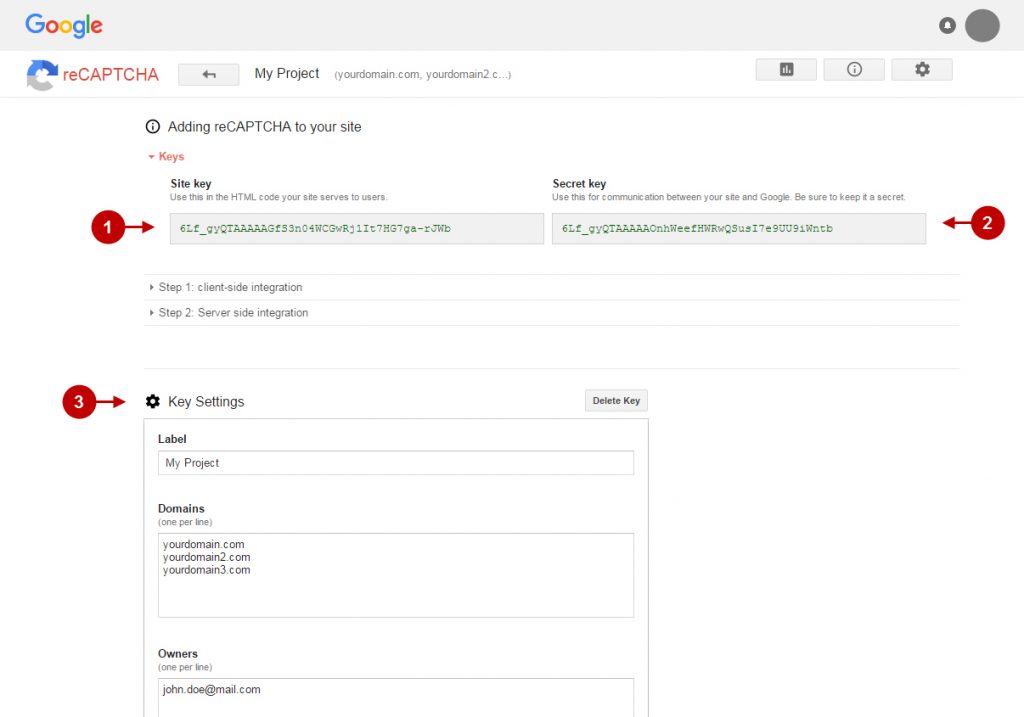
After you have created the keys, you will be able to manage your reCAPTCHA API keys.
Step-by-Step action:
- Check your reCAPTCHA sites and keys in this tab.
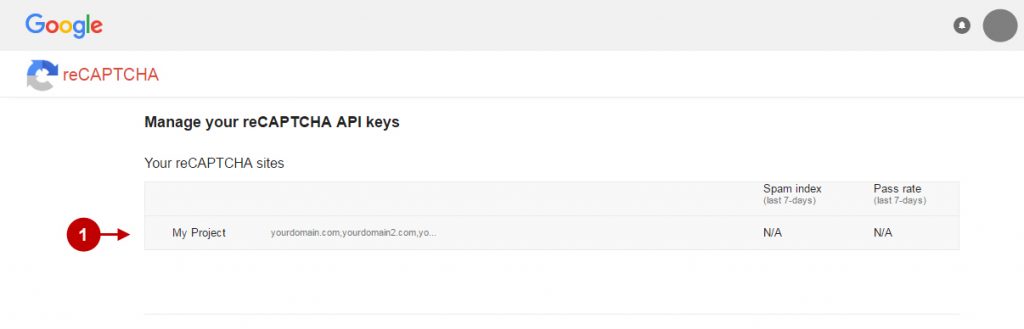
Was this article helpful?
