Getting Google Maps API key
Check the following instructions in order to learn how to get Google Maps API key.
First, please log into your account at https://console.cloud.google.com/apis/credentials to get your API key.
Step-by-Step action:
- On the Credentials page, click “Select a project”.
- Select a project if there are some or click “New Project” in order to create one.
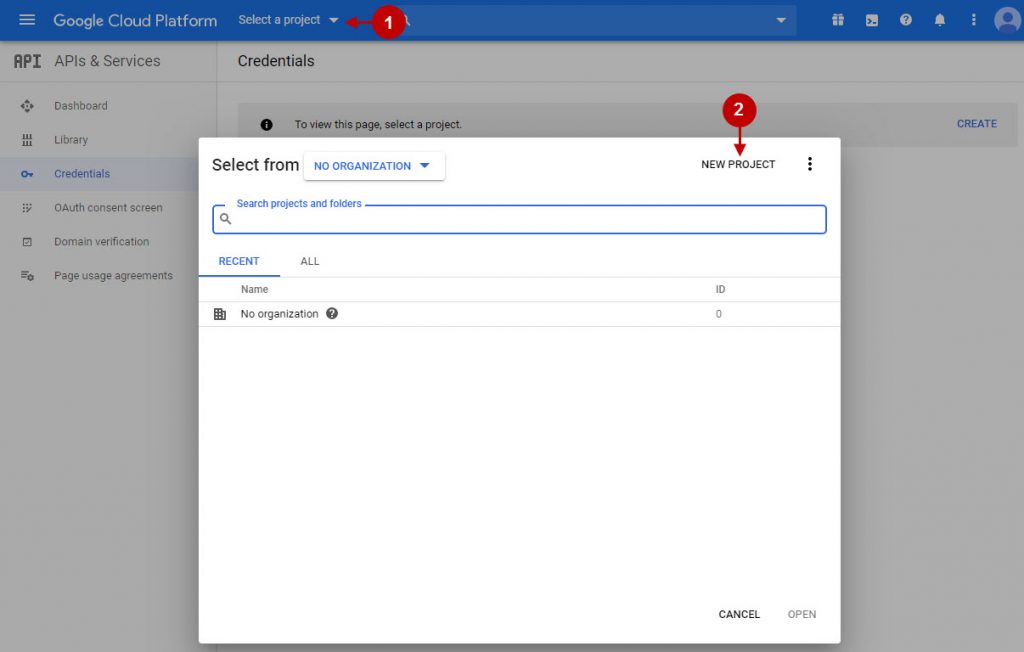
Step-by-Step action:
- Press “Create credentials” button in order to access API.
- Choose the field “API key” in order to create API Key.
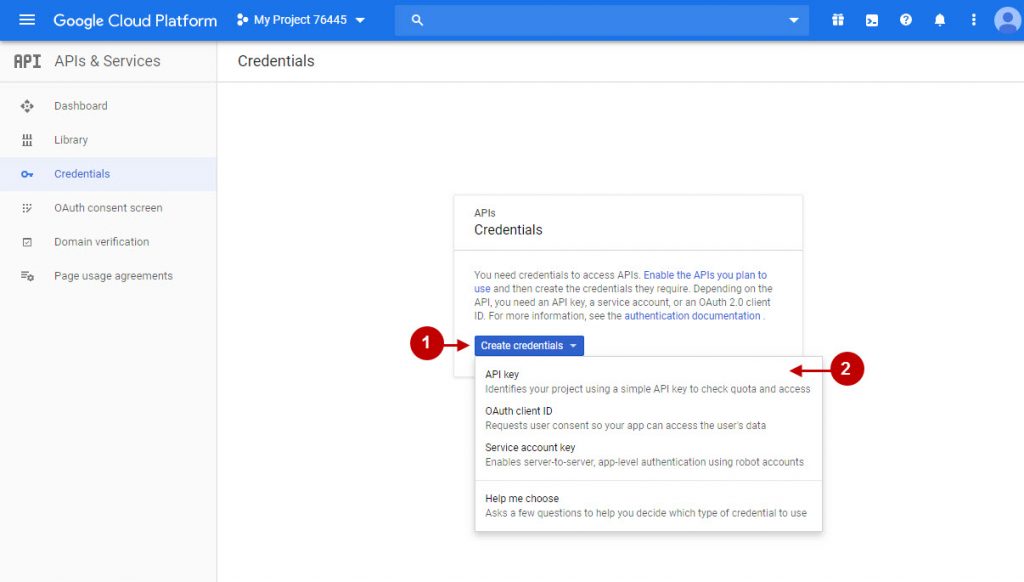
Step-by-Step action:
- Copy your API key and paste it in the field “Google API Key” in Plumrocket One Step Checkout Extension.
- Press the field “Library” in order to continue.
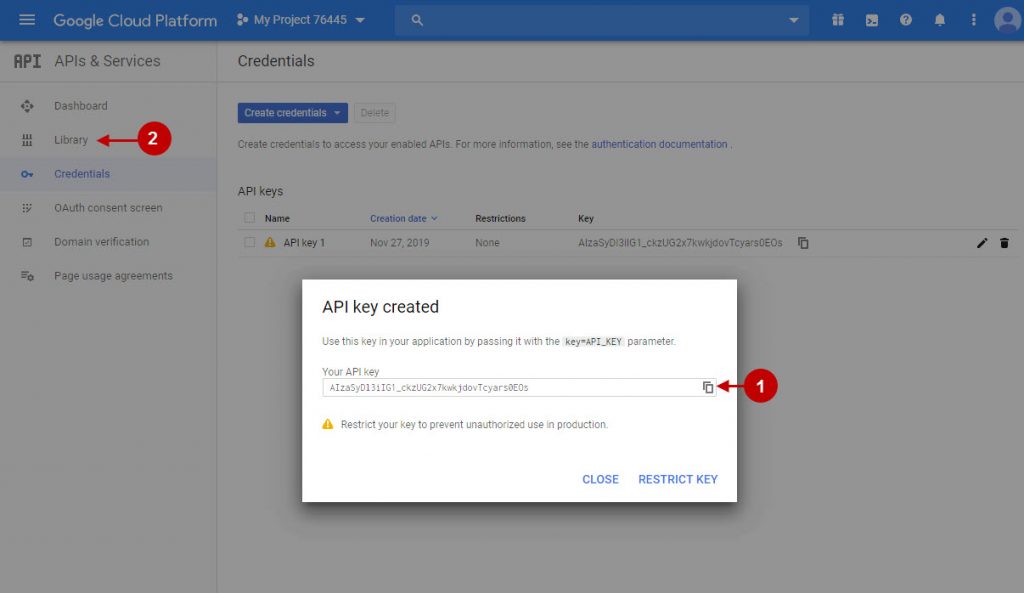
Step-by-Step action:
- Enable Maps JavaScript API and Places API.
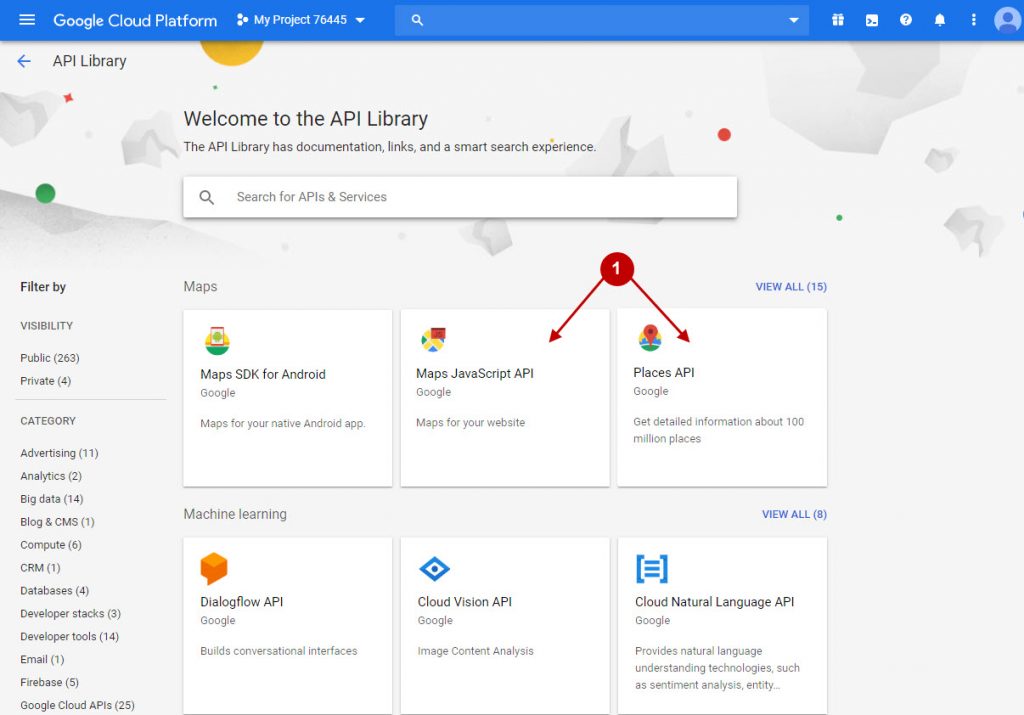
Step-by-Step action:
- Press “Enable” button in Maps JavaScript API and then in Places API.
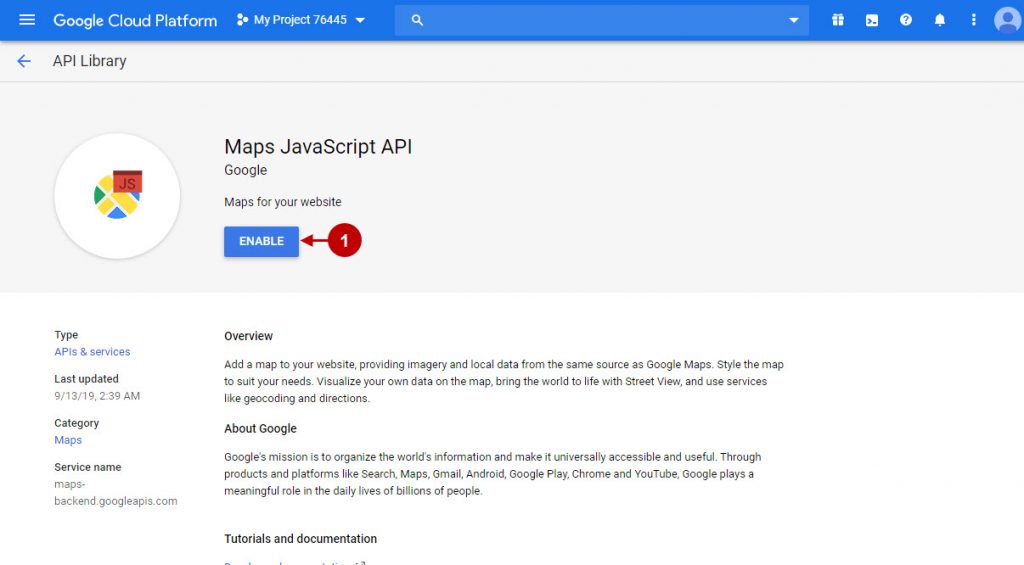
Was this article helpful?
