In this article, you will learn how to perform Magento inline translation. But first, make sure to create different Store Views for different languages in order to start the translation.
1. In your Magento admin panel, go to System > Configuration > Advanced > Developer
2. Set Up allowed APIs and enable the “Translate Inline” field
Step-by-Step action:
- In the Developer tab, select the Store View you need to make your translation on.
- In the Allowed IPs field enter the IP address the translation option will be allowed for, or leave it empty to be able to access the translation option from any location.
- Set the Enabled for Frontend field to Yes to enable the inline translation on your Magento frontend.
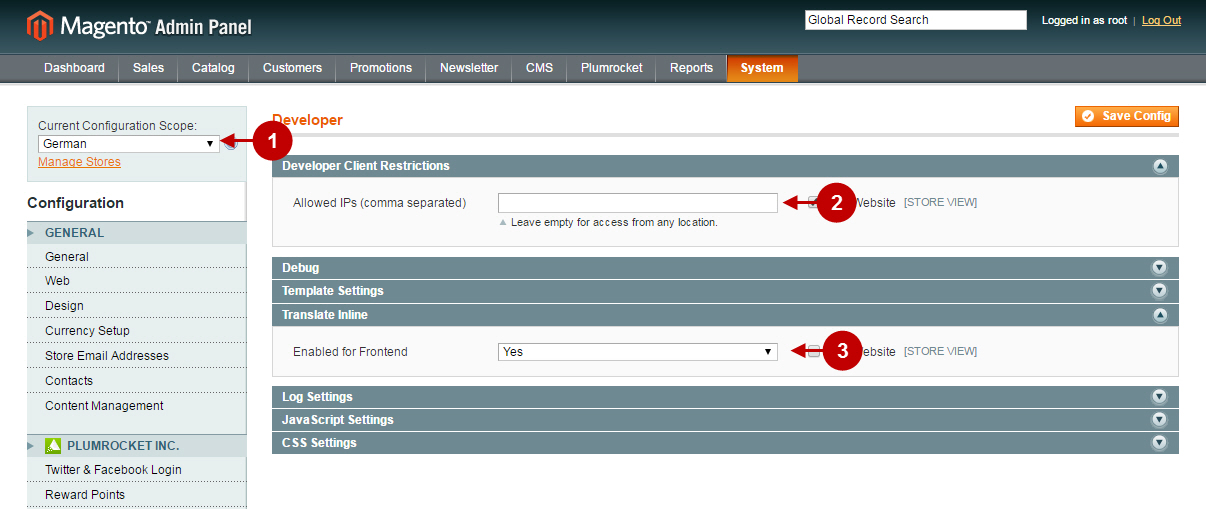
3. Translate elements on the frontend
Once you set configurations in your Magento backend, go to the frontend and select the required language from the drop-down (e.g. German). Select an element on the page you need to translate and the translation form will open.
Step-by-Step action:
- Input the translated text into the Custom field.
- Press Submit to save the translation.
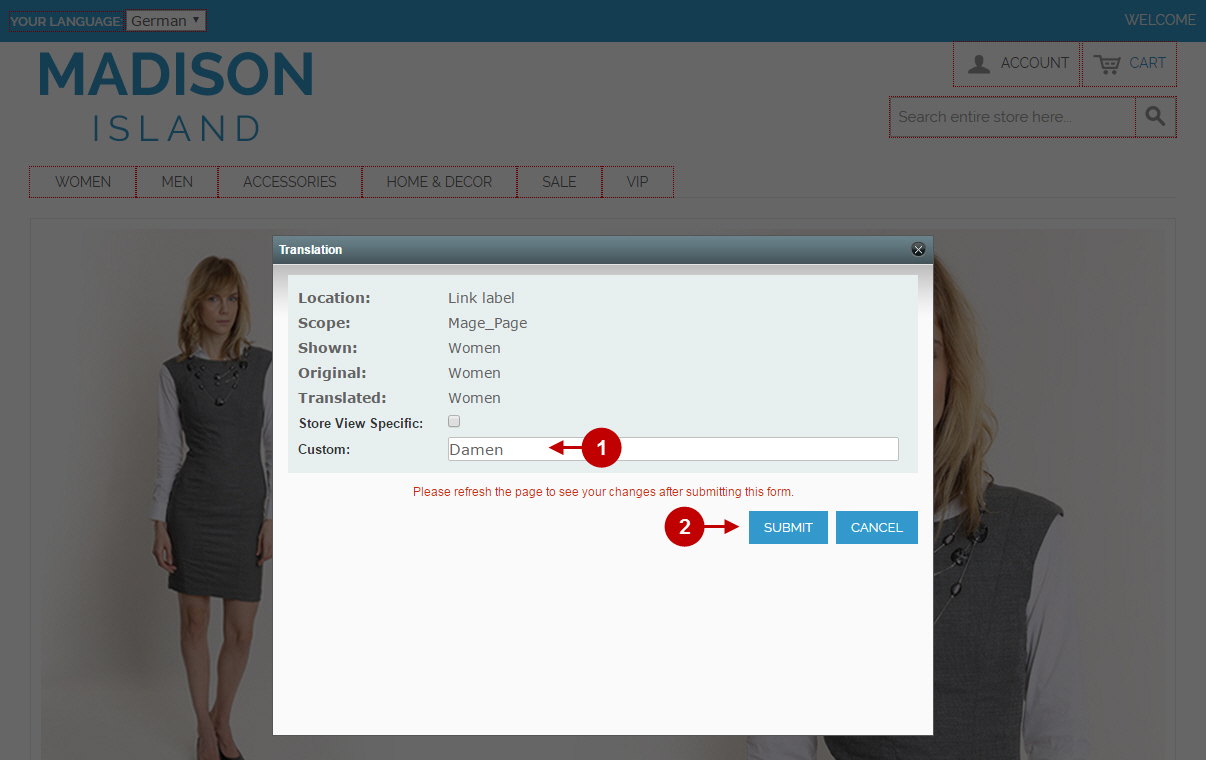
Important Information:
All the inline translations are stored in your Magento database in the “shop_core_translate” table.
