Configuring Special Settings Extension
The Extension Special Settings allows you to change the format and display of prices on your website.
To access the main page of this Extension, follow the instructions below.
Step-by-Step action:
- Select “Plumrocket”.
- Select “Special Settings”.
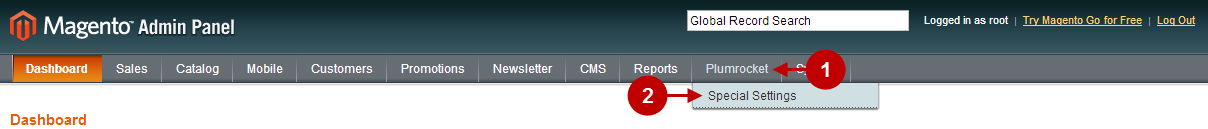
You will see textual information only as shown in the screenshot below.
Detailed description:
- “Custom Currency Format”: Website administrator can configure currency format to be displayed on pages, as well as, change currency signs. Use our information tip to reach the admin panel and change settings.
- “Product Price”: allows you to edit the templates of product prices for both product list page and product page irrespective of each other.
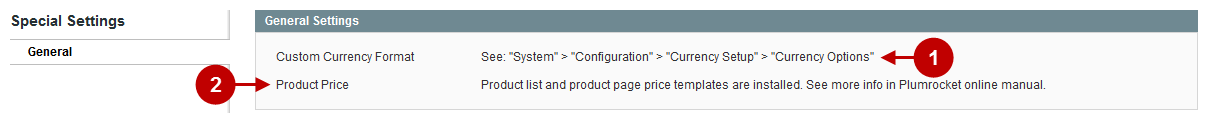
In order to change currency settings, follow the instructions below.
Step-by-Step action:
- Select “System”.
- Select “Configuration”.
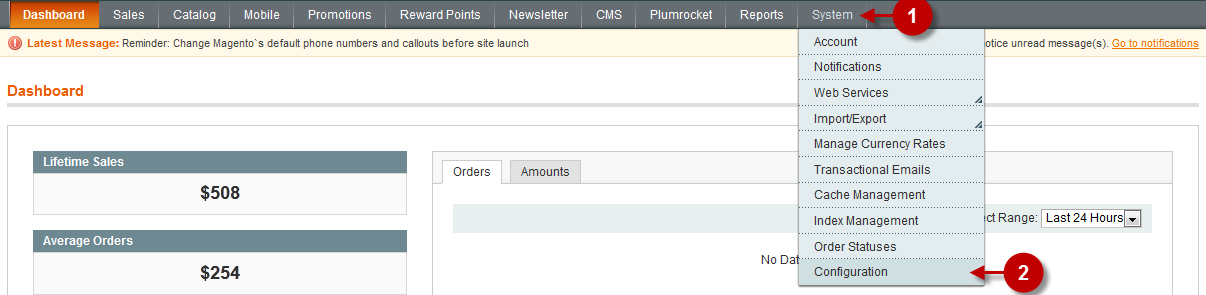
To access the Currency settings tab click on the “Currency Setup” as shown below
Step-by-Step action:
- Select “Currency Setup” Tab.
- Option “Custom Currency Format”: allows you to change currency format of prices on the website. Format tokens for self-generated number formats that you can use, are described below.
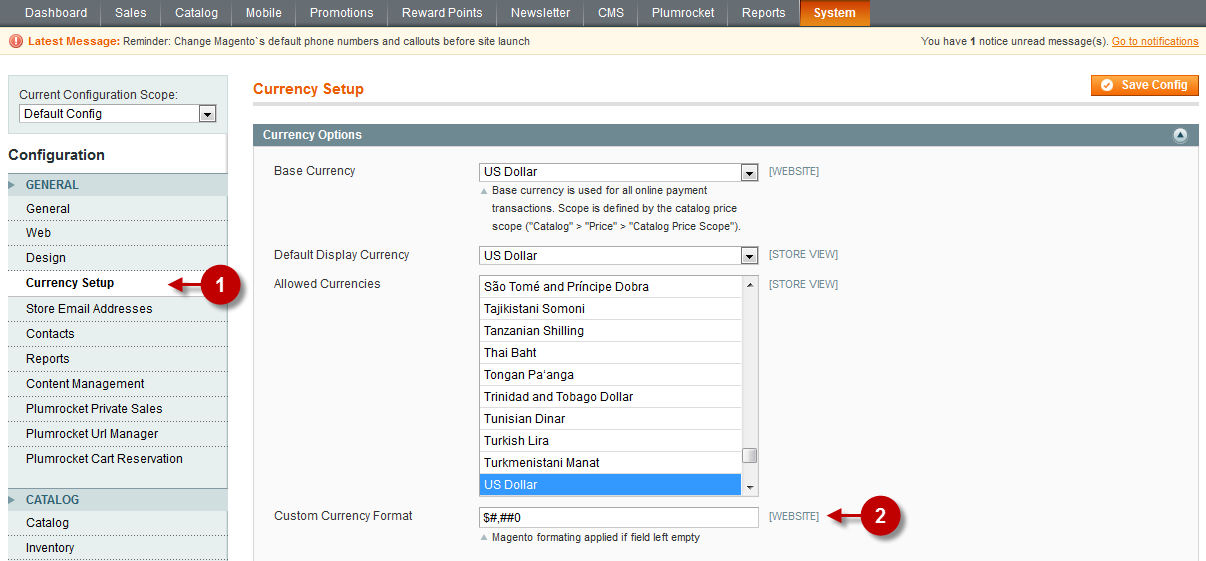
Important Information:
| Token | Description | Example format | Generated output |
|---|---|---|---|
| #0 | Generates a number without precision and separation | #0 | 1234567 |
| , | Generates a separation with the length from separation to next separation or to 0 | #,##0 | 1,234,567 |
| #,##,##0 | Generates a standard separation of 3 and all following separations with 2 | #,##,##0 | 12,34,567 |
| . | Generates a precision | #0.# | 1234567.1234 |
| 0 | Generates a precision with a defined length | #0.00 | 1234567.12 |
To set the currency format the following function has been used: Function “money_format”.
This is how Special Settings is displayed in the front-end.
Detailed description:
- Independent price templates for product page. Required for Private Sales Theme.
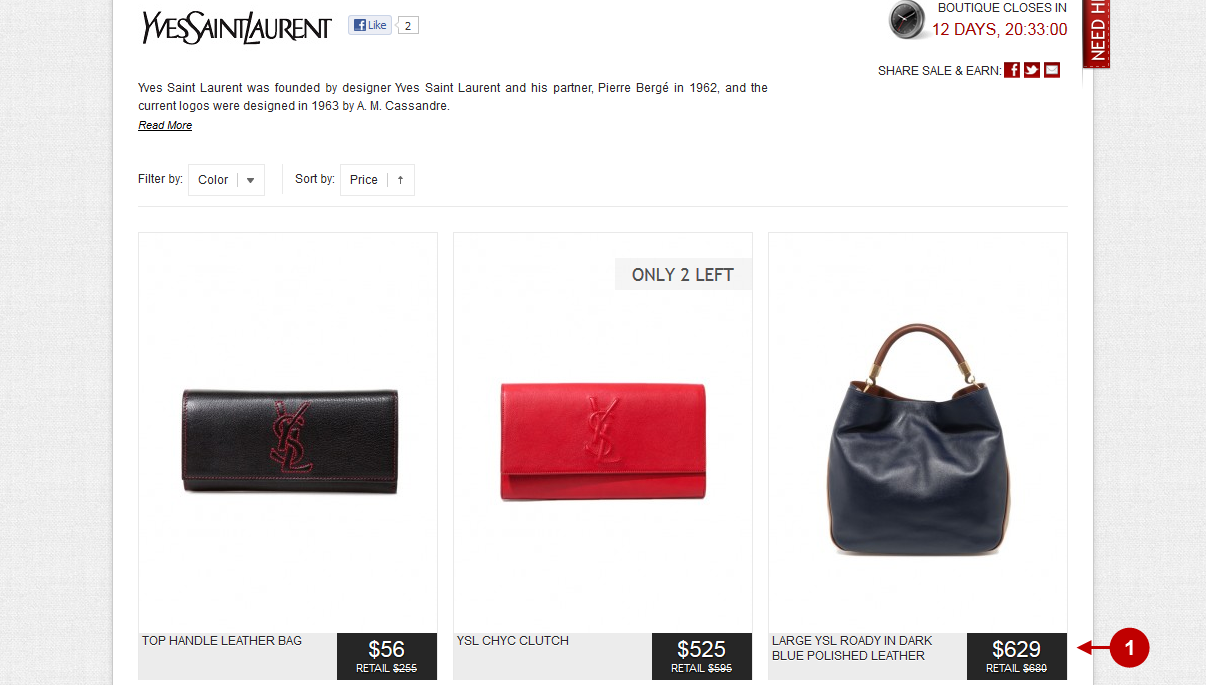
Was this article helpful?
