Magento 2 Custom Order Number extension is an essential admin tool for sales management that helps you easily change the default Magento pattern of the order number. This way, you can improve customer management, protect sales data, attract buyers, and much more.

| Product Details | |
| Version: | 1.0.0 (Nov 16, 2021) |
| Documentation: | User Guide |
| Live Demo: | View |
| Code Visibility: | 100% Open Code |
| Supported CE - EE: |
CE 2.3.x - 2.4.6 EE 2.3.x - 2.4.6 |
| License: | Single Magento Installation |
| Free Updates & Support: |
1 year (Details)
No subscriptions |
| Refund Policy: | 60 Days (View) |
The Custom Order Number plugin for Magento 2 is an extremely useful management tool that allows you to change the default Magento number pattern for orders, shipments, invoices, and credit memos. Since you cannot change it using native Magento 2 admin instruments, this module with plenty of flexible configurations will help you out!
Please check out the main features of the plugin below to discover all the benefits and make sure it is a must for all online store owners!

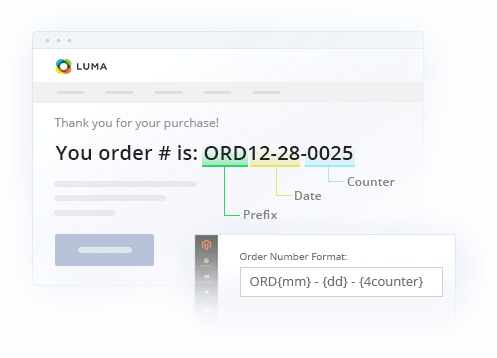
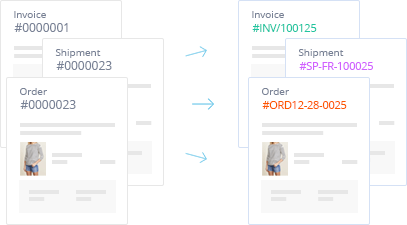
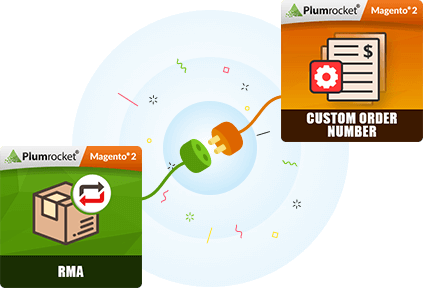
You can either manually reset the order number or configure a periodic reset in the extension configuration:
Every customer will automatically receive
$10 in reward points for each approved review.
Version 1.0.4 Apr 13, 2023
Version 1.0.3 Sep 07, 2022
Version 1.0.2 May 03, 2022
Version 1.0.1 Feb 04, 2022
Version 1.0.0 Nov 16, 2021