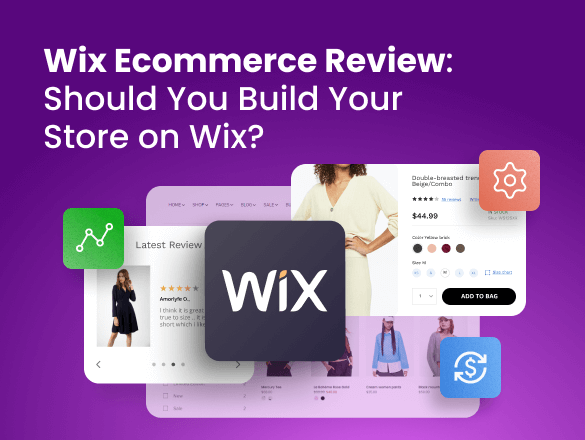Wix Ecommerce Review 2025: Should You Build Your Store on Wix?
Wix is widely recognized for its easy-to-use, drag-and-drop website builder that empowers users to create beautiful websites without touching a line of code. But in today’s competitive digital market, merchants need more than a good-looking site—they need robust tools to sell, ship, and scale online. That raises a key question: Is Wix good for Ecommerce, or does it fall short for serious online businesses?
In this Wix review for ecommecre, we explore the platform from a merchant’s perspective—breaking down essential features, pricing tiers, design flexibility, marketing tools, and the real-world pros and cons. Whether you’re launching your first product or looking to move an existing store, this Wix ecommerce review will help you decide if it’s the right solution for your growth in 2025.
What is Wix Ecommerce?
At its core, Wix is a cloud-based website development platform that allows users to create websites and mobile sites through the use of online drag-and-drop tools. Wix Ecommerce is the platform’s dedicated suite of tools and functionalities designed specifically for building and managing online stores.
Wix Ecommerce aims to provide merchants with everything they need to sell online – from storefront design and product listings to payment processing and marketing – all within a single, integrated environment. It’s positioned as a user-friendly option, particularly appealing to small and medium-sized businesses, artists, and entrepreneurs who want to establish an online presence without extensive technical knowledge.
The Pros and Cons of Using Wix for Ecommerce
Before choosing Wix for your online store, it’s important to weigh its strengths and limitations. Here’s a quick overview of the key pros and cons of using Wix for Ecommerce.
| ✅ Pros | ⚠️ Cons |
| User-Friendly Admin Interface | Template Lock-in |
| Stunning Templates | Scalability Limits |
| All-in-One Platform | SEO Perceptions |
| Extensive App Market | Tiered Pricing Structure |
| No Wix Transaction Fees (via Wix Payments) | Poor Performance |
Complete Wix Ecommerce Review for Merchants
Let’s conduct a thorough review of wix ecommerce, examining its core components.
| Feature | Wix Offering |
| User-Friendly Admin Interface | Approx. $29 - $159+/month |
| Free Plan to Sell? | ❌ Ecommerce sales require a paid Business plan |
| Ease of Use | ✅ Excellent, with drag-and-drop editor |
| Transaction Fees (Wix) | ❌ 0% Wix fees with Wix Payments |
| Core Ecommerce Tools | ✅ Good foundational set; features scale with higher plans |
| Stunning Templates | ✅ Excellent and highly customizable |
| Switch Templates After Build? | ❌ Template choice is final once site is built |
| App Market Available? | ✅ For extending functionality with various apps |
| Built-in Marketing/SEO? | ✅ Tools provided; SEO improved but some advanced limitations remain |
| Best For SMBs? | ✅ Ideal for Small-Medium Businesses, Visual Brands, Ease-of-Use Seekers |
| Scalable for Large Stores? | ❌ Potential limitations for very large, complex enterprises |
Pricing
To sell online with Wix, you must subscribe to one of their Business & Ecommerce plans—starting at approximately $29/month. Free and basic Wix website plans do not support Ecommerce features.
- Core (or Business Basic): Around $29/month. This is your entry point for selling. It includes secure online payments, basic Ecommerce features, customer accounts, and tools for small businesses just starting out.
- Business: Around $36/month. The most popular choice, offering Standard Ecommerce features like abandoned cart recovery, subscriptions, selling on marketplaces, and more storage. Ideal for growing businesses looking to scale.
- Business Elite: Around $159/month. Provides Advanced Ecommerce tools, including loyalty programs, advanced shipping, unlimited storage (as per recent offerings), and priority support. Suited for established, higher-volume retailers.
- Enterprise: Custom pricing for large-scale operations needing tailored solutions.
Additional Costs to Consider:
- Payment Processing Fees: Wix Payments charges standard industry rates (≈2.9% + $0.30 per transaction), with no additional Wix fee. Third-party gateways may differ.
- Domain Renewal: Free for the first year with annual plans, then renews yearly (~$10–$20 depending on TLD).
- Premium Apps: Many apps in the Wix App Market are free, but advanced tools or integrations may carry a separate monthly or annual fee.
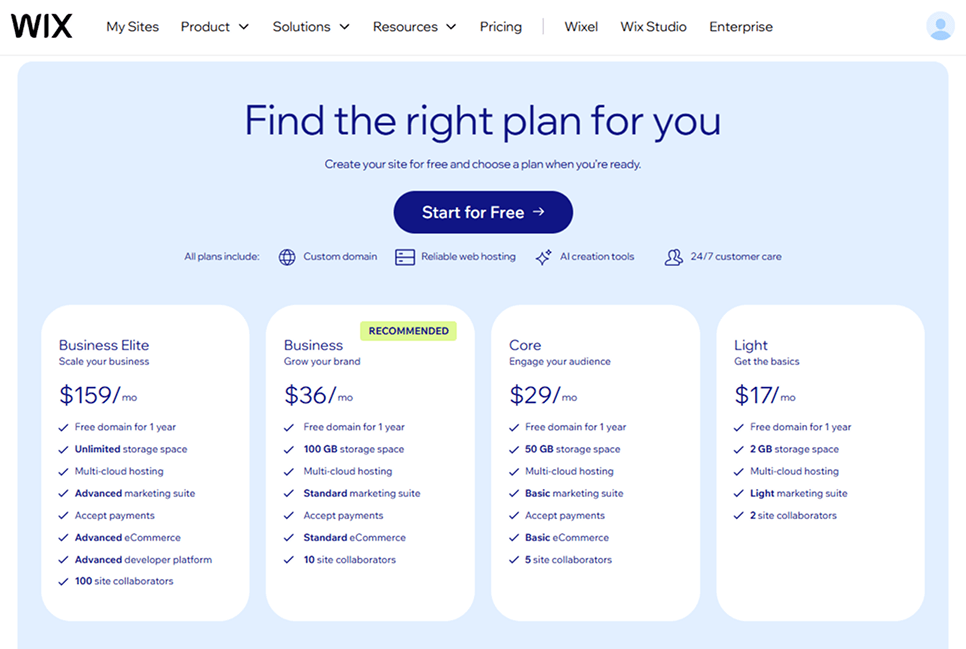
Ease of Use
This is arguably Wix’s strongest suit. The platform offers two main editors:
- Wix ADI (Artificial Design Intelligence): Answers a few questions, and ADI creates a personalized website for you in minutes, which you can then customize.
- Wix Editor: Provides full drag-and-drop control over every element on your page. It’s incredibly intuitive.
For Ecommerce, managing your store (adding products, tracking orders, setting up payments) is done through a clear and well-organized dashboard. Most tasks don’t require any coding knowledge, making it highly accessible for merchants who aren’t tech-savvy. This ease of use is a consistent highlight in many Wix ecommerce reviews.
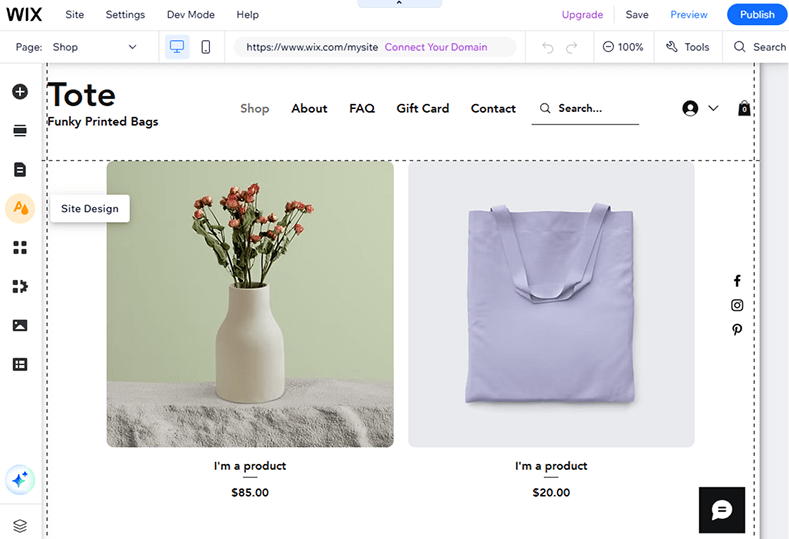
Ecommerce Features
Wix offers a solid set of native Ecommerce features, especially with its Business & Ecommerce plans:
- Product Management: Add physical and digital products, create product variations (size, color), manage inventory, set product ribbons (e.g., “New Arrival,” “Sale”), and organize products into collections.
- Order Management: Track orders, manage fulfillment, print packing slips, and communicate with customers directly from the dashboard.
- Abandoned Cart Recovery: Automatically send emails to customers who added items to their cart but didn’t complete the purchase (available on higher-tier plans).
- Secure Online Payments: Accept payments through various gateways.
- Global Currencies: Display prices in multiple currencies.
- Subscriptions & Recurring Payments: Sell products or services on a subscription basis.
- Wix Bookings: If you sell services or appointments, Wix Bookings integrates well.
- Wix Stores App: Provides core store functionality, and you can extend it with other apps from the Wix App Market for features like loyalty programs, dropshipping integrations, and more.
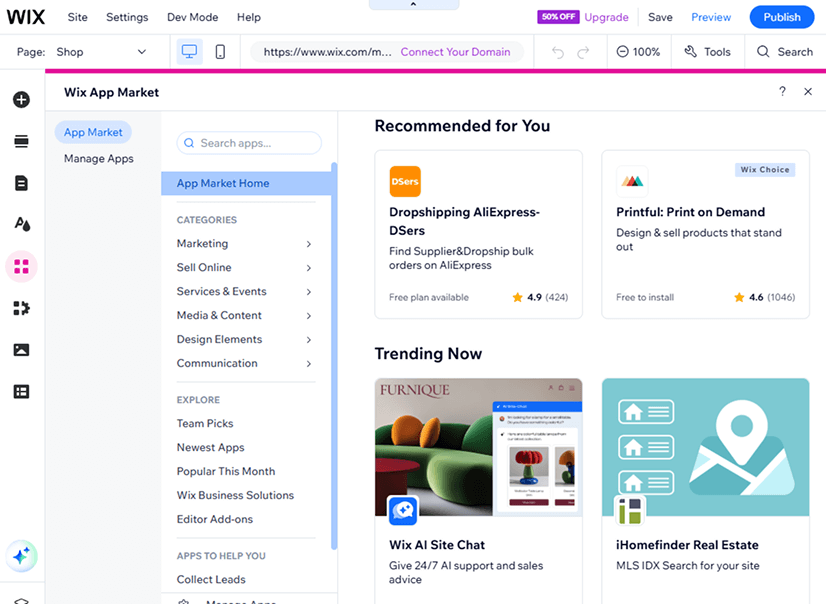
Product Management
Effective product management is the backbone of any successful online store, and this is an area where Wix Ecommerce offers a robust and user-friendly experience. From the Wix Stores dashboard, merchants can efficiently handle all aspects of their product catalog.
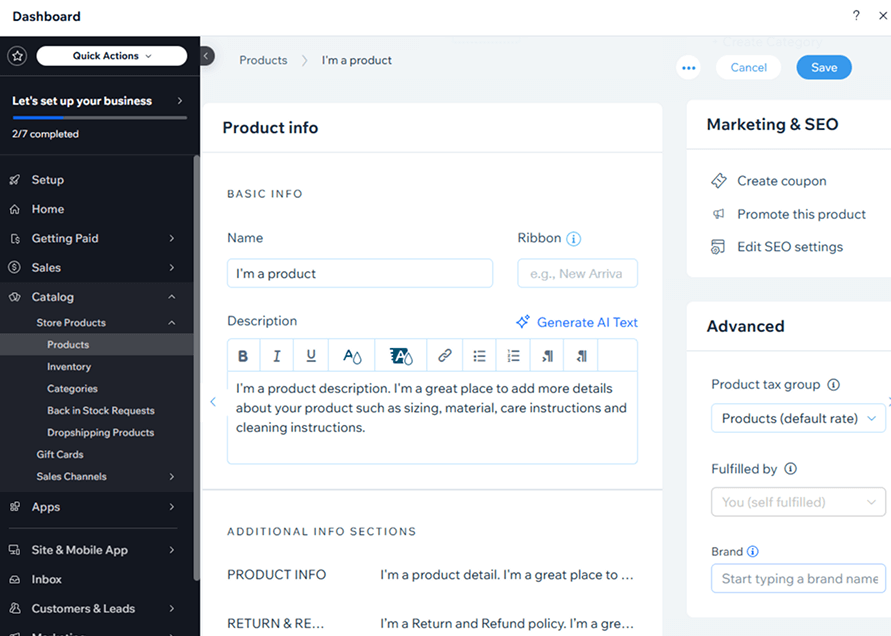
- Adding Products: Wix makes it straightforward to add both physical and digital products (like e-books, music, or software). The interface for adding product details is intuitive, guiding you through fields for product name, images/videos, detailed descriptions, and pricing.
- Product Variations & Options: You can easily create product variations for items that come in different sizes, colors, materials, or other attributes. Wix allows you to set unique SKUs, weights, and even manage separate inventory levels for each variant. You can also add custom text fields for personalized products.
- Inventory Tracking: Wix provides built-in inventory management tools. You can track stock quantities for each product and its variants. The system can be set to automatically hide out-of-stock items or display a “low stock” message, helping to prevent overselling and manage customer expectations.
- Product Organization: Organizing your products is simple with Collections (Wix’s term for categories). You can create unlimited collections to group similar items, making it easier for customers to navigate your store (e.g., “Summer Dresses,” “Men’s Shoes,” “Best Sellers”). Products can be assigned to multiple collections.
- Visual Merchandising: You can upload multiple high-quality images and videos for each product, allowing customers to get a comprehensive view. Wix offers some basic image editing tools, and the product page layouts are designed to showcase visuals effectively.
- Pricing & Promotions: Set regular prices, sale prices, and display the discount percentage. You can also create coupons and discount codes to offer promotions. For more advanced discount rules (like BOGO or tiered pricing), you might need to explore apps from the Wix App Market.
- Product Ribbons & Badges: Highlight specific products with customizable ribbons like “New Arrival,” “Sale,” “Bestseller,” or create your own custom text to draw attention.
- SKUs & Weight: Assign SKUs (Stock Keeping Units) for internal tracking and specify product weights, which is crucial for accurate shipping calculations.
Overall, Wix’s product management capabilities are comprehensive enough for most small to medium-sized businesses.
However, if your business goals demand advanced product management capabilities or a platform built for extensive customization and scalability, you might consider exploring alternatives like Magento or Shopify. To understand their differences, read the Magento vs Shopify comparison article.
Payment & Shipping
Payment Gateways: Wix offers its own payment processor, Wix Payments, which supports major credit/debit cards and other methods like Apple Pay and Klarna (depending on region). It also integrates with a wide range of third-party gateways, including PayPal, Stripe, and Square. With Wix Payments, Wix doesn’t charge its own transaction fees, but standard payment processor fees will still apply.
Shipping: You can set up custom shipping rules based on weight, price, or destination. Real-time carrier-calculated shipping is available for select carriers (often on higher plans or via apps). Wix also allows for local delivery and store pickup options. For more advanced shipping needs, integrations with apps like Shippo can expand capabilities.
Taxes: Automated tax calculations are available (e.g., Avalara for US sales tax), simplifying a complex aspect of Ecommerce.
Marketing & SEO Tools
As for Marketing and SEO Wix ecommerce review, the platform has invested significantly in improving its marketing and SEO capabilities:
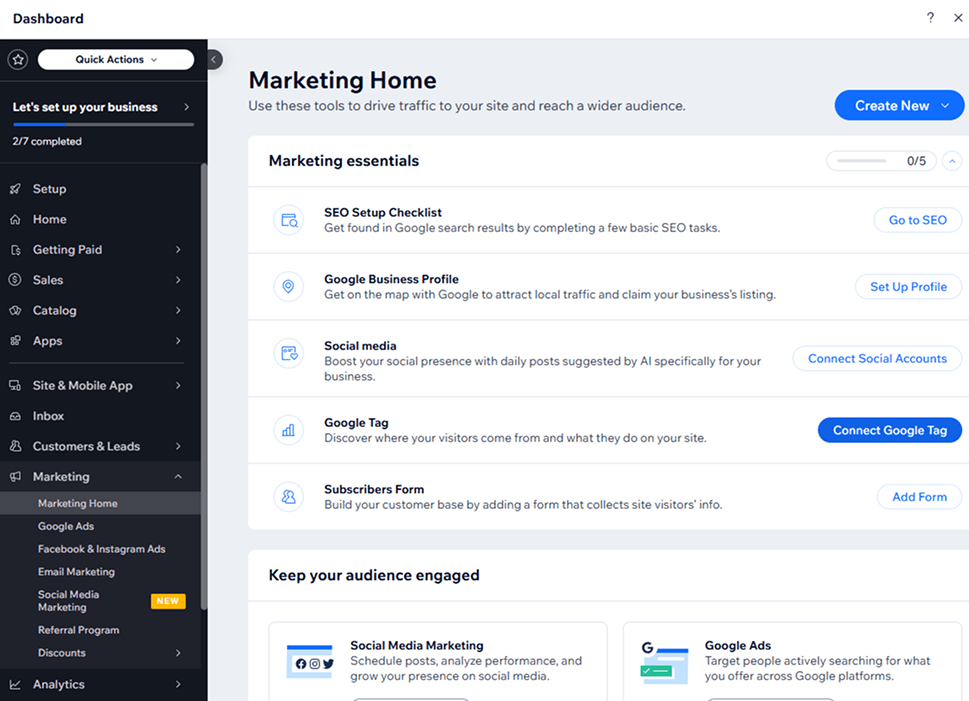
- Wix SEO Wiz: An automated SEO setup checklist that analyzes your site and generates a personalized plan. It guides you through completing essential (often missing) basics like connecting to Google Search Console and optimizing meta tags and content.
- Customizable Meta Tags: Full control over page titles, descriptions, and URL slugs.
- Alt Text for Images: Easily add alt text to improve image SEO.
- Structured Data: Wix automatically adds some structured data markup for products, which can help with rich snippets in search results.
- Wix Email Marketing: Create and send email campaigns directly from your Wix dashboard.
- Social Media Integration: Tools to connect your store with social media platforms for promotions and direct sales (e.g., Facebook, Instagram).
- Blogging Platform: A built-in blog to create content and drive organic traffic.
- Analytics: Integrates with Google Analytics and offers its own Wix Analytics for tracking site performance and sales.
While these tools cover the essentials, advanced SEO professionals might still prefer platforms with more granular control or fewer historical SEO limitations.
If your business goals demand advanced SEO capabilities or a platform built for extensive customization and scalability, explore how expert Shopify development services or Magento Development services can help you build a more powerful Ecommerce presence.
Design & Templates
This is where Wix truly shines.
- Vast Template Library: Wix offers hundreds of professionally designed, modern, and aesthetically pleasing templates, with many specifically categorized for online stores.
- Customization Freedom: The Wix Editor offers unparalleled drag-and-drop flexibility. You can move any element anywhere, resize it, and customize it extensively without touching code.
- Mobile Responsiveness: Templates are generally mobile-responsive, and Wix provides a separate mobile editor to fine-tune the mobile view.
- Visual Focus: Ideal for brands that rely heavily on visual appeal, such as fashion, art, photography, and design.
The primary drawback here is the template lock-in. Once you’ve chosen a template and started building your site, you cannot switch to a new template without completely rebuilding your site. This makes the initial template choice very important.
Summary
To summarize this Wix review for ecommerce:
Wix Ecommerce is a strong contender for small to medium-sized businesses, solopreneurs, artists, and anyone prioritizing ease of use and beautiful design without wanting to delve into complex coding. Its all-in-one nature simplifies the process of getting an online store up and running quickly.
- Best For: Startups, small to medium businesses, visually-driven brands, merchants needing an all-in-one solution with strong design capabilities.
- Key Strengths: Unmatched ease of use (drag-and-drop), stunning templates, comprehensive built-in features for typical Ecommerce needs, good app market.
- Potential Weaknesses: Template lock-in, potential scalability issues for very large or complex operations, and while improved, advanced SEO users might desire more.
Conclusion
So, for a significant portion of online merchants, particularly those just starting or running small to medium-sized operations, Wix is a smart decision. It lowers the barrier to entry for creating a professional-looking and functional online store. Its intuitive interface, combined with a robust set of Ecommerce tools and attractive designs, makes it an appealing option.
However, if you anticipate massive scaling with highly complex inventory and fulfillment needs, or if you require the absolute deepest level of SEO customization and control, you might want to compare it closely with more specialized Ecommerce platforms like Shopify or Magento.
Ultimately, the “best” platform depends on your specific business needs, technical comfort level, and growth ambitions. This review of Wix for ecommerce should provide you with the insights needed to determine if Wix is the right partner for your online selling journey. We hope these Wix ecommerce reviews and breakdowns help you make an informed decision.
Frequently Asked Questions (FAQ)
Is Wix good for Ecommerce?
Yes, Wix is a solid choice for small to medium-sized online stores. It offers an intuitive drag-and-drop builder, a wide range of Ecommerce features, and visually impressive templates—making it especially appealing for design-focused brands. However, it may not scale as well for very large or complex operations.
How much does Wix Ecommerce cost?
Wix Ecommerce plans start at around $29/month for the Core (Business Basic) plan. More advanced features—like abandoned cart recovery, subscriptions, and advanced shipping tools—are available in higher-tier plans, which go up to $159/month. Note: the lower-priced Light plan ($17/month) does not support online sales.
Which is better for Ecommerce: Shopify vs Wix?
Wix is ideal for beginners seeking an all-in-one, design-focused platform, while Shopify is better suited for growing or large ecommerce businesses with advanced selling needs. The right choice depends on your budget, scalability goals, and technical preferences.
What Templates Does Wix offer for Ecommerce?
Wix provides a wide range of ecommerce-specific templates tailored for various industries, including fashion, electronics, and beauty. These templates are mobile-responsive and fully customizable, helping you launch a visually appealing online store quickly.